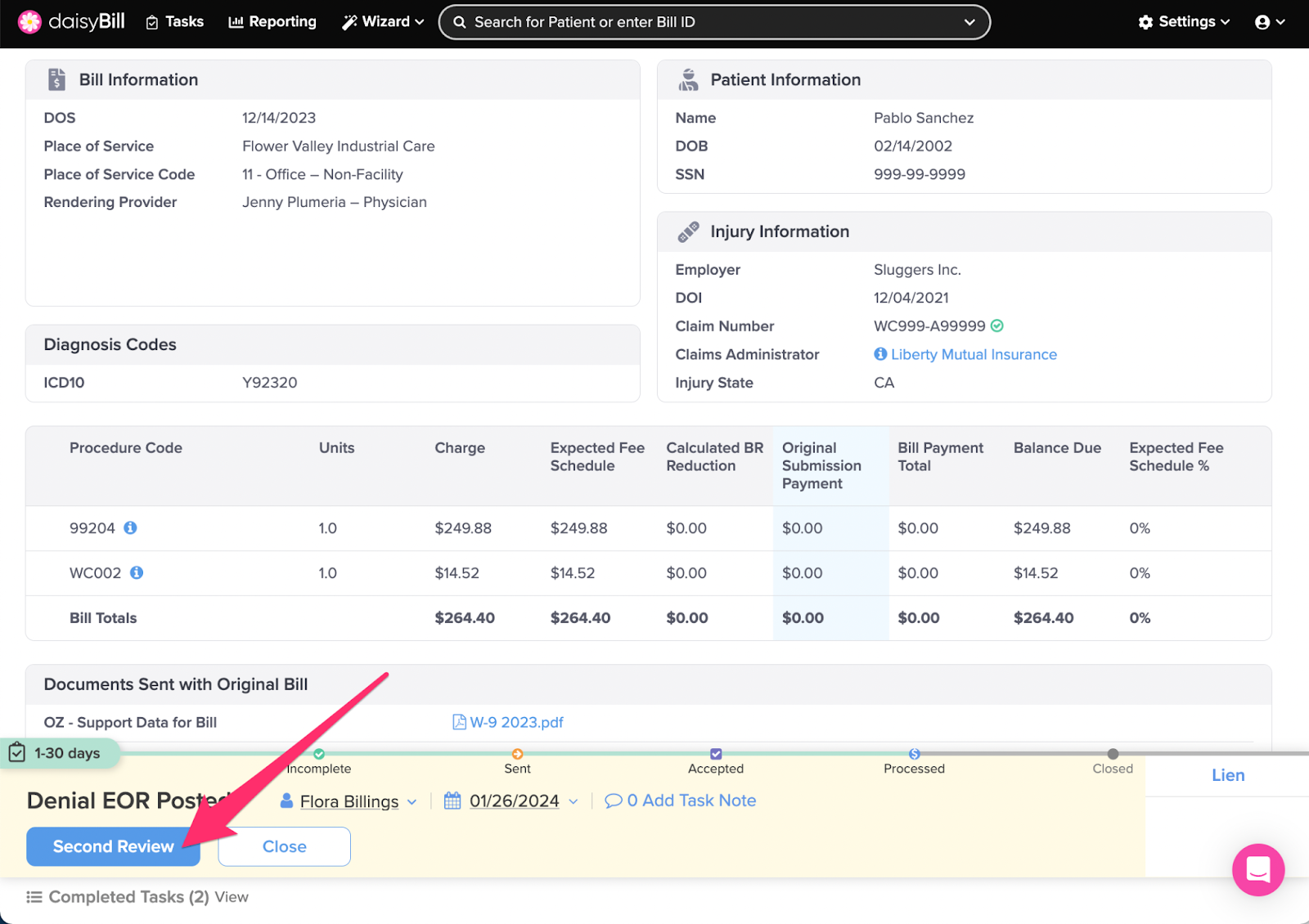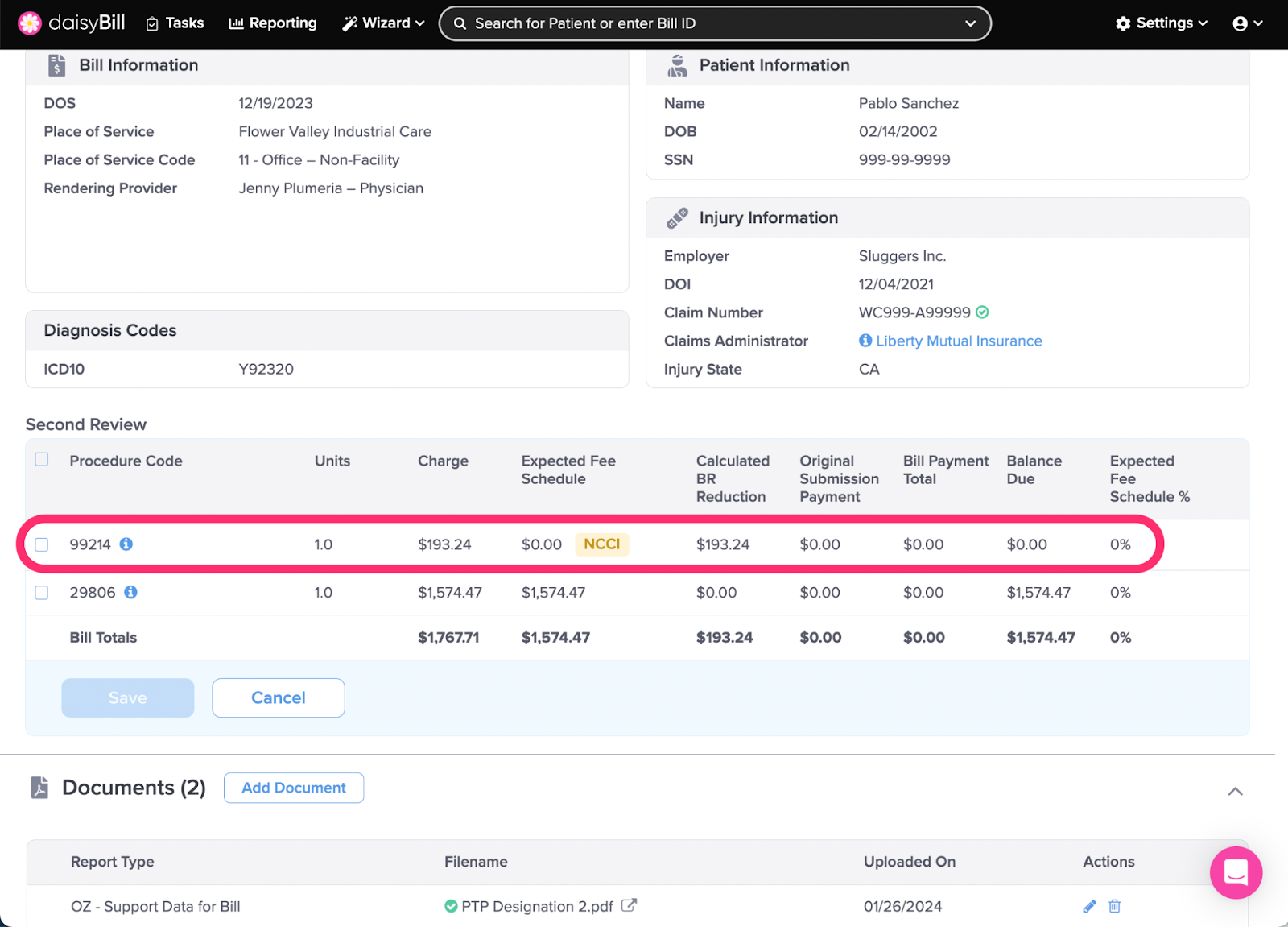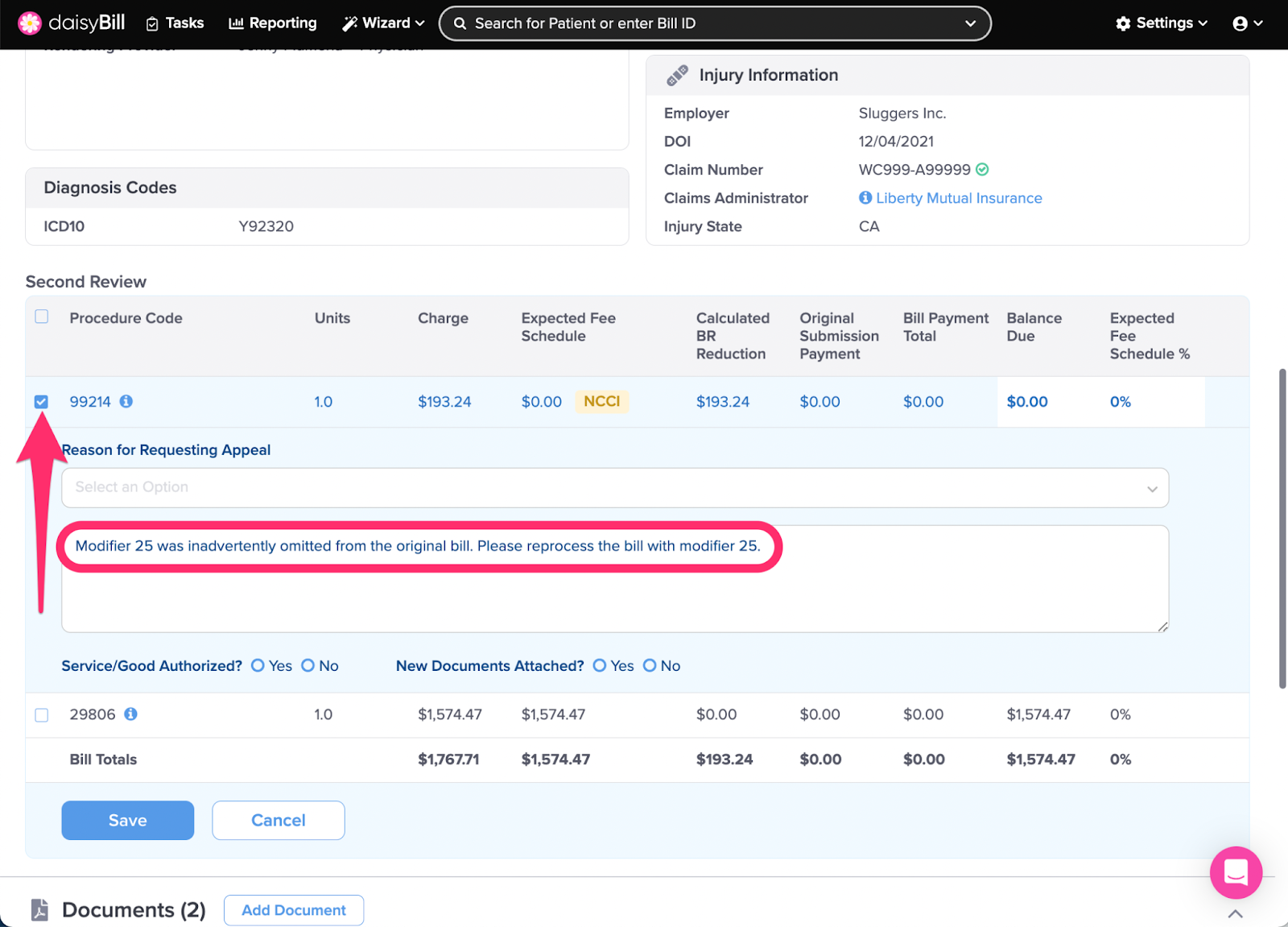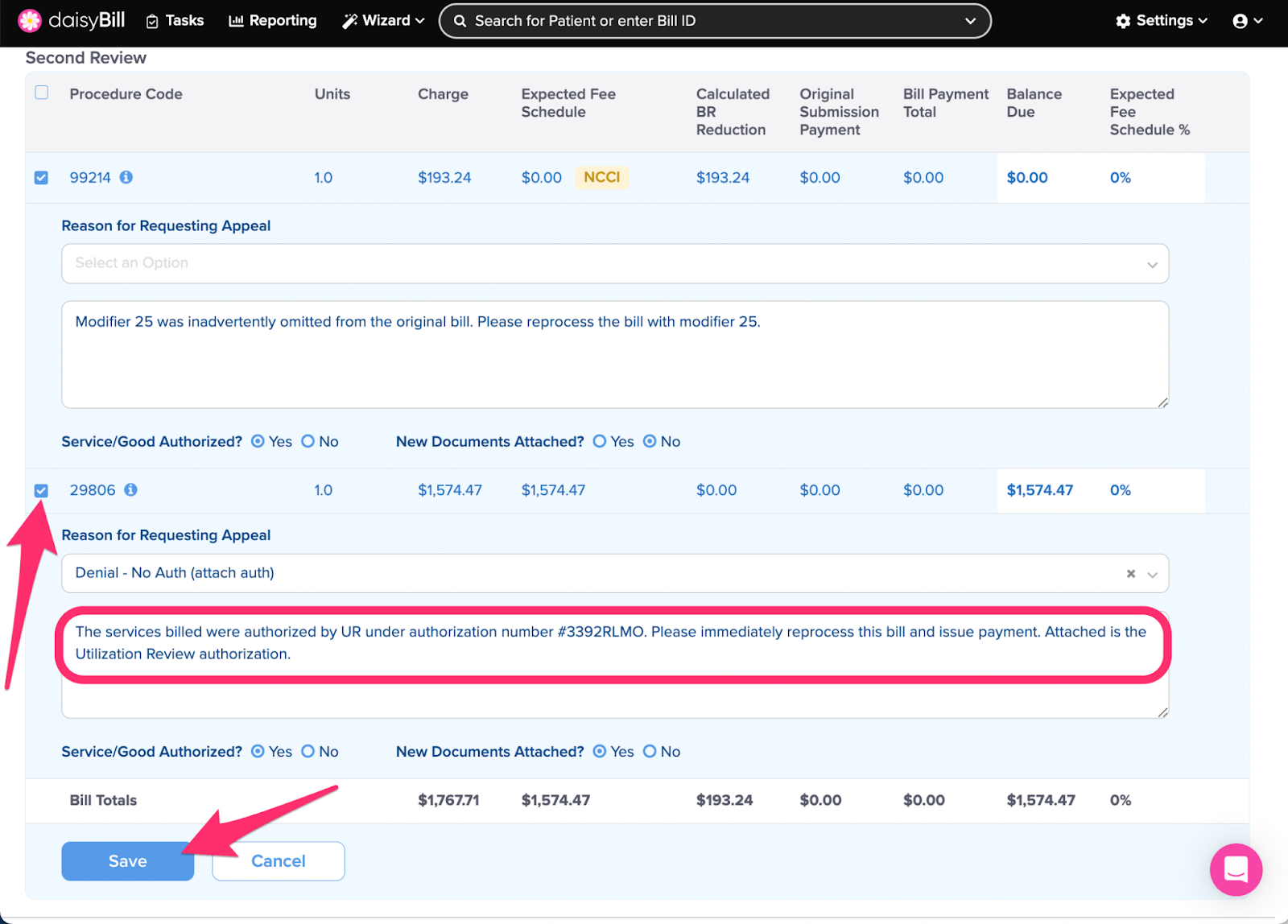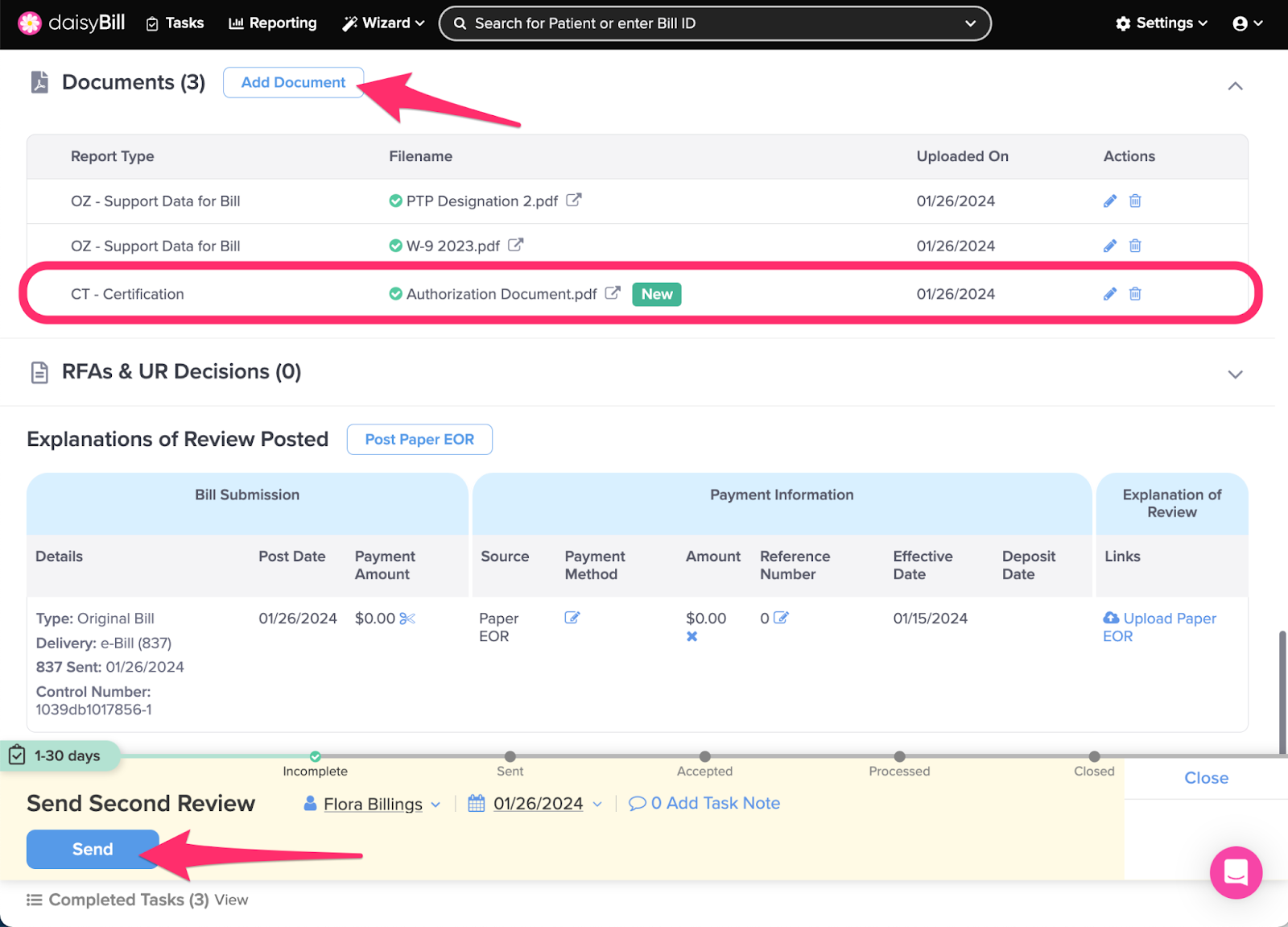Notice a mistake on a submitted bill?
Once submitted, a Bill cannot be modified, rescinded, or deleted. If you see a mistake, do not just re-submit a new bill; it may be denied as a duplicate.
To add or change a modifier or unit quantity, submit a Second Review with the correct information. Per regulation 9792.5.5, submit a Request for Second Review within 90 days of receipt of the EOR.
Depending on the State selected for the Injury, the Action Bar will display the option to either Second Review or Appeal. If California is selected as the Injury State, the option to Second Review will display. For all other states, the option to Appeal will display instead.
Step 1. From the Bill Page, click ‘Second Review’ / ‘Appeal’
In order to submit a Second Review / Appeal, a bill must be in Processed status. If the bill is not in Processed status, manually post the reimbursement amount to the original bill. For more help, see the Help Article: Post: Paper EOR.
Step 2. Select the Service Line Items to Second Review / Appeal
Check the box to the left of each Procedure Code requiring Second Review / Appeal.
Step 3. Under ‘Reason for Request for Second Review / Appeal’, enter Omitted Code/Units/Modifiers
Example language: Modifier 25 was inadvertently omitted from the original bill. Please reprocess the bill with modifier 25.
Step 4. For all other incorrect payments, enter Second Review / Appeal reason under ‘Reason for Request for Second Review / Appeal’, then click ‘Save’
Step 5. Attach additional ‘Documents’ if necessary, then click ‘Send’
For more information, see the Help Article: Request for Second Review / Appeal: Add New Supporting Documents.
That was easy!