Unmatched Posted Payments occur when a claims administrator remits an electronic explanation of review (EOR) that does not match the Service Line Item(s) or Units submitted on the Bill.
Frequently, Unmatched Posted Payments occur with medication or other service types with multiple Units billed as one Service Line Item.
For example, let’s say you electronically submit a bill with CPT 99070 billed at 240 units. When processing the bill, the claims administrator remits an electronic EOR with 4 line items of CPT 99070, each for 60 units. While the total charge and units match the electronic bill, the electronic EOR has four line items that all match to the one line item on the bill. These four payments display as unmatched.
It’s easy to reconcile Unmatched Posted Payments, by assigning the unmatched payment to the correct Service Line Item.
Step 1. On the Bill, click the ‘Crossed Arrows’ icon to the left of the ‘Unmatched’ Service Line Item
Step 2. While clicking, drag the ‘Unmatched’ payment to the correct Service Line Item
Step 3. Confirm the match, then click ‘Confirm’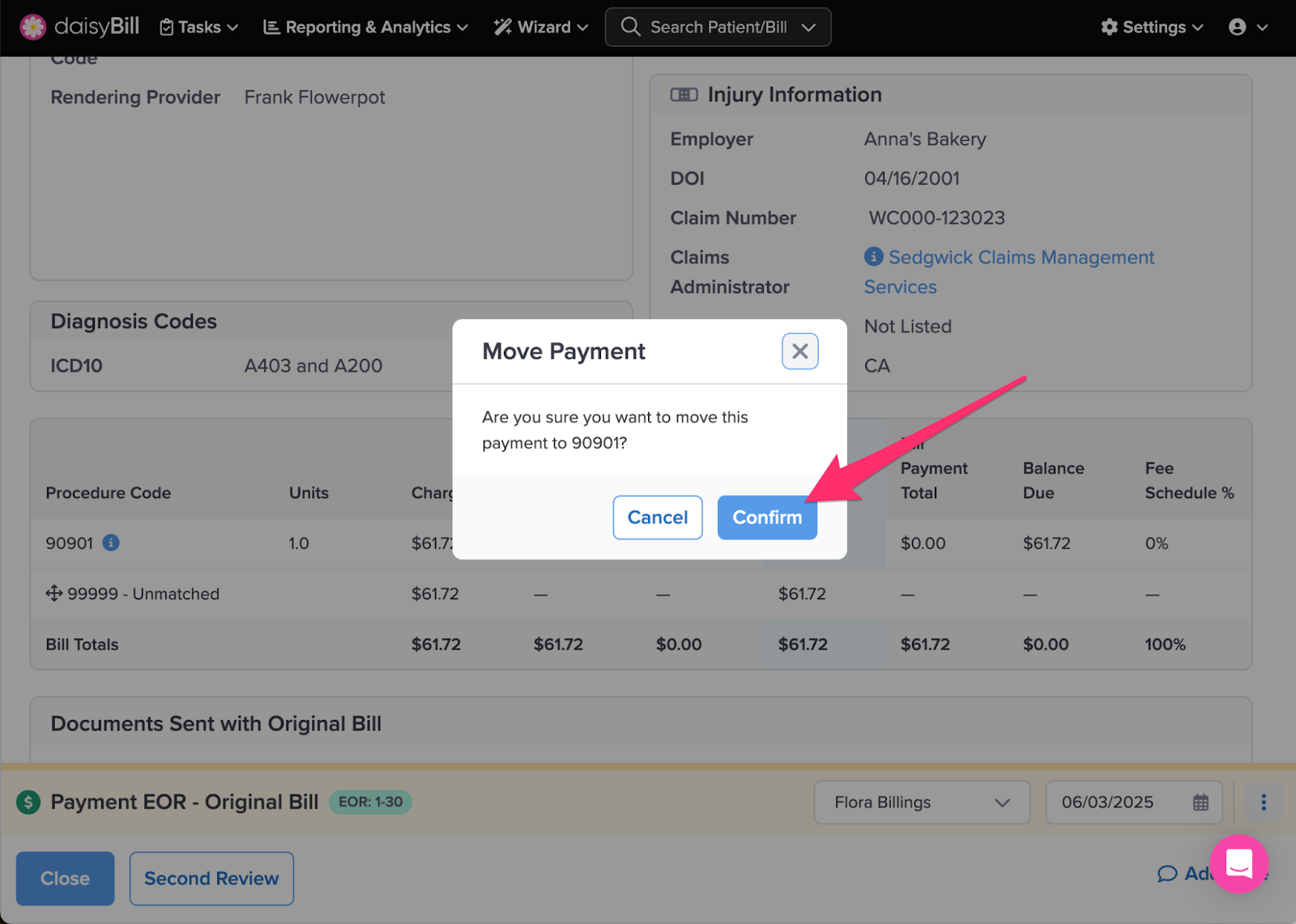
Voila!