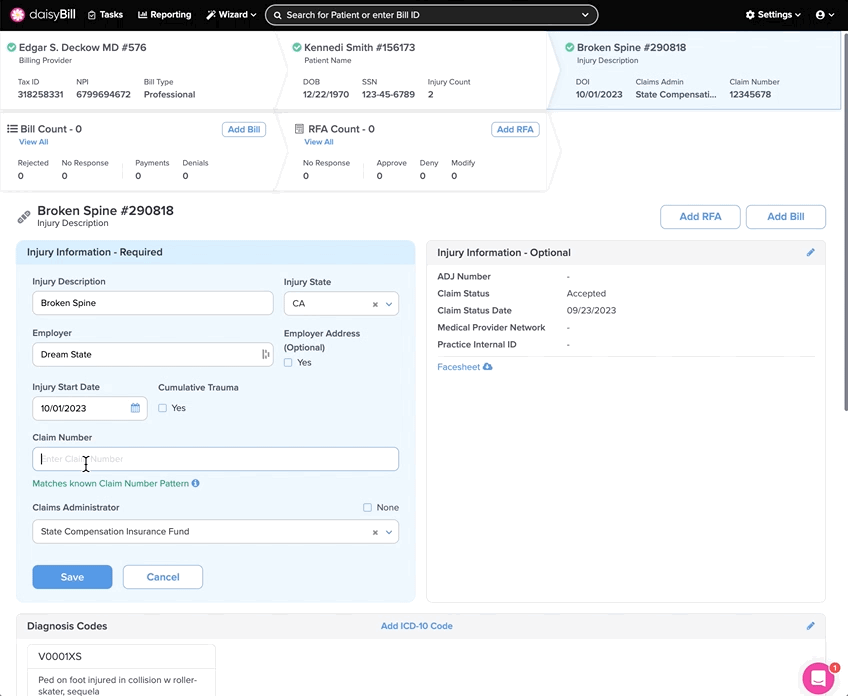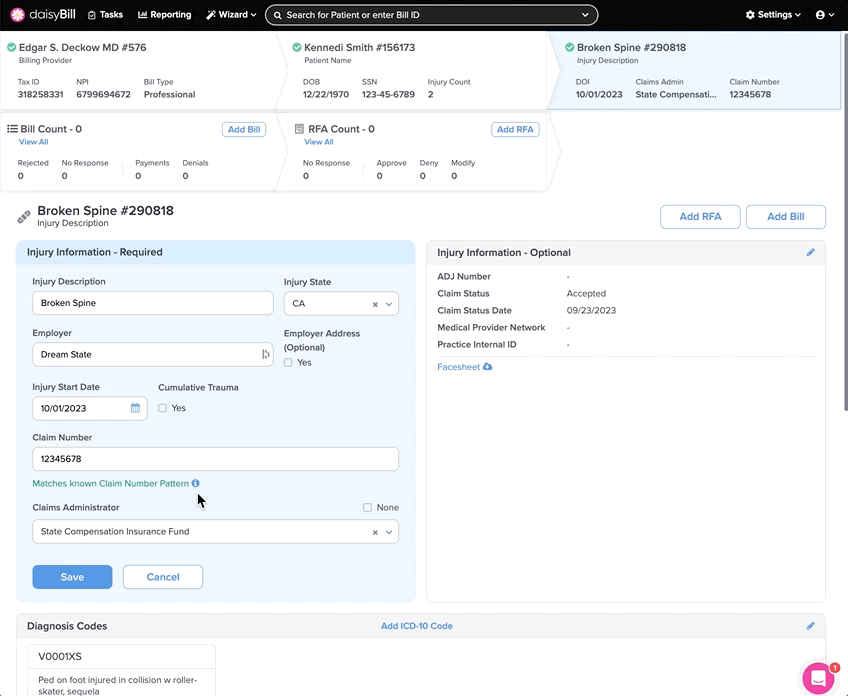To help prevent bill rejections due to incorrect claim numbers, daisyBill stores Claim Number Patterns.
Bills submitted through daisyBill are matched to the patient's claim on file with the claims administrator. The claims administrator uses the claim number and other claim information (such as the patient’s name, date of birth, and date of injury) to make that match. Following the correct claim number pattern, without omitting any digits or dashes, can reduce the chance of a rejection (an unprocessed, returned bill) or lost bills.
To view Claim Number Patterns, follow the instructions below.
Step 1. From Edit Injury Page, view the real time ‘Claim Number Pattern’ scrub
A Claim Number that does not match a known Claim Number Pattern will not prevent bill submission.
Step 2. For a complete list of ‘Claim Number Patterns’ for the selected Claims Administrator, click the ‘i’ icon
An Injury Claim Number that matches a known daisyBill Claim Number Pattern will generate ‘Matches known Claim Number Pattern’ in green.
An Injury Claim Number that does not match a known daisyBill Claim Number Pattern will generate ‘Does not match a known Claim Number Pattern’ in orange.
Does daisyBill list every possible Claim Number Pattern?
While daisyBill strives to provide you with the most up-to-date and useful information, claims administrators regularly change things. The patterns we currently display represent the most common patterns, but may not encompass very old, brand new, or rare patterns. If you see an unfamiliar pattern and confirm it with the claims administrator, chat us in the Help Center!
What if my injury has more than one claim number?
In short, it shouldn’t. Typically if there is more than one claim number for a single injury a “master” claim number has been designated to encompass all claim numbers. Contact the adjuster for the correct claim number to bill with.
I’m following the pattern and my claim number is correct–but my bill got rejected anyway! What gives?
No one is perfect, and sometimes claims administrators and clearinghouses do not communicate and improperly reject correct bills. Other times, a bill is rejected because the claim is closed or has been denied, and as a result the clearinghouse will no longer accept a bill for that claim electronically. If you confirm that the claim information for your bill is correct, and that the claim is open, use the Report Error button on the Bill to let us know about it. For more information, see the Help Article: Report Error.