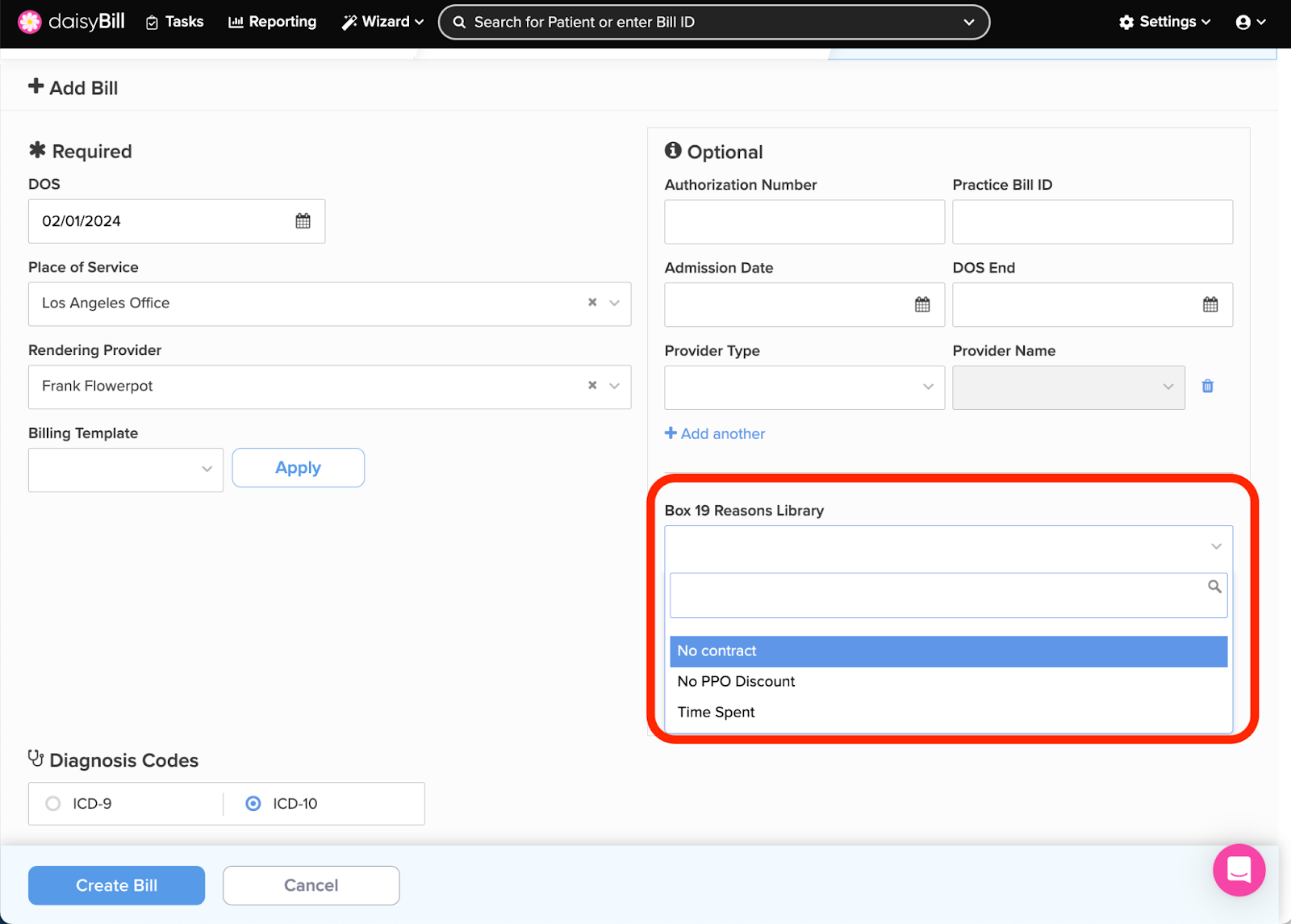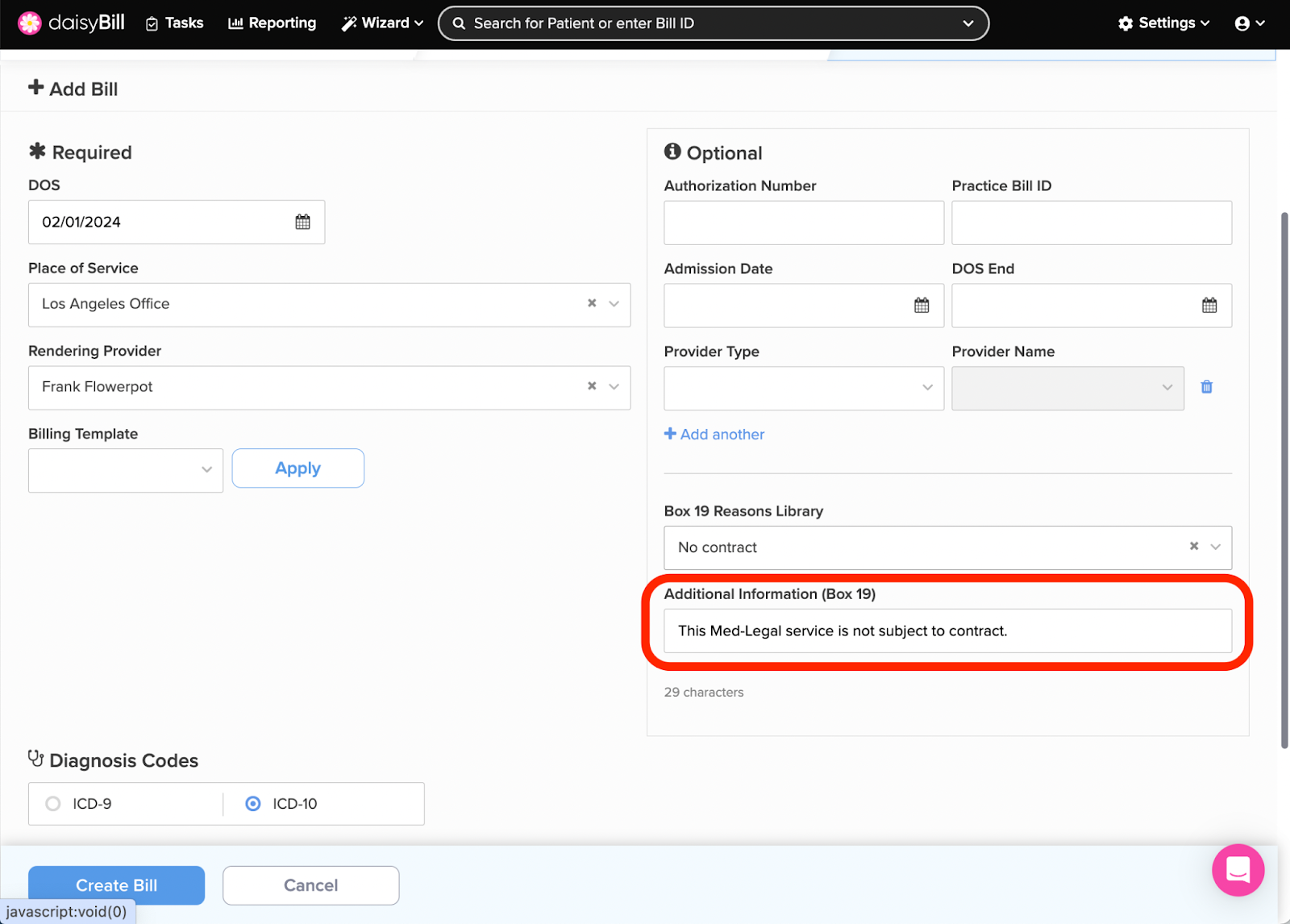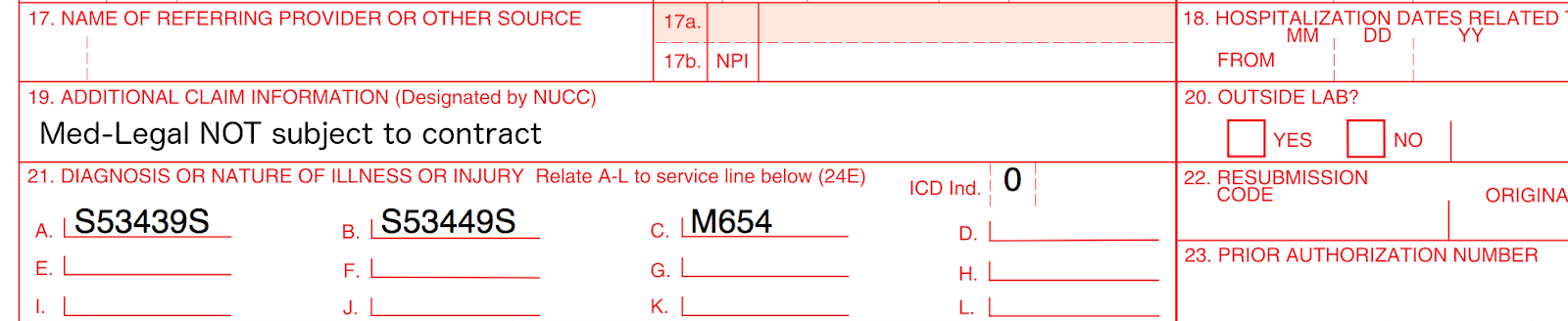View Other Articles
Use Box 19 Reasons to access saved standard language for additional bill information.
For help creating Box 19 Reasons, see the Help Article: Box 19 Reasons.
Step 1. From the ‘Add Bill’ page, click the ‘Box 19 Reasons Library’ dropdown
Step 2. Select a phrase to populate Box 19
Edit the selected phrase if necessary.
Step 3. Finish entering the bill
For electronically transmitted bills, daisyBill transmits Box 19 to an equivalent field. For non-electronically transmitted bills, daisyBill prints in Box 19.
Nice work!