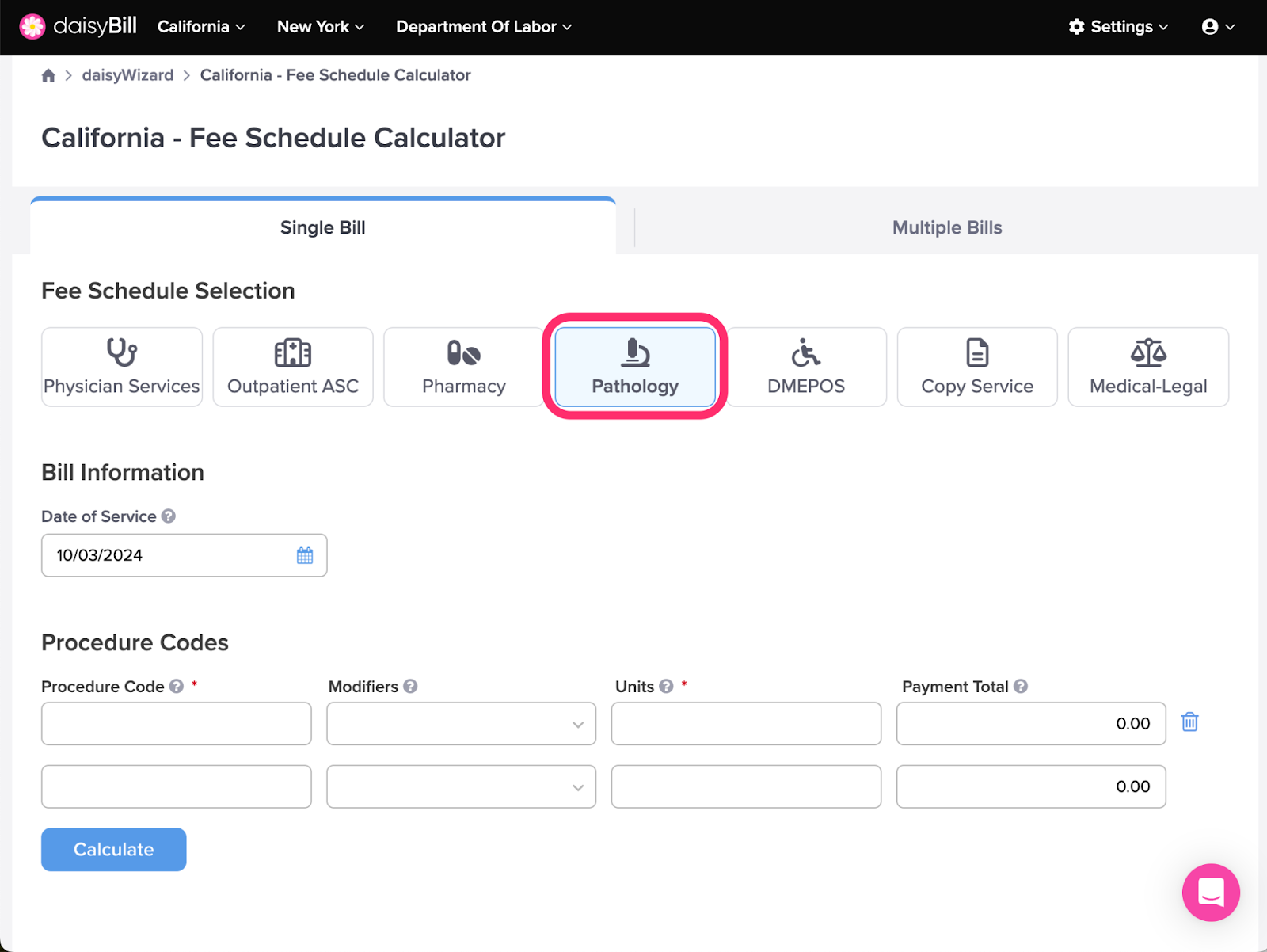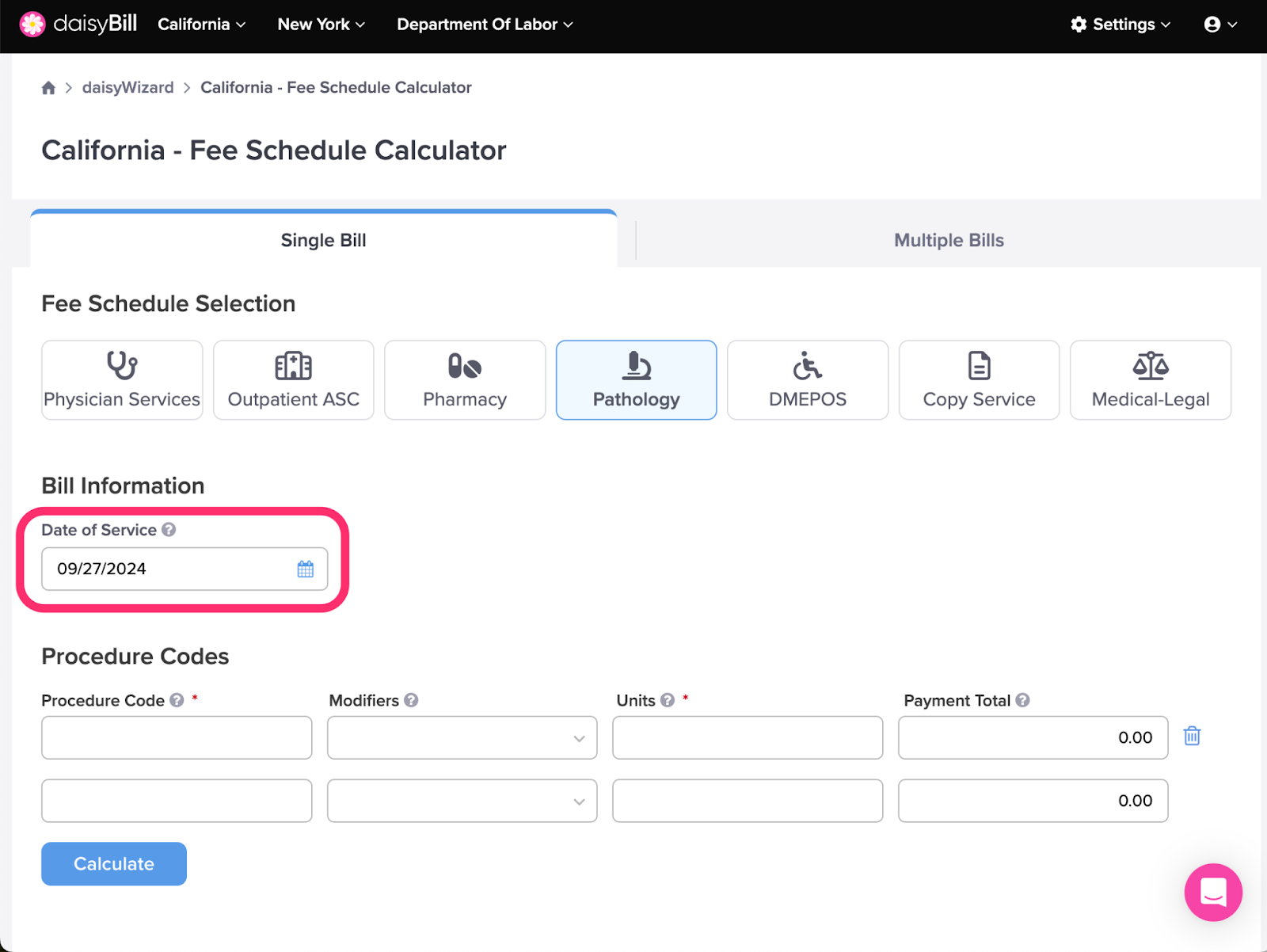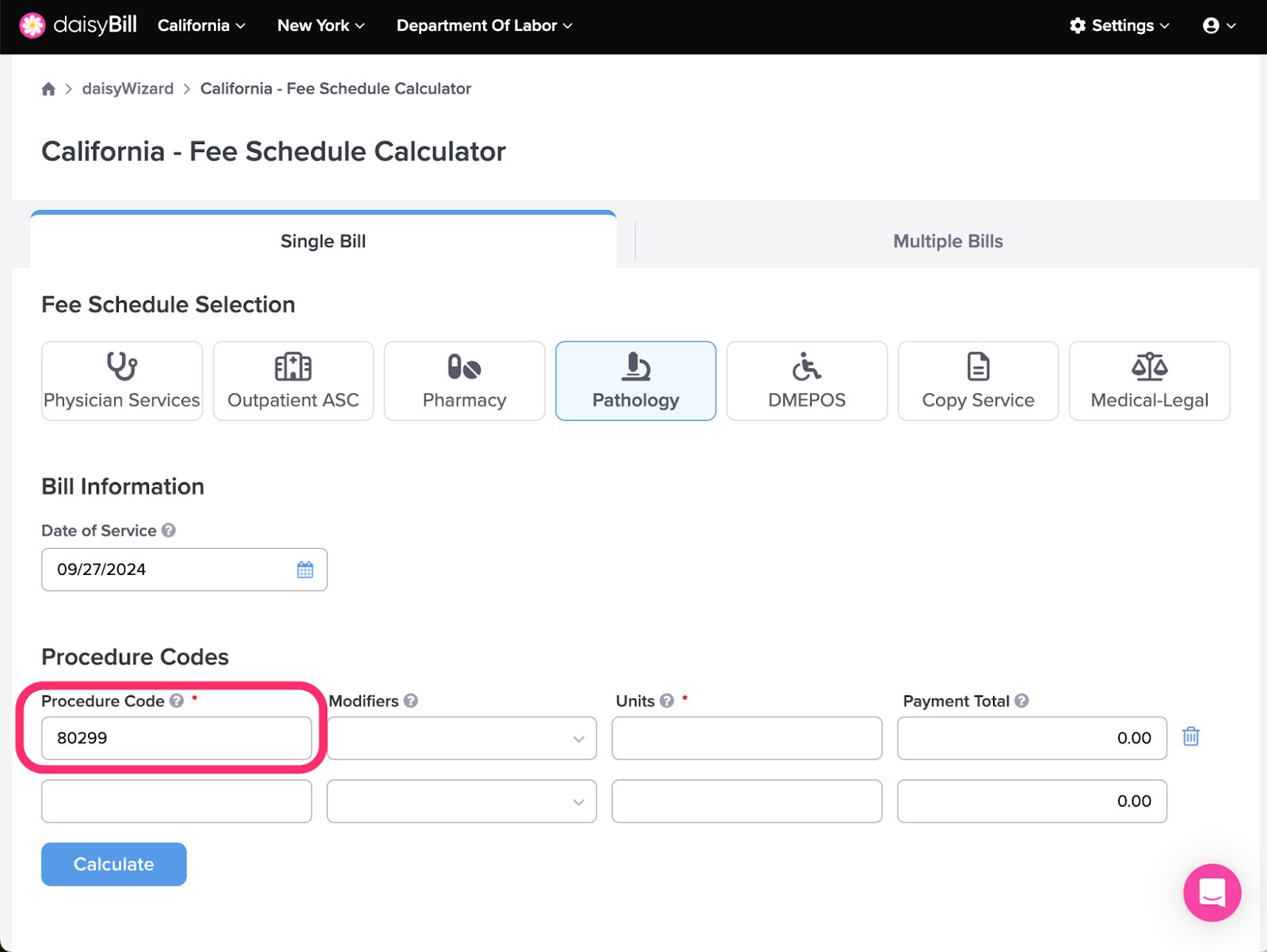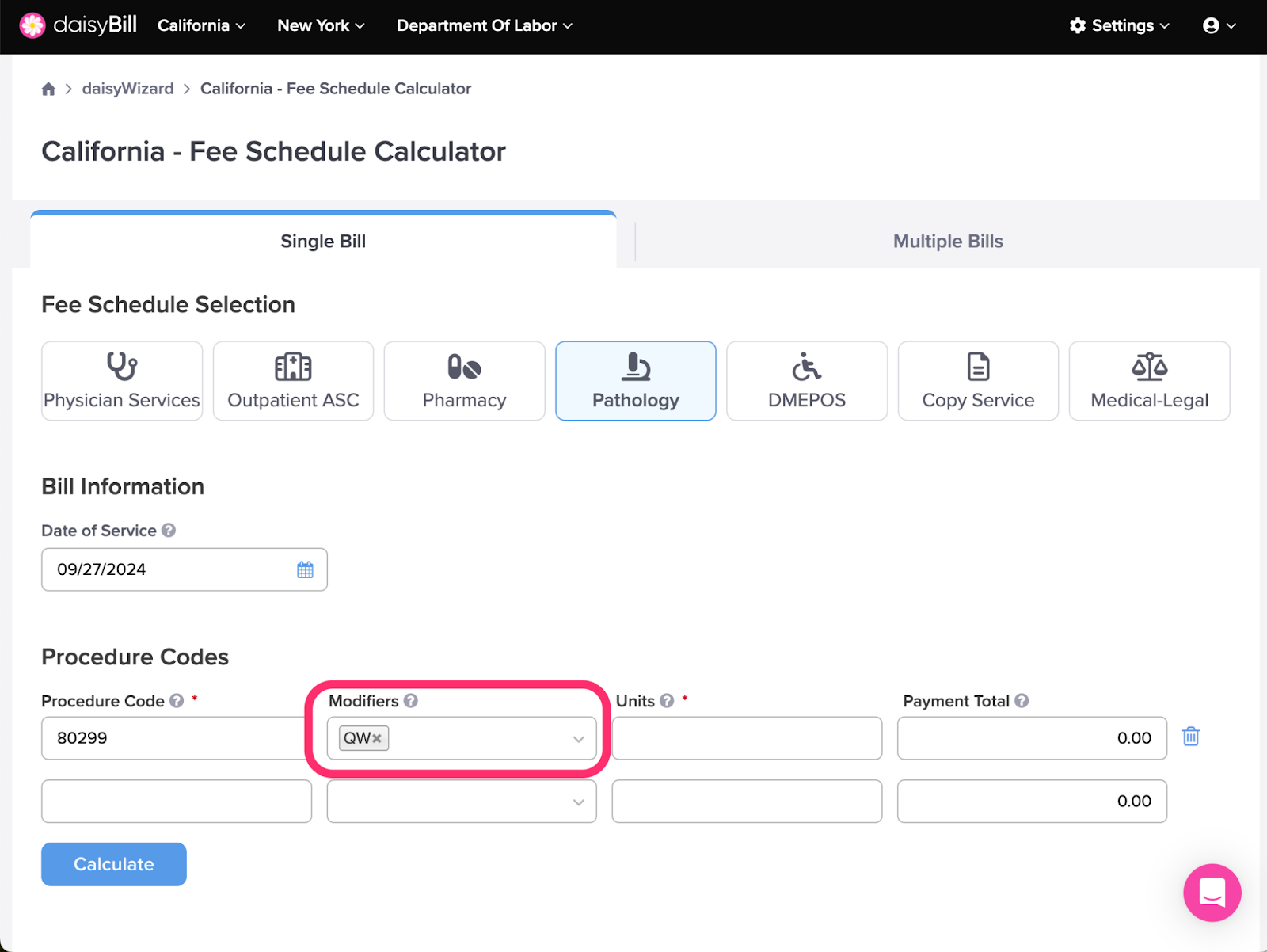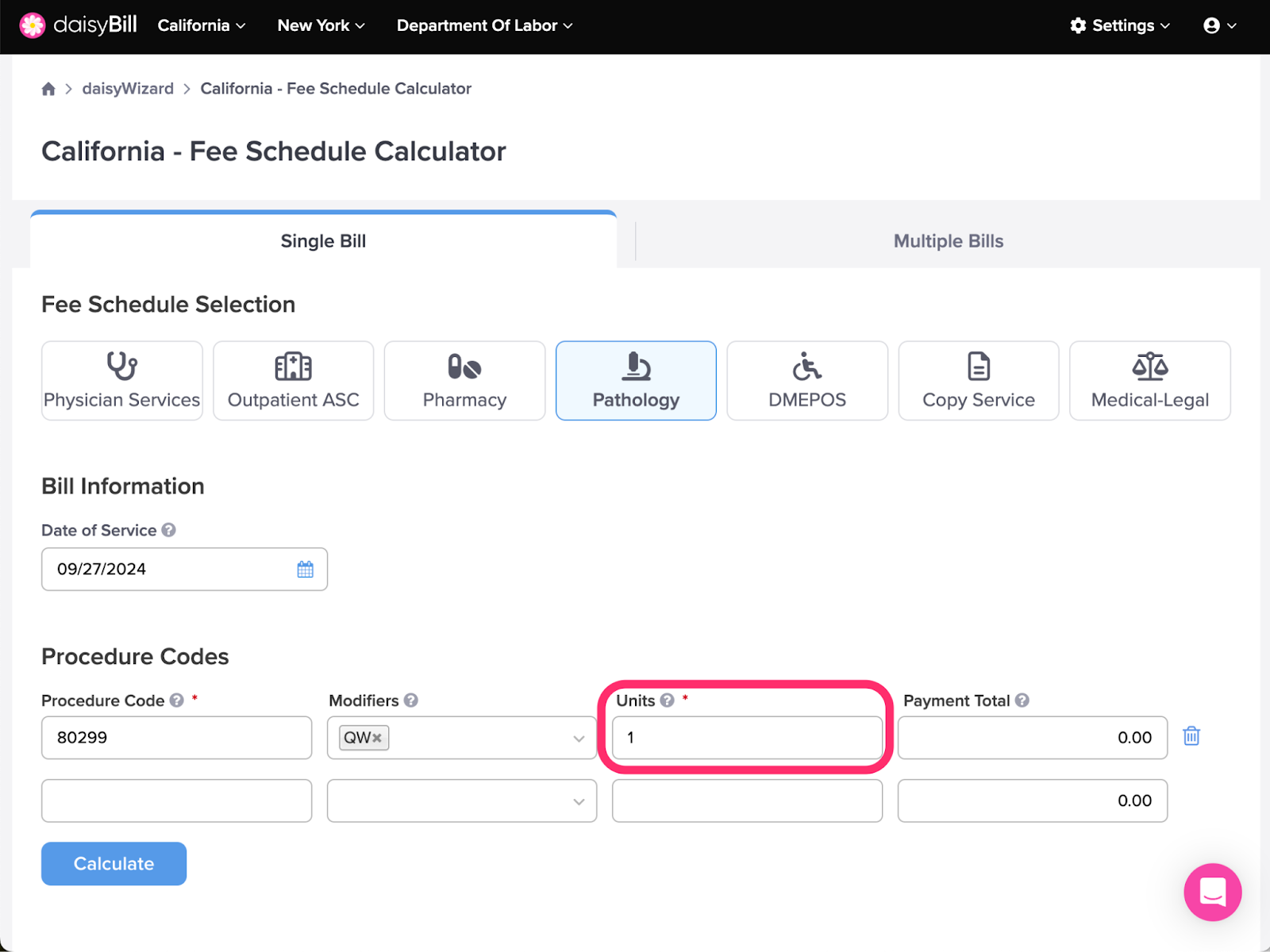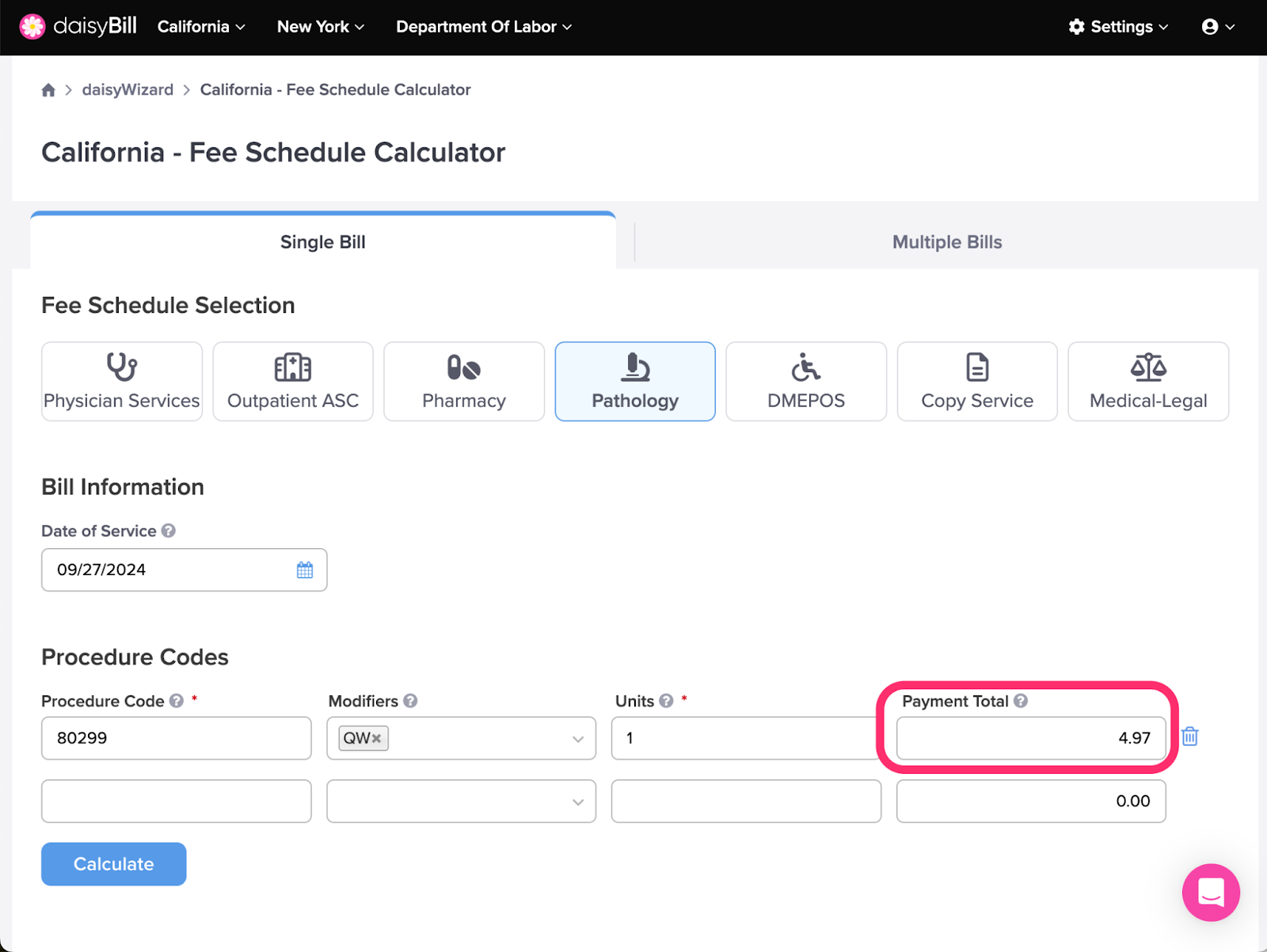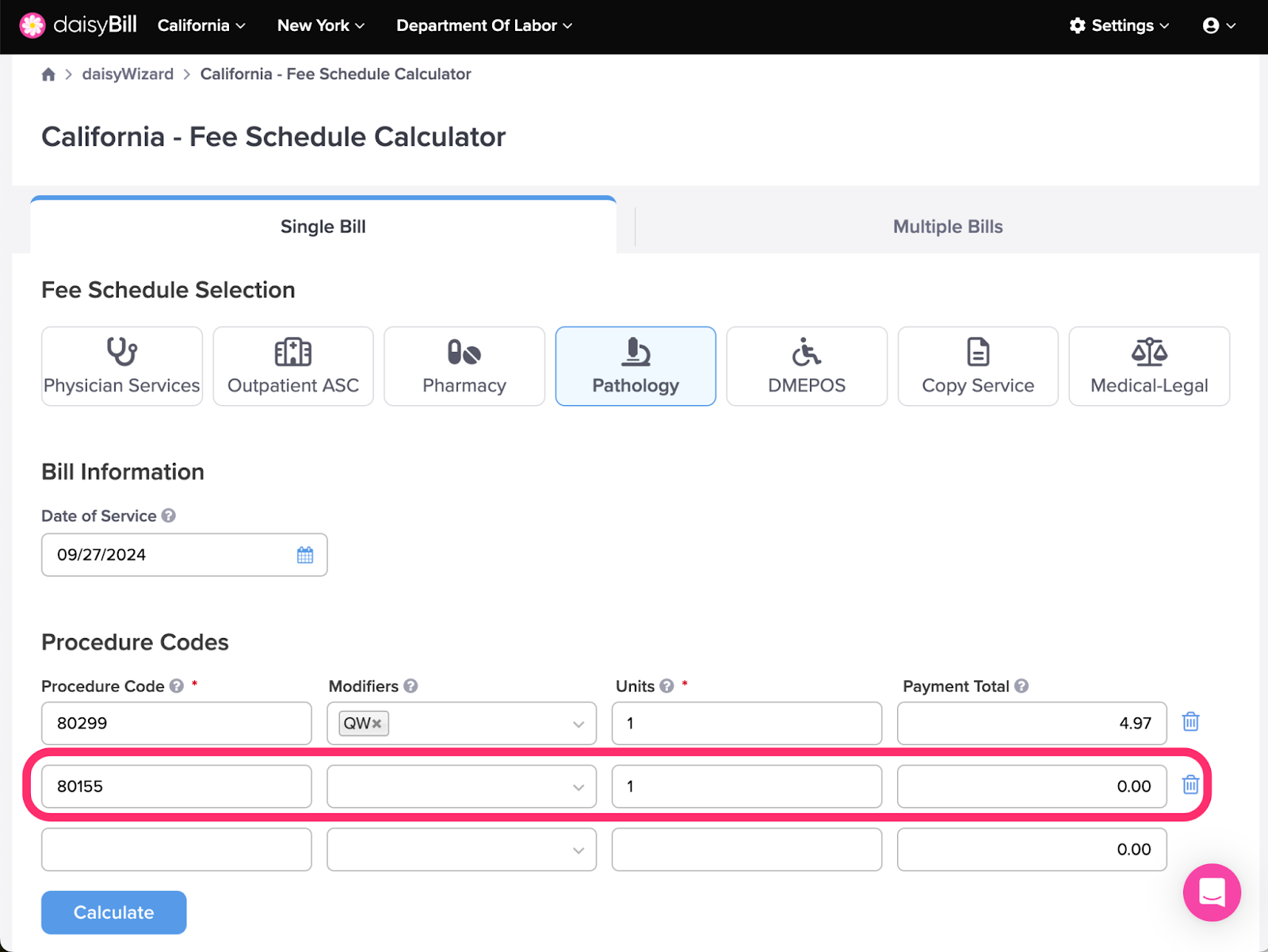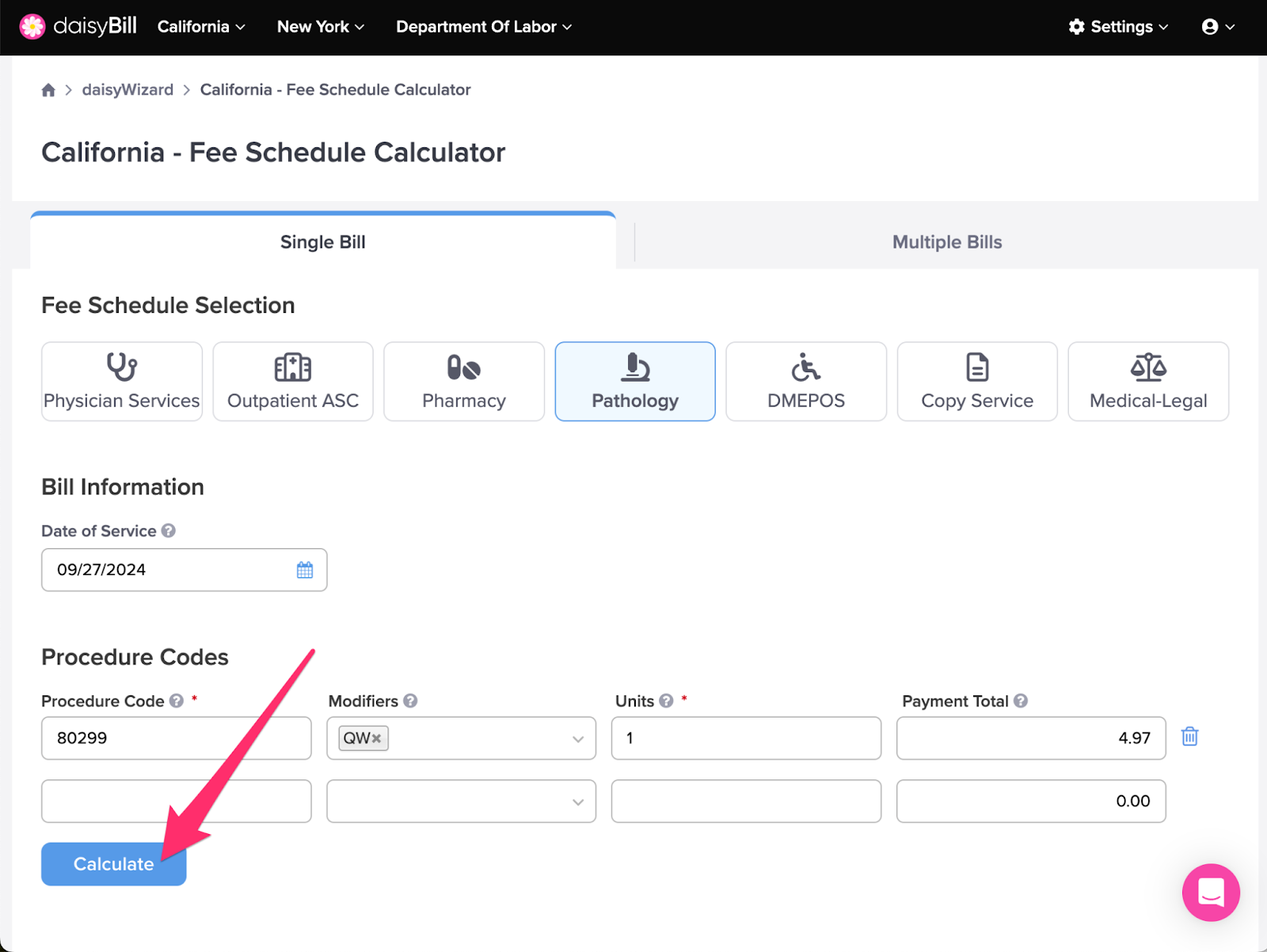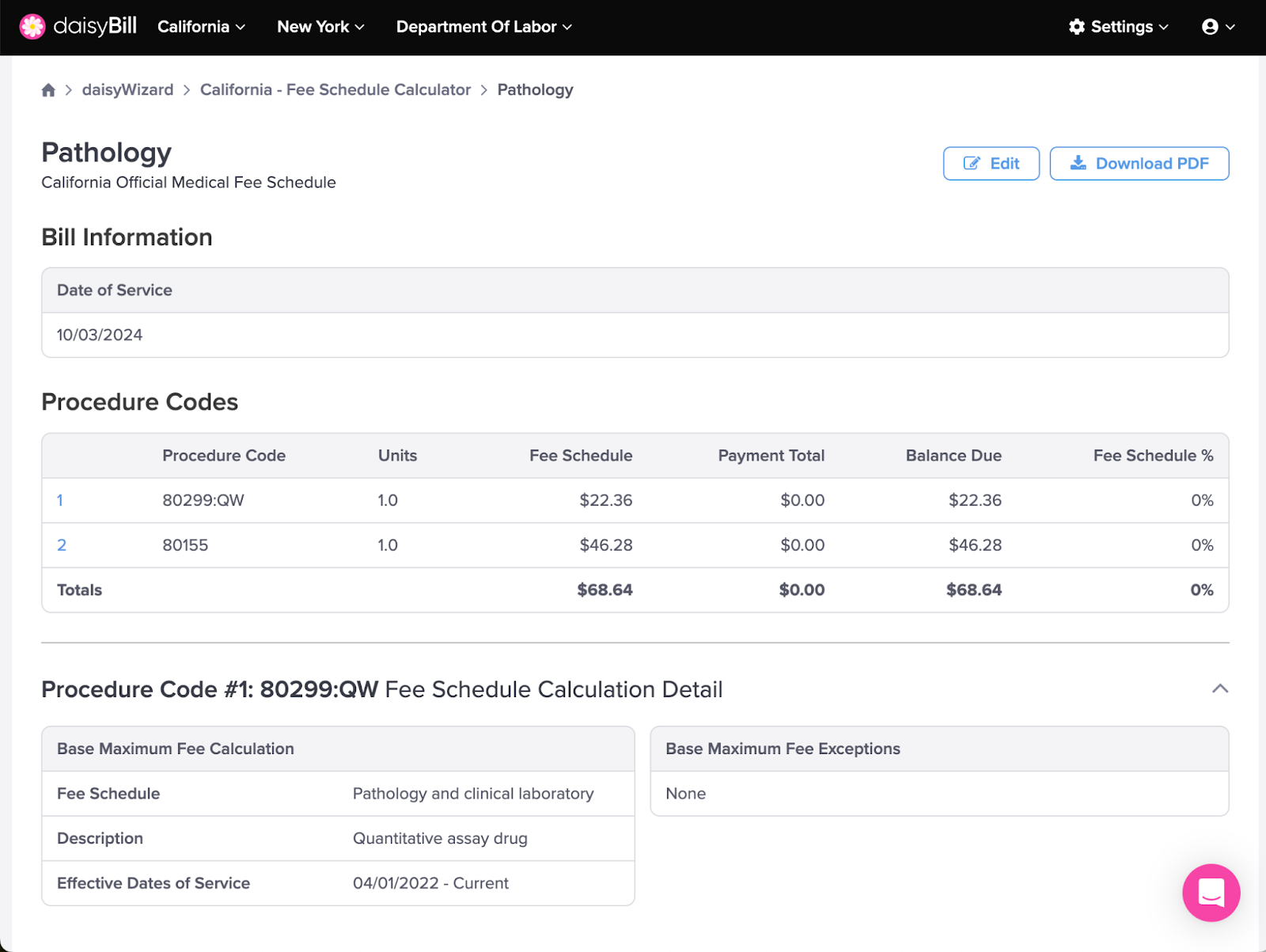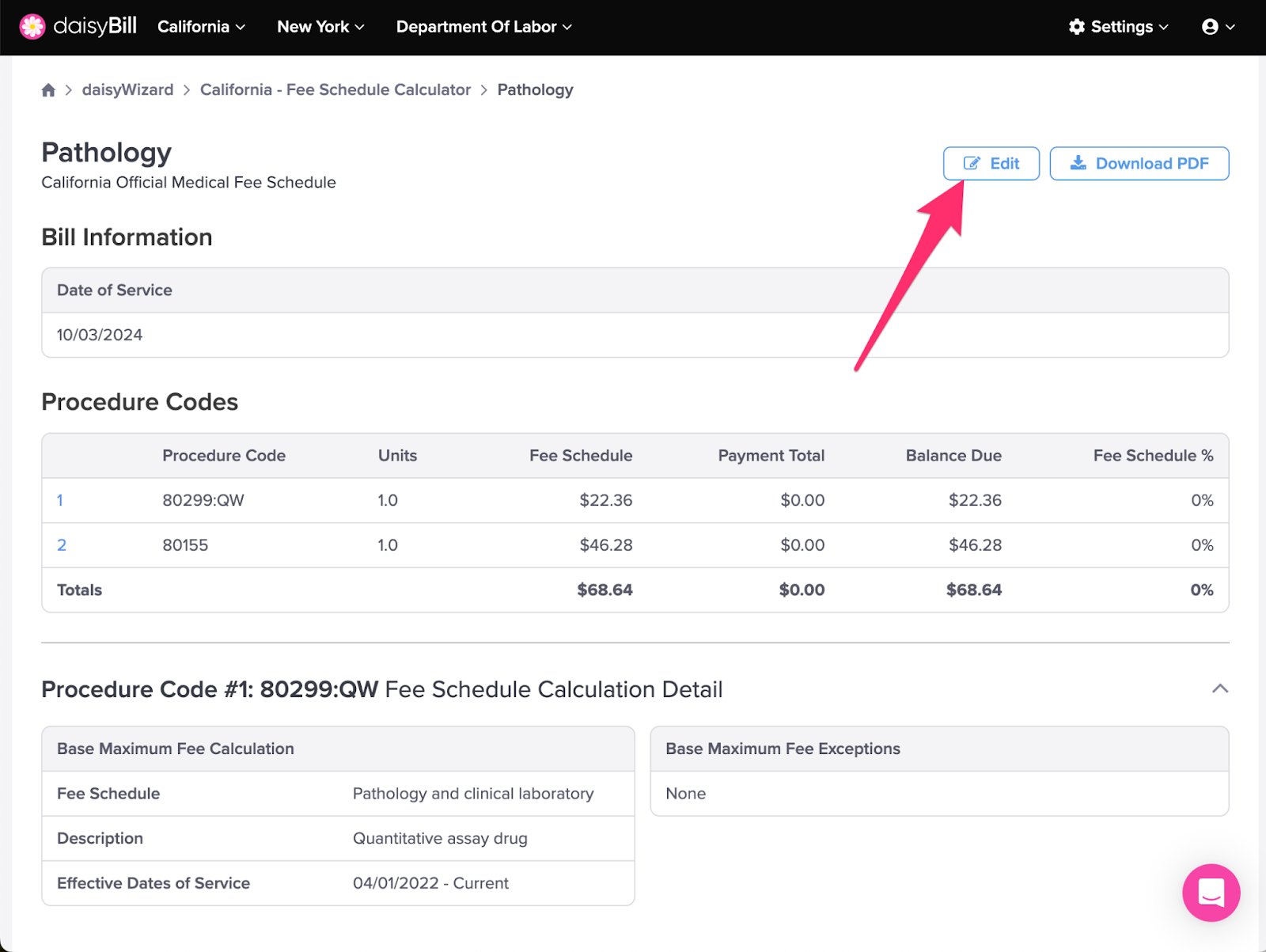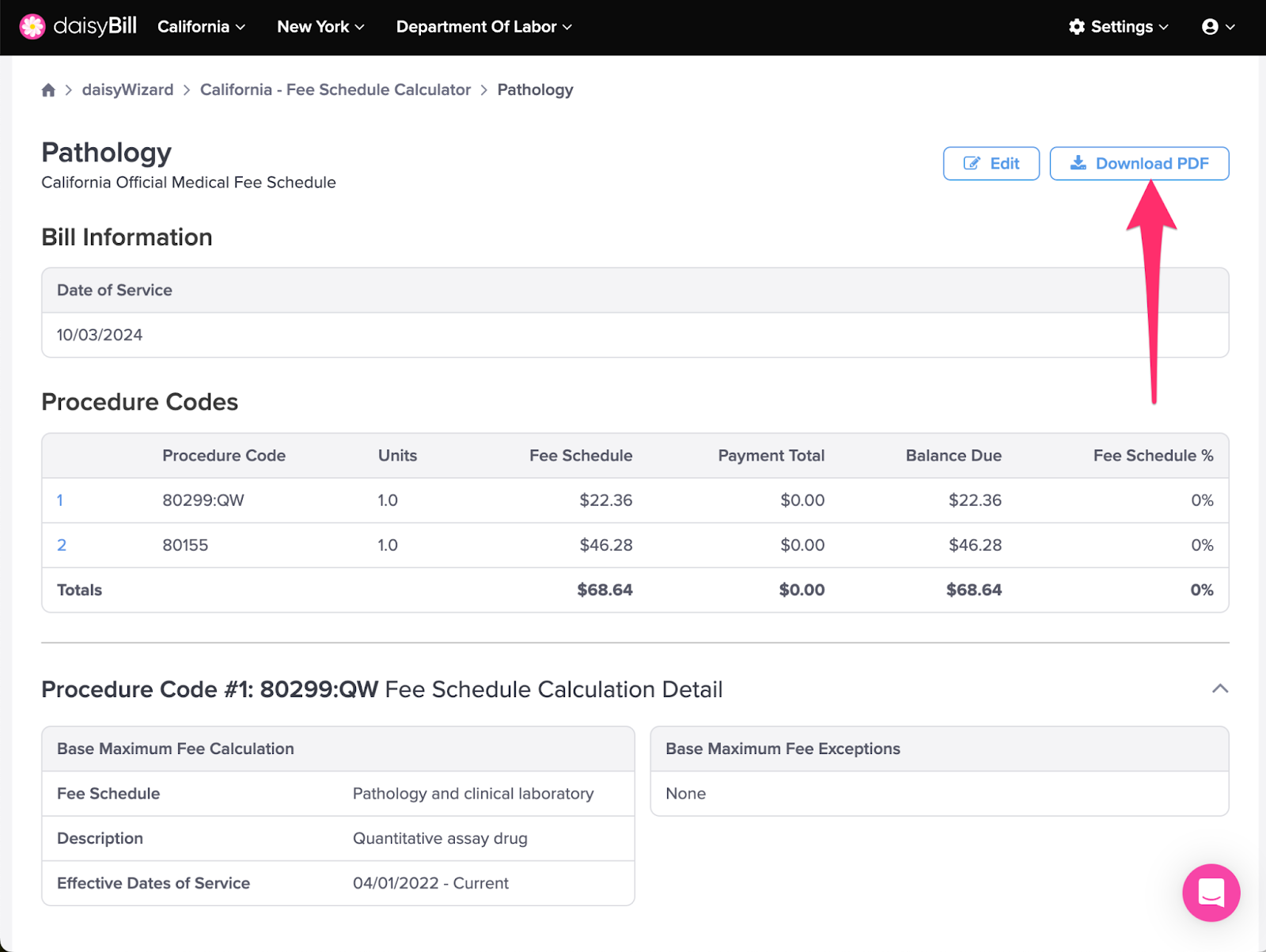To use the Pathology Calculator to calculate Pathology reimbursements, follow these instructions.
Step 1. Select ‘Pathology’
On the OMFS Calculator page, Physician Services is automatically selected.
Step 2. Enter ‘DOS’
An accurate OMFS reimbursement amount requires the Date of Service, because OMFS reimbursement amounts are calculated using the fee schedule(s) in effect on the date the services were rendered. The Calculator stores historical reimbursement data for dates of service 2005 to present.
Step 3. Enter ‘Procedure Code’
Enter HCPCS or CPT code that describes services rendered.
Step 4. Optional: Enter ‘Modifiers’
Enter applicable Modifiers for the Procedure Code. Some Modifiers affect reimbursement calculation (referred to as ‘fee-affecting’ modifiers).
Step 5. Enter ‘Units’
Enter the number of Units to represent the quantity of the Procedure Code. Depending on the Procedure Code, a Unit might represent any of the following: number of report pages, a block of time, number of pills, etc.
Step 6. Optional: Enter ‘Payment Total’
Enter the reimbursement amount allowed by the claims administrator as reported on an explanation of review (EOR). If not provided, this optional field defaults to $0. The Payment Total amount is used to calculate the Expected %.
Step 7. Optional: repeat steps 3-6 for additional ‘Procedure Codes’
Enter all Procedure Codes billed or performed together at one time to ensure accurate calculation.
Step 8. Click ‘Calculate’
Click the Trashcan icon to delete a Procedure Code.
Step 9. View Calculations
For more information on calculations see the Help Article: California Calculator Results Explained.
Step 10. To make changes, click the ‘Edit’ button
Step 11. To download a PDF of the calculation, click the ‘Download PDF’ button
You’re a pro at this!