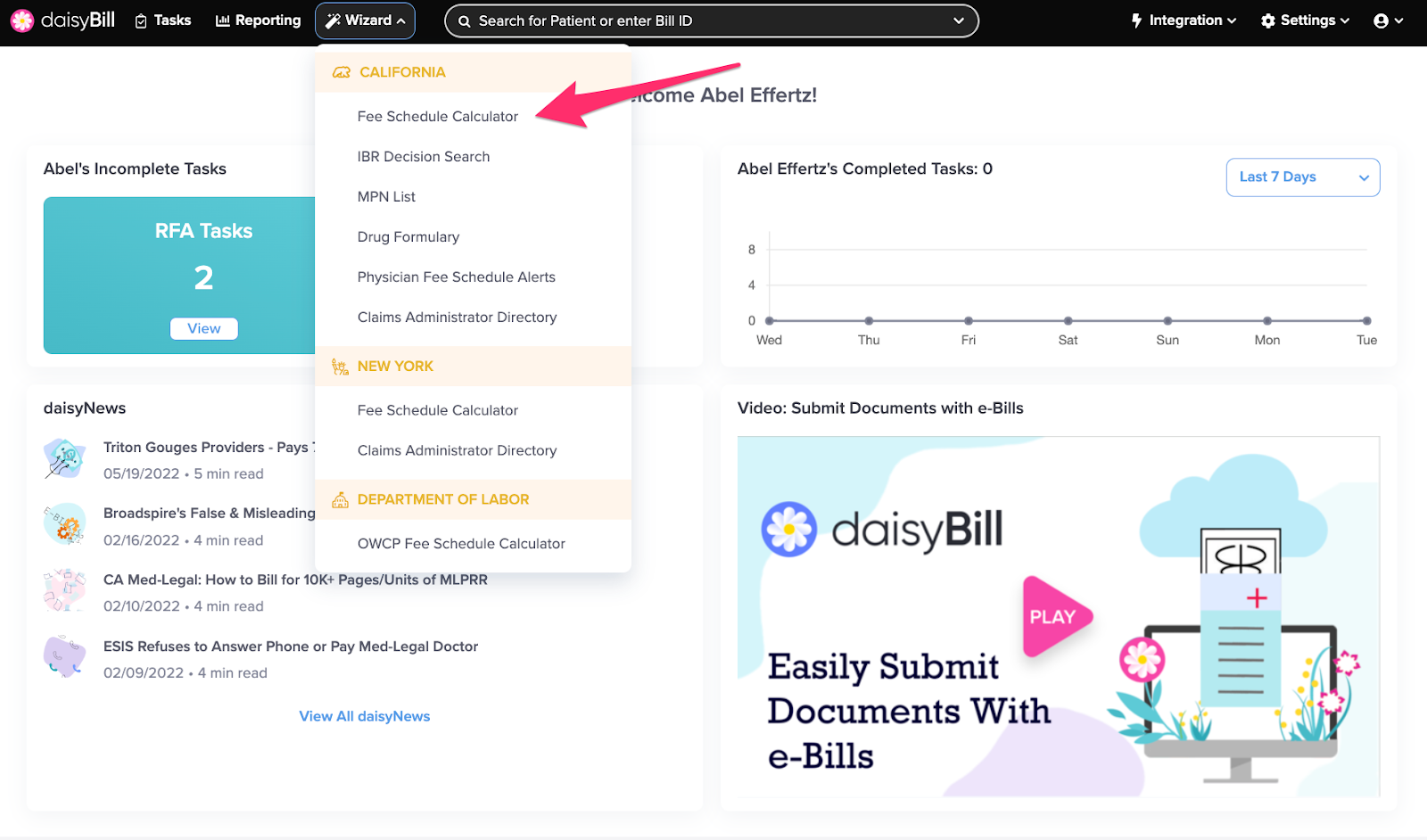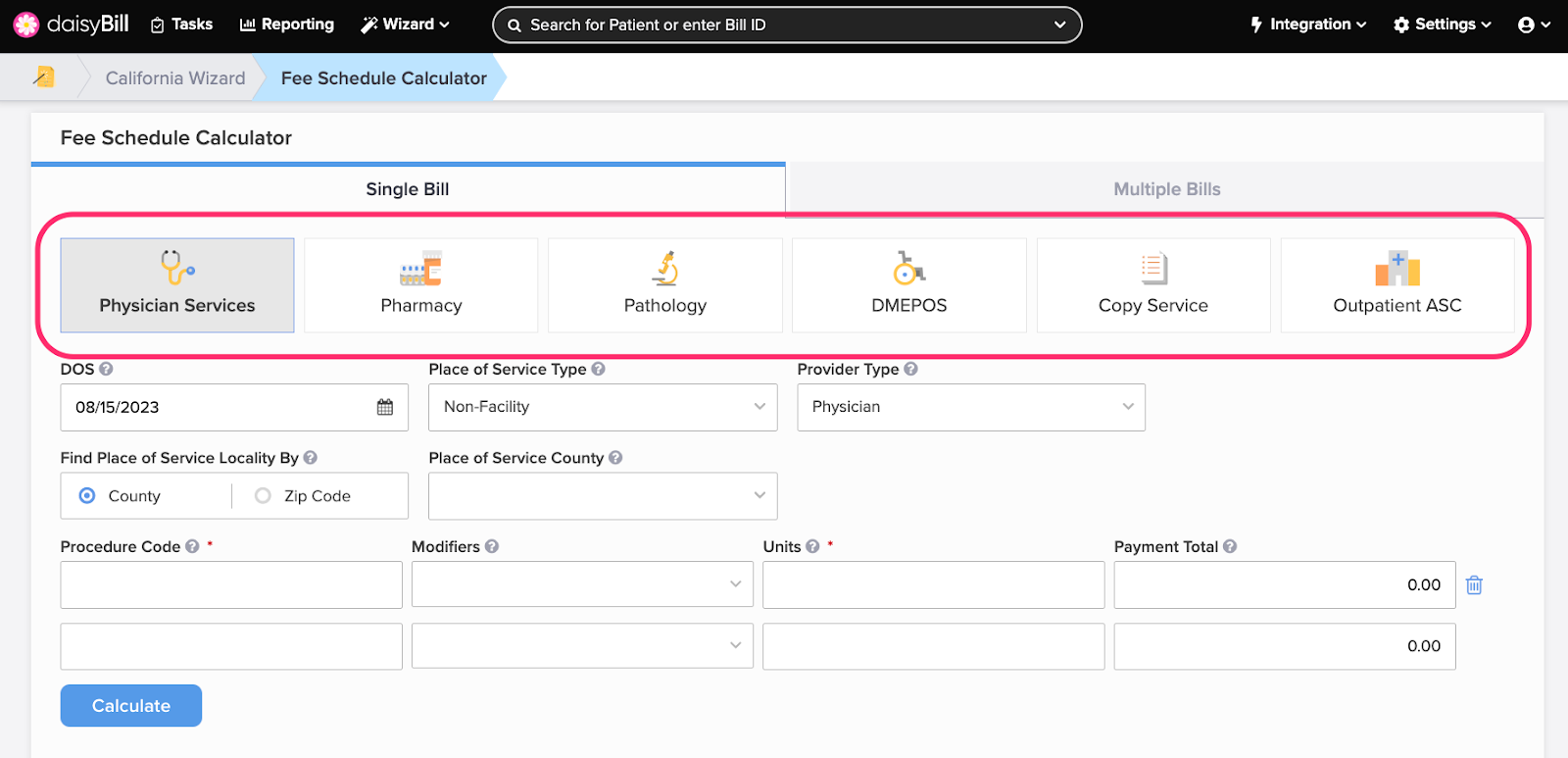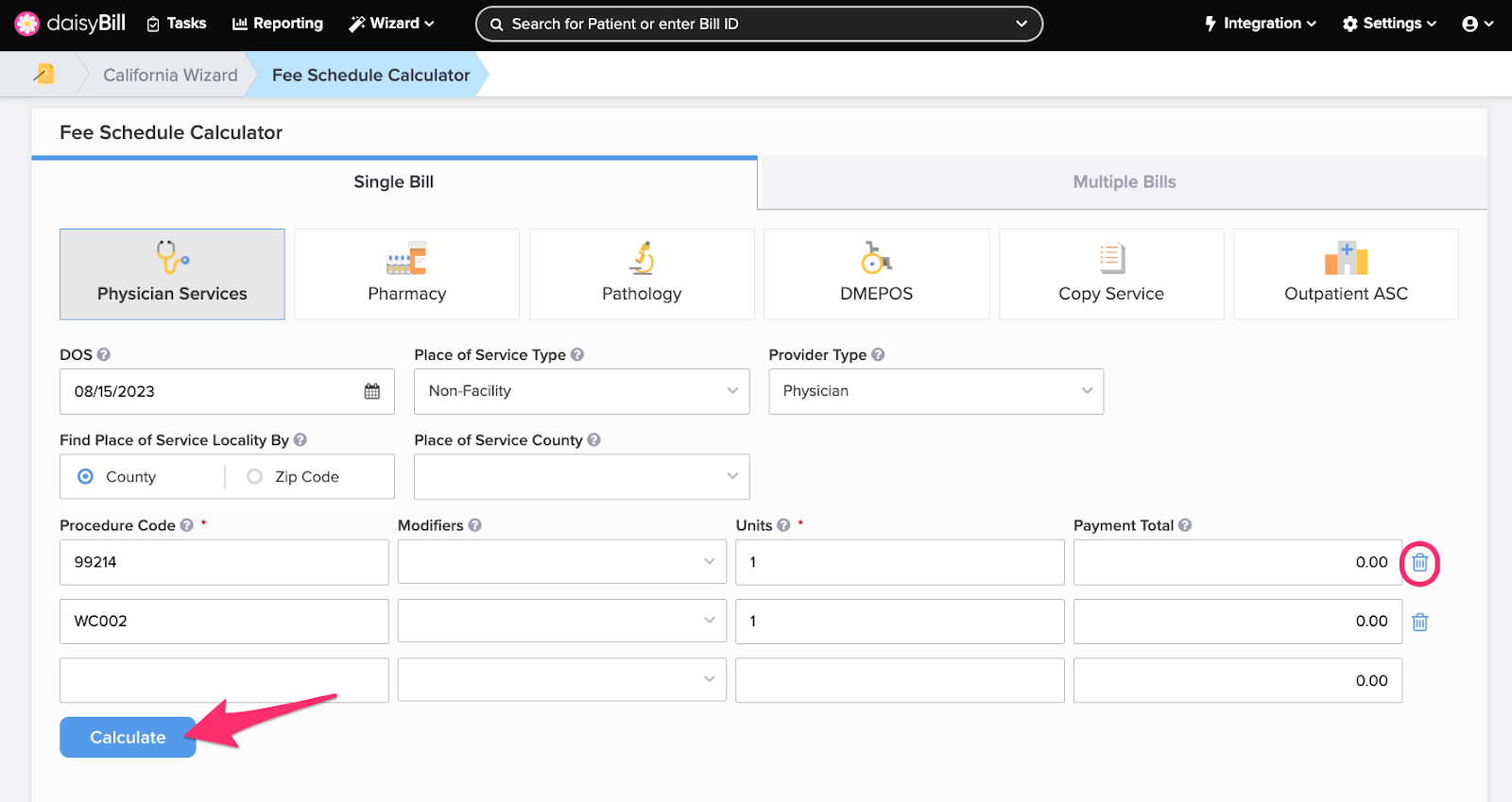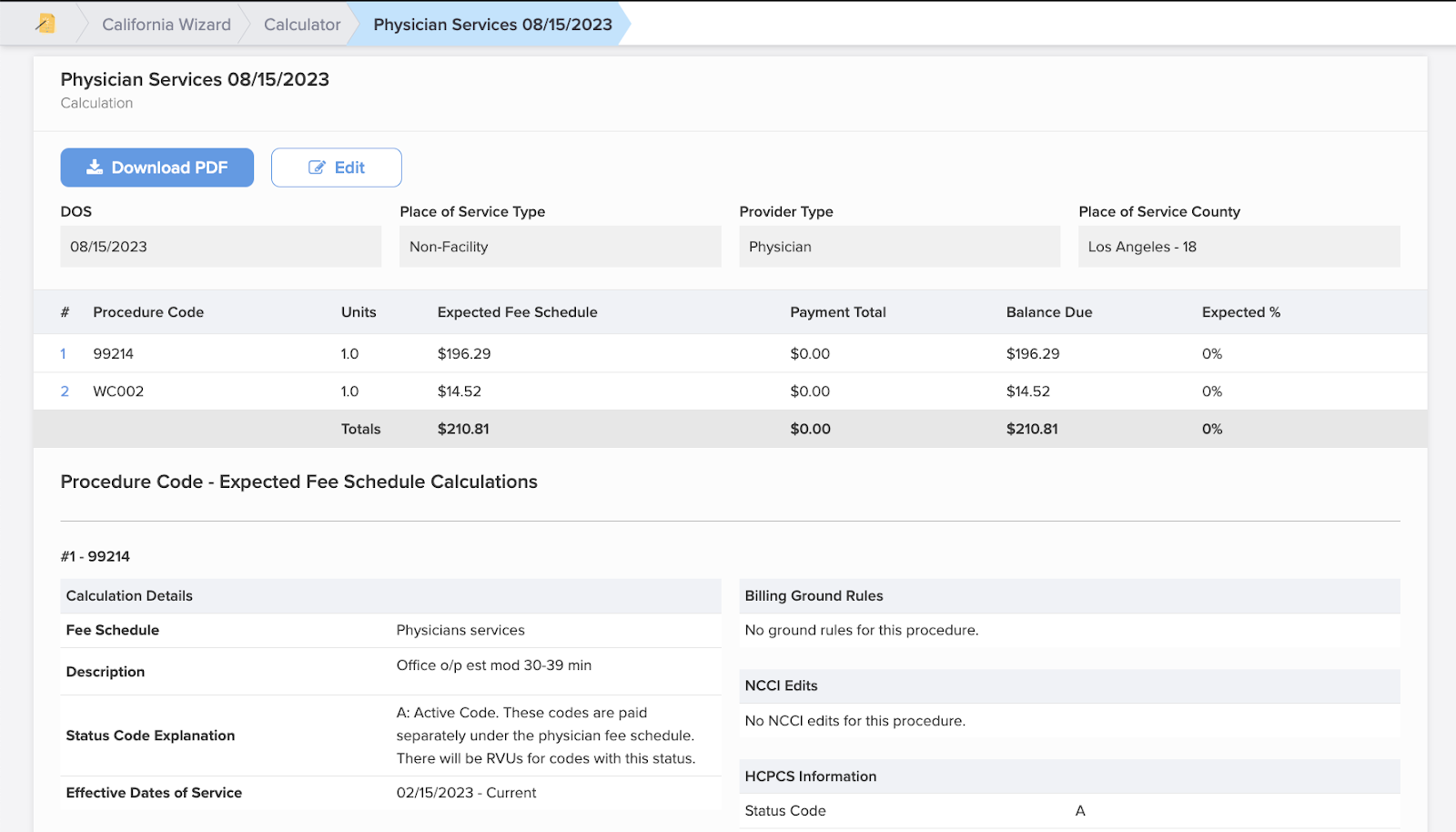daisyBill’s Calculator uses current California workers’ comp fee schedules to instantly calculate accurate reimbursements.
On the navigation bar, click ‘Wizard’, then under California select ‘Fee Schedule Calculator’
Step 1. Select a Fee Schedule
daisyBill’s Calculator is comprised of seven separate Fee Schedules. Each Calculator references one or more Fee Schedules. Choosing the correct Fee Schedule is vital to ensuring accurate reimbursements. For more assistance, see the Help Article: How do I choose the correct fee schedule?
Step 2. Provide required information
For more detailed help using the calculator for each fee schedule, see these related Help Articles:
Pharmacy (Single Prescription) Calculator
Pharmacy (Compound Prescription) Calculator
Step 3. Click ‘Calculate’
Click the Trashcan icon to delete a Procedure Code prior to calculation.
Step 4. View the calculations
For more information on the calculation results see these Help Articles: Calculator Results Explained and Detailed Explanation Explained.
And there you have it: accurate reimbursement amounts in just a few clicks.