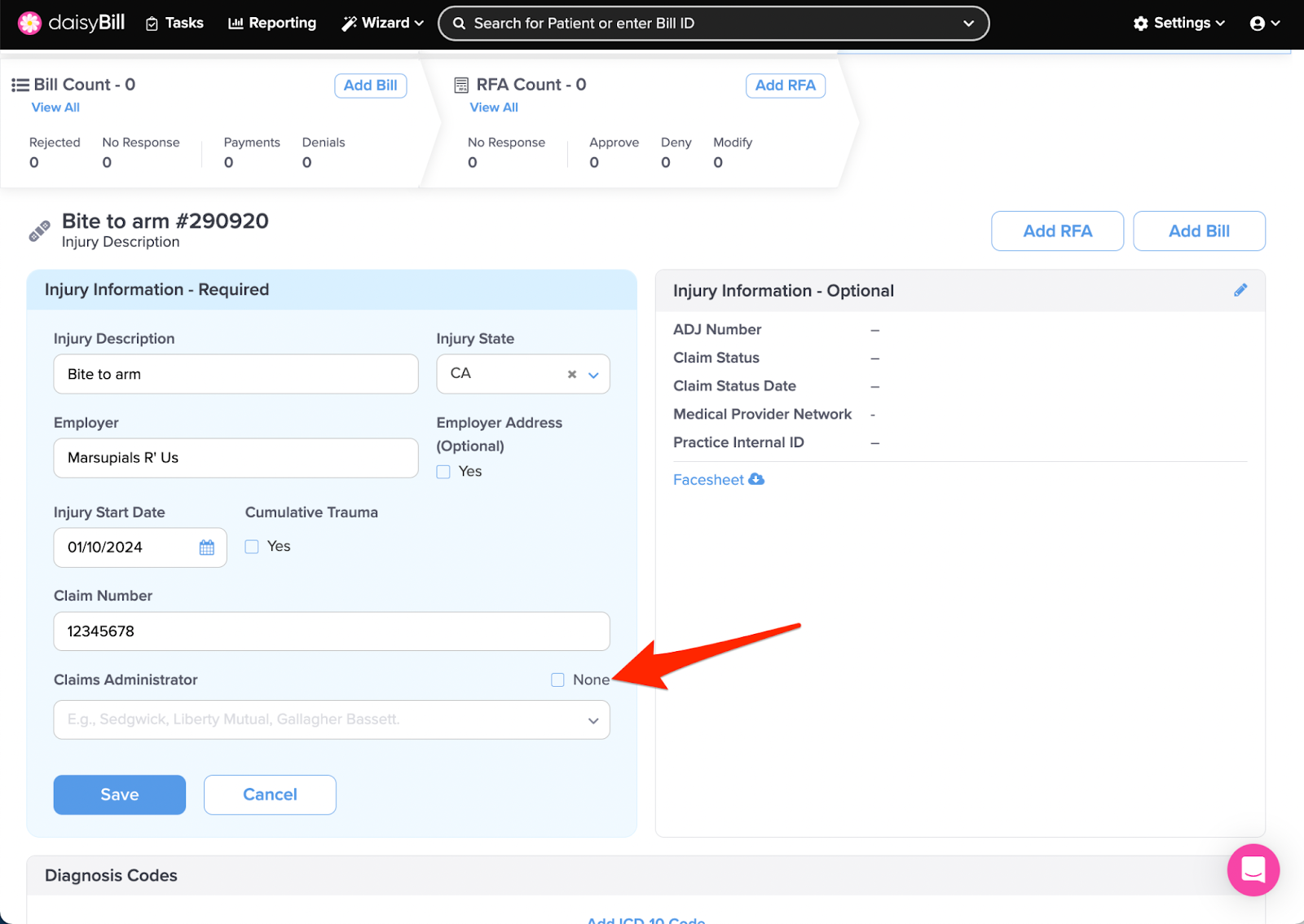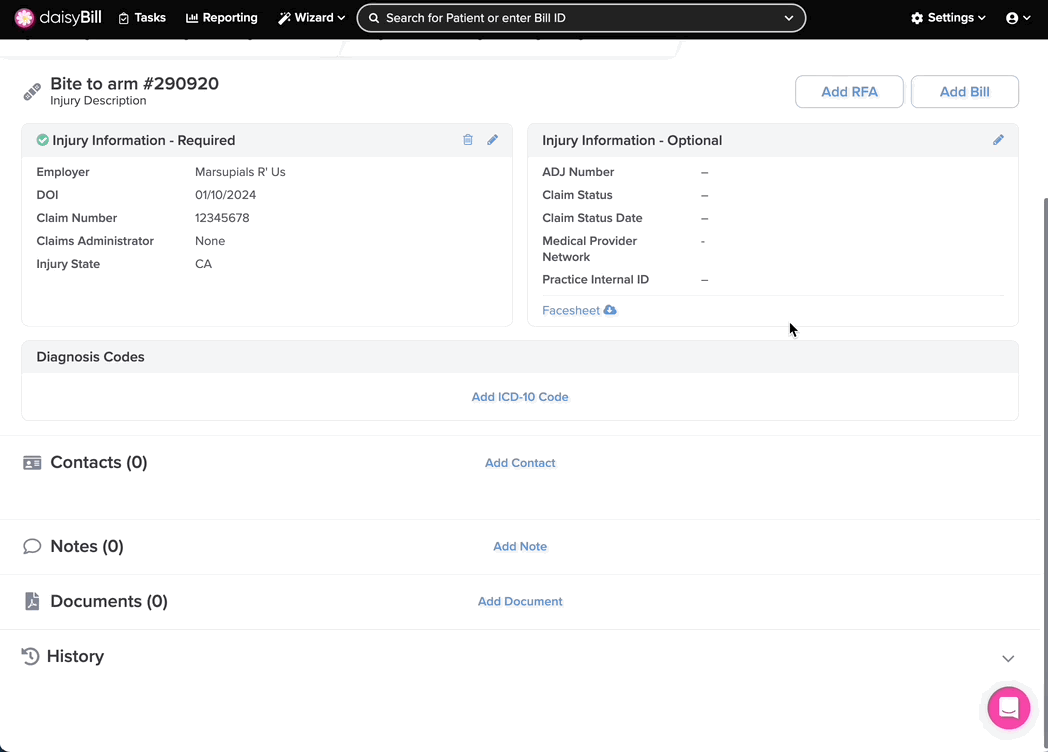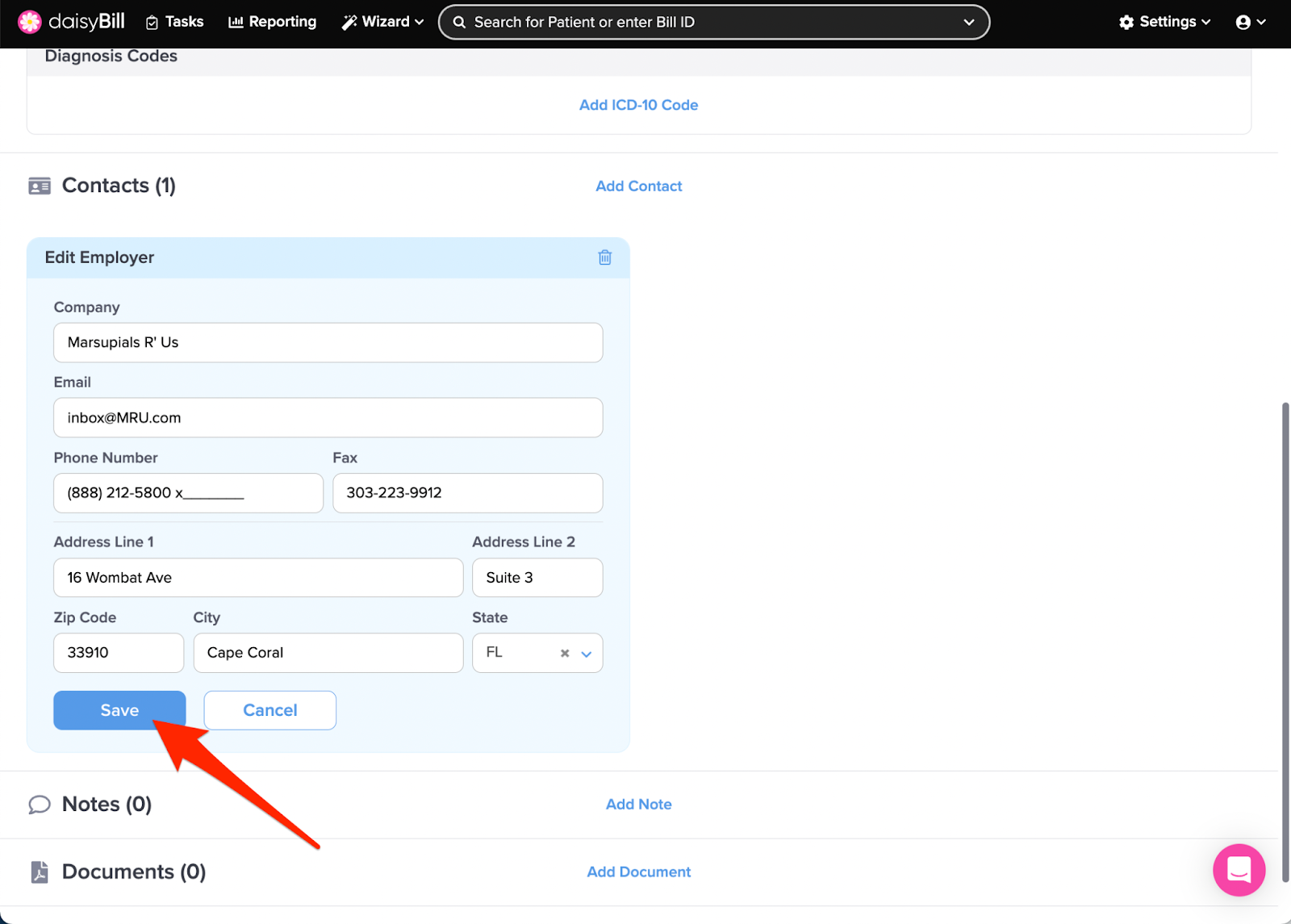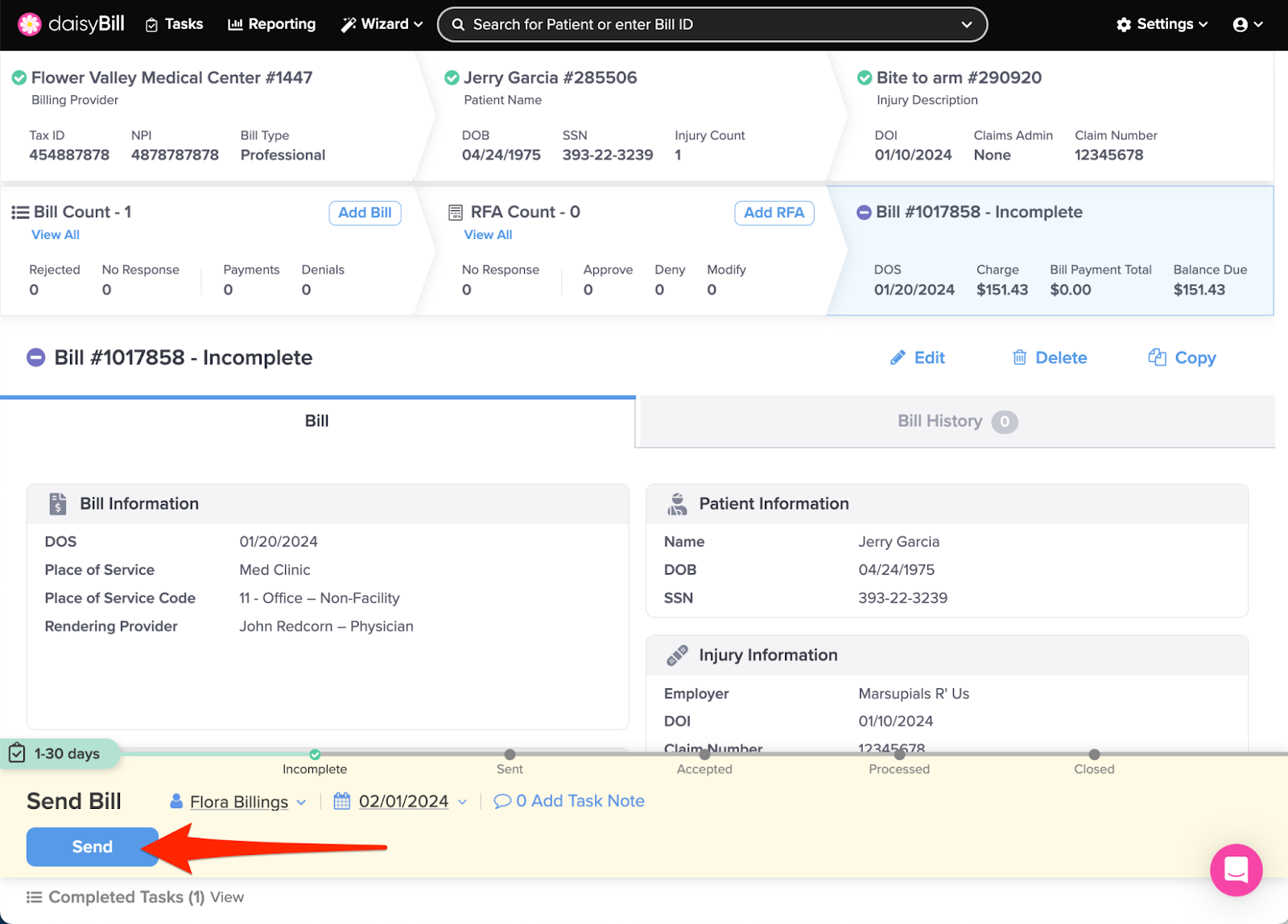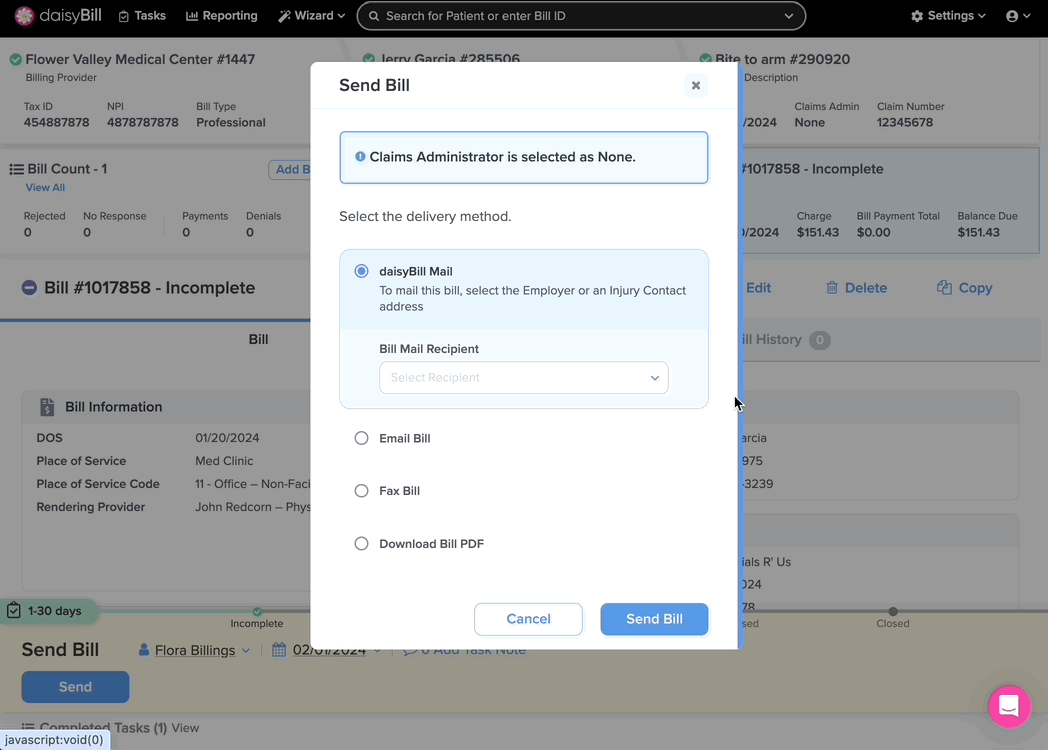daisyBill submits electronically to all compliant claims administrators, but not every bill is paid by a claims administrator. Some are paid directly by the attorney, employer, etc. Select ‘None’ when you need to send a bill to an entity that is not a claims administrator.
Here’s how:
Step 1. From the Add / Edit Injury Page, click the ‘None’ checkbox next to the ‘Claims Administrator’ field
Step 2. To directly bill an employer, adjuster, or claims administrator, add a corresponding Injury Contact
Add the contact in the Injury Contact section. This information only needs to be added once per injury. For more information, see this Help Article: Add / Edit / Delete Contacts.
Step 3. Enter all available contact information for the entity being billed. Click ‘Save’ once finished.
Add the mailing address to populate box 0 on the CMS1500, fields 18-22 on the NCPDP form, or Field 38 on the UB-04. This information only needs to be added once.
Step 4. Enter the Bill, then click ‘Send’
Step 5. Choose Bill Submission Method and click ‘Send’
Note that the information provided in the Injury Contact can populate the Recipient boxes. For more information on Submission Methods, refer to this Help Article: Choose Bill Submission Method
Via daisyBill Mail - daisyBill will print and mail your bill to the selected address (see Step 2 and 3 of this Help Article for how to add an address). Depending on the number of pages in your Bill submission, there may be a surcharge for this service. The surcharge, if applicable, will be displayed to you in this modal.
Email: Select a Contact to email to, or add a custom Email address
Fax - Select a Contact to fax to, or add a custom Fax Number and Attention
Download - Download the complete bill as a pdf file to submit with any method you choose. Select an address (see Step 2 and 3 of this Help Article for how to add an address) if one should appear on the bill.
That was easy!