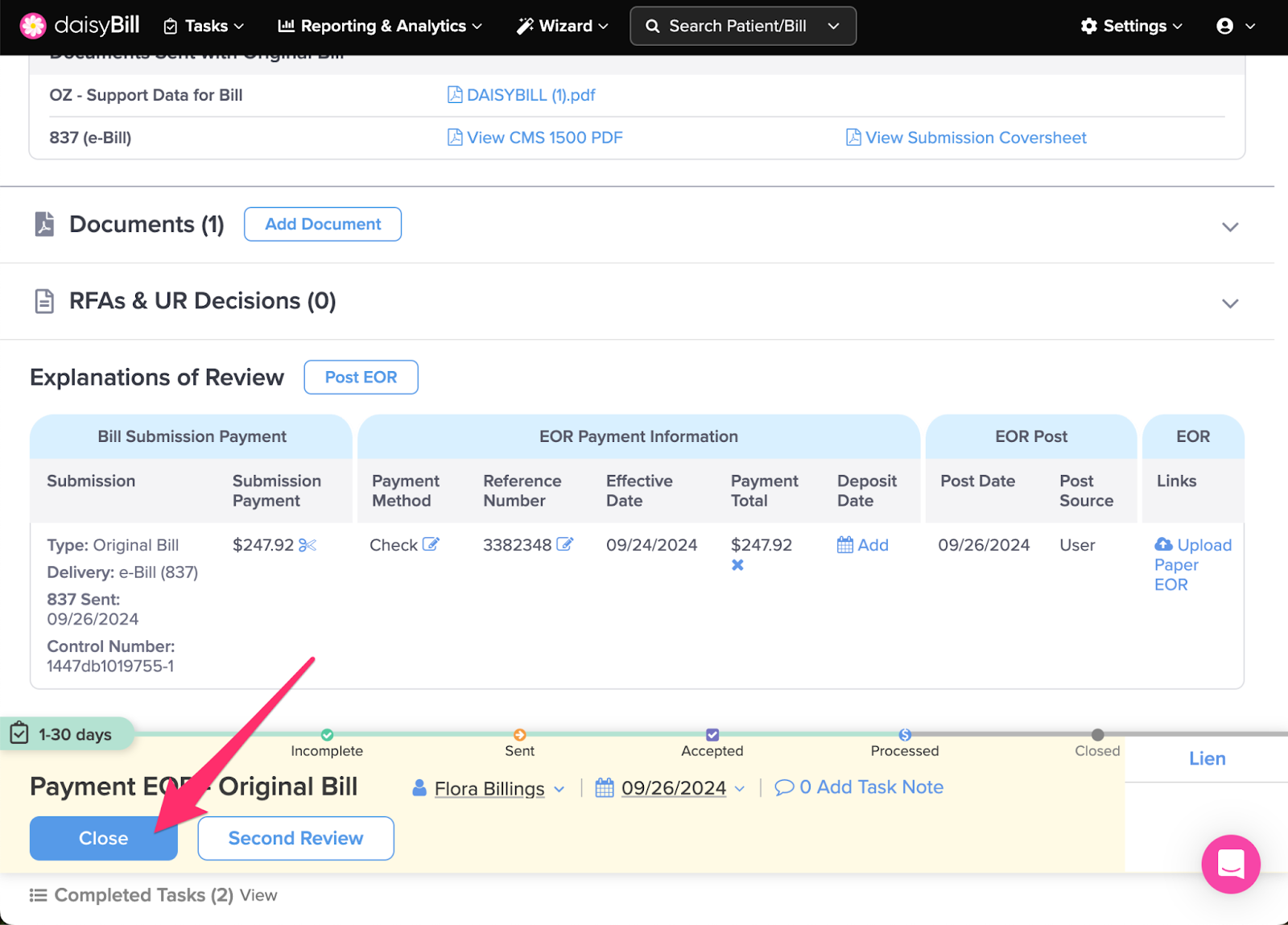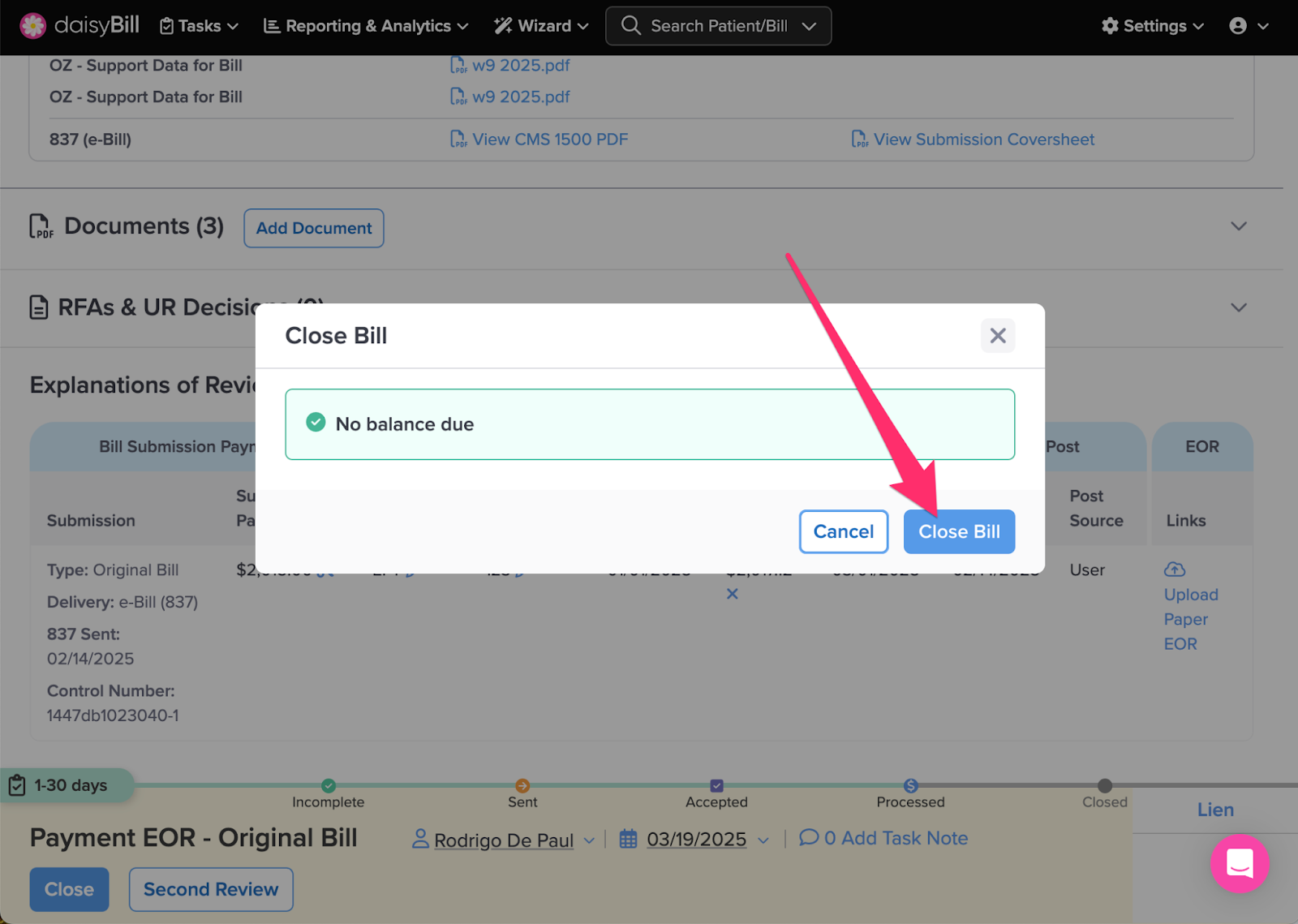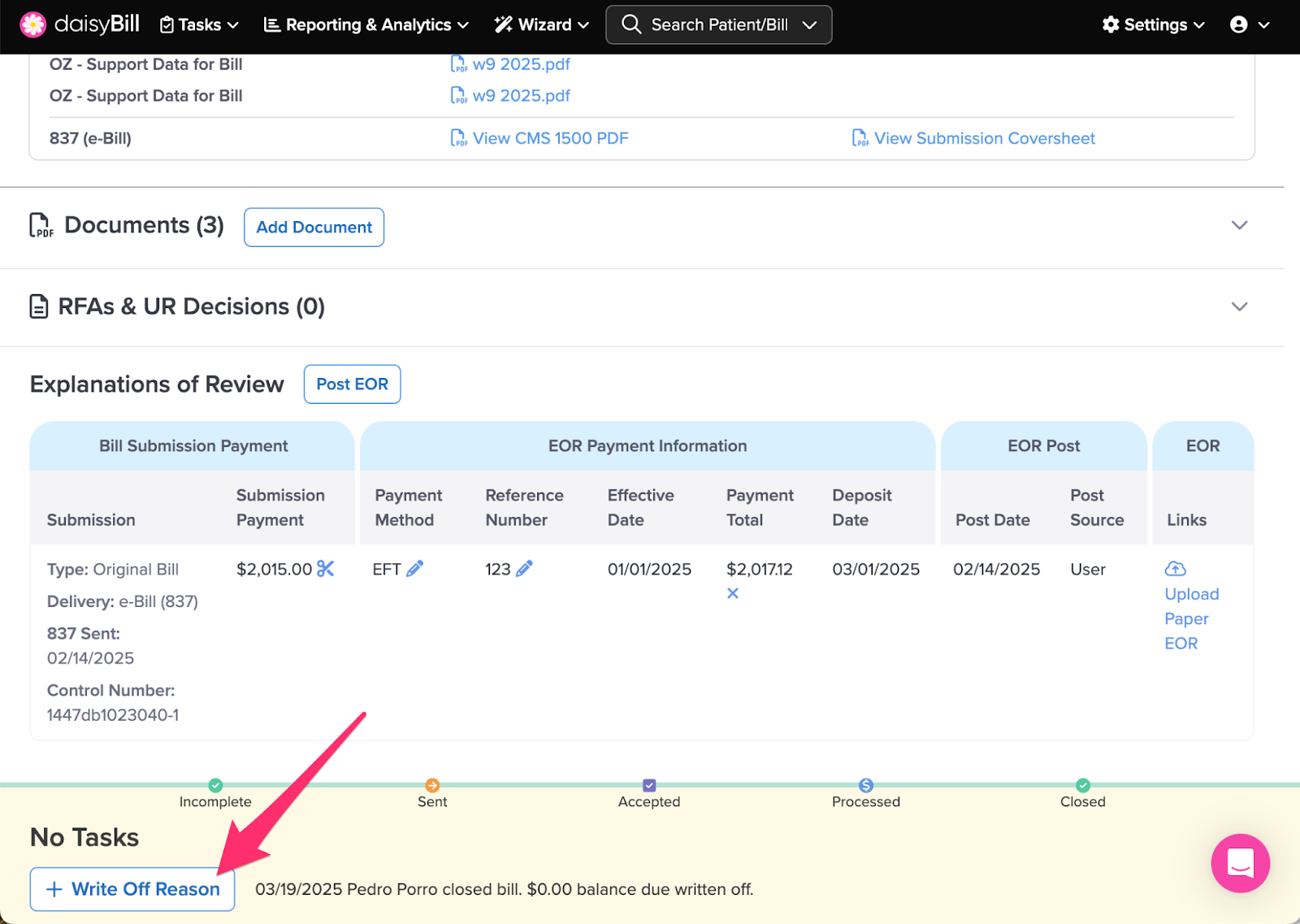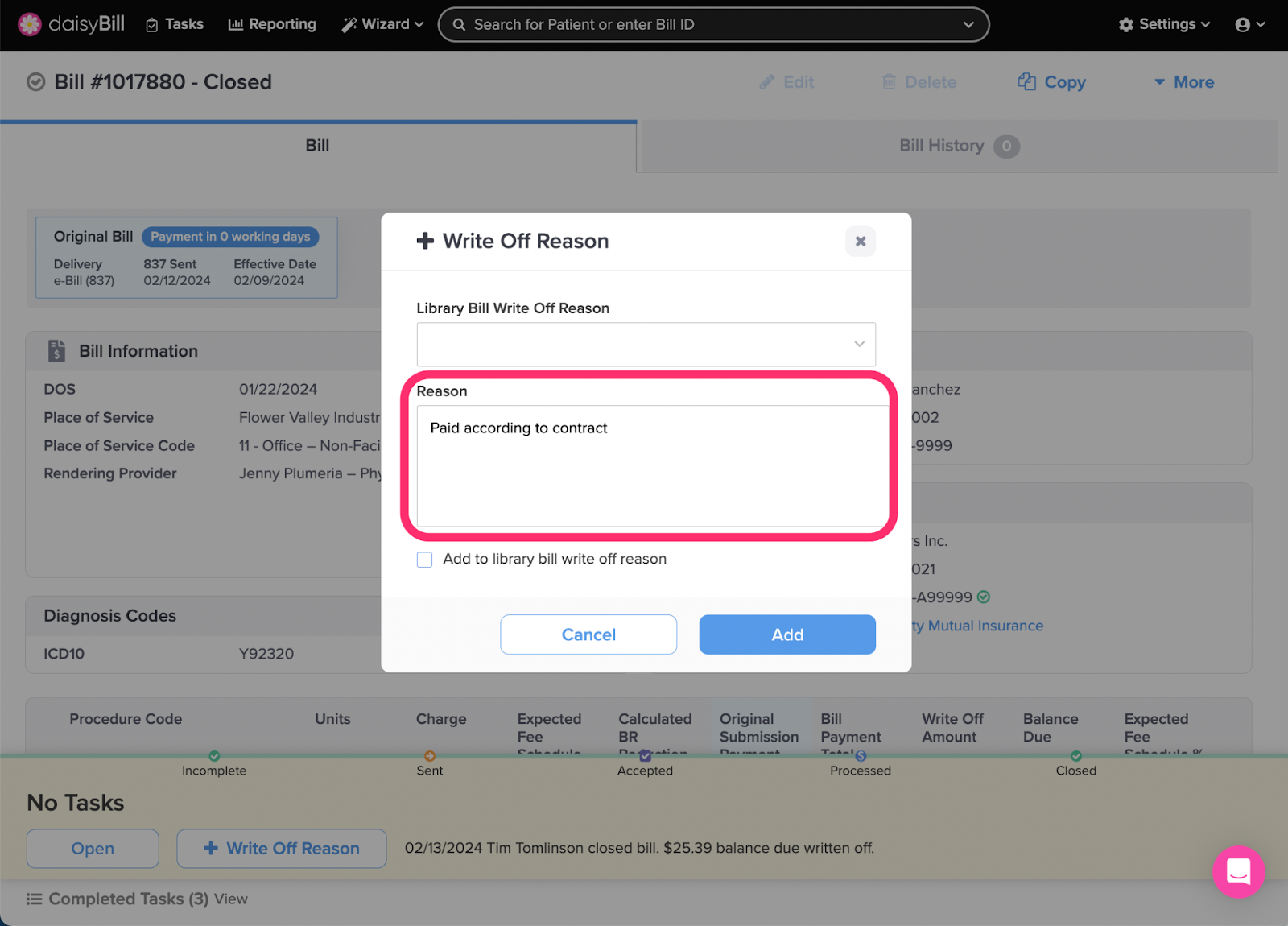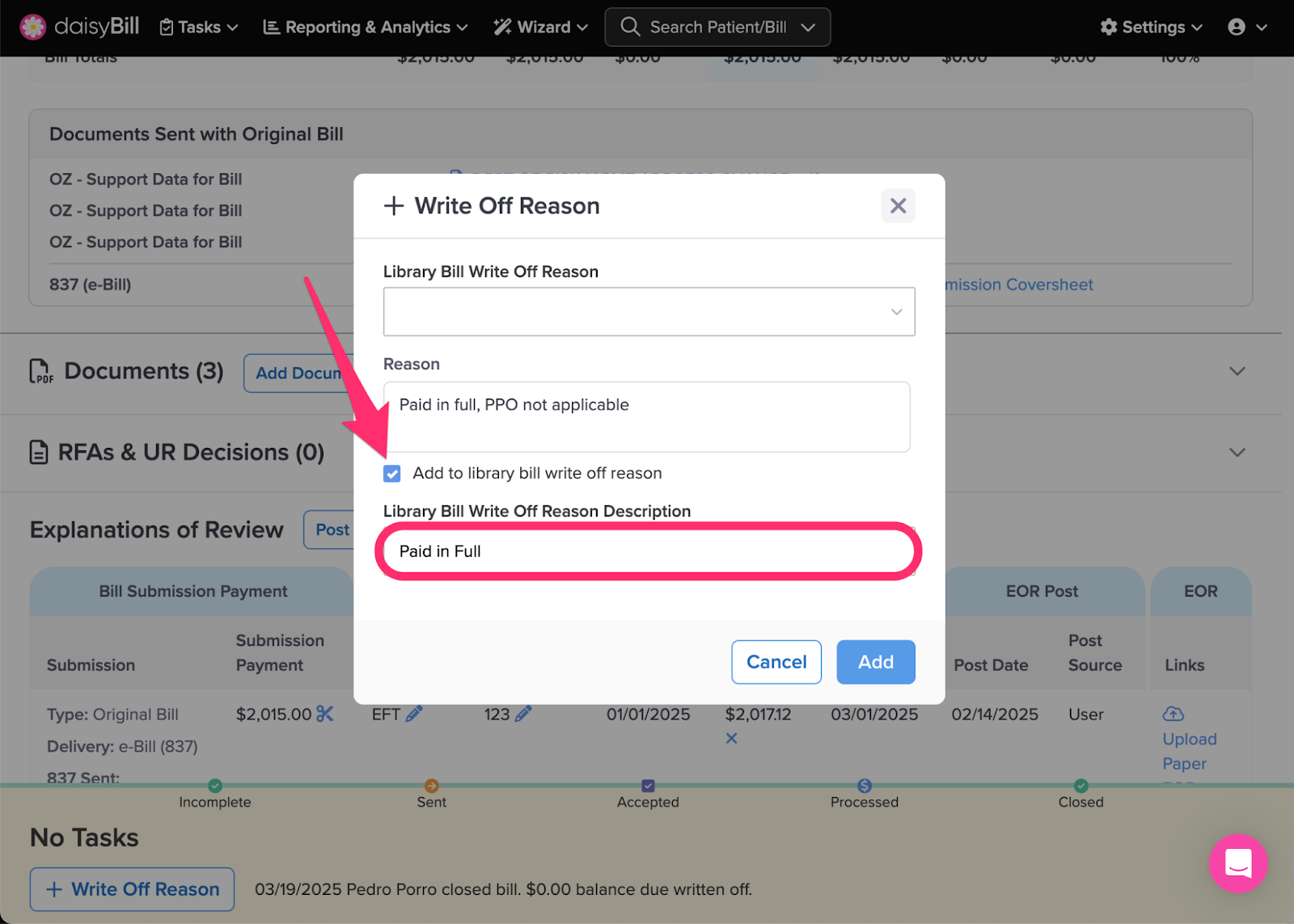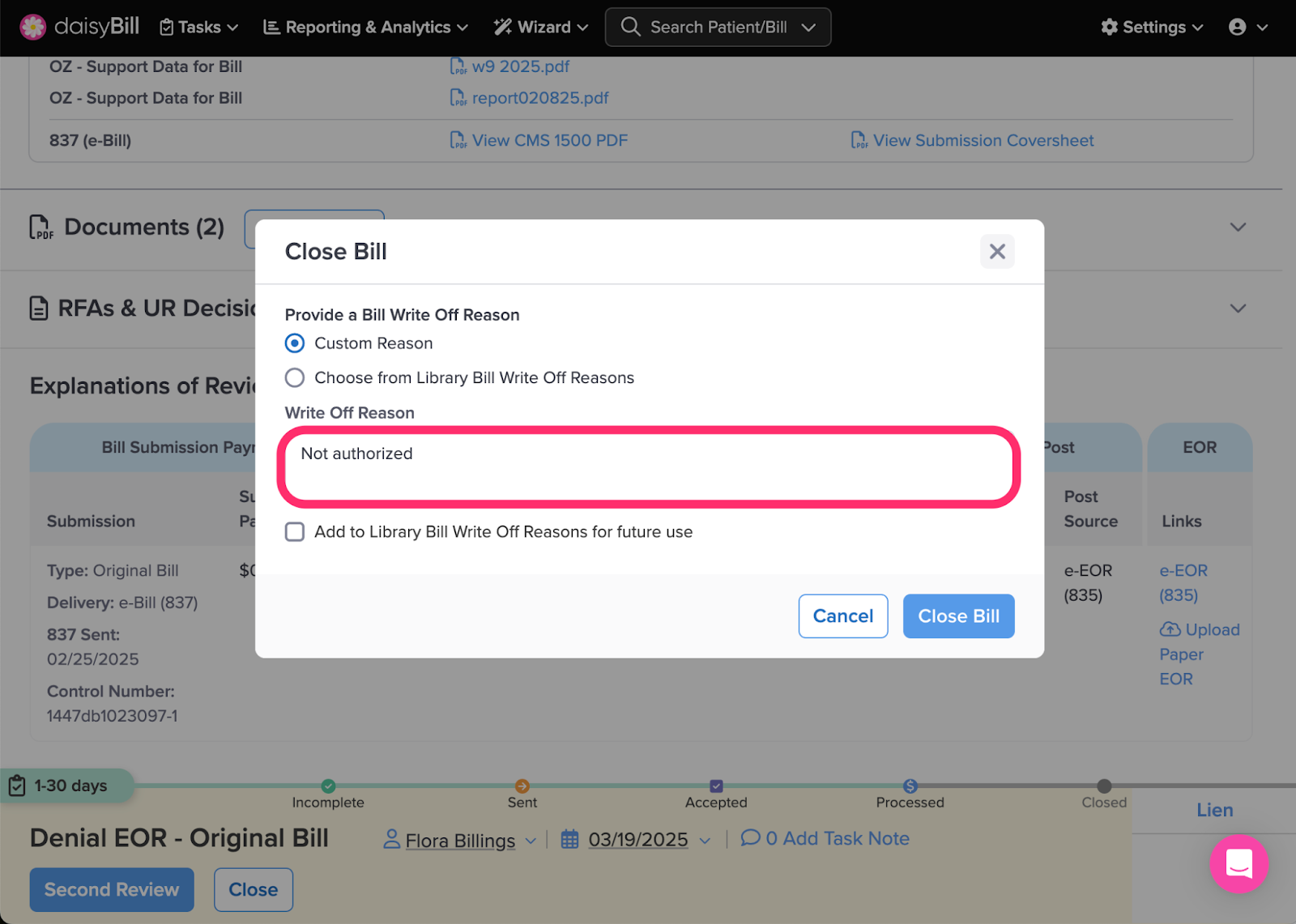View Other Articles
When closing a Bill, add a Write Off Reason to provide additional information about the write off.
For help creating Write Off Reasons in Manage Billing Providers, see the Help Article: Bill Write Off Reasons.
A. Click ‘Close’
B. If no Balance is due, click ‘Close Bill’
C. Click ‘+ Write Off Reason’
Including Write Off Reasons is suggested, but not required. A Write Off Reason can only be applied after a Bill has been closed.
D. Type reason into ‘Reason’ field.
Or, select a saved Write Off Reason from your Write Off Reason Library if available.
E. Optional: Add a new ‘Write Off Reason’ to the library
After entering the Write Off Reason, select Add to library bill write off reason. Enter the Description to store this reason for future use.
F. If the bill was not paid in full, the Write Off Reason box will automatically appear when the bill is closed.
Enter a Write Off Reason, or select one from your Library, and click ‘Close Bill’.
Back to beautiful billing!