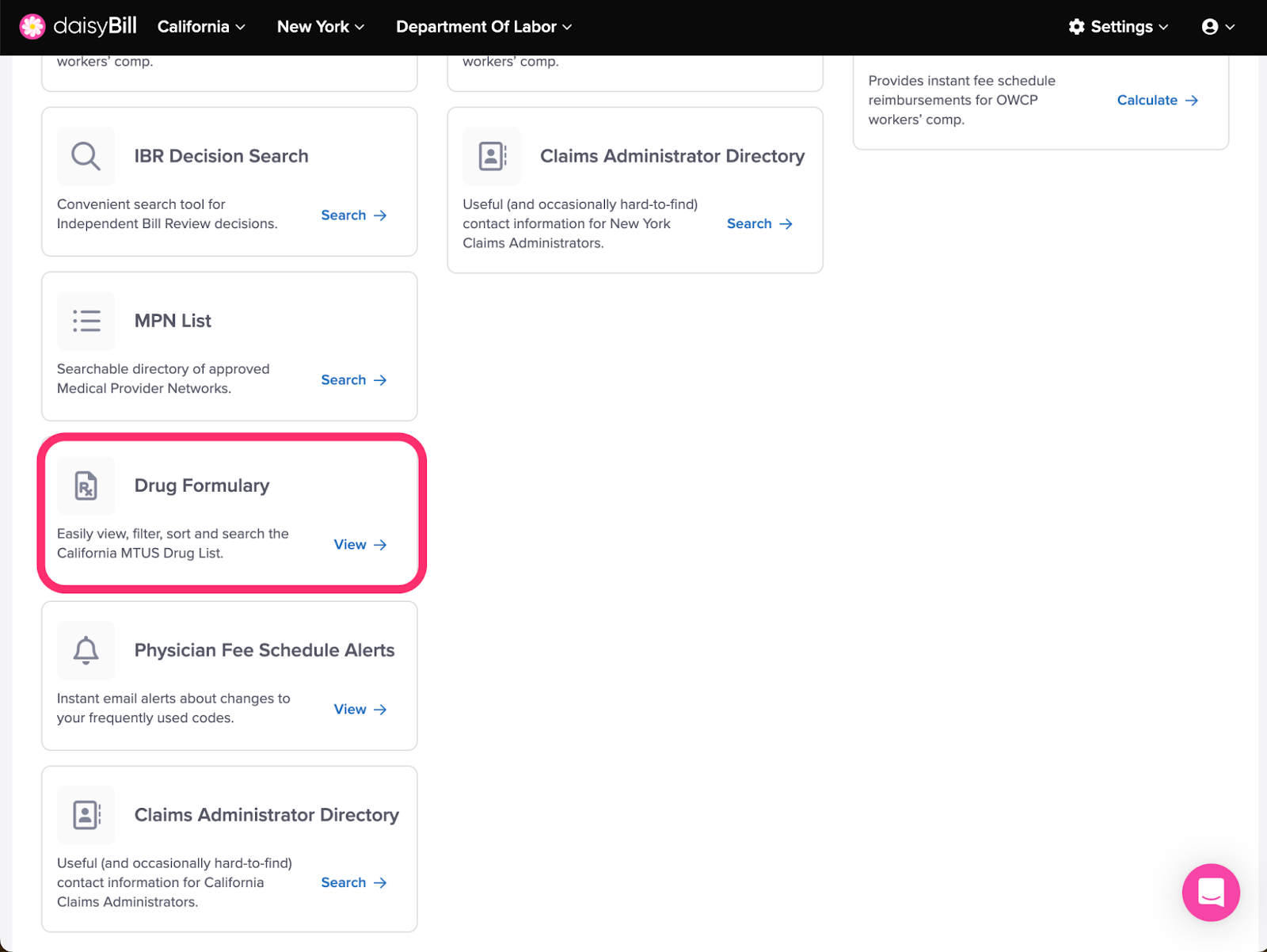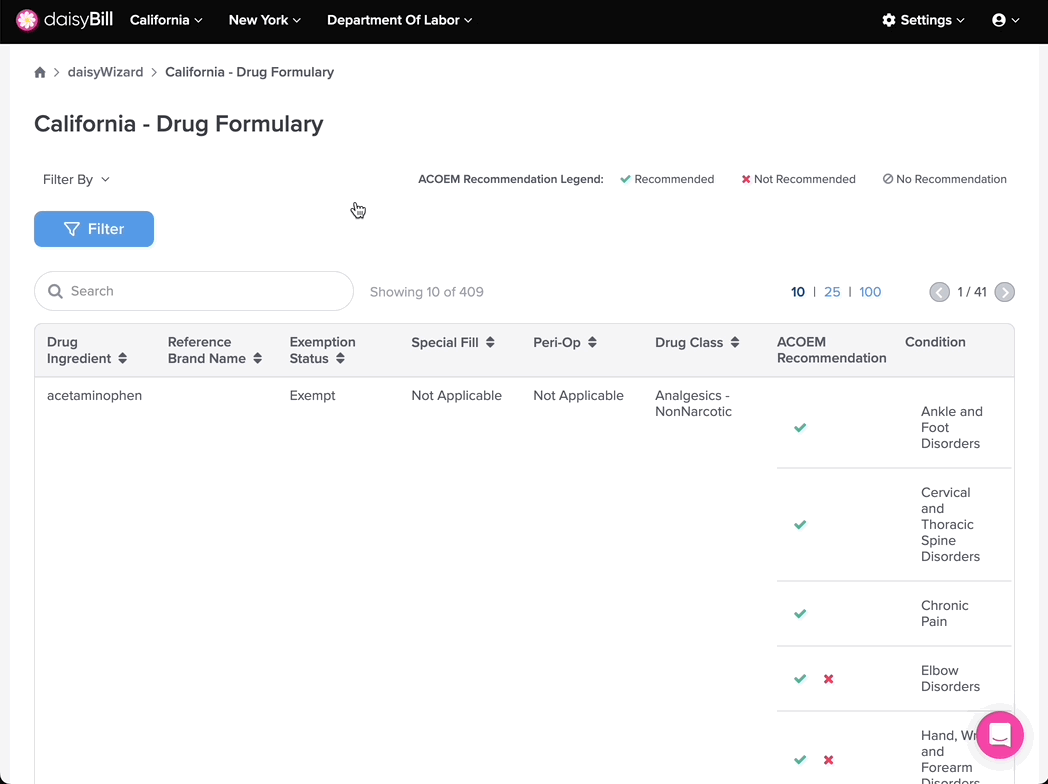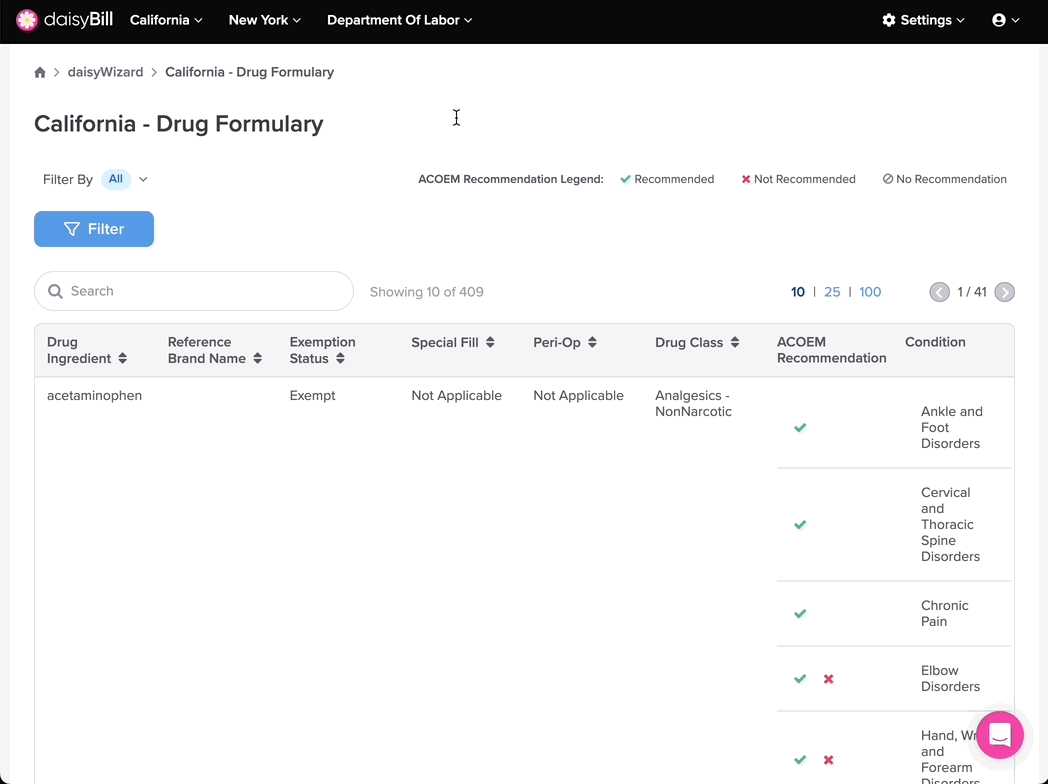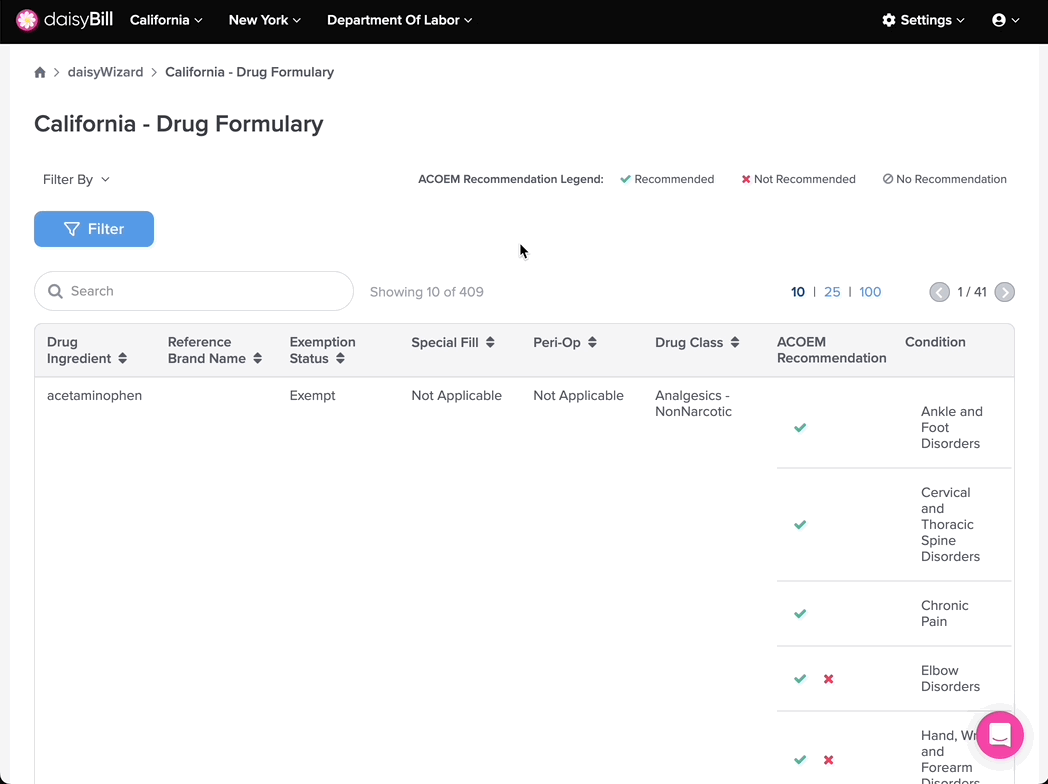Use the Drug Formulary to Filter the drug list by Drug Class, Condition, ACOEM Recommendation and /or Exemption Status.
The Drug Formulary is a searchable index of the California MTUS Drug List (CCR §9792.27.15) that went into effect 1/1/18 for all dates of injury. For the complete regulations, see CCR §9792.27.1 – §9792.27.23
Drugs not listed on the MTUS Drug List are considered ‘Unlisted’ as long as they are an FDA-approved or a nonprescription drug that is marketed pursuant to an FDA OTC Monograph. An “unlisted drug” does not include a compounded drug but does include a combination drug.
Here’s how it works.
Step 1. Click ‘Drug Formulary’ under ‘California’
Step 2. Hover over column headings for definitions
View the complete list, or Filter and/or Search to find something specific.
Step 3. Optional: Select one or more ‘Filters’ and click ‘Filter’
Filters limit results. Add a Filter to limit results by Exemption Status, Drug Class, Condition and/or ACOEM Recommendation.
Exemption Status: Status of the drug (exempt or non-exempt) per the MTUS Drug List
- Non-Exempt: drug requires authorization prior to prescribing or dispensing.
- Exempt: drug may be prescribed / dispensed without seeking authorization through Prospective Review if in accordance with MTUS. Exempt drugs are limited to one 7-day supply at initial visit within seven days of the date of injury without Prospective Review.
Drug Class: Classification of the Drug per MTUS Drug List
ACOEM Recommendation: Treatment recommendation for drug on listed Condition per ACOEM Recommendation
Condition: MTUS guideline topics that references drug per the MTUS Drug List
Step 4. Optional: Enter a search term
To undo, erase the text in the Search box.
Simple!