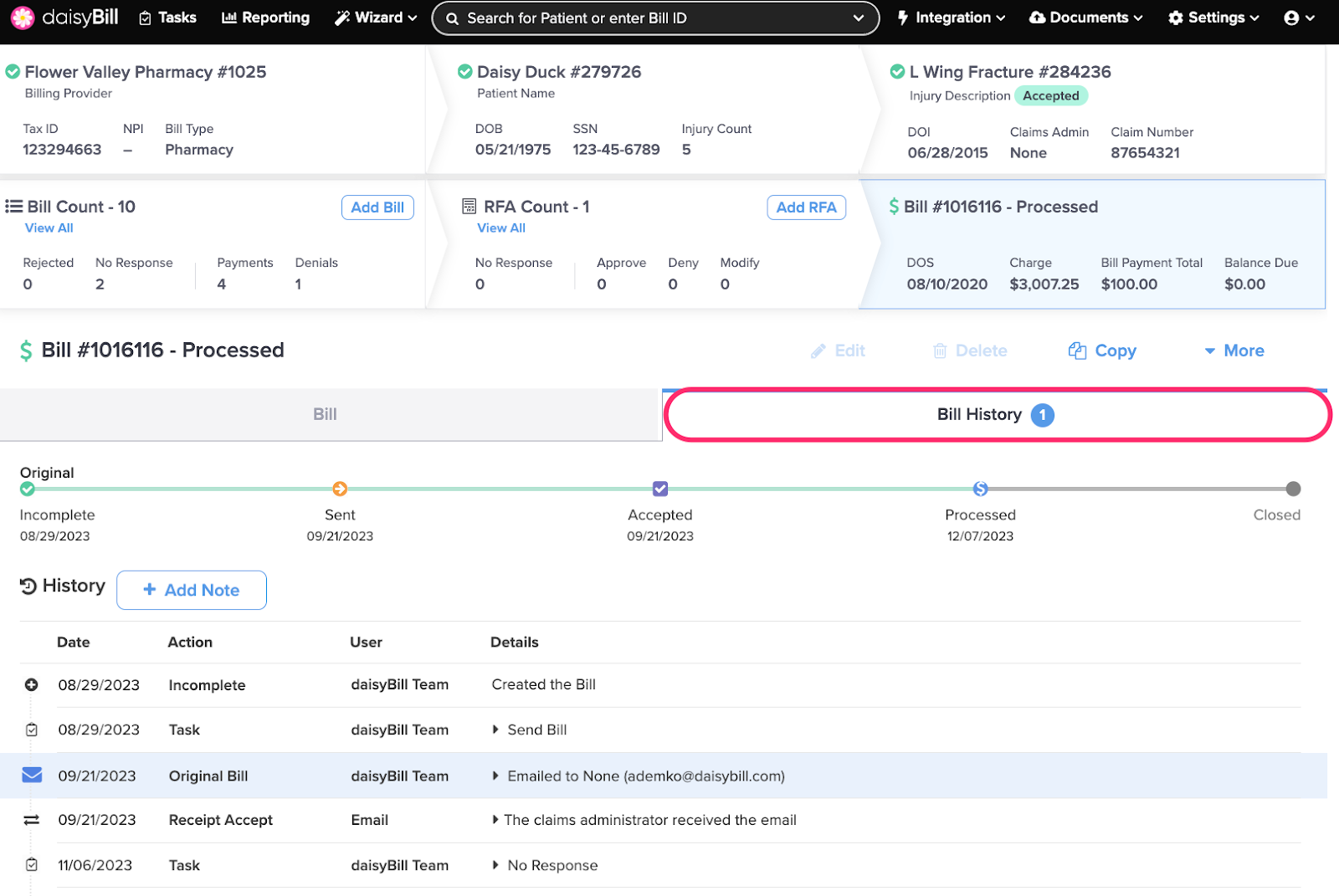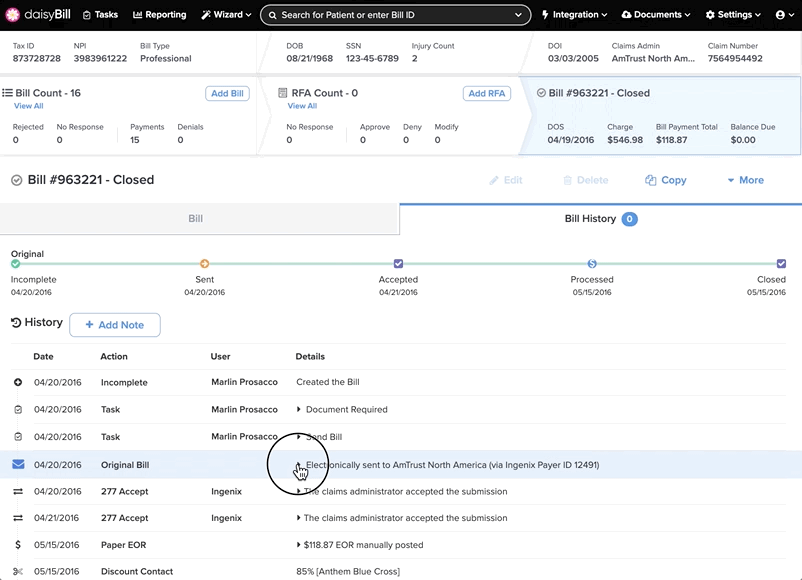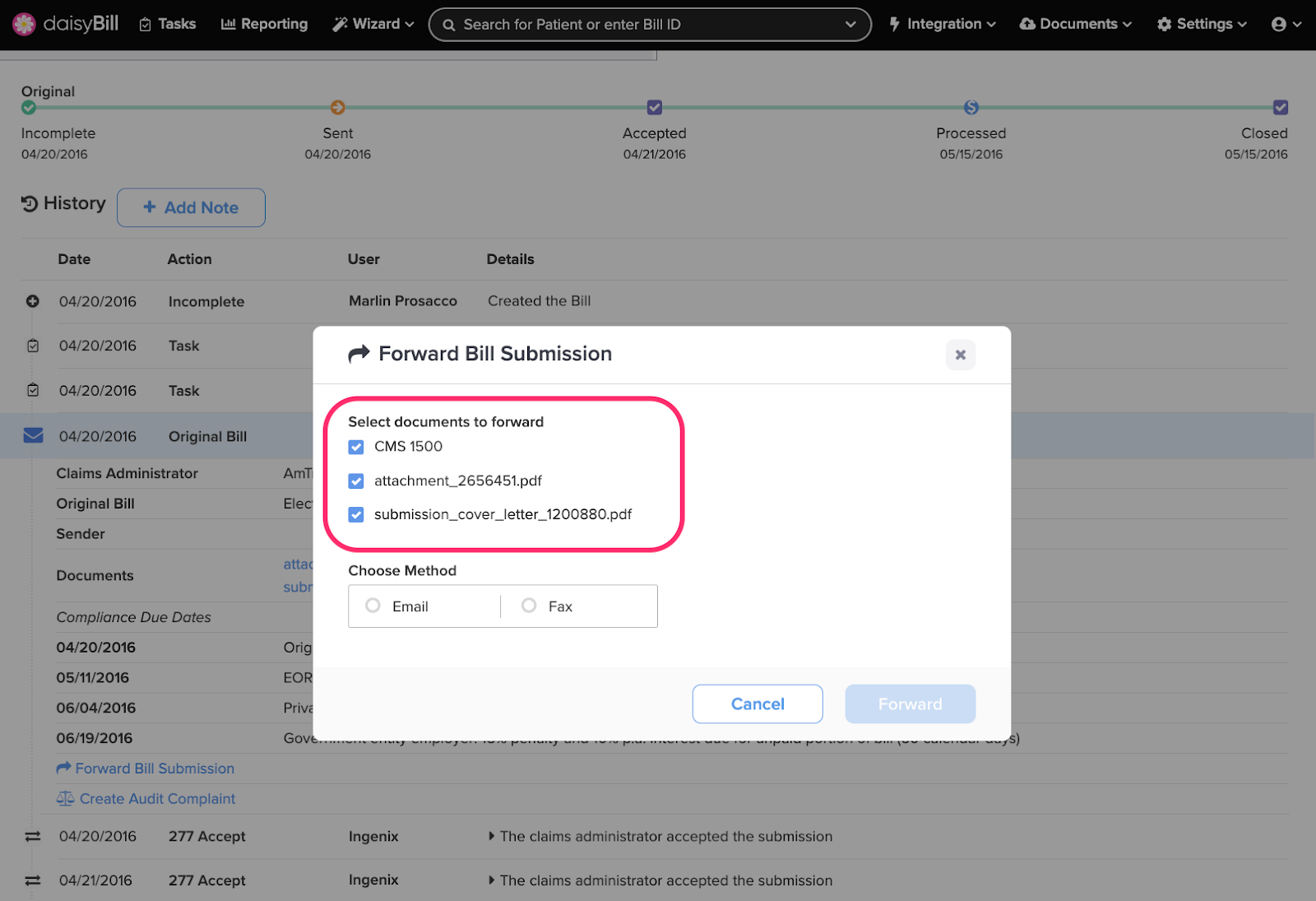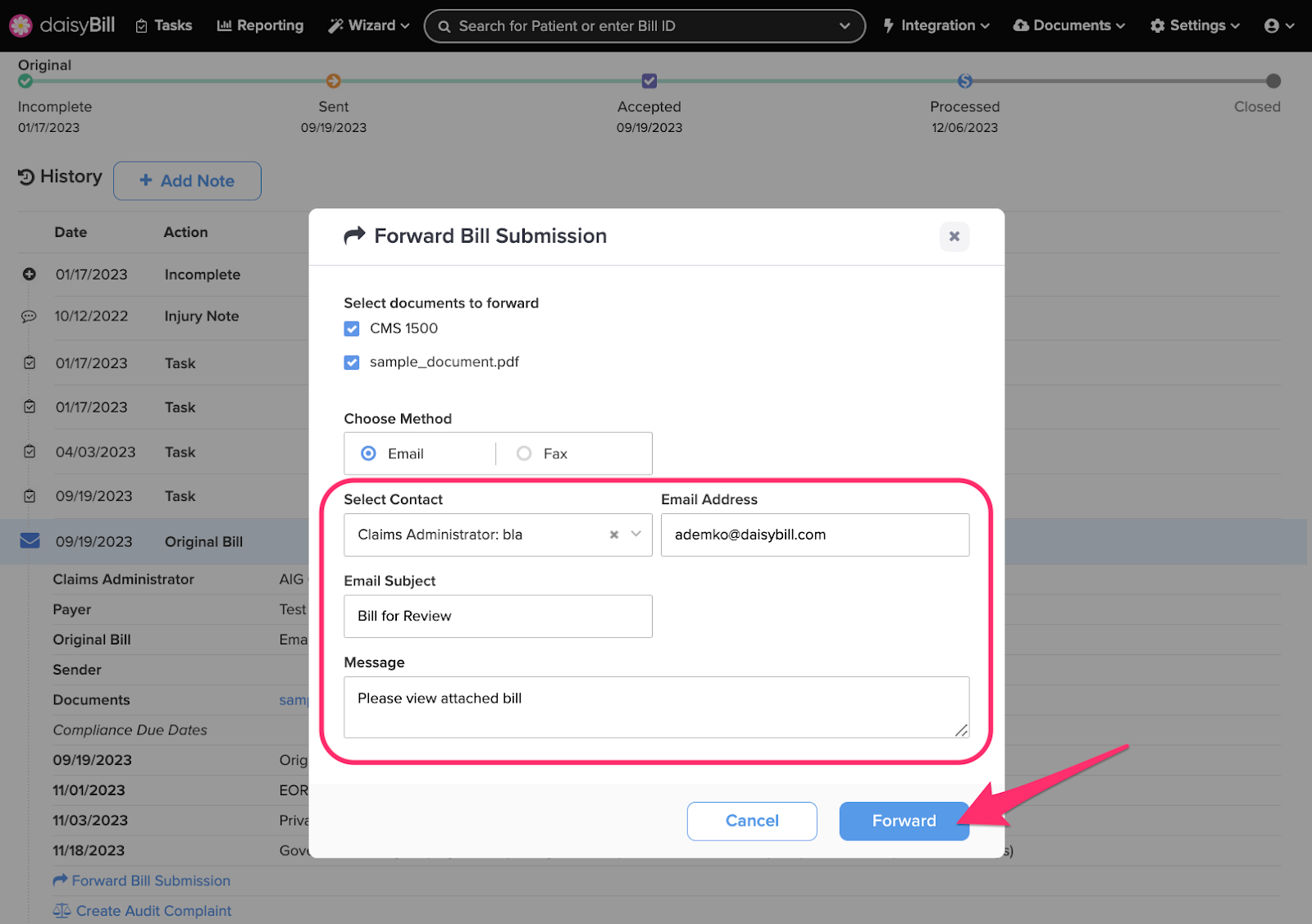View Other Articles
Need to send all or part of a bill to another party, like an attorney or another provider?
daisyBill’s Forward Bill Submission feature makes it a snap. Forward Bill Submissions sent via fax incur a $1.00 fee up to 10 pages, with 10 cents per page thereafter. Forwards via email are free!
Forward Bill Submissions are noted in the Bill History, so it’s easy to track who receives information, and when.
Forward Bill Submissions should not be used to forward a Bill to the claims administrator as doing so does not change the status of the Bill or trigger any Tasks.
Step 1. From the Bill Page, click ‘Bill History’
Step 2. Click on a Bill Submission to expand it, then click ‘Forward Bill Submission’
Step 3. Select the documents to forward
By default, all attachments and the HCFA are selected. Uncheck documents to exclude them.
Step 4. To forward via email, select ‘Email,’ Select Contact, enter the address under ‘Email Address,’ enter the ‘Email Subject’ and ‘Message,’ then click ‘Forward’
Forward Bill submissions via email are free! Thanks for going green!
- Email Subject: This field is included in the subject of the email.
- Message: This field is included in the body of the email.
- Selected documents are sent as pdf email attachments.
- The email will be sent from notifications@daisyBill.com
- If the recipient replies to the email, the reply is sent directly to the sender’s email (not to daisyBill).
Step 5. To forward via fax, select ‘Fax,’ Select Contact, enter the ‘Fax Number,’ ‘Attention,’ and ‘Message,’ then click ‘Forward’
Remember: Forward Bill Submissions sent via fax incur a $1.00 fee up to 10 pages, .10 per page thereafter. For example, a 12 page document will incur a forward fee of $1.20.
All set!