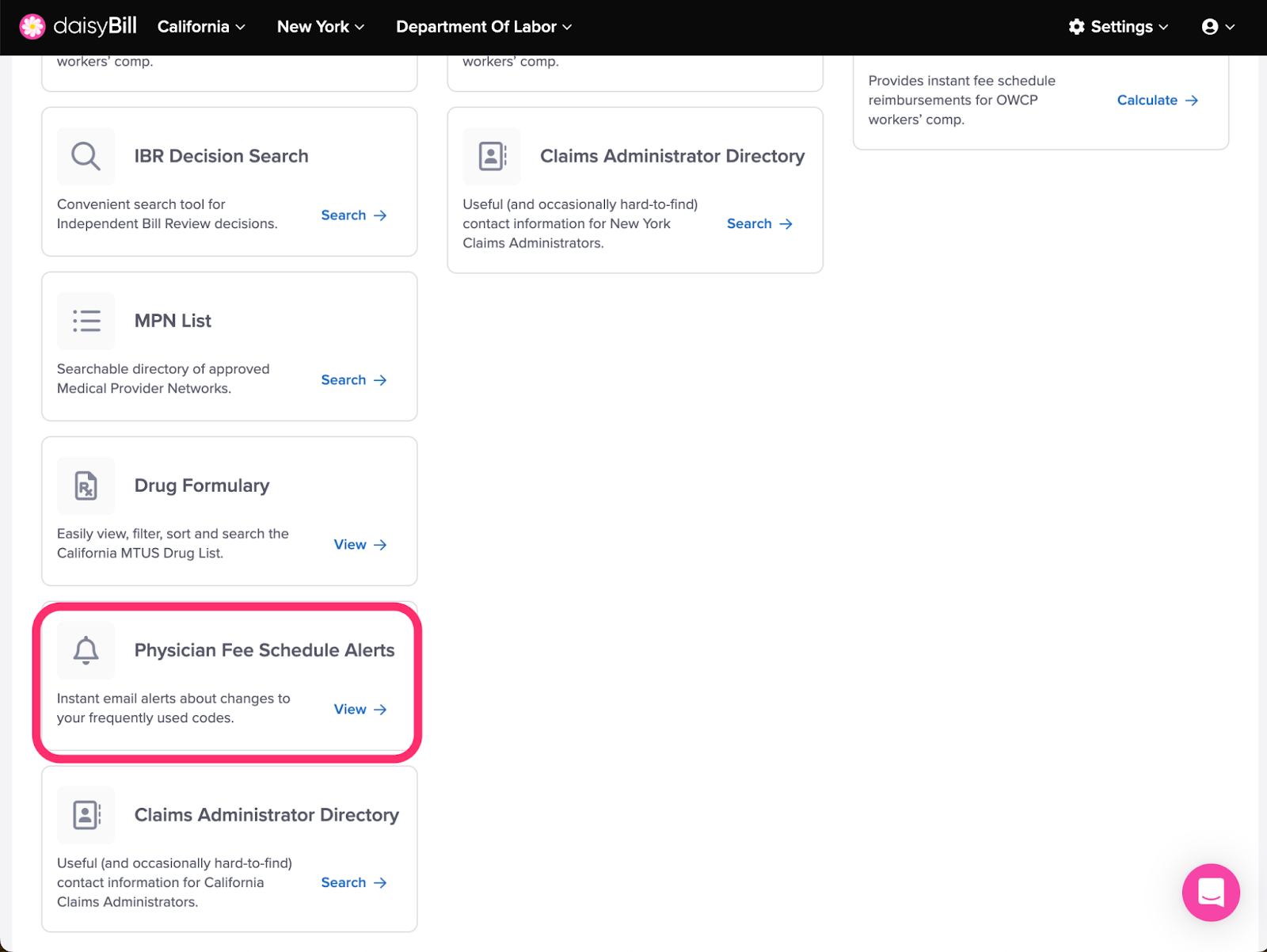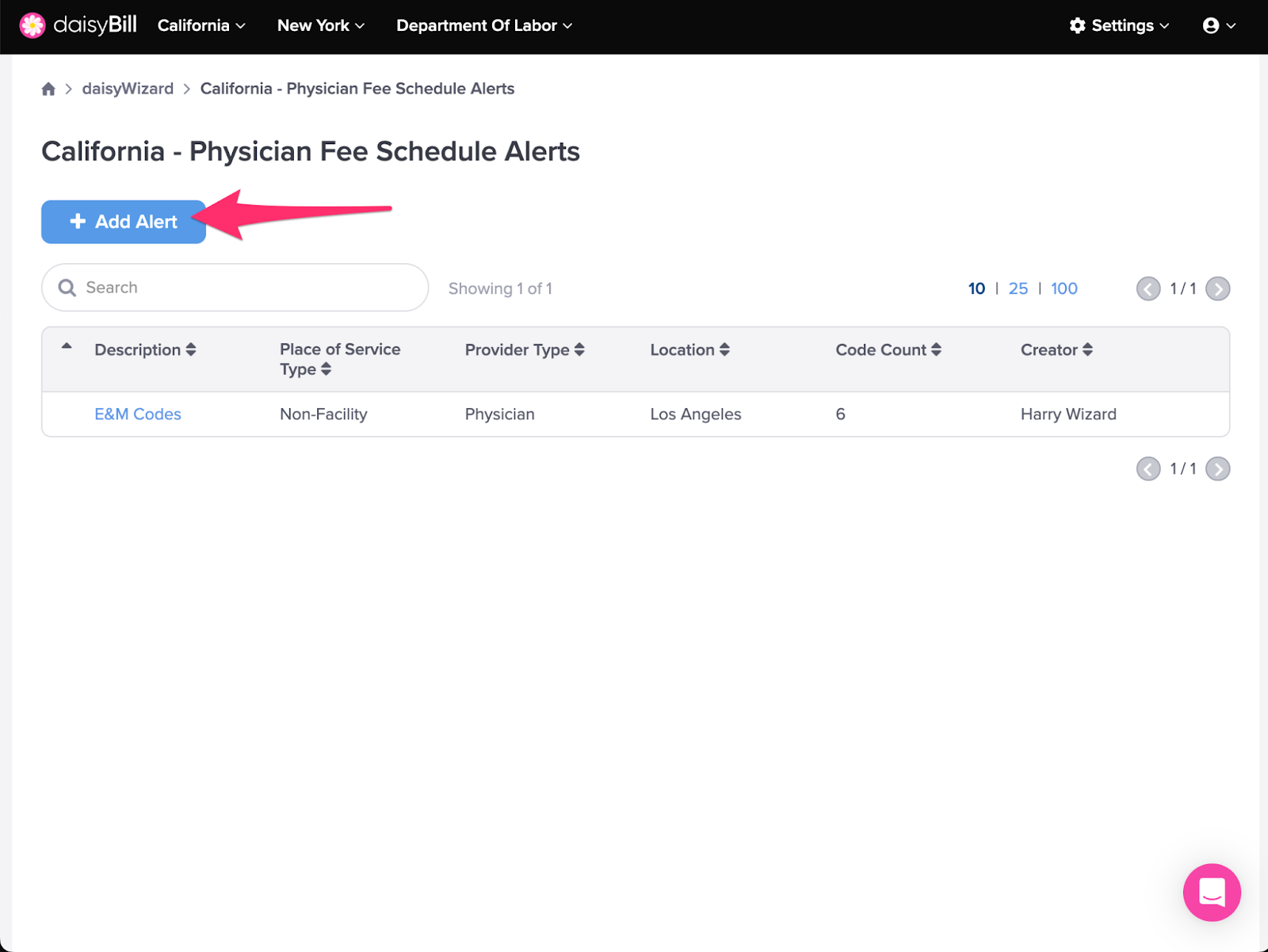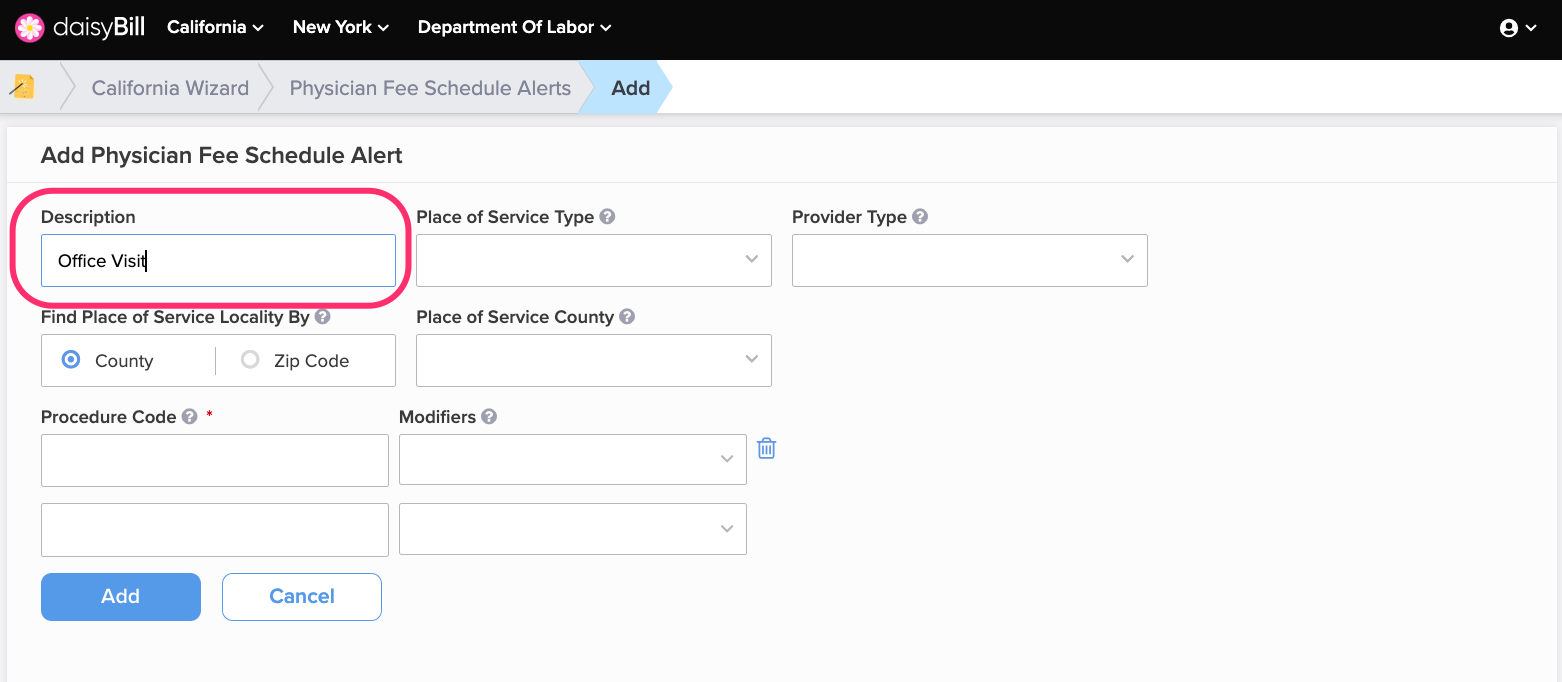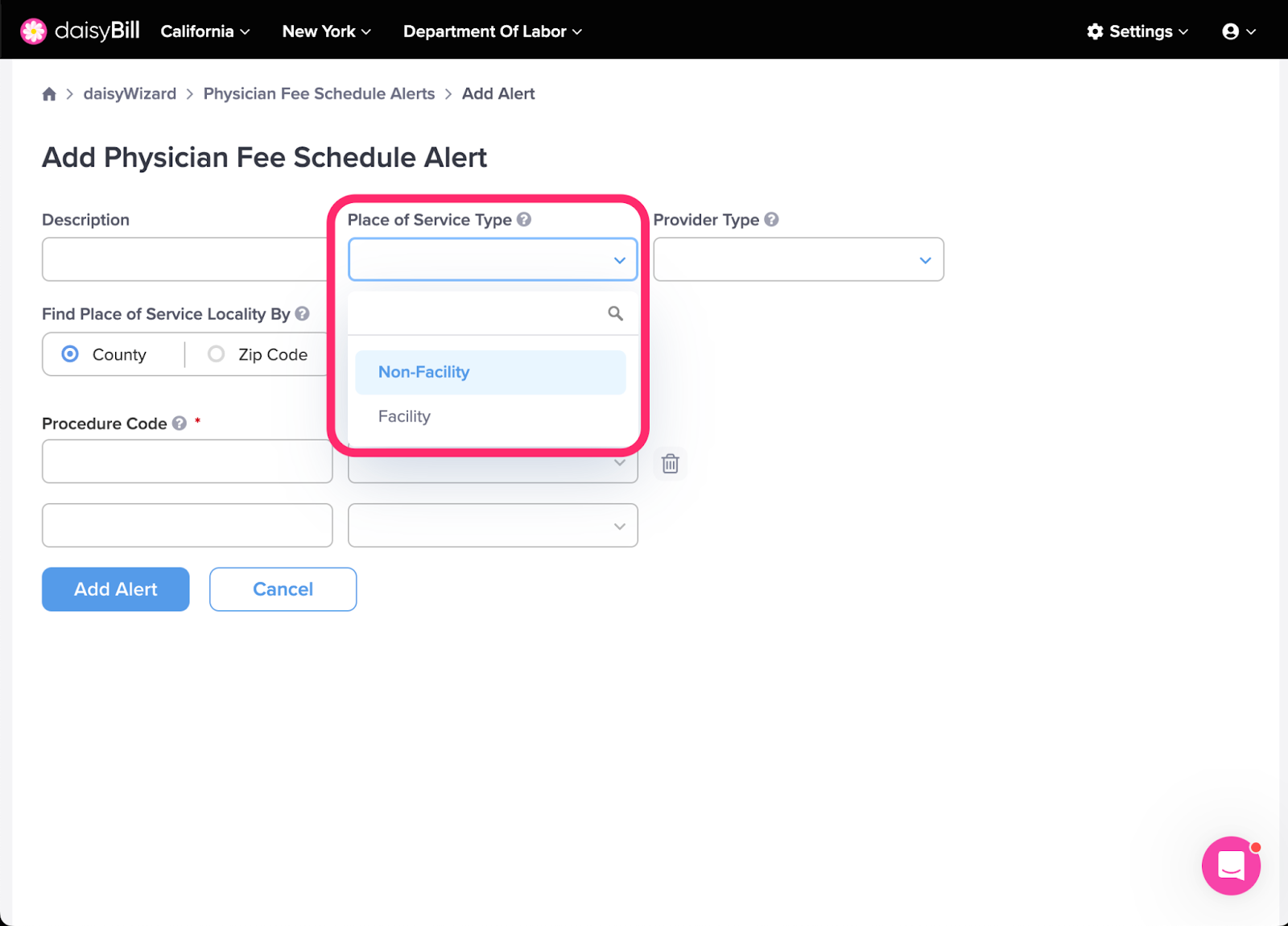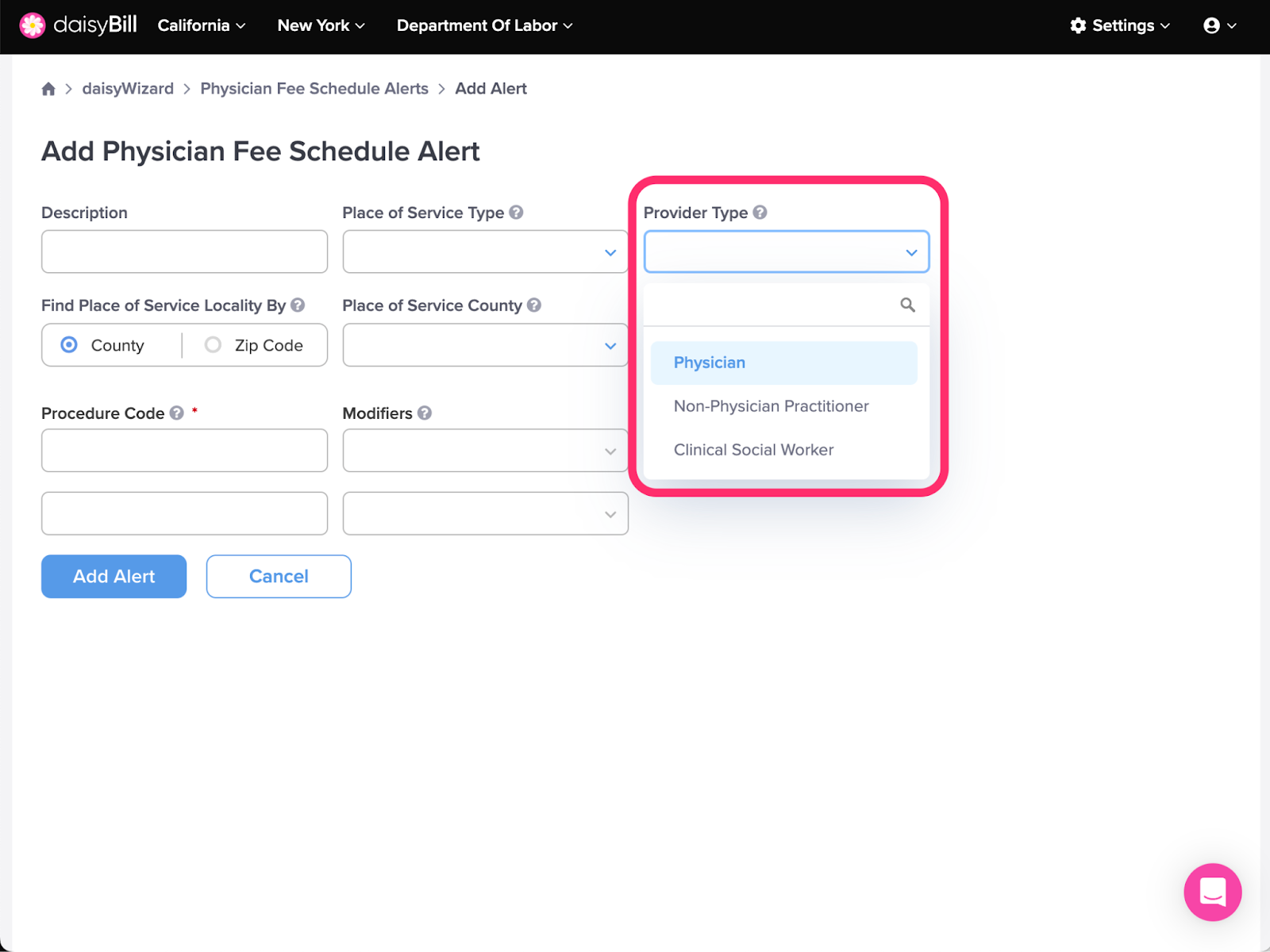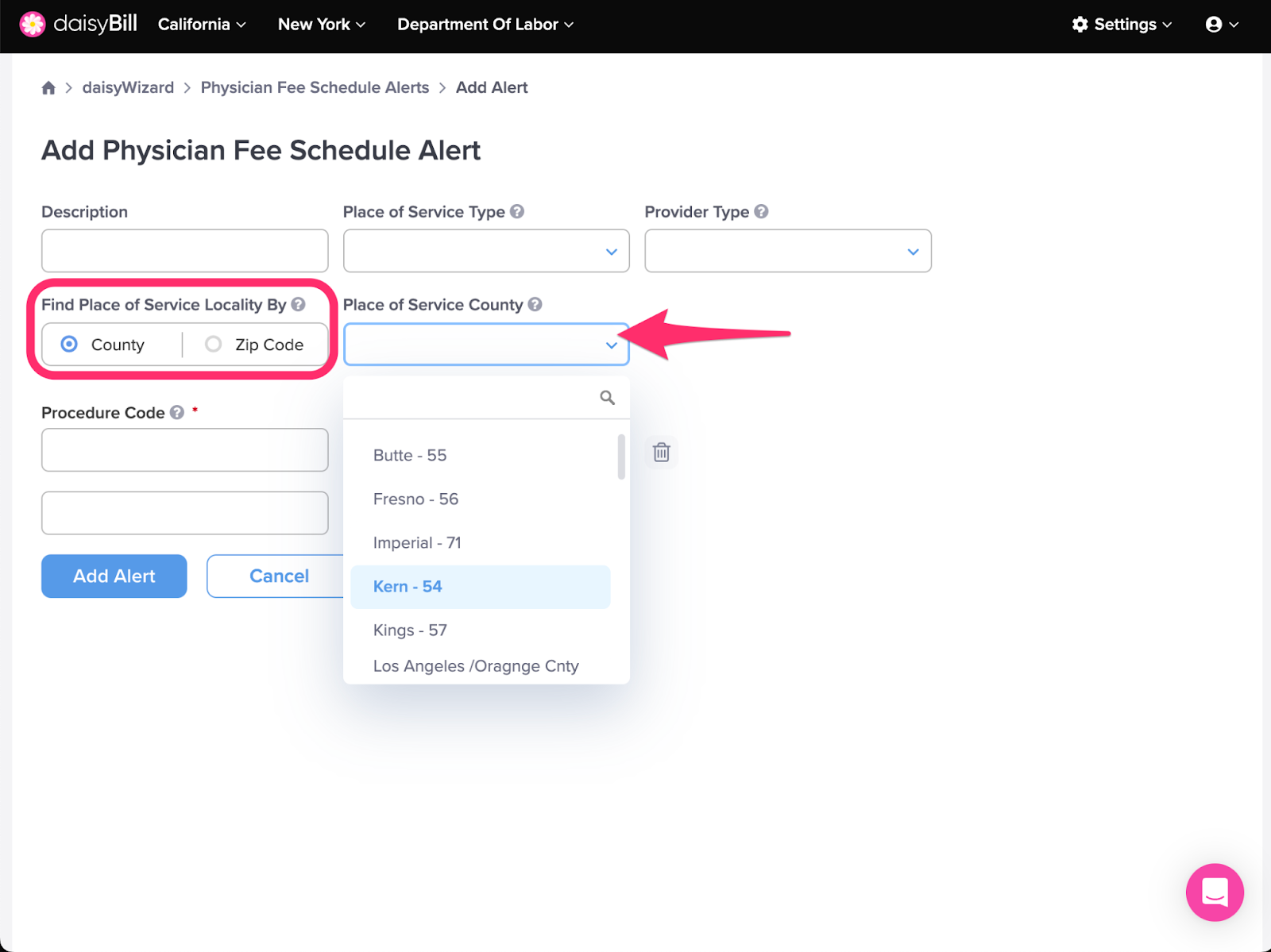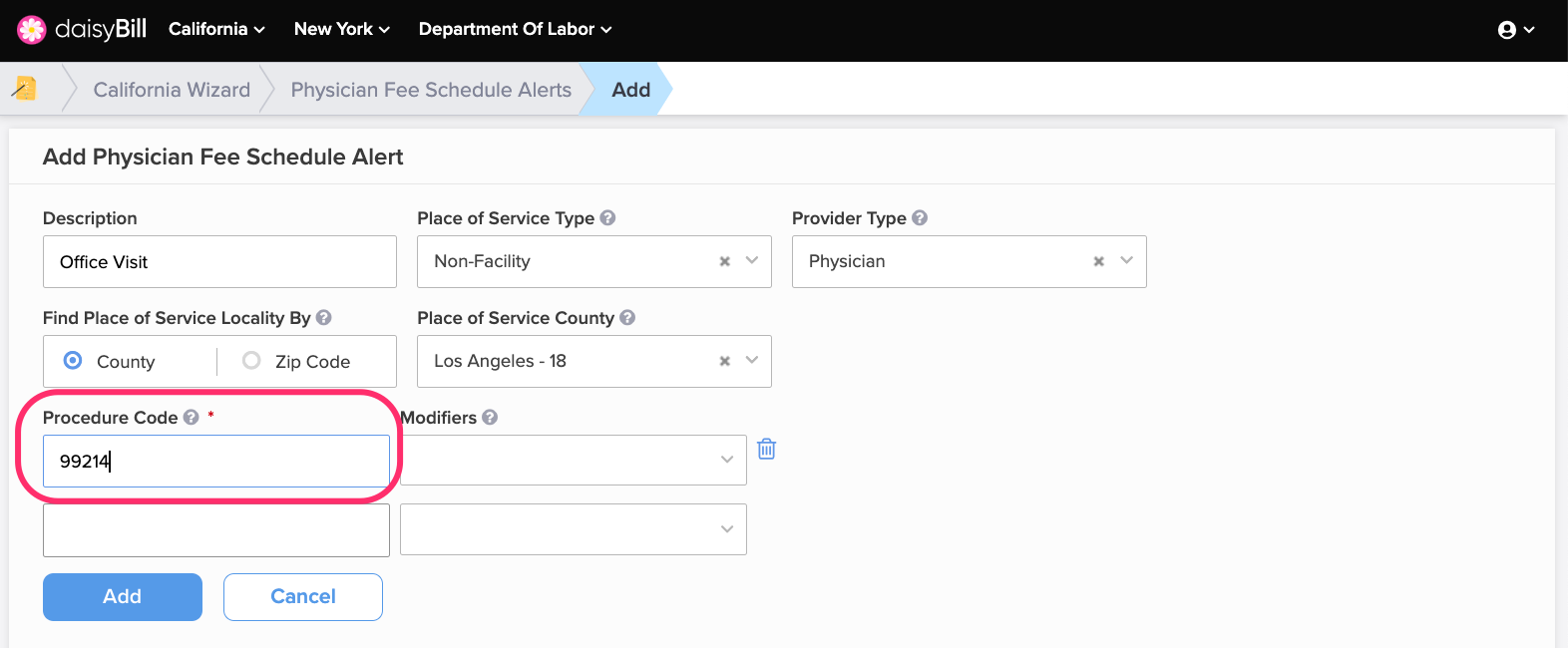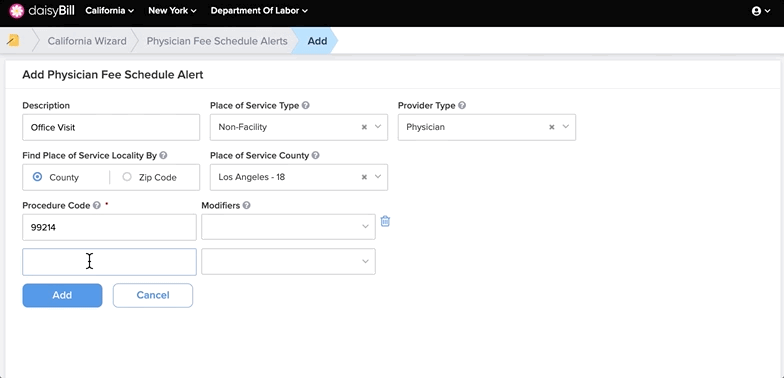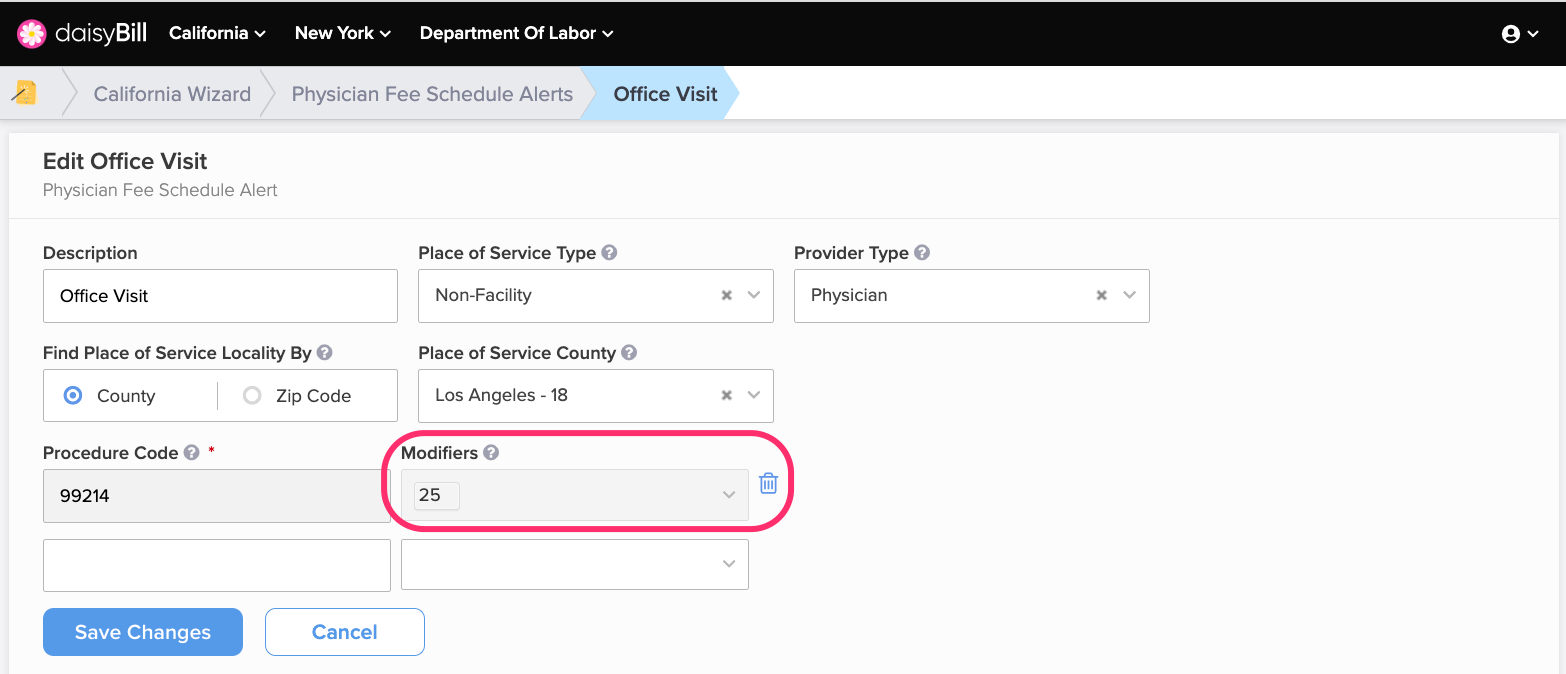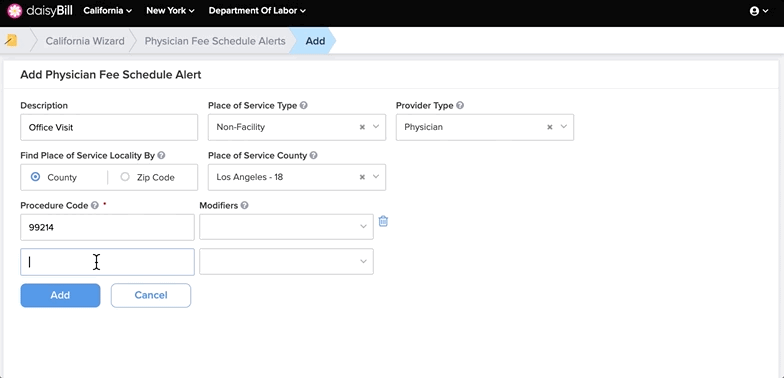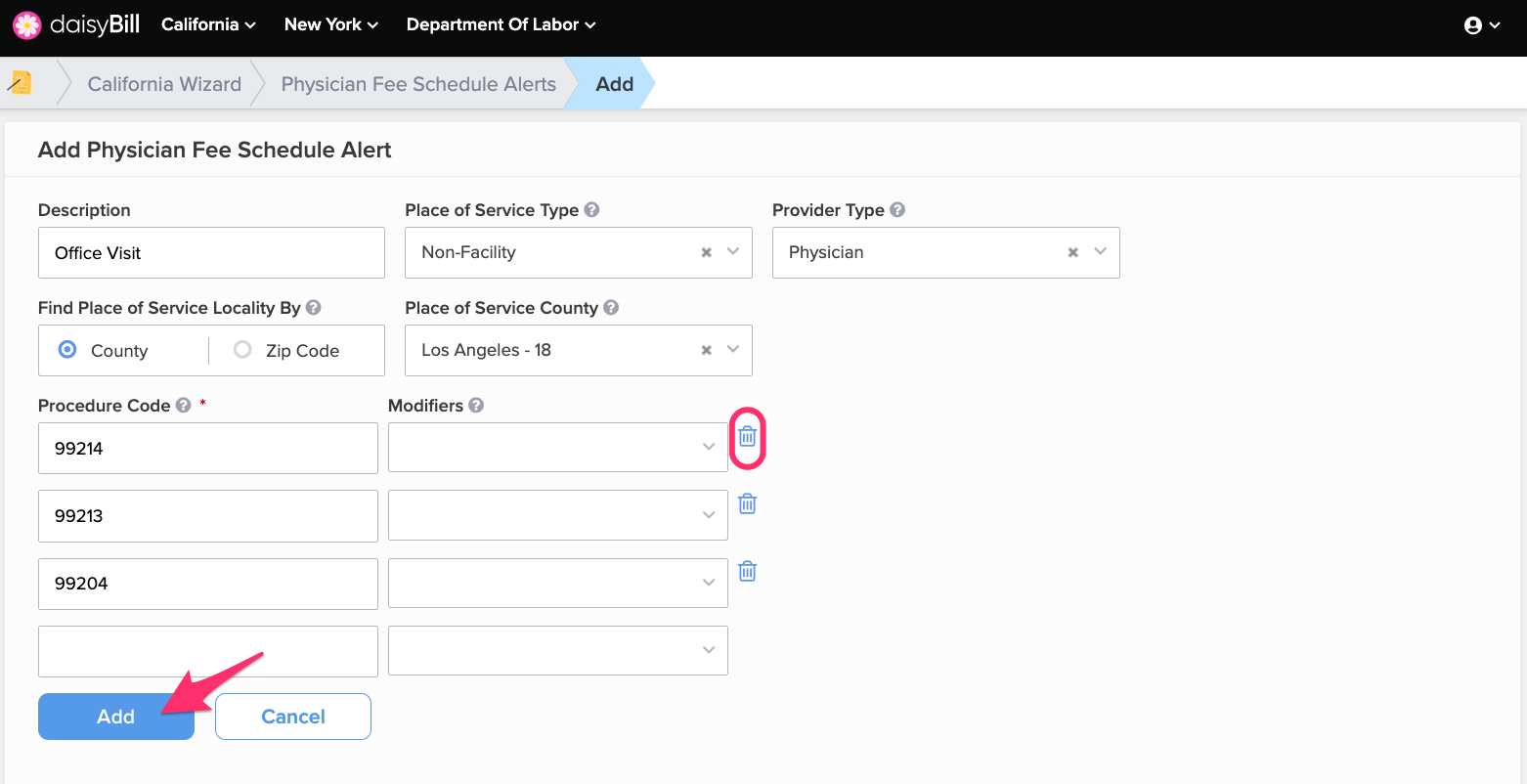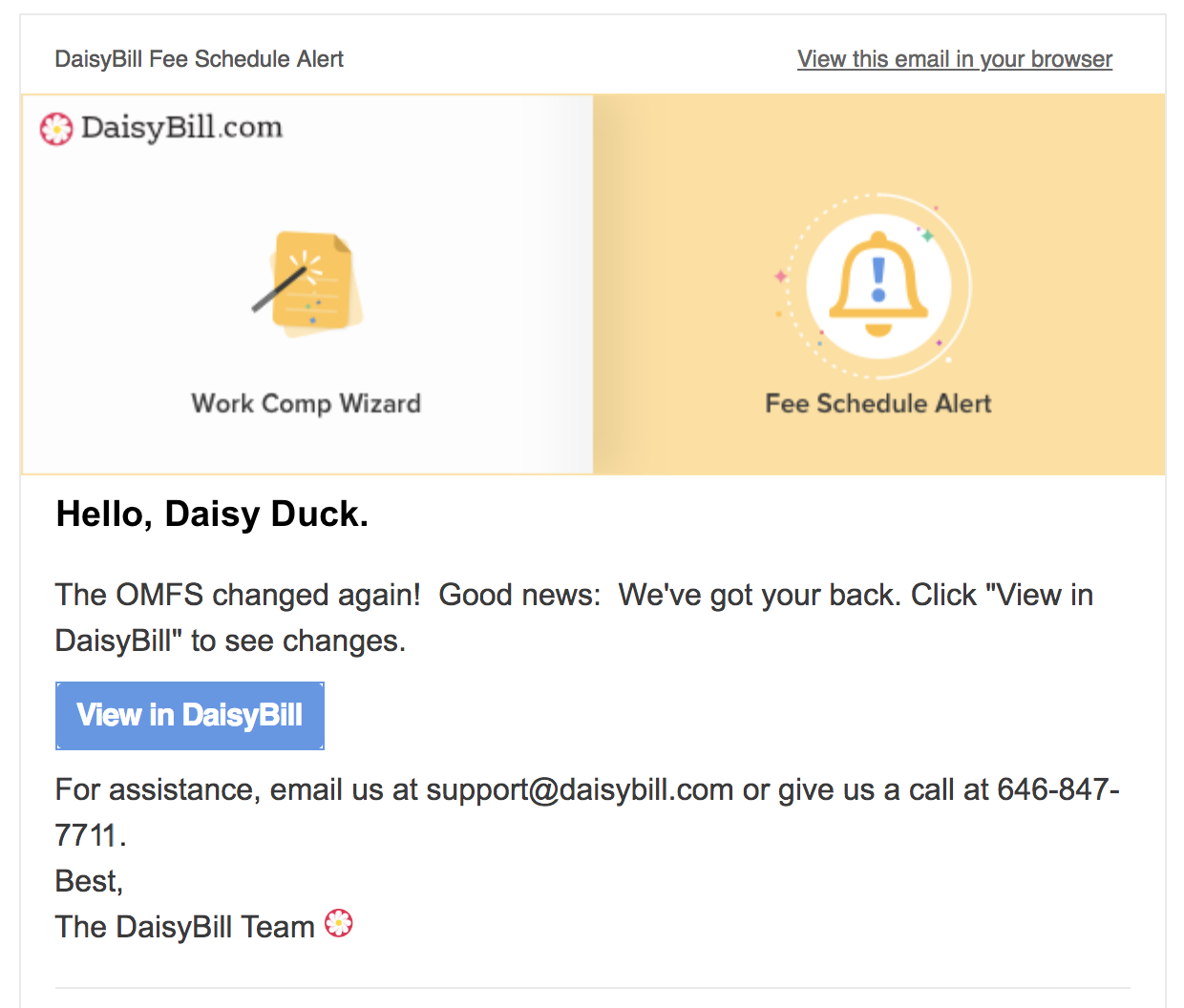Create a Physician Fee Schedule Alert to be instantly notified of changes in reimbursement for any Procedure Code and/or NDC number you’re tracking.
Use Physician Fee Schedule Alerts to track each and every Procedure Code and/or NDC Number you bill. Physician Fee Schedule Alerts will notify you via email each and every time reimbursement changes for any of your tracked codes.
Create and manage up to five different alerts of up to 100 Procedure Codes and/or NDC Numbers each. For help managing your Physician Fee Schedule Alerts, see the Help Article: View / Edit / Delete Physician Fee Schedule Alerts.
Step 1. Click ‘Physician Fee Schedule Alerts’ under ‘California’
Step 2. Click ‘Add Alert’
This option will only appear if you’ve previously added a Fee Schedule Alert. If this is your first Fee Schedule Alert, you will be taken straight to step 3.
Step 3. Enter Description
The Description will help you identify this Fee Schedule Alert from others you create. You can create up to five separate Physician Fee Schedule Alerts, each with up to 100 codes.
Step 4. Select ‘Place of Service Type’
Effective January 1, 2014 the calculated OMFS reimbursement amount for the Physician Fee Schedule is dependent on the Place of Service type. Select the Place of Service Type by choosing the location type where the face-to-face encounter occurred.
- Non-Facility includes: offices, urgent cares, laboratories, mobile clinics and outpatient rehabilitation centers.
- Facility includes: inpatient and outpatient hospital, ambulatory surgical centers, ambulances, and inpatient rehabilitation facilities.
The DWC provides a crosswalk to determine the Place of Service Type. For assistance, see § 9789.12.2. Calculation of the Maximum Reasonable Fee - Services Other than Anesthesia.
Step 5. Select ‘Provider Type’
Effective January 1, 2014 per § 9789.15.1. Non-Physician Practitioner (NPP) - Payment Methodology the Physician Fee Schedule reimbursement amount is dependent on the Provider Type.
- Physicians - reimbursed 100% Physician Fee Schedule.
- Non-Physician Practitioner - reimbursed 85% of the Physician Fee Schedule. Includes: physician assistants, nurse practitioners, clinical nurse specialists.
- Clinical Social Workers - reimbursed 75% of the Physician Fee Schedule.
Reimbursement for services provided by Non-Physician Practitioners (NPPs) employed by a physician that are incident to the physician service are reimbursed at 100% of the physician fee schedule amount as though the physician personally performed the services.
Step 6. Enter Place of Service Locality
Effective January 1, 2019 California's fee schedule is calculated based on the location where services are rendered.
Select County to provide the County where services were rendered. If you cannot find the County, select All Other Counties.
Or, enter the Zip Code of the Place of Service.
Step 7. Enter Procedure Code
HCPCS / CPT / California Specific Codes / Medical-Legal Codes that describe services rendered.
To look up NDC Numbers for dispensed pharmaceuticals, use Procedure Code 99070 and enter the 11 digit NDC number without dashes in the NDC Number field that appears. For help converting NDC numbers to 11 digit formats see this handy guide.
Step 8. Optional: Enter Modifier
Enter applicable Modifiers for the Procedure Code. Some Modifiers affect reimbursement calculations (referred to as ‘fee-affecting’ modifiers).
Step 9. Repeat steps 5 and 6 until all Procedure Codes are entered
Additional Procedure Code lines populate automatically as needed.
Step 10. Click ‘Add’
Click the Trashcan icon to delete a Procedure Code prior to creating Physician Fee Schedule Alert.
Step 11. View Physicians Fee Schedule Alert
Reimbursement updates to your Physician Fee Schedule Alert will automatically be emailed to you. For more info about the Fee Schedule Alert information see the Help Article: Physician Fee Schedule Alert Explained.