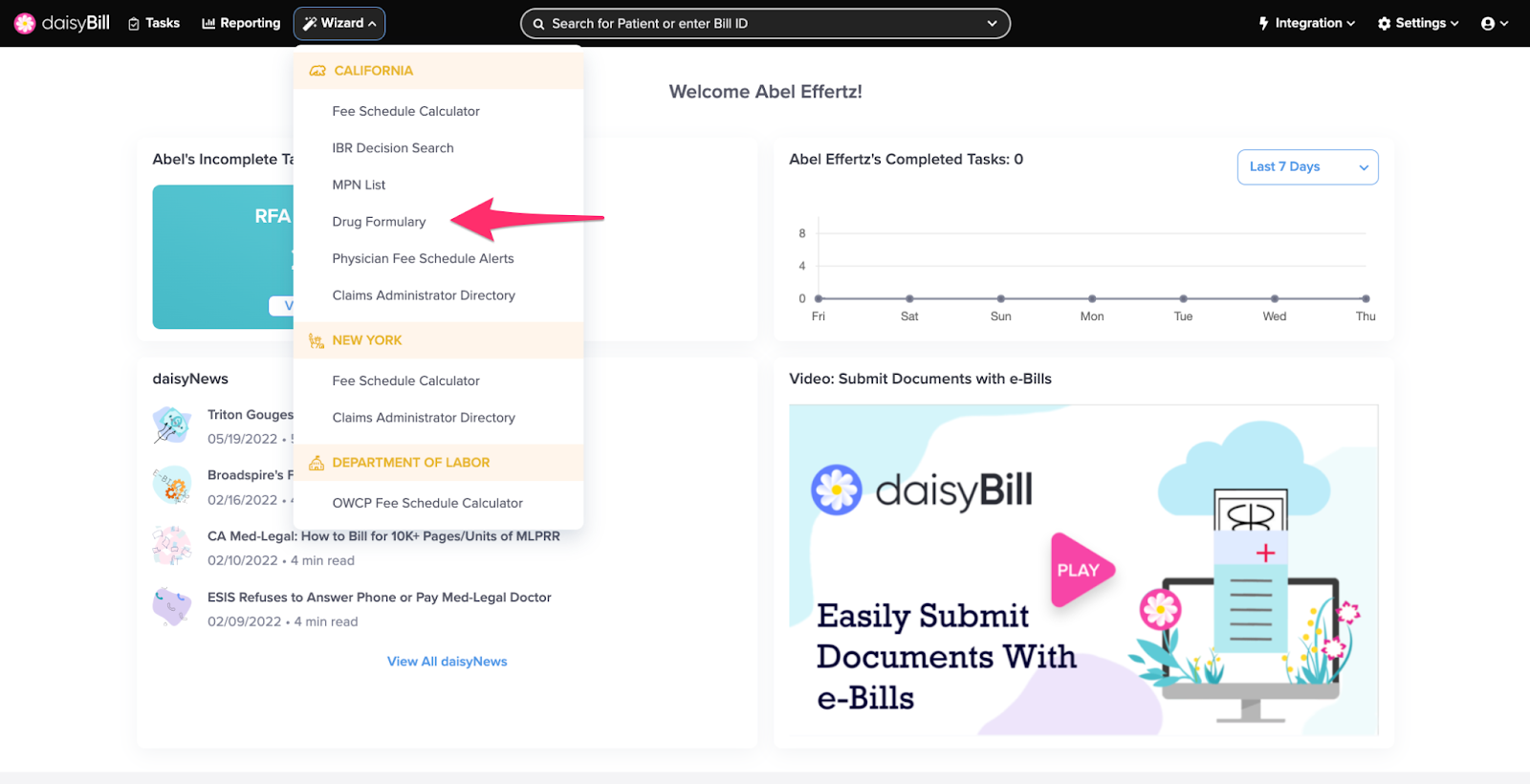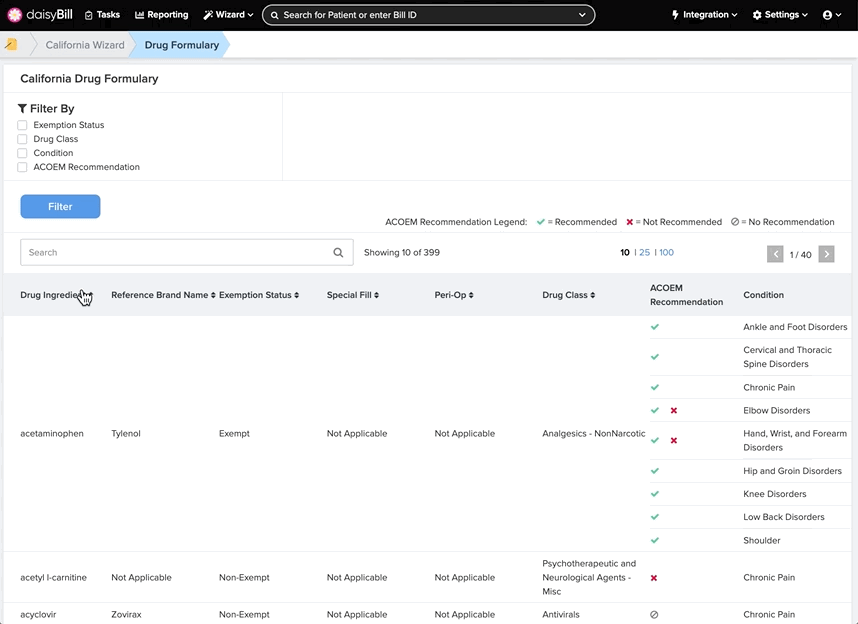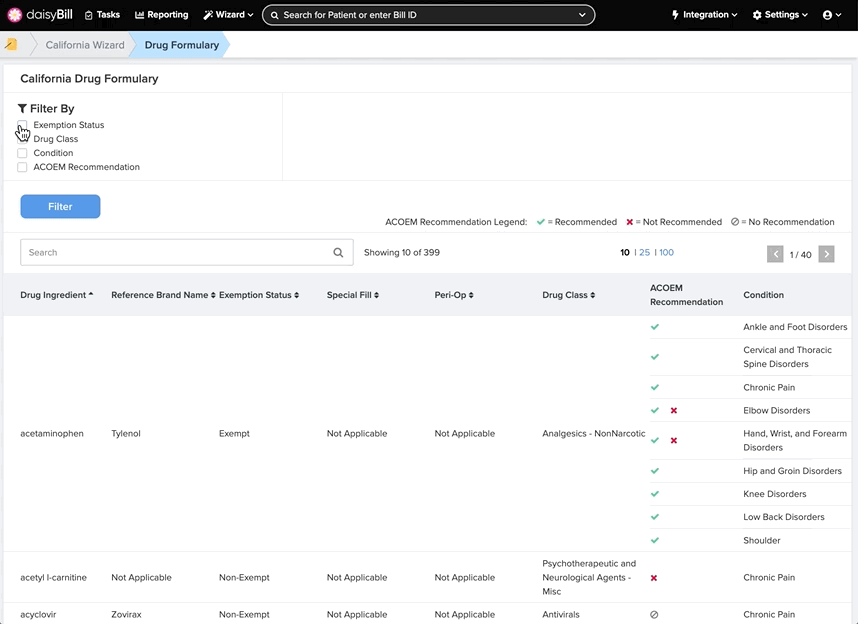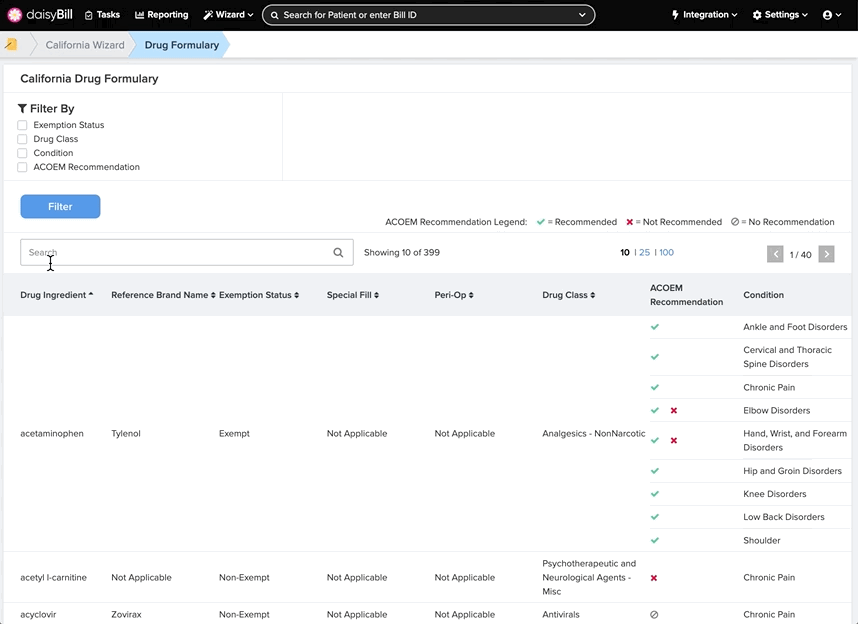Use the Drug Formulary to Filter the drug list by Drug Class, Condition, ACOEM Recommendation and /or Exemption Status.
The Drug Formulary is a searchable index of the California MTUS Drug List (CCR §9792.27.15) that went into effect 1/1/18 for all dates of injury. For the complete regulations, see CCR §9792.27.1 – §9792.27.23
Drugs not listed on the MTUS Drug List are considered ‘Unlisted’ as long as they are an FDA-approved or a nonprescription drug that is marketed pursuant to an FDA OTC Monograph. An “unlisted drug” does not include a compounded drug but does include a combination drug.
Here’s how it works.
On the navigation bar, click ‘Wizard’, then under California select ‘Drug Formulary’
Step 1. Hover over column headings for definitions
View the complete list, or Filter and/or Search to find something specific.
Step 2. Optional: Select one or more ‘Filters’ and click ‘Filter’
Filters limit results. Add a Filter to limit results by Exemption Status, Drug Class, Condition and/or ACOEM Recommendation.
Exemption Status: Status of the drug (exempt or non-exempt) per the MTUS Drug List
- Non-Exempt: drug requires authorization prior to prescribing or dispensing.
- Exempt: drug may be prescribed / dispensed without seeking authorization through Prospective Review if in accordance with MTUS. Exempt drugs are limited to one 7-day supply at initial visit within seven days of the date of injury without Prospective Review.
Drug Class: Classification of the Drug per MTUS Drug List
ACOEM Recommendation: Treatment recommendation for drug on listed Condition per ACOEM Recommendation
Condition: MTUS guideline topics that references drug per the MTUS Drug List
Step 3. Optional: Enter a search term
To undo, erase the text in the ‘Search’ box.
Piece of cake!