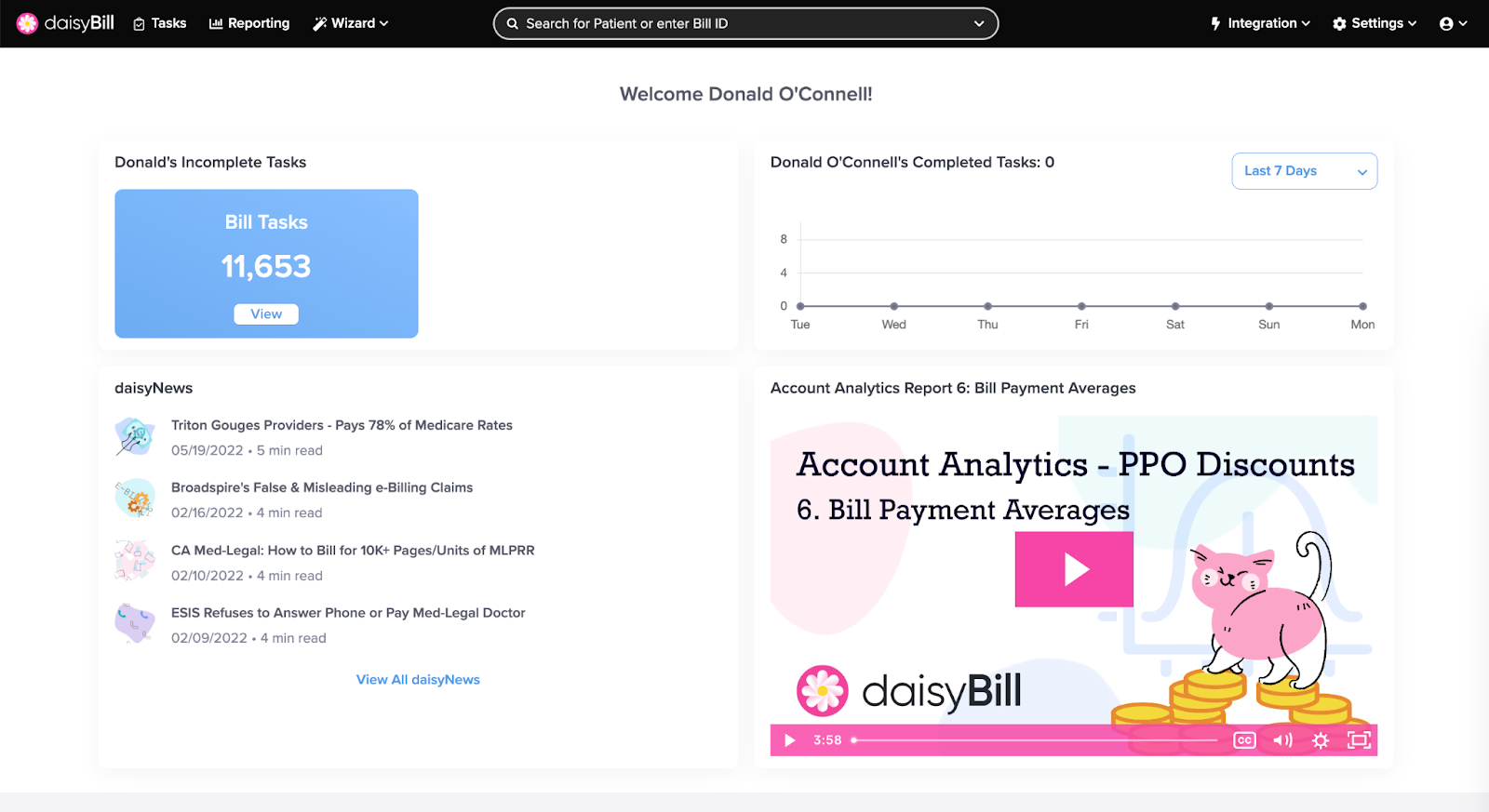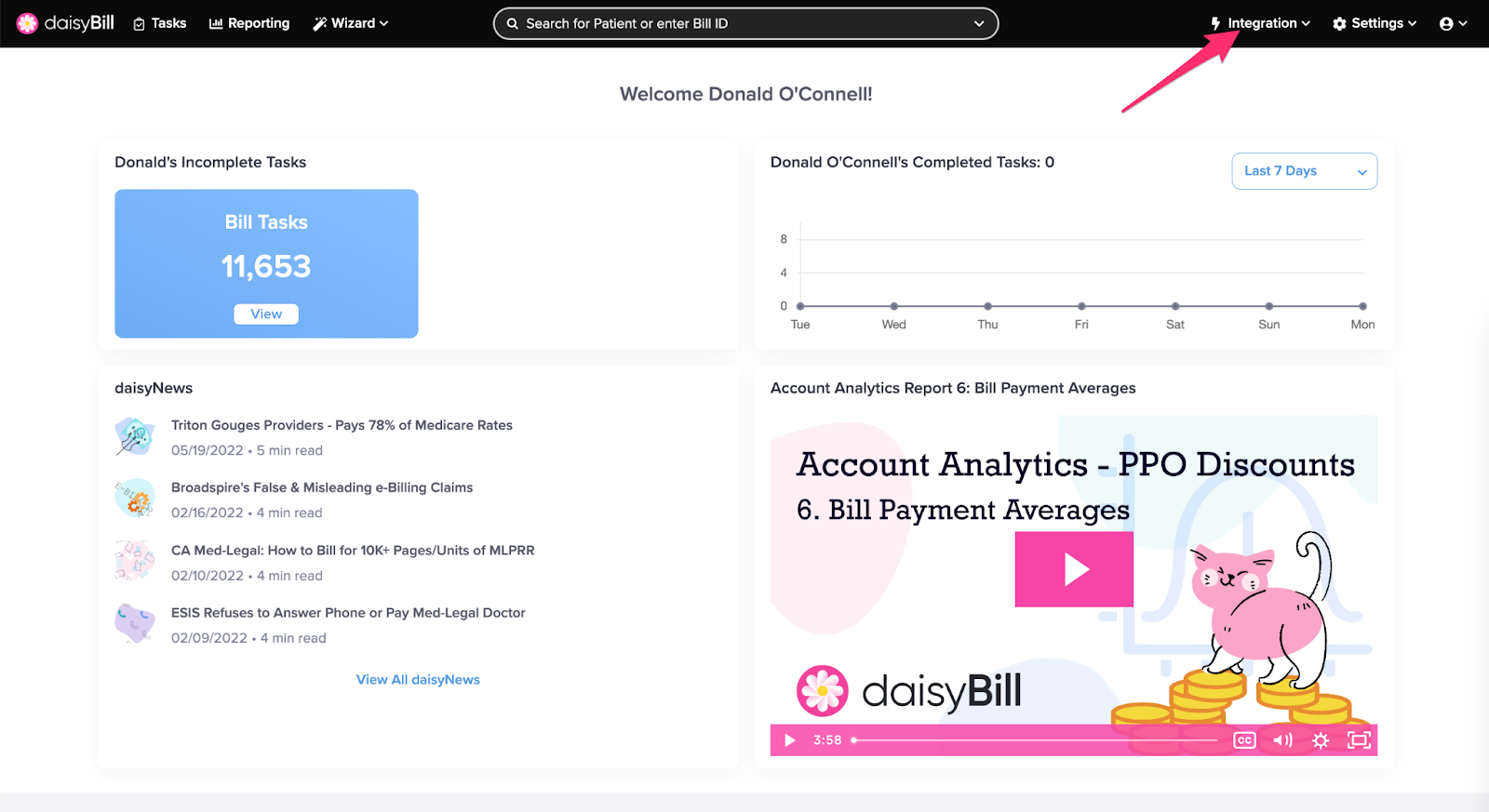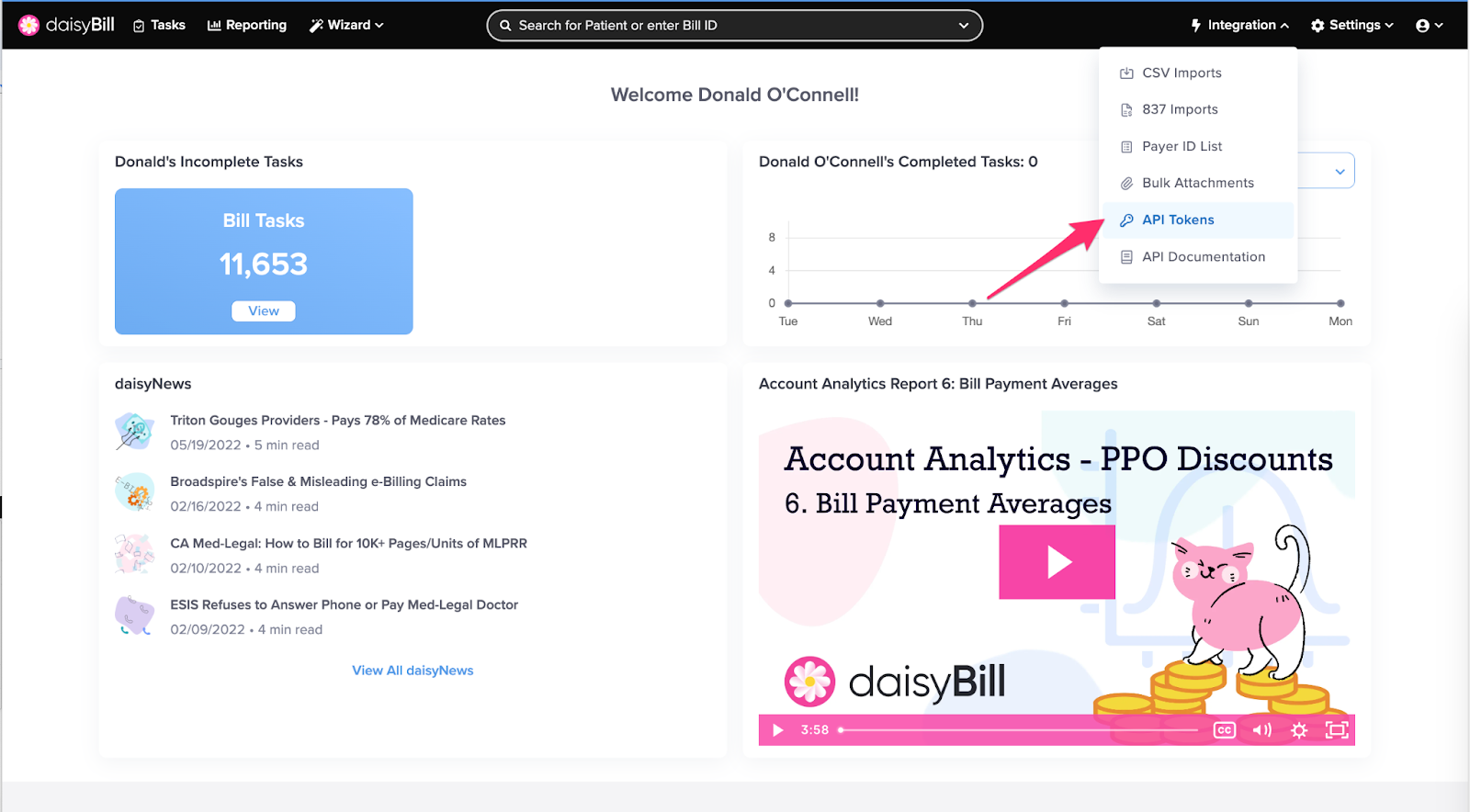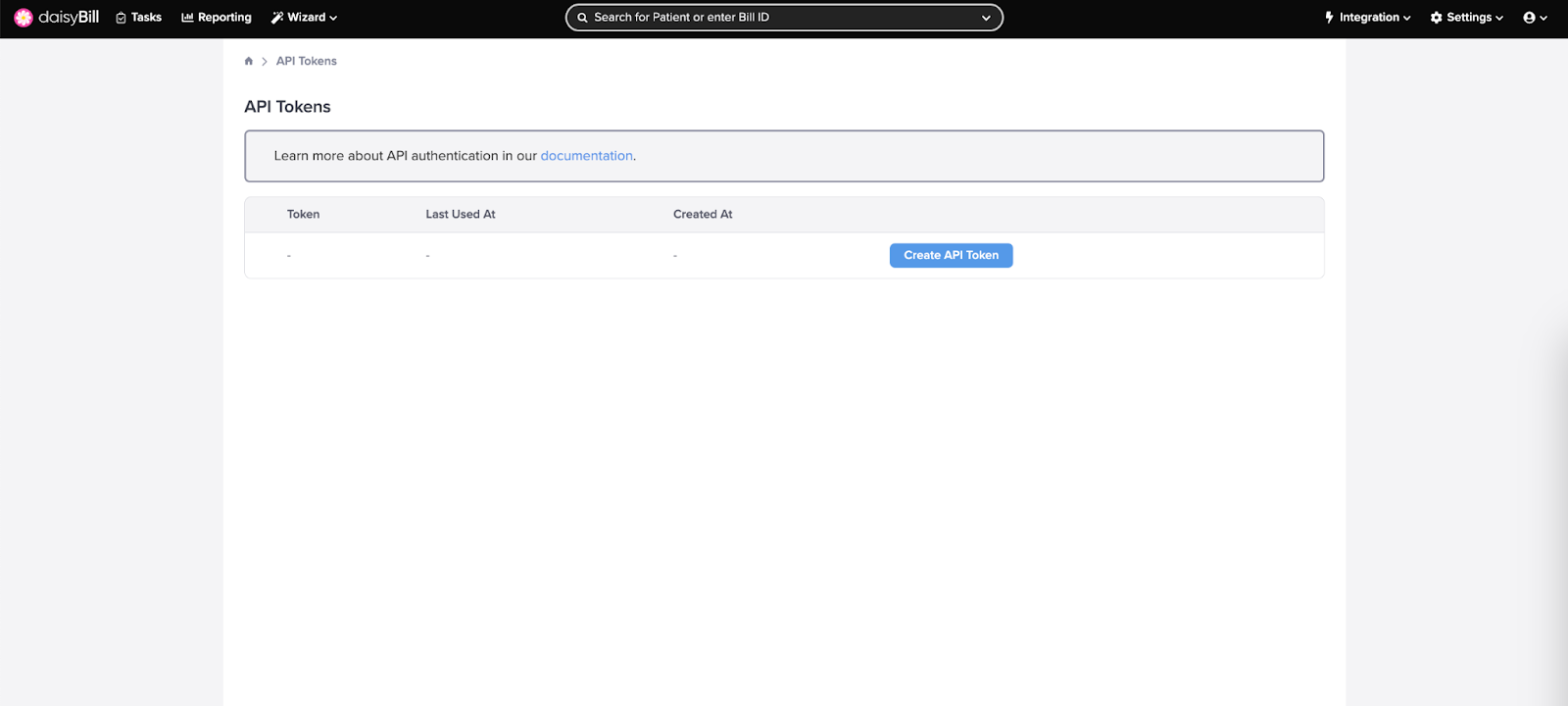View Other Articles
daisyBill offers a free API for integration purposes. Follow the steps below to generate an API token to access the API. For more information about the API view the developer documentation for the API here.
Step 1. Login to daisyBill as the user who requires the API token
For more information see the Help Article: Sign In and/or Invite User
Step 2. In the Navigation Bar, click Integration
Step 3. Select ‘API Tokens’
If you don’t see this option, send a chat through the Help Center to have API access turned on.
4. Click ‘Create API Token’
Find developer documentation for the API here.
Easy peasy!