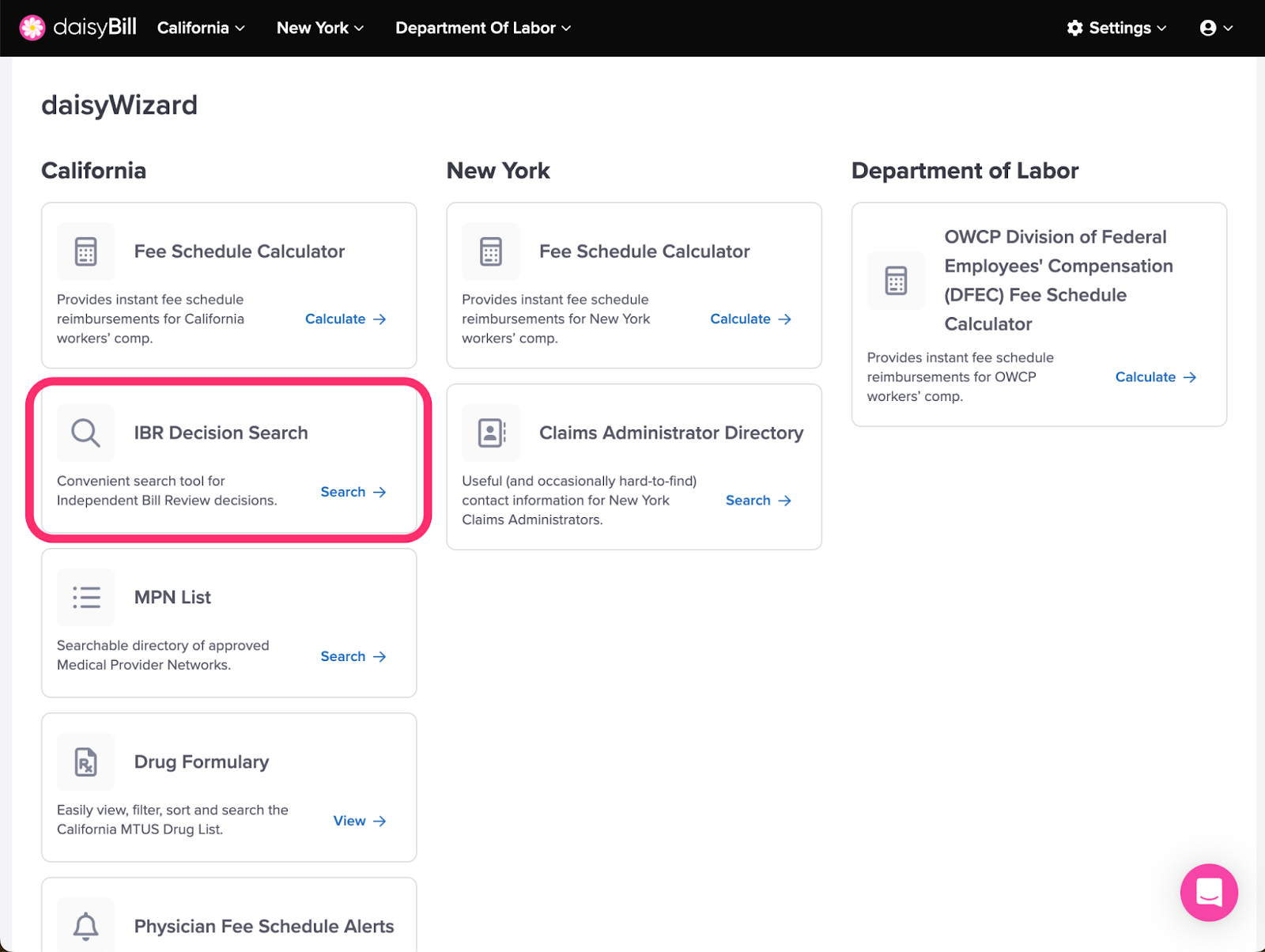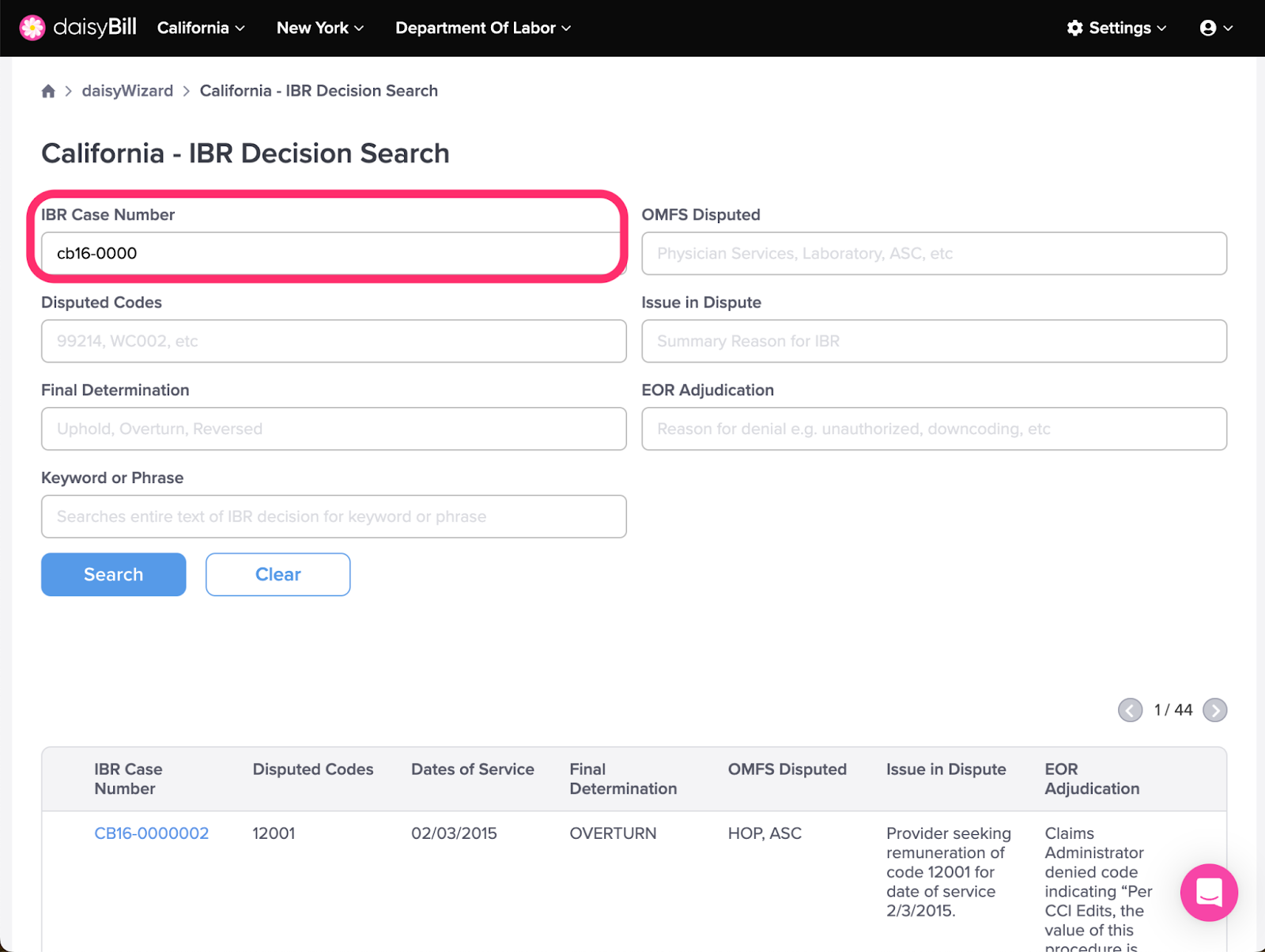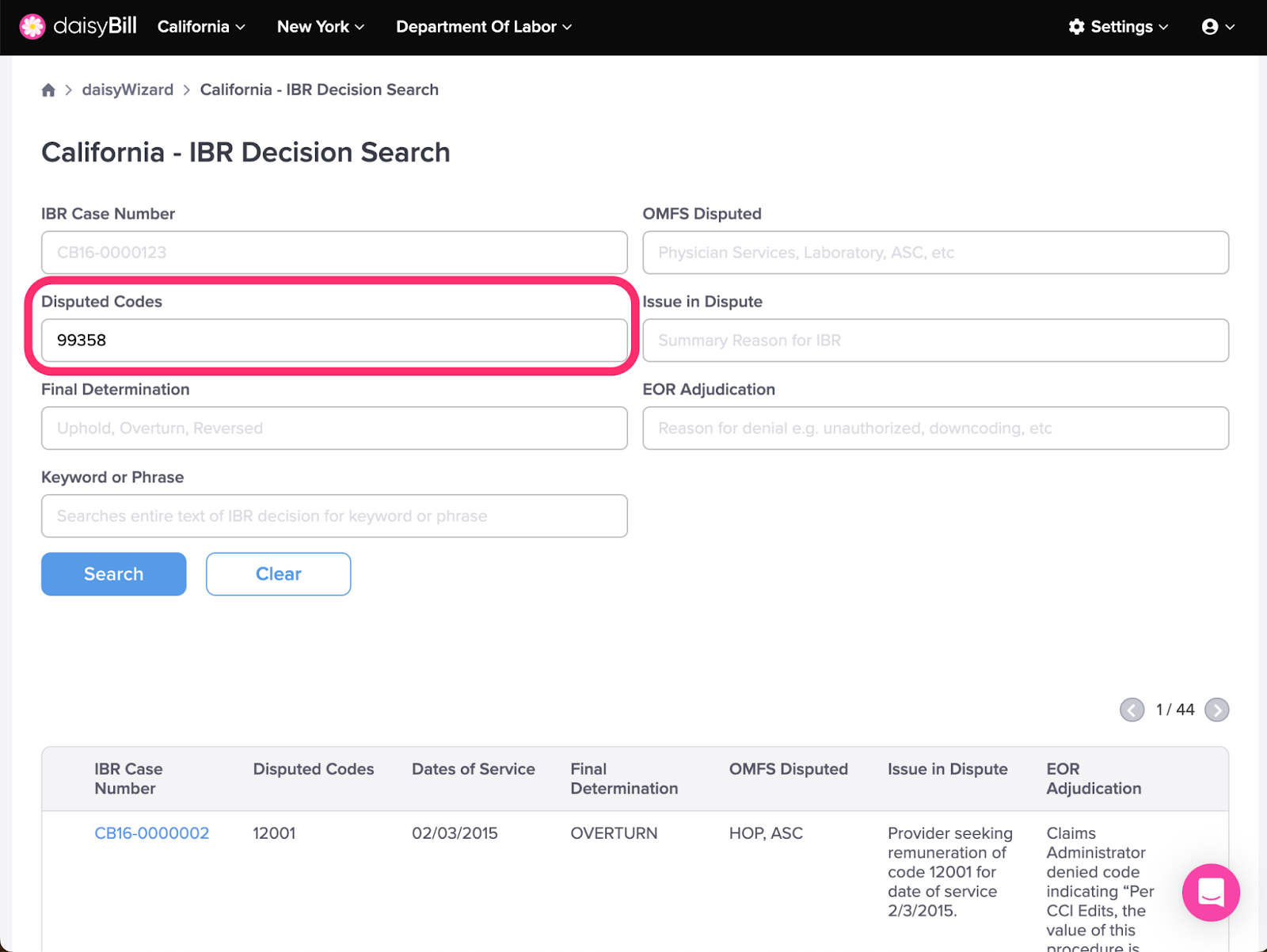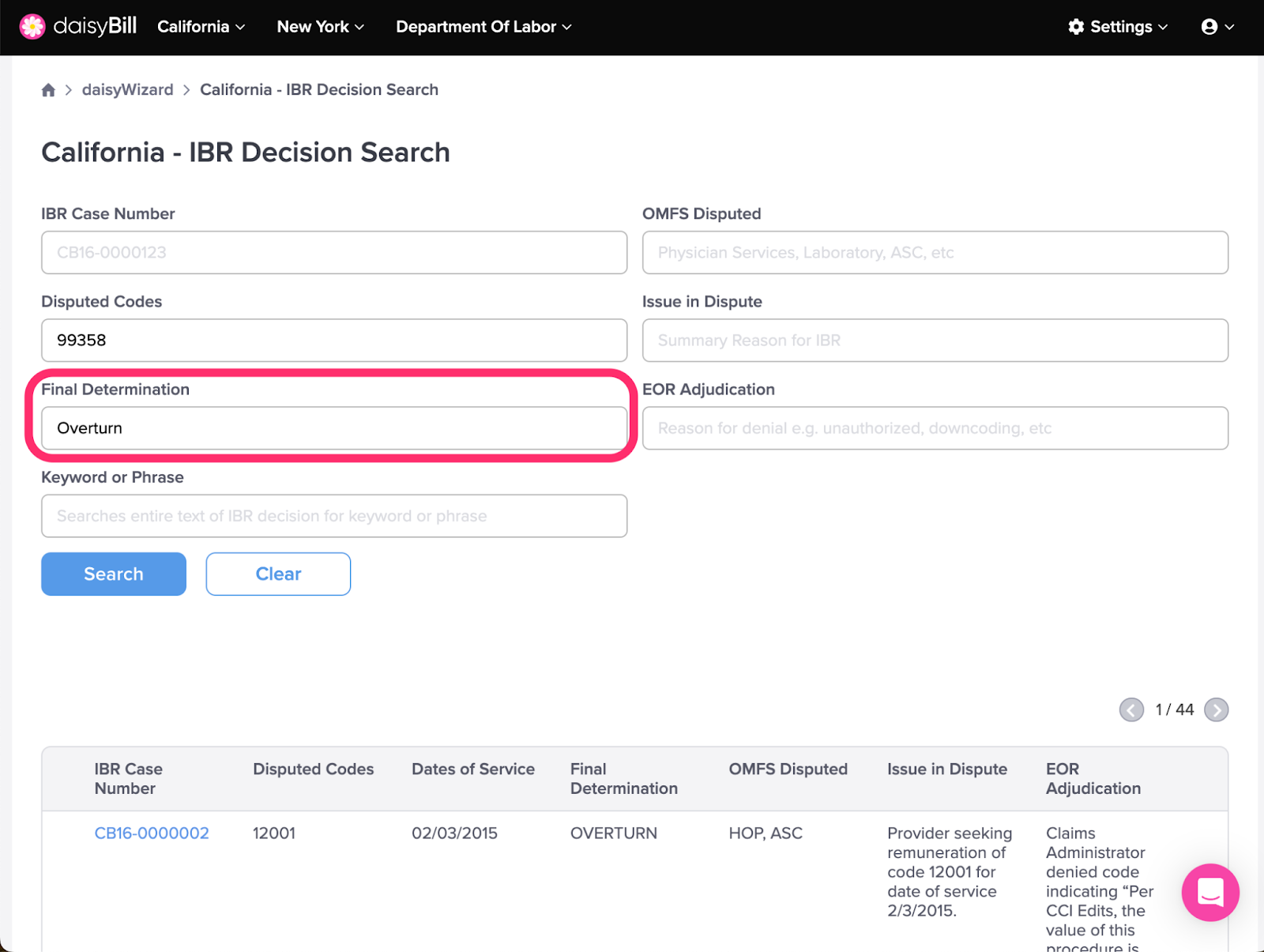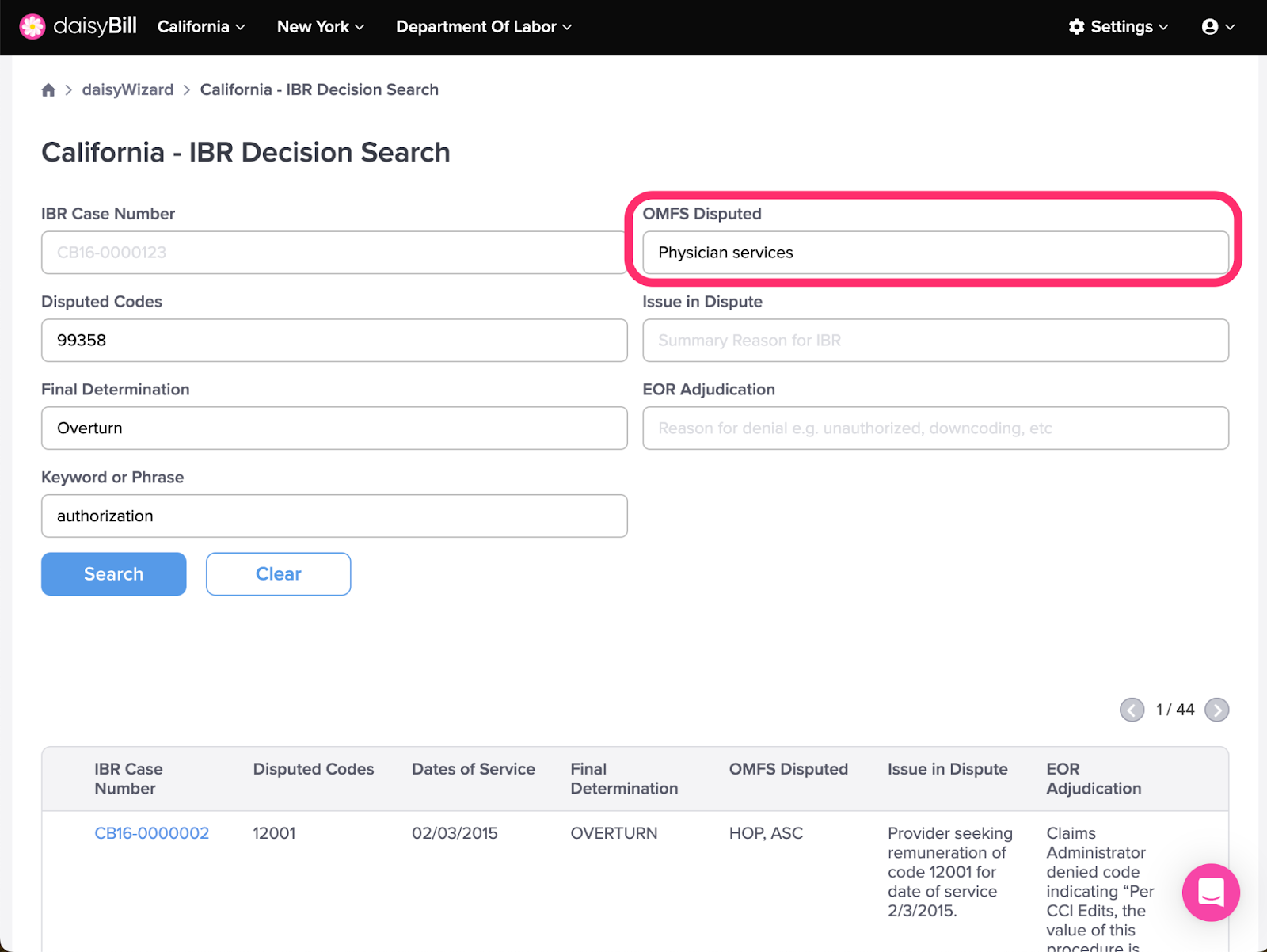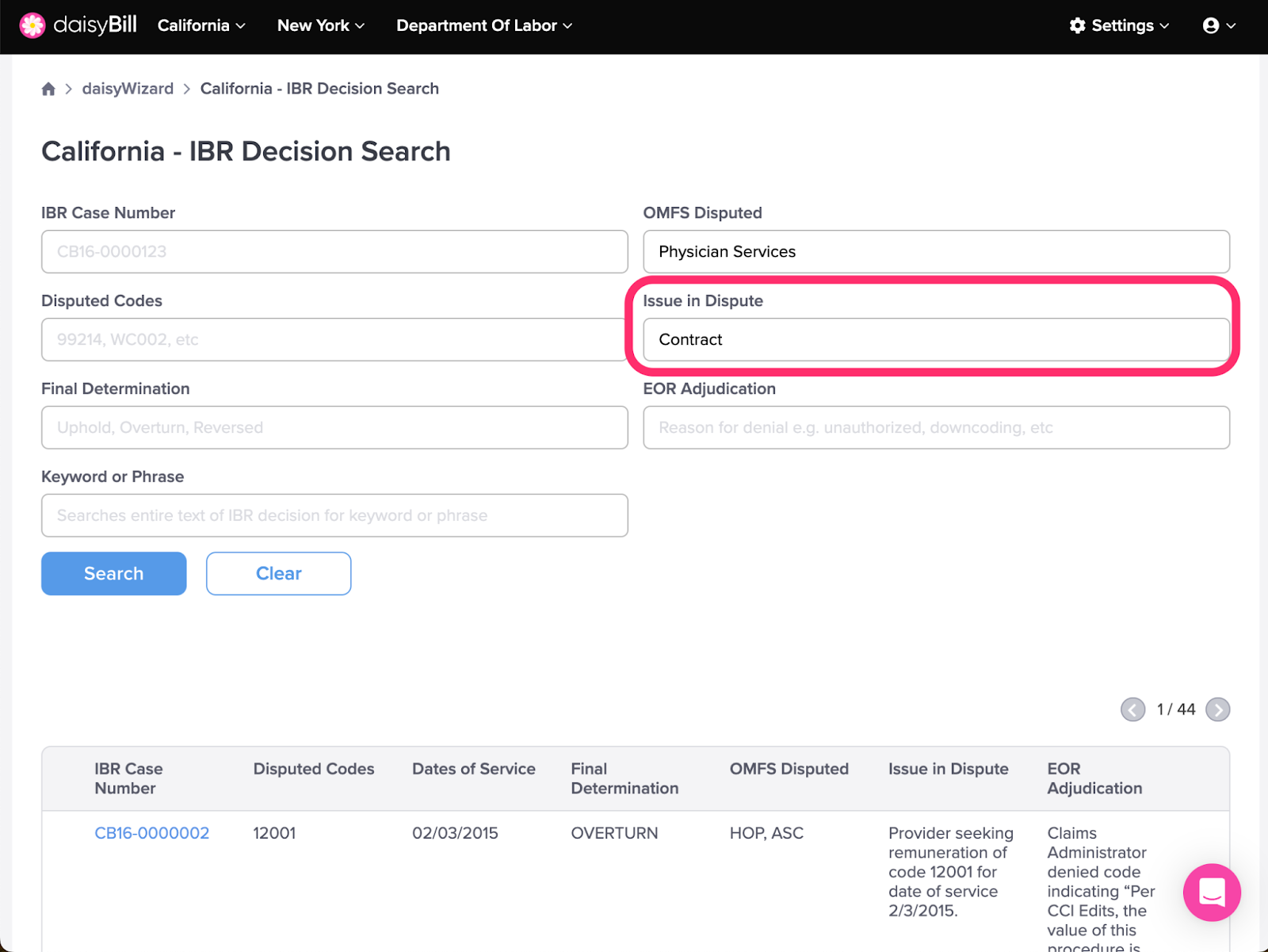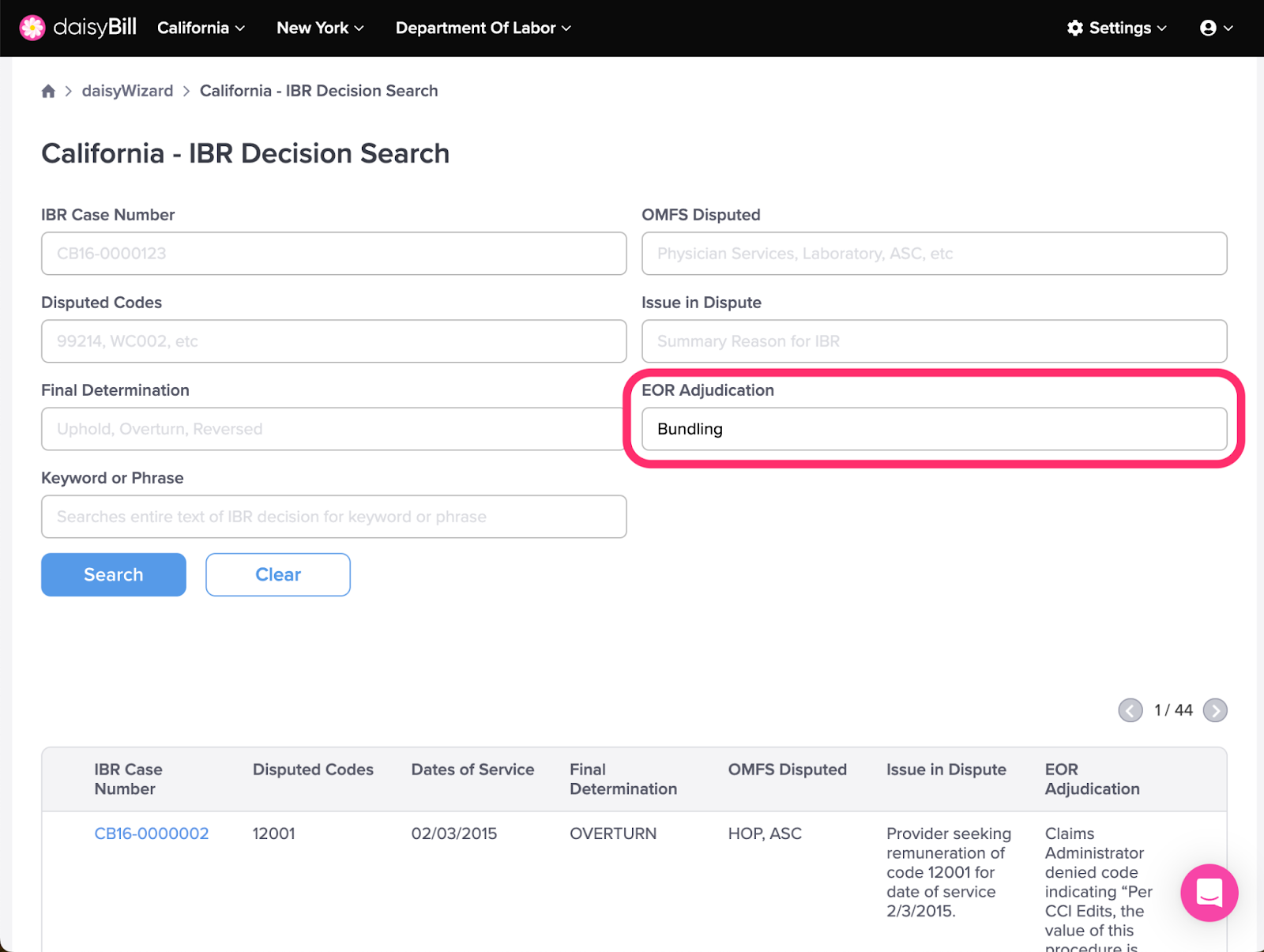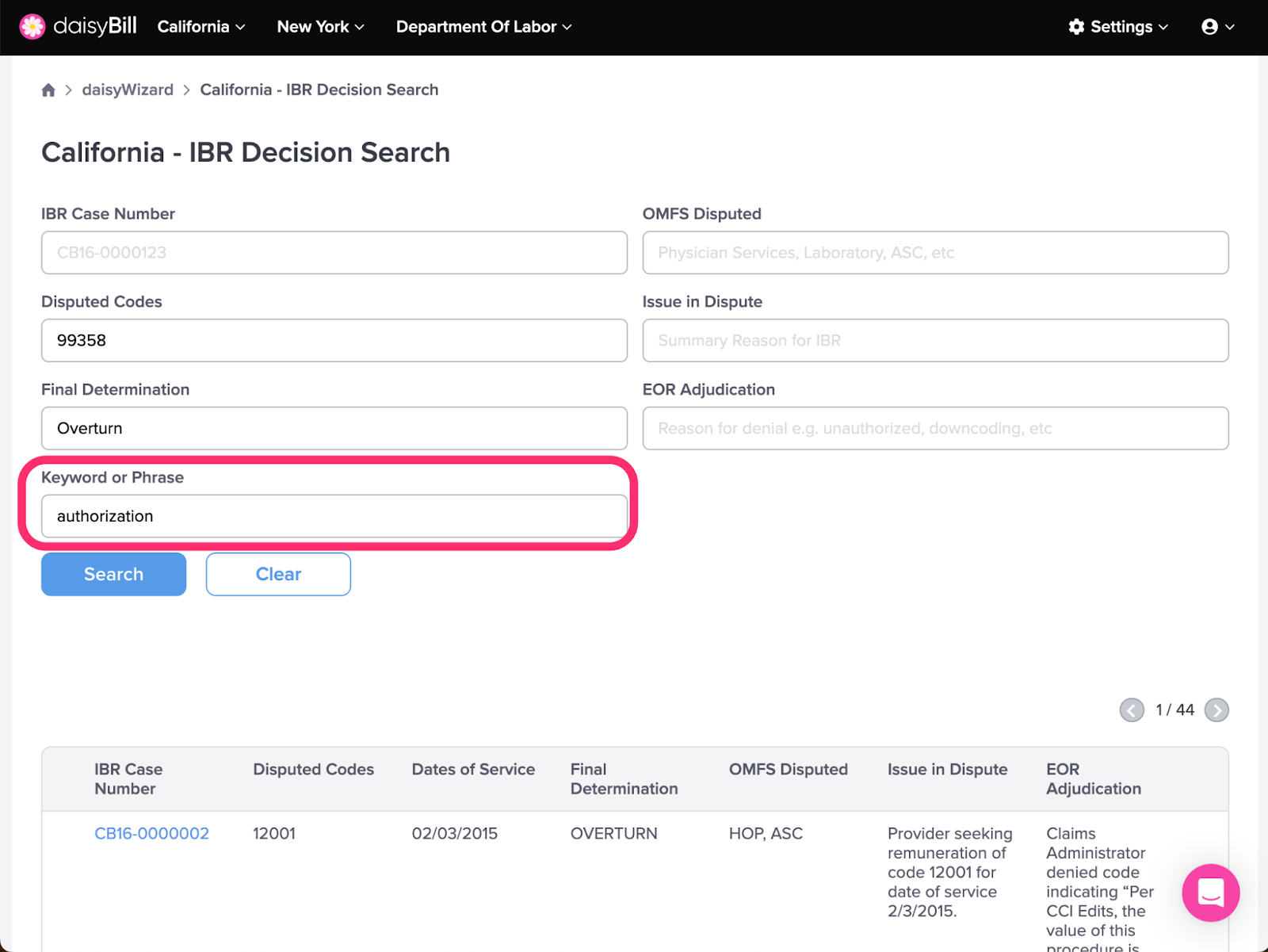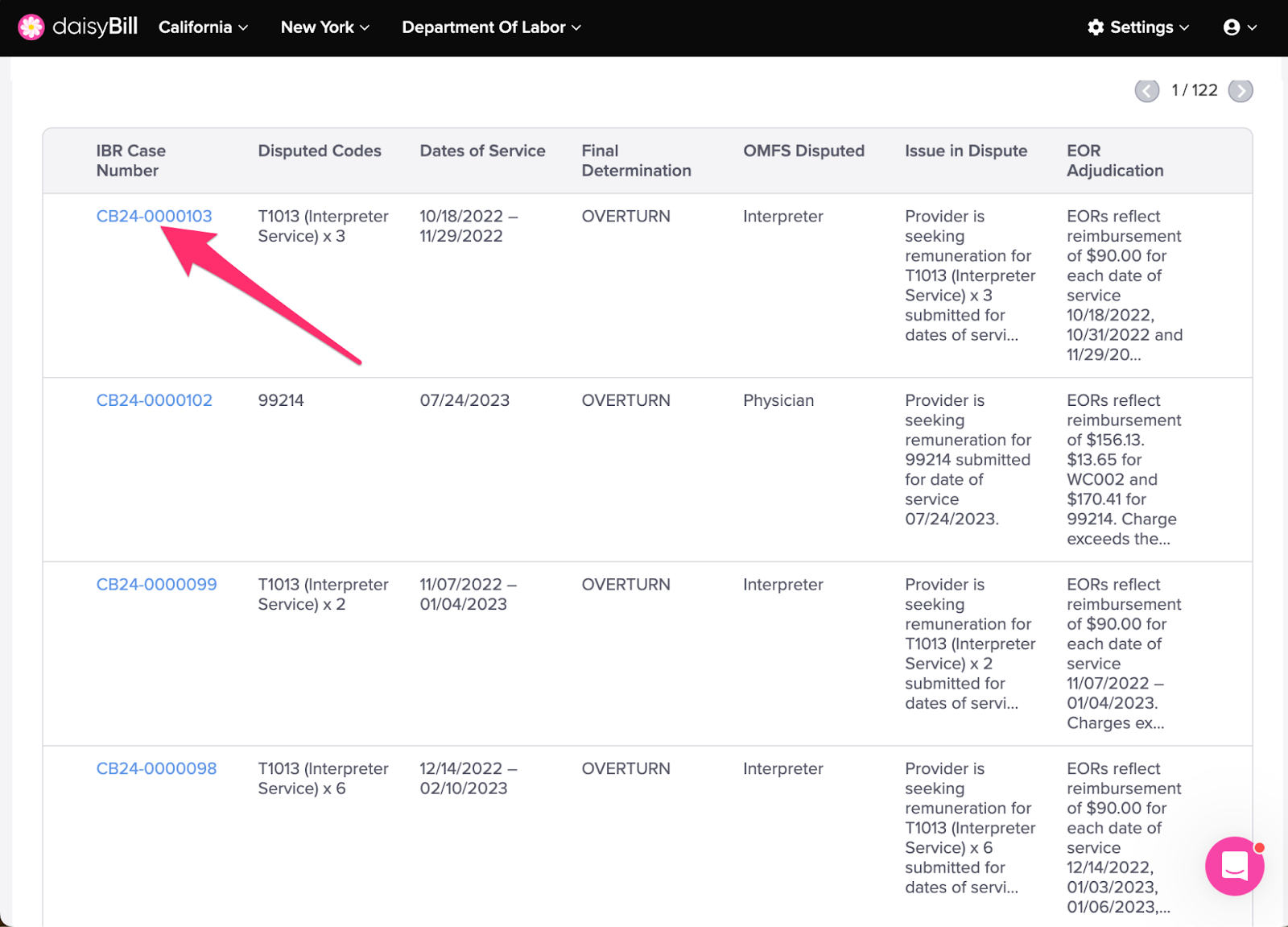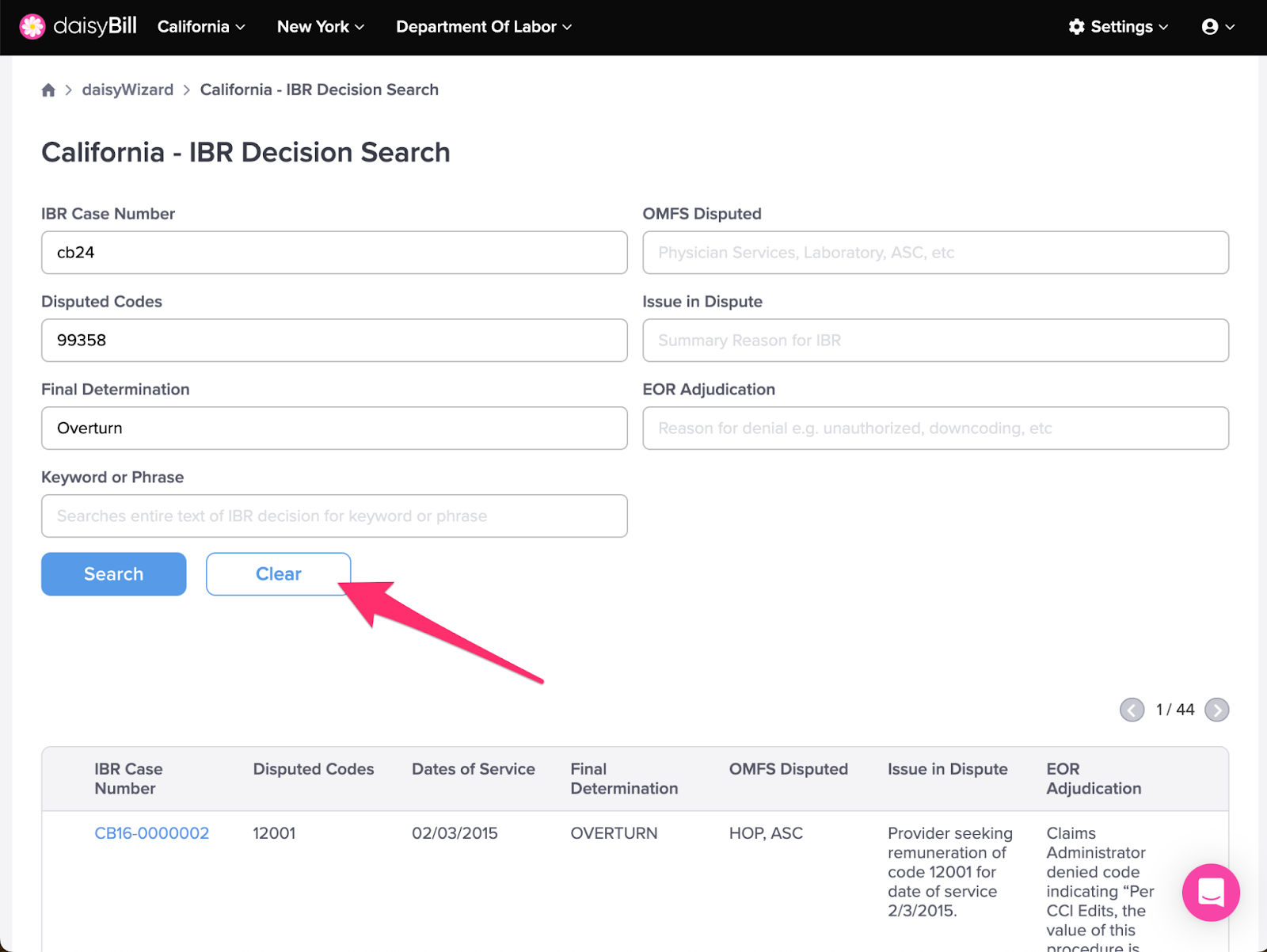Use the IBR Decision Search Page to search daisyBill’s database of Independent Bill Review (IBR) decisions.
daisyBill stores 4,000+ IBR Decisions for reference. IBR Decisions are fantastic supporting documentation for Second Reviews -- you can download an IBR Decision PDF and attach a pertinent decision as a Supporting Documents to a Request for Second Review (SBR). You can also store the IBR Decision PDF in your Documents to keep handy for future SBR’s.
Here’s how the IBR Decision Search Page works:
B. To search by Procedure Code, enter the code in the ‘Disputed Codes’ field, click ‘Search’
H. To view an IBR Decision, click the ‘IBR Case Number’
I. To clear a search, click ‘Clear’
Step 1. Click ‘IBR Decision Search’ under ‘California’
A. To search by IBR Case Number, enter the number in the ‘IBR Case Number’ field, then click ‘Search’
Narrow a search by using multiple search fields at once.
B. To search by Procedure Code, enter the code in the ‘Disputed Codes’ field, click ‘Search’
Search a whole (e.g. 99215) Disputed Code for exact matches, or a partial code (e.g. WC0) for similar matches.
C. To search by Final Determination Decision, enter a decision in the ‘Final Determination’ field, then click ‘Search’
- Uphold – No additional reimbursement recommended to provider. Claims Administrator's original processing of bill deemed appropriate.
- Overturn – Additional reimbursement recommended to provider. Claims Administrator’s original processing of bill deemed incorrect.
D. To search by Fee Schedule, enter the Fee Schedule name in the ‘OMFS Disputed’ field, then click ‘Search’
OMFS Disputed lists the name of the fee schedule used as reference for the IBR Decision. These include ASC, HOP (or HOPPS), Med-Legal, Physician Services (Practitioner), Pharmacology, etc.
E. To search by an issue in dispute, enter a search term in ‘Issue In Dispute’ field, then click ‘Search’
Issue In Dispute is the summary of the IBR request and describes why the provider filed for IBR. Use the field to search for NDC numbers, modifiers, etc.
F. To Search by EOR Adjudication, enter a search term in the ‘EOR Adjudication’ field, then click ‘Search’
EOR Adjudication is the EOR reason that the Second Review was denied. Use EOR language such as ‘not authorized’, ‘bundled’, and ‘PPO Contract’ to search for IBRs.
G. To search by a keyword or phrase, enter a search term in the ‘Keyword or Phrase’ field, then click ‘Search’
H. To view an IBR Decision, click the ‘IBR Case Number’
This also lets you print, download, or save the IBR decision.
I. To clear a search, click ‘Clear’
Nice work!