View Other Articles
The Document Error task generates when:
- The PDF file size exceeds 15 mb.
- The document file is an invalid PDF.
Step 1. From the ‘Documents’ section on the Bill page, view the error message
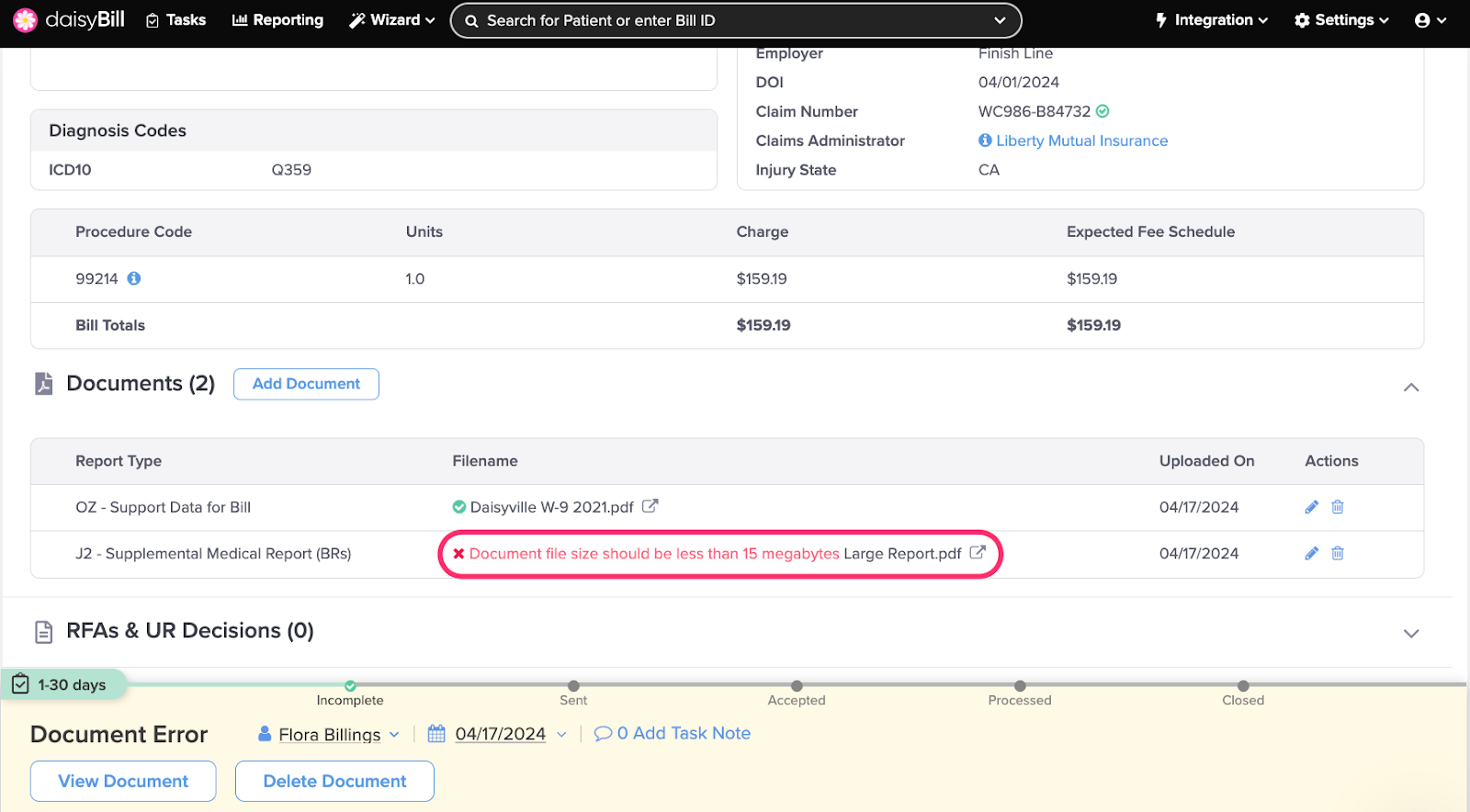
Step 2. Optional: click ‘View Document’
Step 3. Correct the document
If the file size is too large, please try:
- Scanning the report at a lower resolution (make sure your scanner settings are for regular documents, not pictures).
- Split the file in two and upload the report in parts.
Step 4. Click ‘Delete Document’
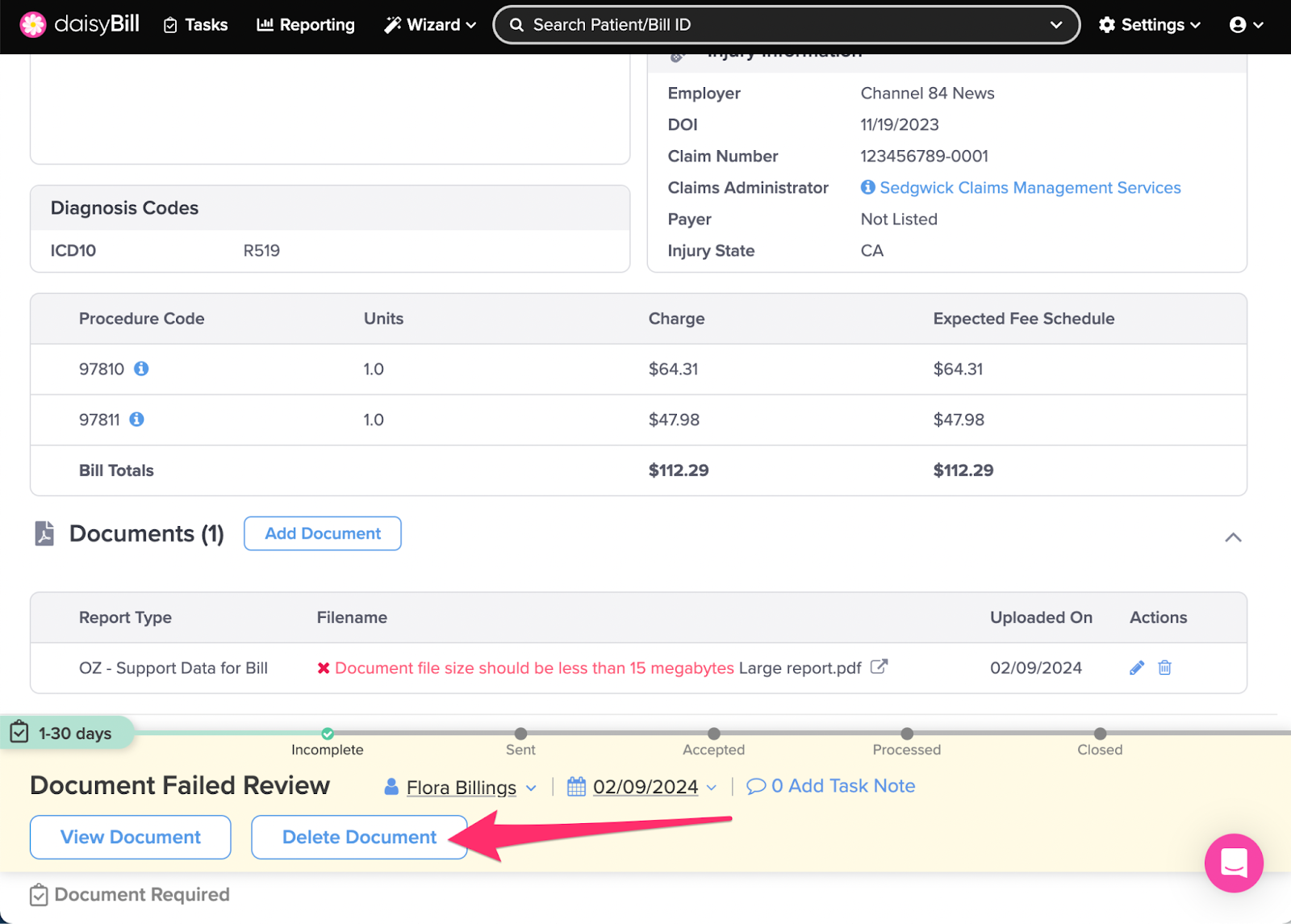
Step 5. Add the new document
Simple!