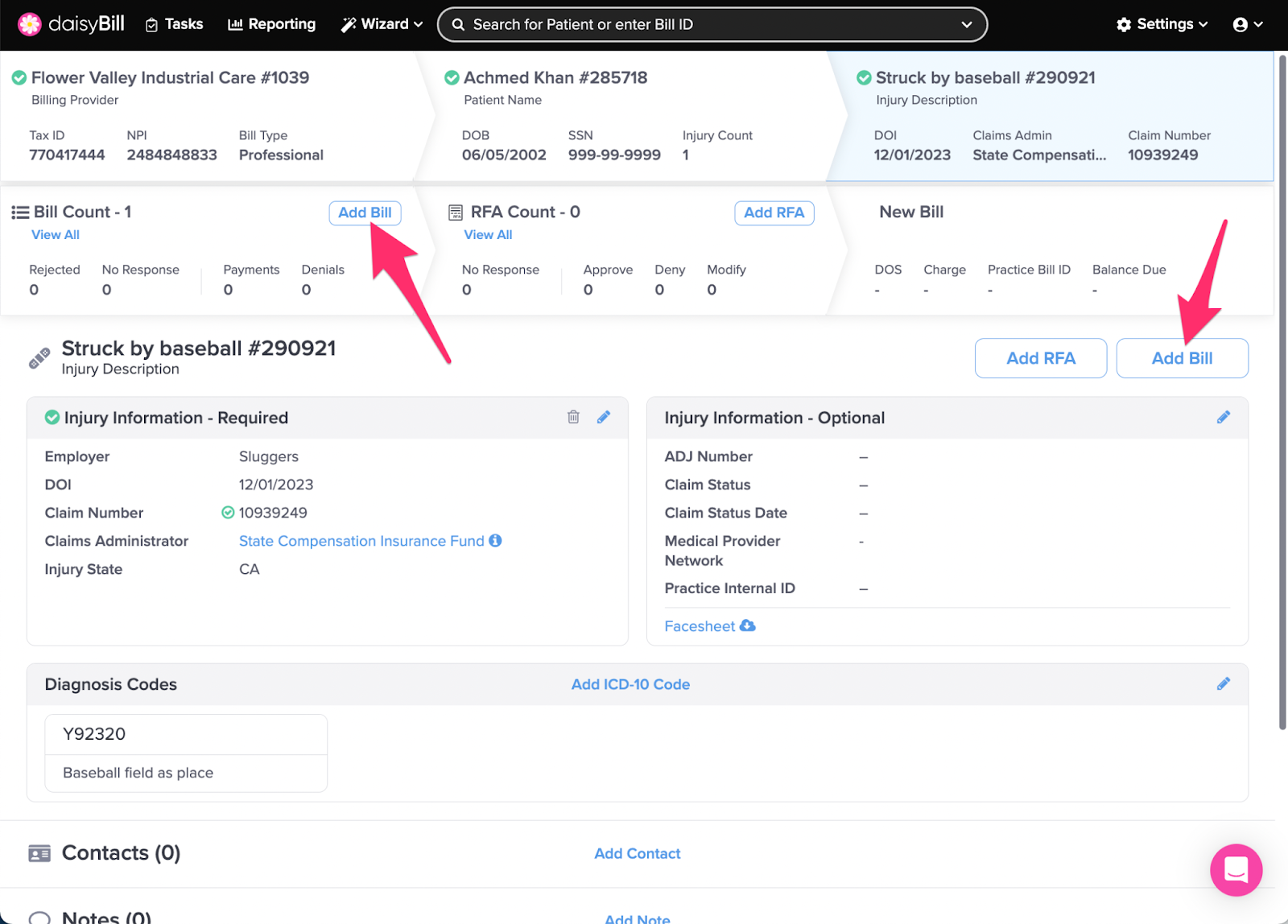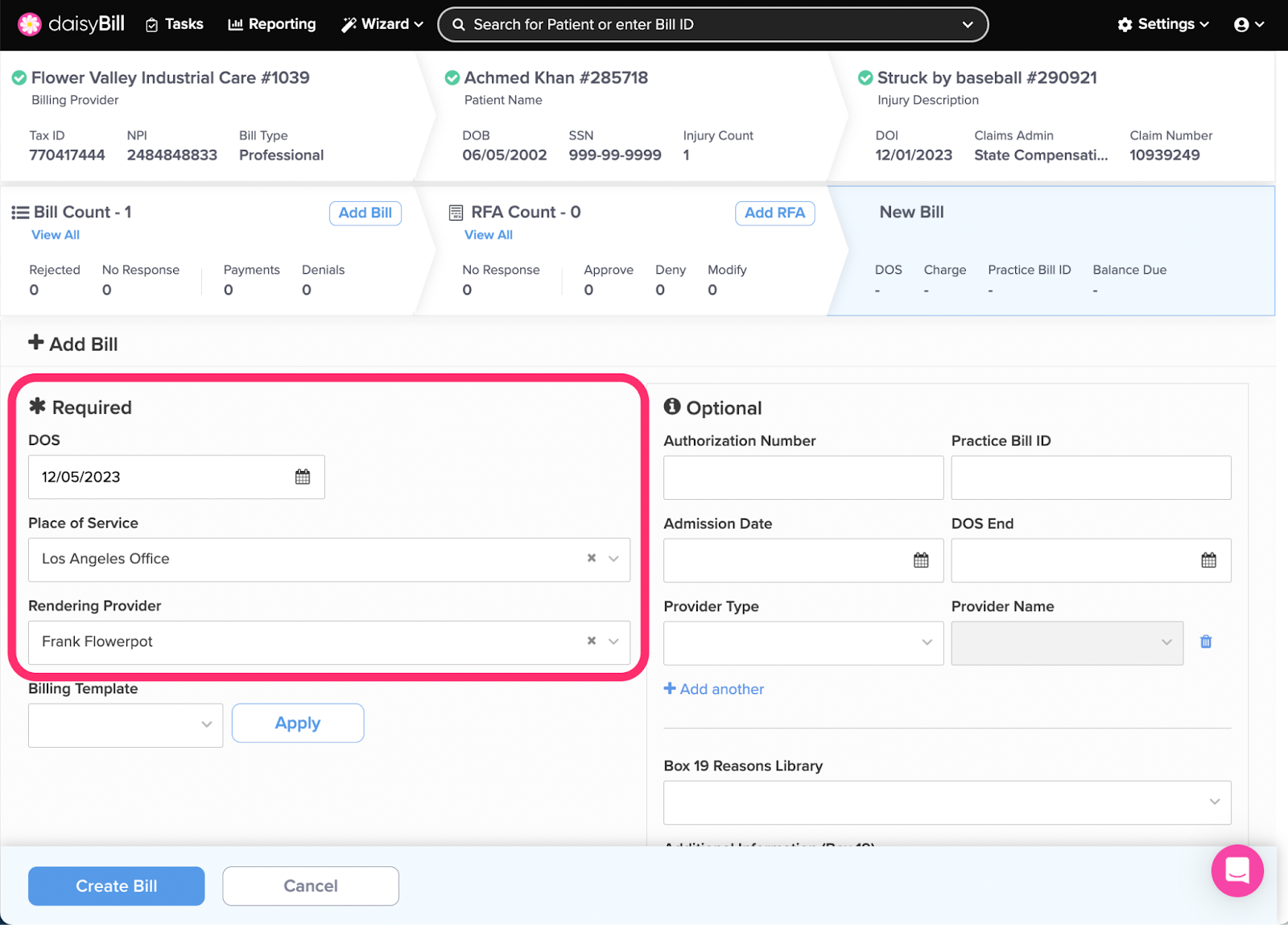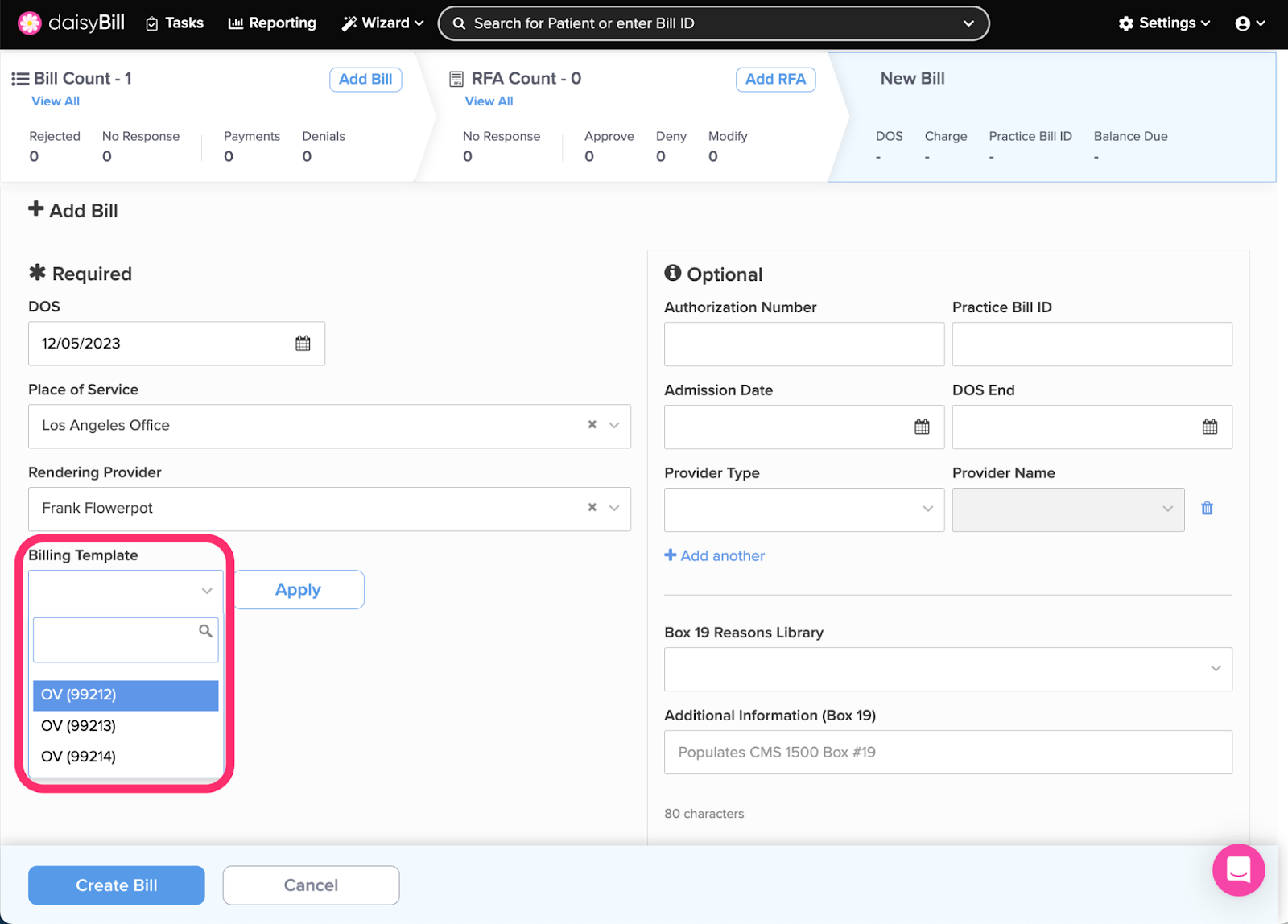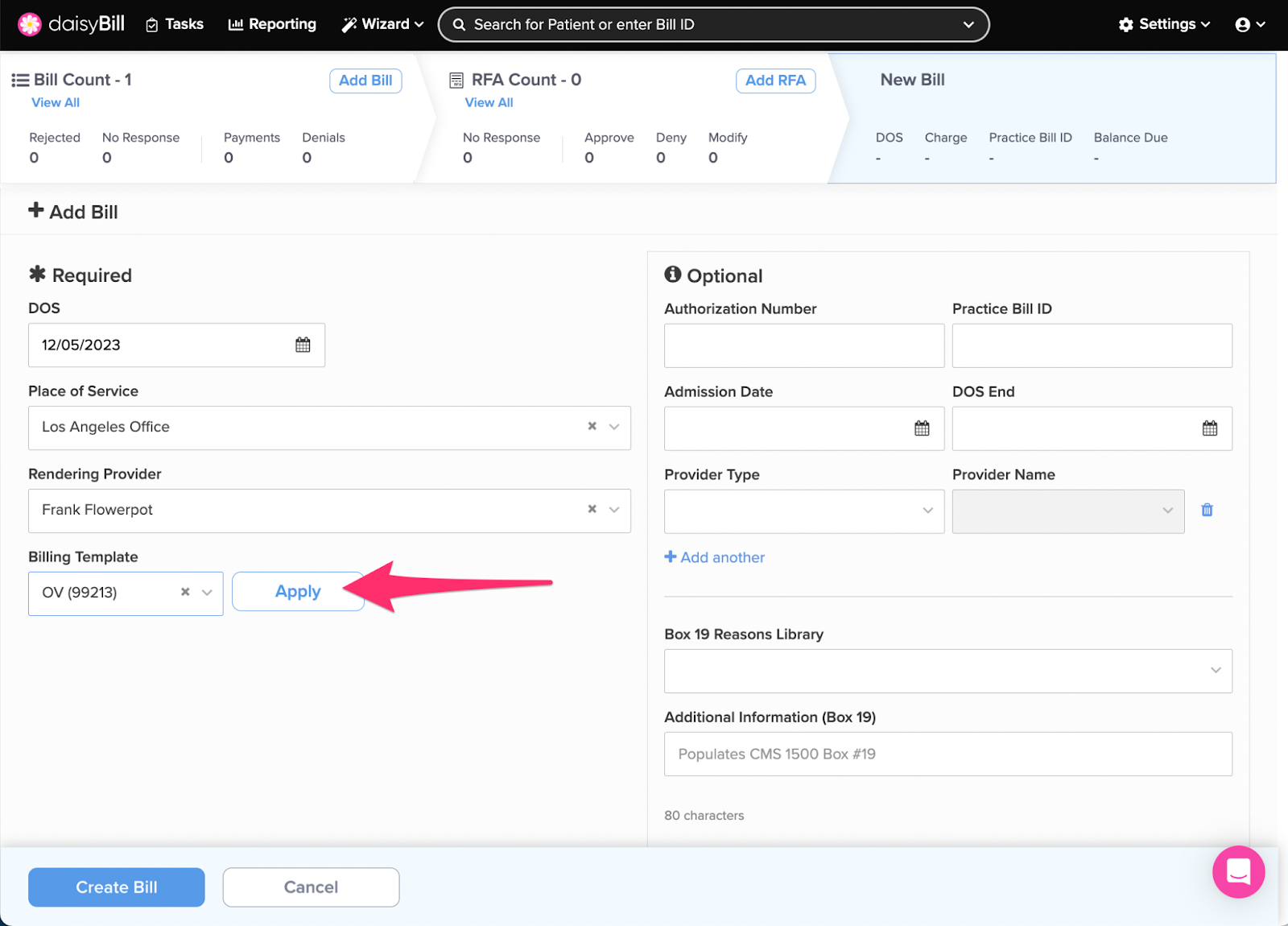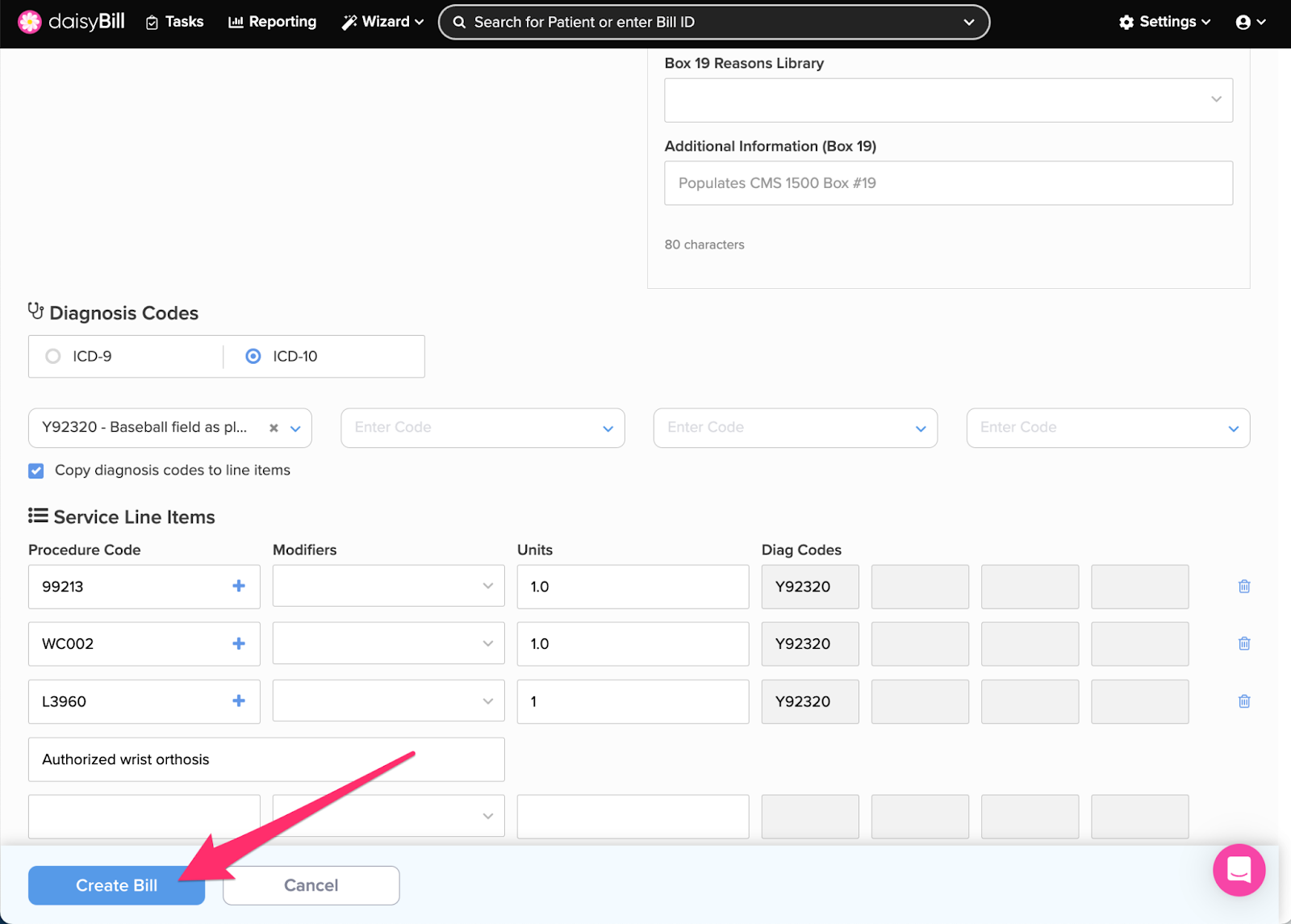View Other Articles
Billing Templates get your billing done even faster. Billing Templates automatically populate bills with predesignated service line item information.
You can create Billing Templates in Manage Billing Providers on the Custom Settings tab. Only Organization Admins can access Manage Billing Providers. For more information, see the Help Article: Billing Templates.
Step 1. From the patient’s Injury Page, click ‘Add Bill’
Step 2. Enter ‘DOS’, ‘Place of Service’, and ‘Rendering Provider’
Step 3. Select ‘Billing Template’
The Billing Templates dropdown only appears if your practice has created one or more templates.
Step 4. Click ‘Apply’
Step 5. Enter any additional Procedure Codes, then click ‘Create Bill’
After the Billing Template populates the Bill, edit the information as required.
Onward with beautiful billing!