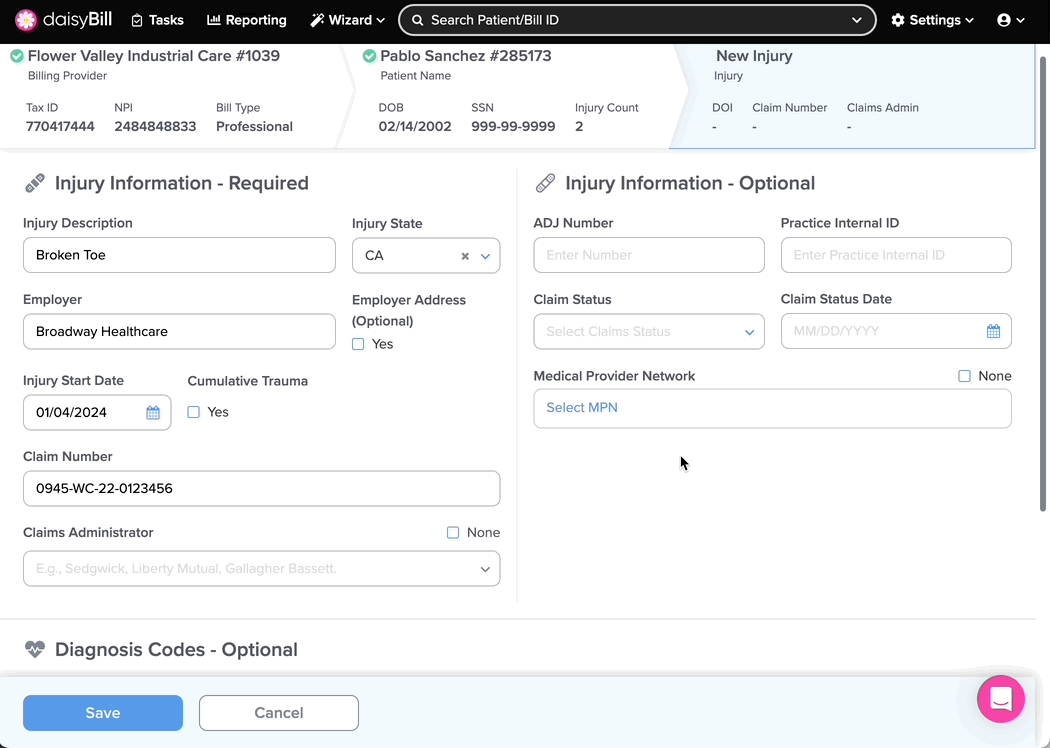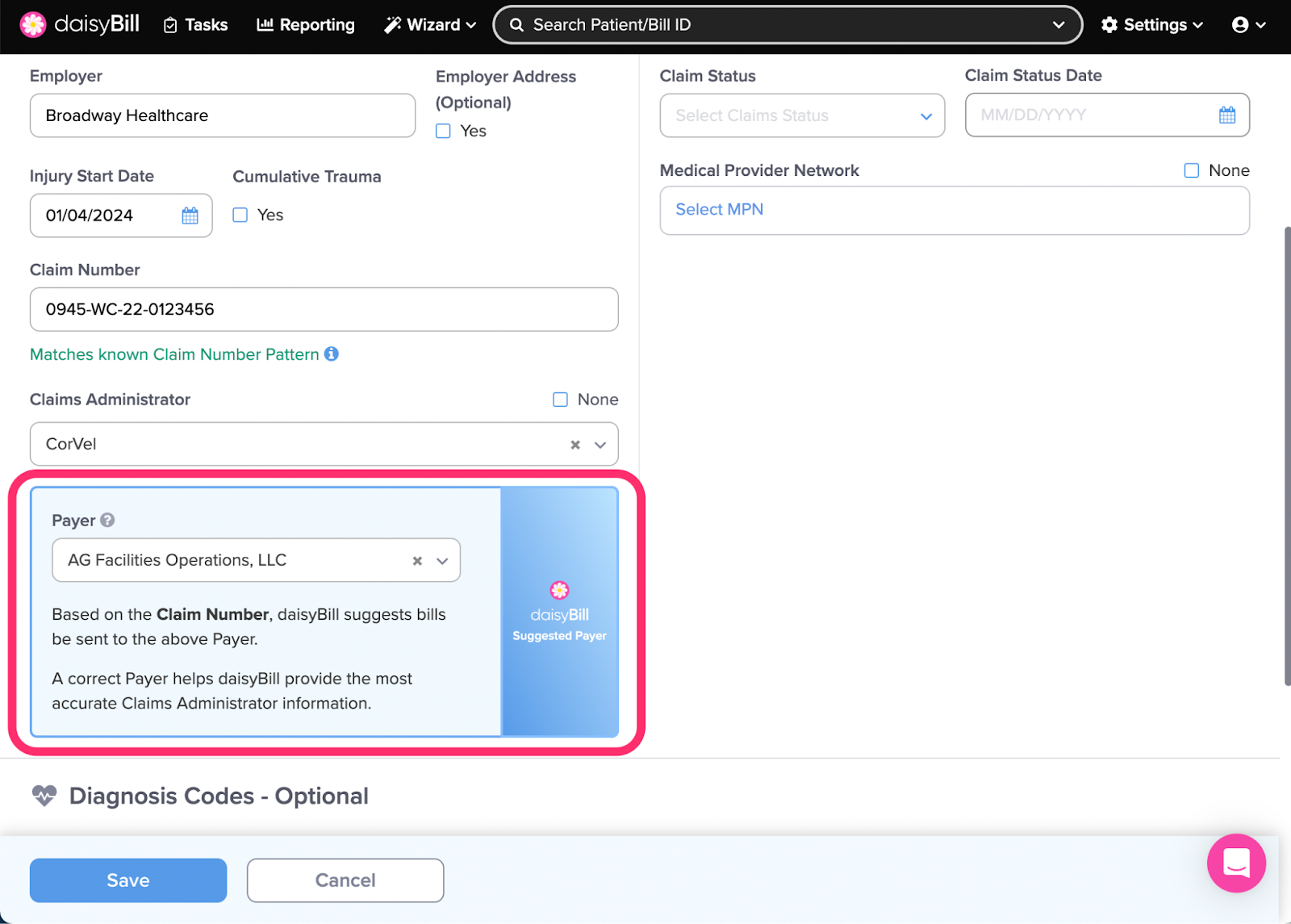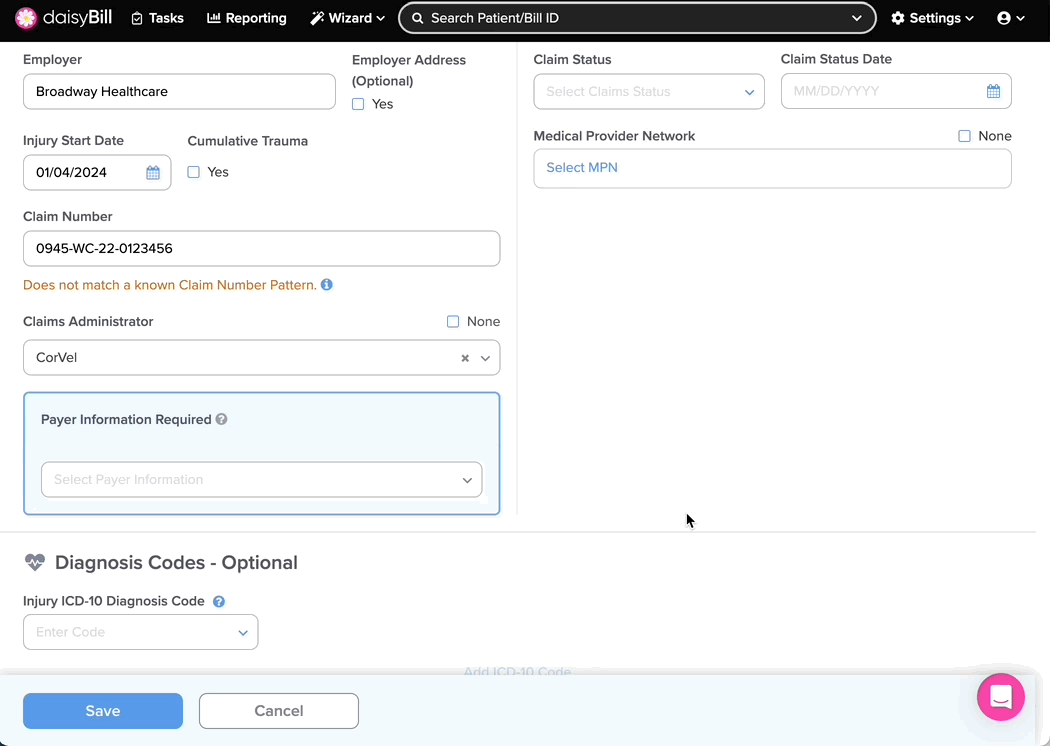View Other Articles
When a Claims Administrator requires additional information to correctly route bills for processing, daisyBill automatically prompts a selection for the Payer on the Injury page.
Selecting the correct Payer routes your bills correctly and gets you paid quickly.
Step 1. From the Injury Page, select the ‘Claims Administrator’ from the dropdown
Step 2 (Situational) - Select the applicable payer
For most claims administrators, daisyBill’s smart billing technology can help identify the correct payer. This depends on several factors, such as claim number pattern, DOI, and/or employer name.
Step 3. To search for a specific Payer, type the employer or payer name.
In the event there is no automatic match for your payer, type the employer or payer name. If the employer name or payer entity is not specifically listed, select Not Listed.
Now back to beautiful billing!