View Other Articles
Cancel your Wizard Subscription at any time from the daisyBill Subscription page.
Step 1. On the navigation bar, click the ‘Settings’ button, then select ‘daisyBill Subscription’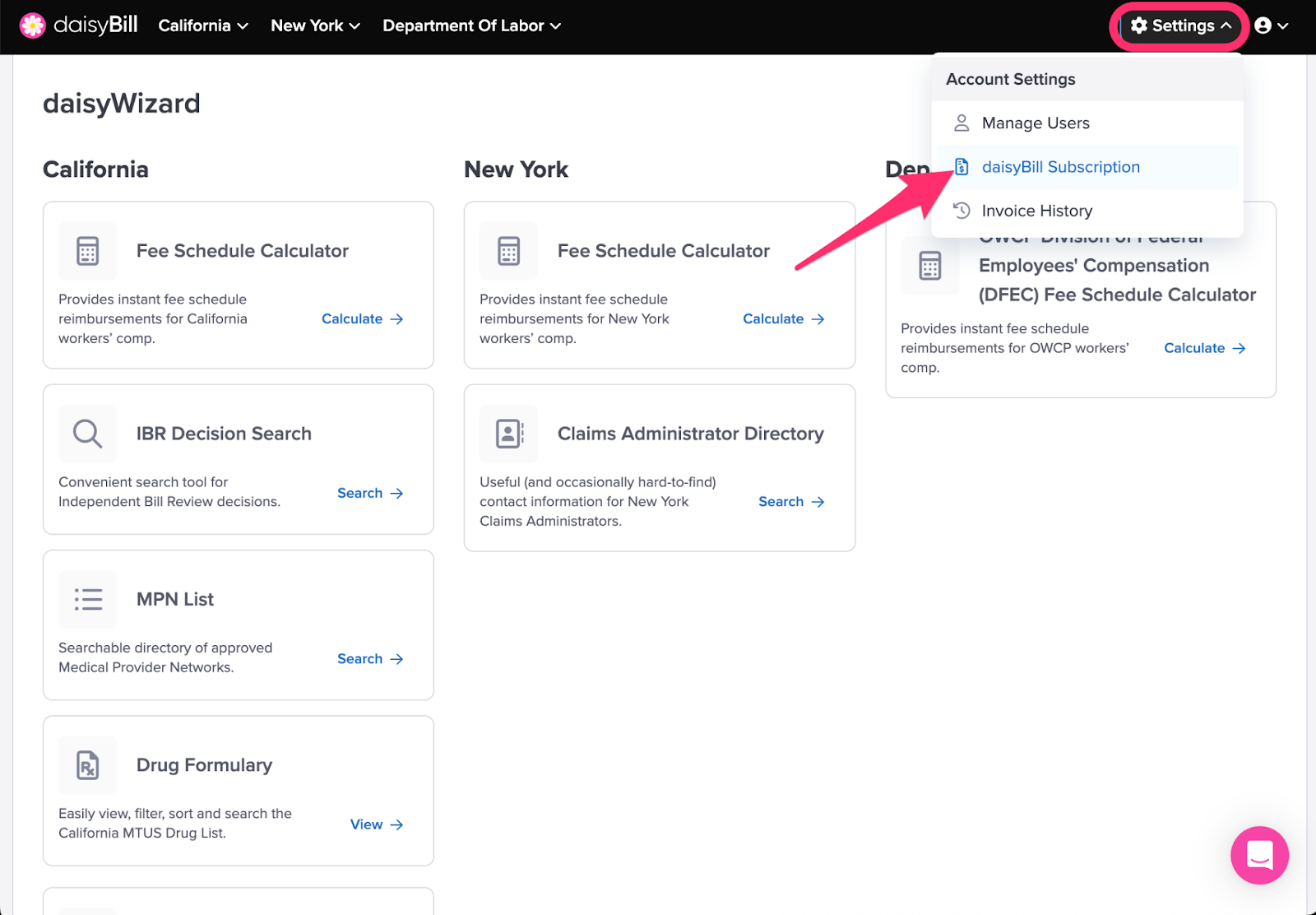
Step 2. Click ‘Cancel Subscription’
Access is terminated at your next renewal date. No prorated refunds will be provided. Re-start your subscription at any time by logging in and providing new billing information.
Step 3. Provide a cancellation reason, then click ‘Cancel Subscription’
Access is terminated at your next renewal date. No prorated refunds will be provided. Re-start your subscription at any time by logging in and providing new billing information.
And that’s it. Until we meet again!