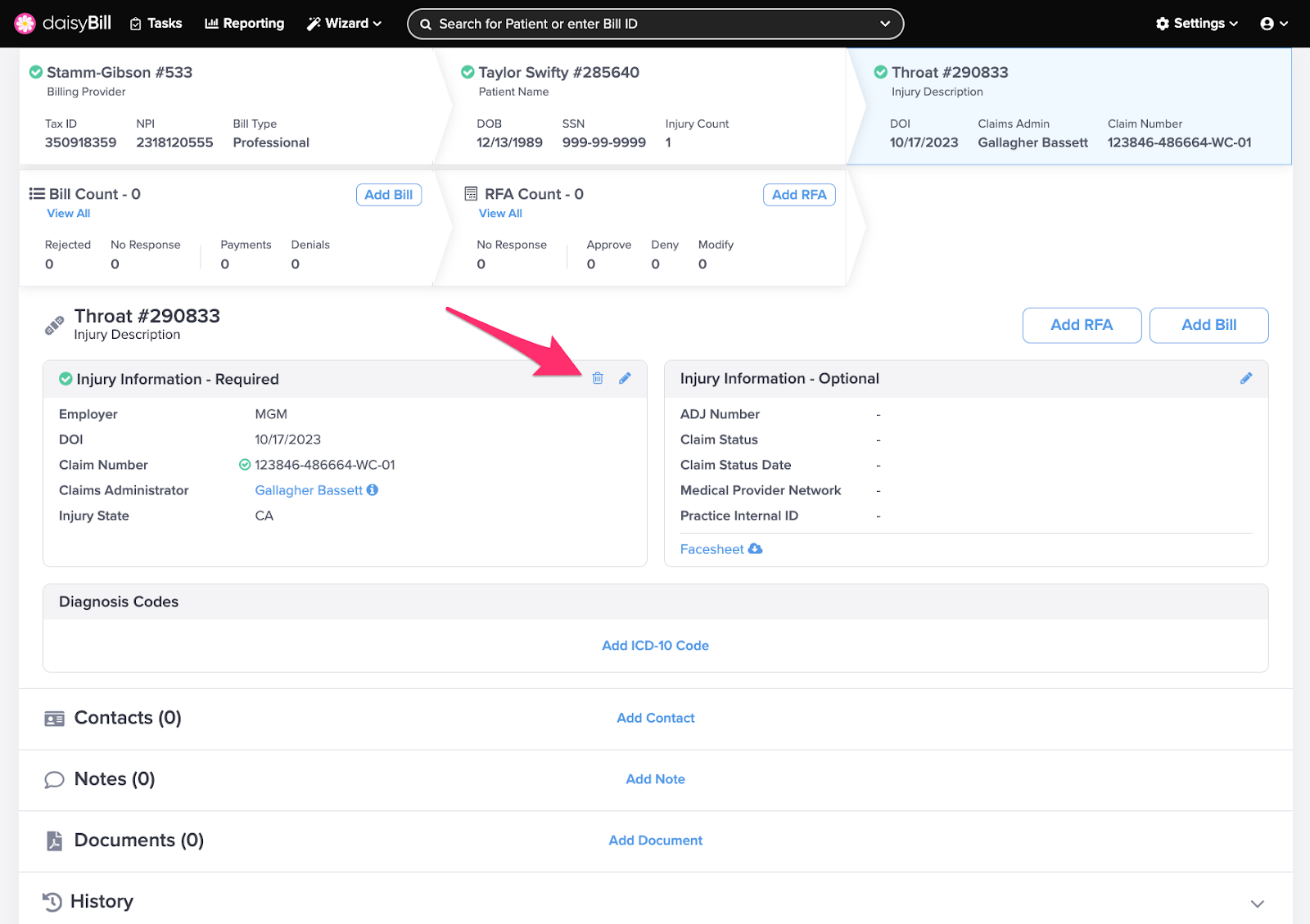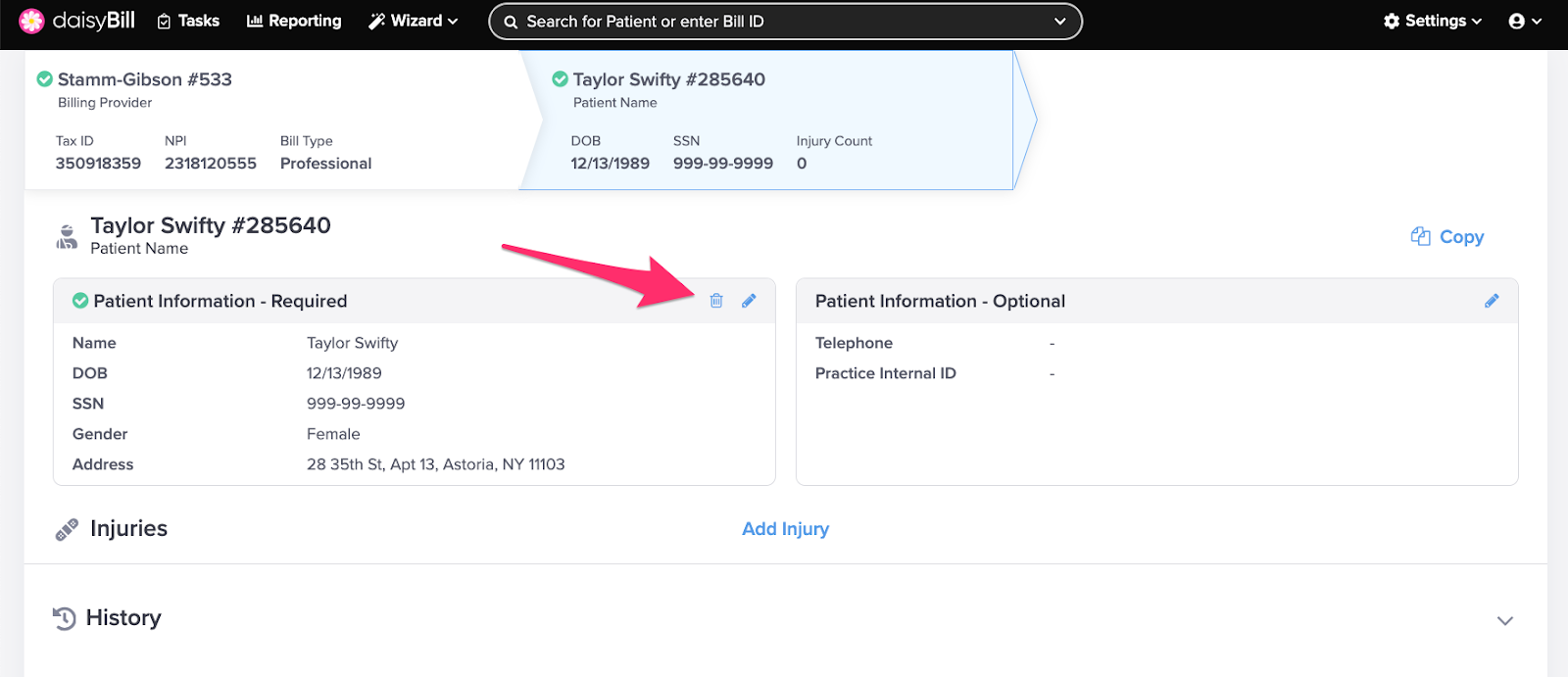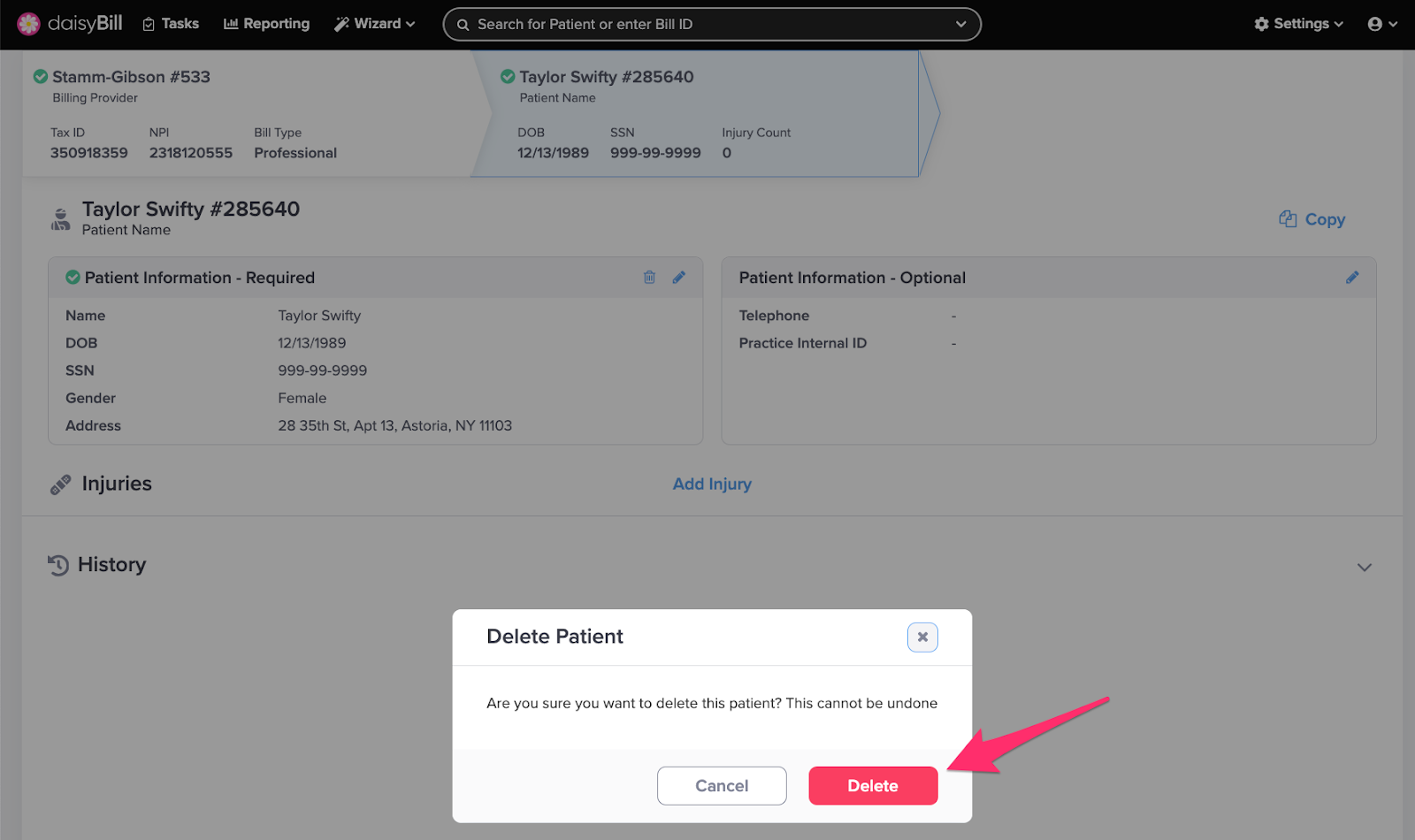View Other Articles
Accidentally entered a patient twice? Deleting an Injury or Patient is no sweat as long as no Bills or RFAs have been sent.
Step 1. From the Injury Information Page, click the trashcan icon
A Patient cannot be deleted if associated with an Injury. An Injury cannot be deleted if associated with any submitted Bills or Requests for Authorization (RFAs).
Step 2. Click ‘Delete’ to confirm
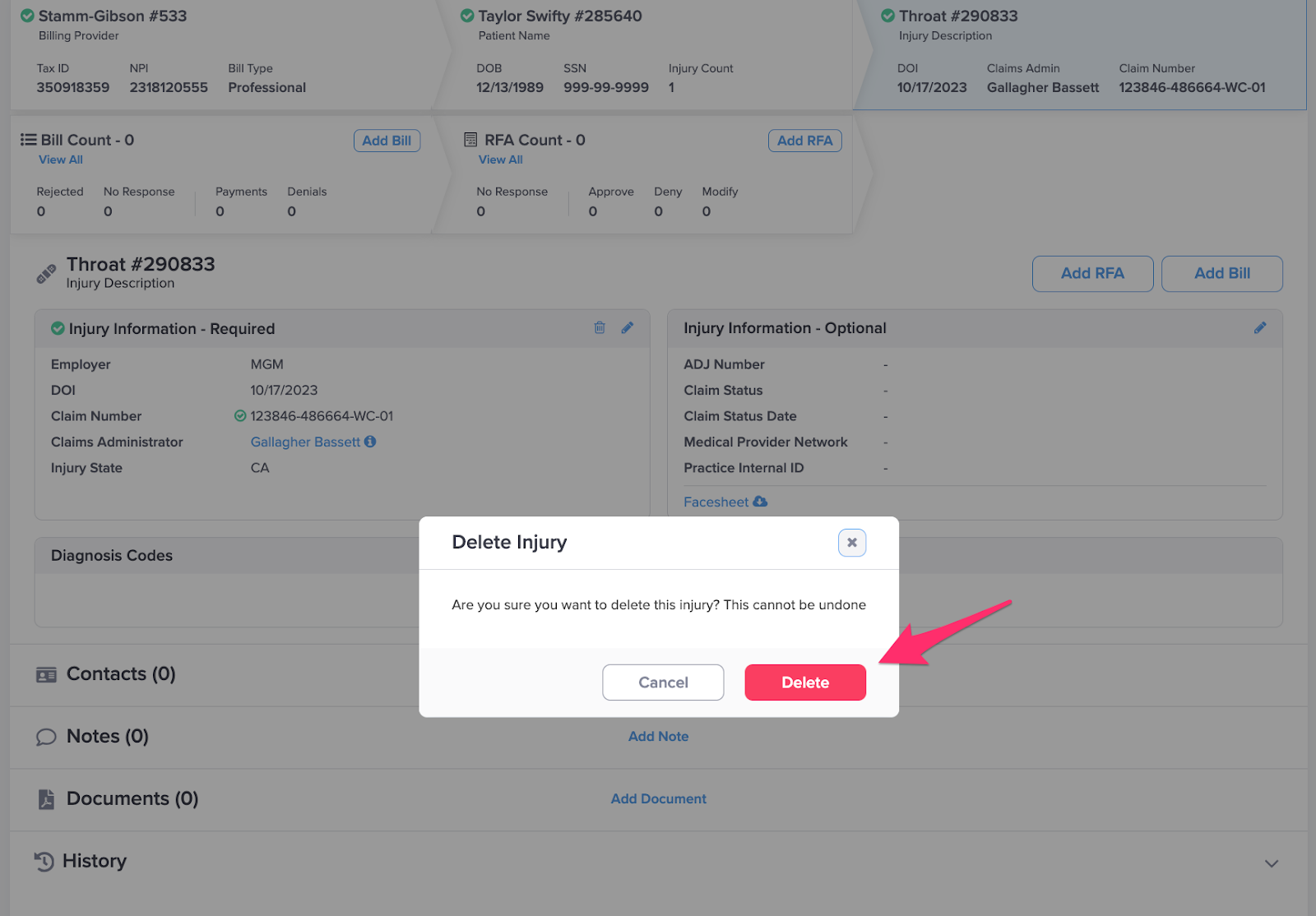 Step 3. From Patient Page, click the trashcan icon to delete a Patient.
Step 3. From Patient Page, click the trashcan icon to delete a Patient.
A Patient cannot be deleted unless the Injury is deleted first. An Injury cannot be deleted if there are submitted Bills or RFAs.
Step 4. Click ‘Delete’ to confirm
And there you have it!