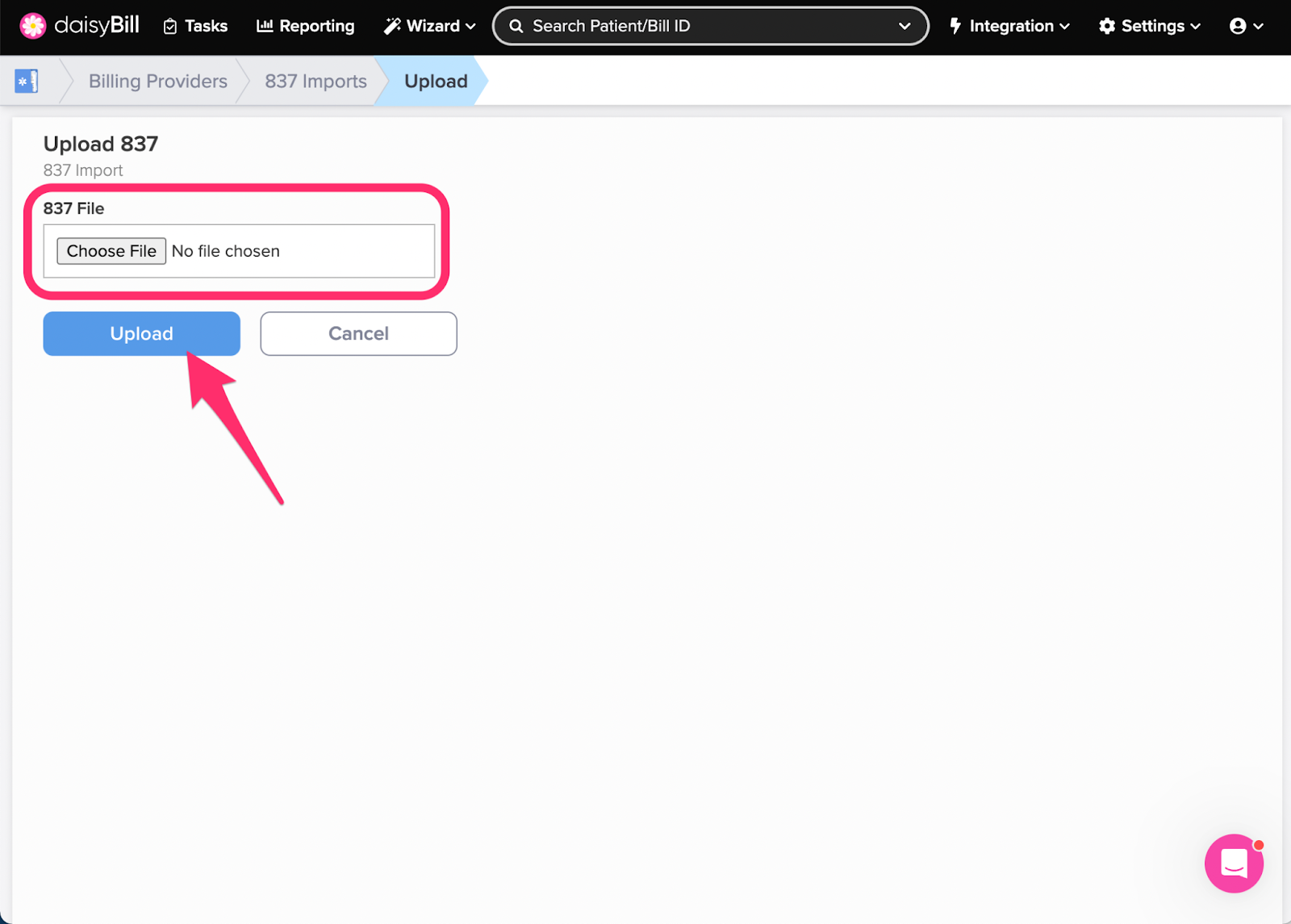Importing 837 Files makes it easy to integrate your current revenue cycle management (RCM) system with daisyBill. This means all the benefits of daisyBill with no manual data entry!
An 837 File is a standardized electronic data set that contains bill information. Think of an 837 File as an electronic file that replaces a mailed paper bill form.
Your 837 Files are uploaded either directly into daisyBill or to daisyBill’s SFTP server.
Upload 837 File Directly to daisyBill
Upload 837 File to SFTP Server
How to Decide Between Uploading Directly to daisyBill or Uploading to SFTP Server
Upload 837 File Directly to daisyBill
Step 1. On the navigation bar, click the ‘Integration’ icon, then select ‘837 Imports’
Don’t see this option? This means integration is not turned on for your account. Chat with us if you’d like to set up an integration between your legacy system and daisyBill!
Note: The Integration feature is limited to users with the Role of Administrator.
Step 2. Click ‘Upload 837’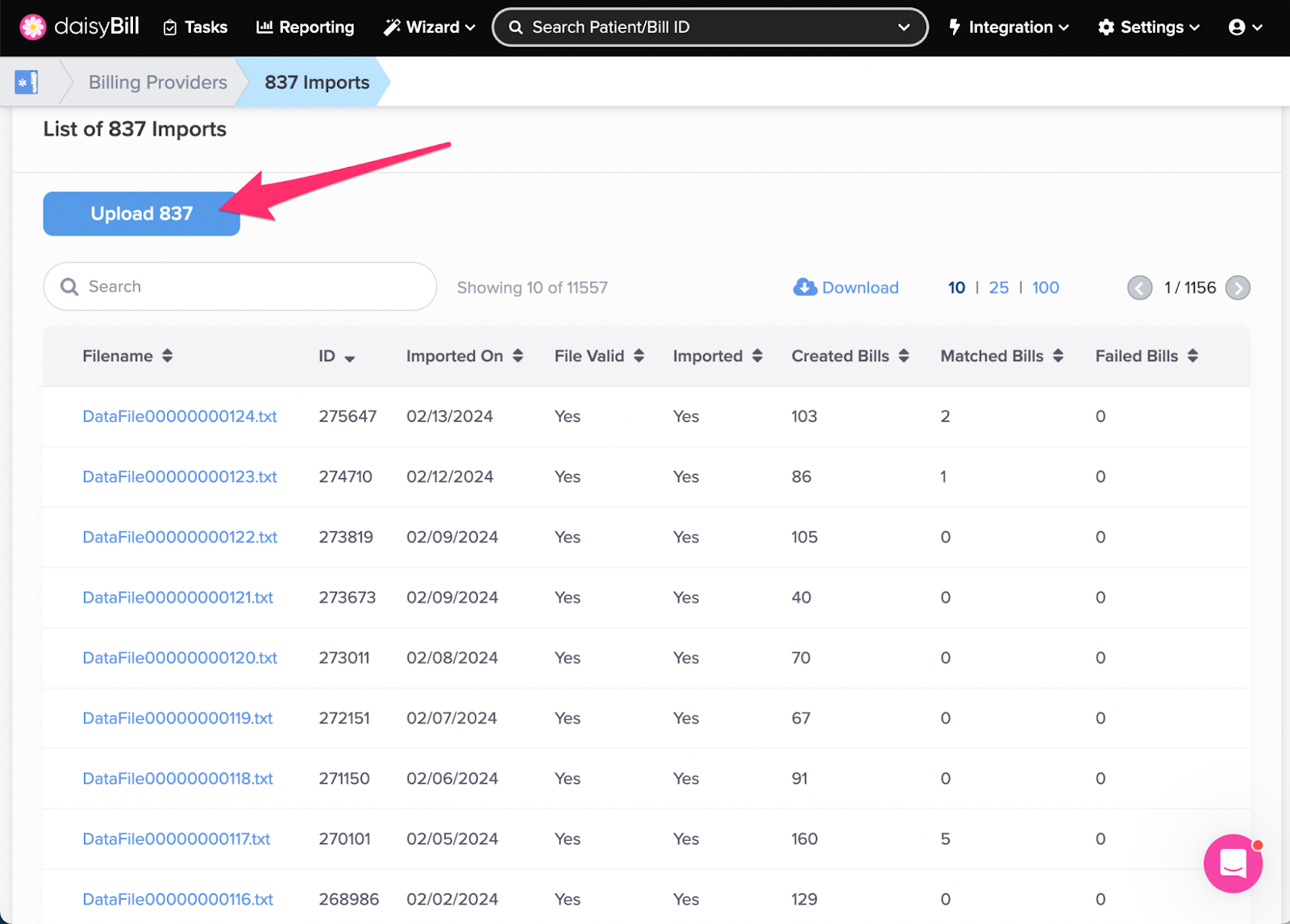
Step 3. Select the ‘837 File’, then click ‘Upload’
The file extension can be anything (.txt, .x12, .837, etc). Only one file may be uploaded at a time.
Upload 837 File to SFTP Server
An SFTP client will need to be set up at your practice and configured as follows to connect to daisyBill’s SFTP Server. The basic set-up information is below. Contact daisyBill for your practice’s unique User and Password.
- host: sftp.daisybill.com
- port: 22
- user: daisyBill will provide this to your practice individually
- password: daisyBill will provide this to your practice individually
- 837 file upload directory: inbound_x12/
- Attachments upload directory: attachments/
When uploading 837 Files into the SFTP Folder, remember:
- 837 files must be uploaded directly to the "inbound_x12" directory without any additional directories added
- 837 files must be uploaded unzipped
- The file extension can be anything (.txt, .x12, .837, etc).
When uploading Attachment Files into the SFTP Folder remember:
- Files must be uploaded directly to the "attachments" directory without any additional directories added
- Files must be uploaded unzipped
- Attachment files must be in the PDF format
- The file extension must either be .PDF or .pdf
How to Decide Between Uploading Directly to daisyBill or Uploading to SFTP Server
Uploading directly to daisyBill:
- Best if a single file (“batch”) is exported from your RCM
- Bills created instantly, no lag time.
- Bills are “created” by the user that imports them
- Attachments must still be imported through SFTP folder
Uploading to SFTP Folder:
- Best if your RCM creates individual files per bill
- Folder checked every 2 minutes for new files
- Bill creation not attributed to any particular user
Whichever method you choose, we’re here to help!