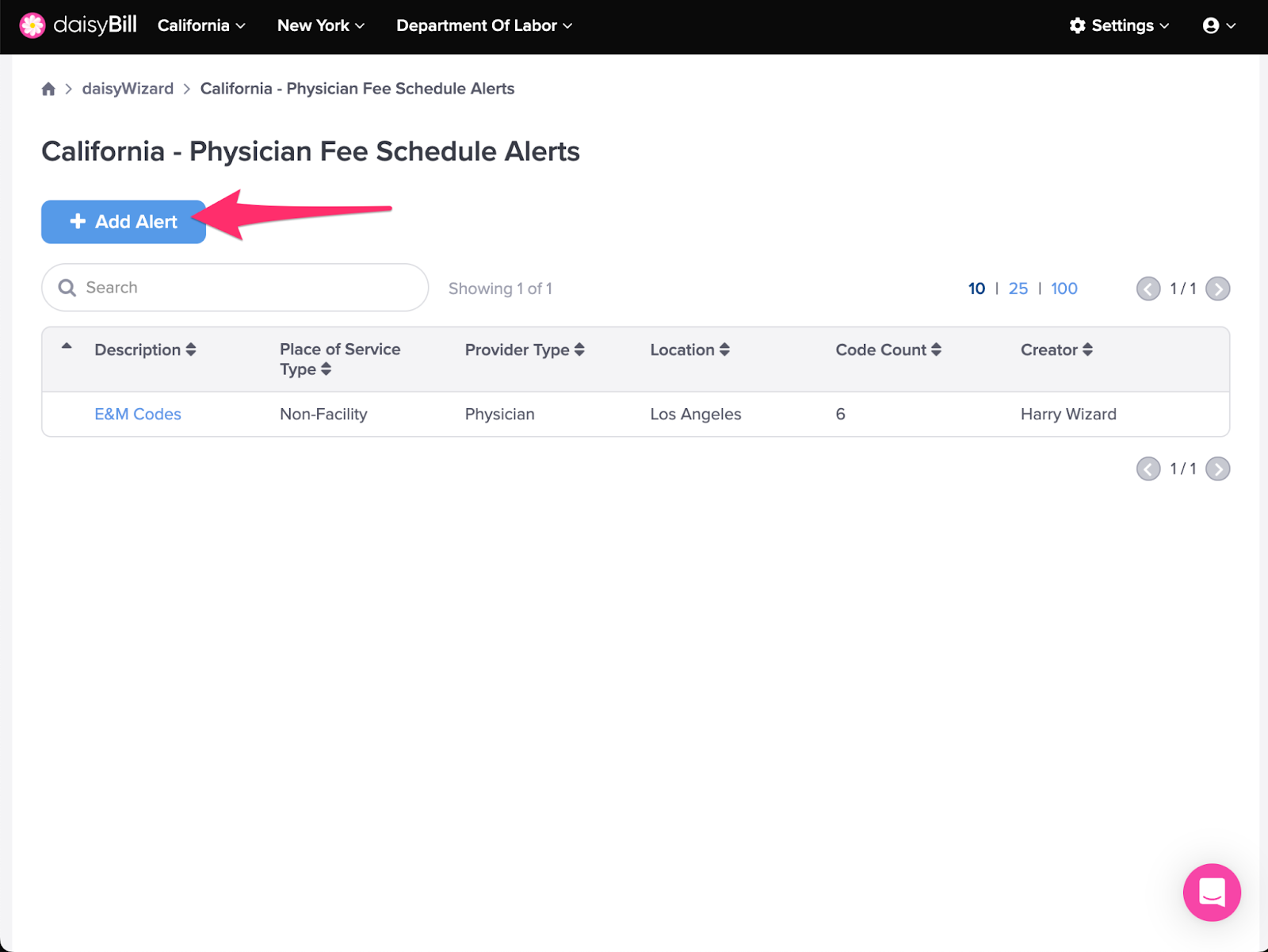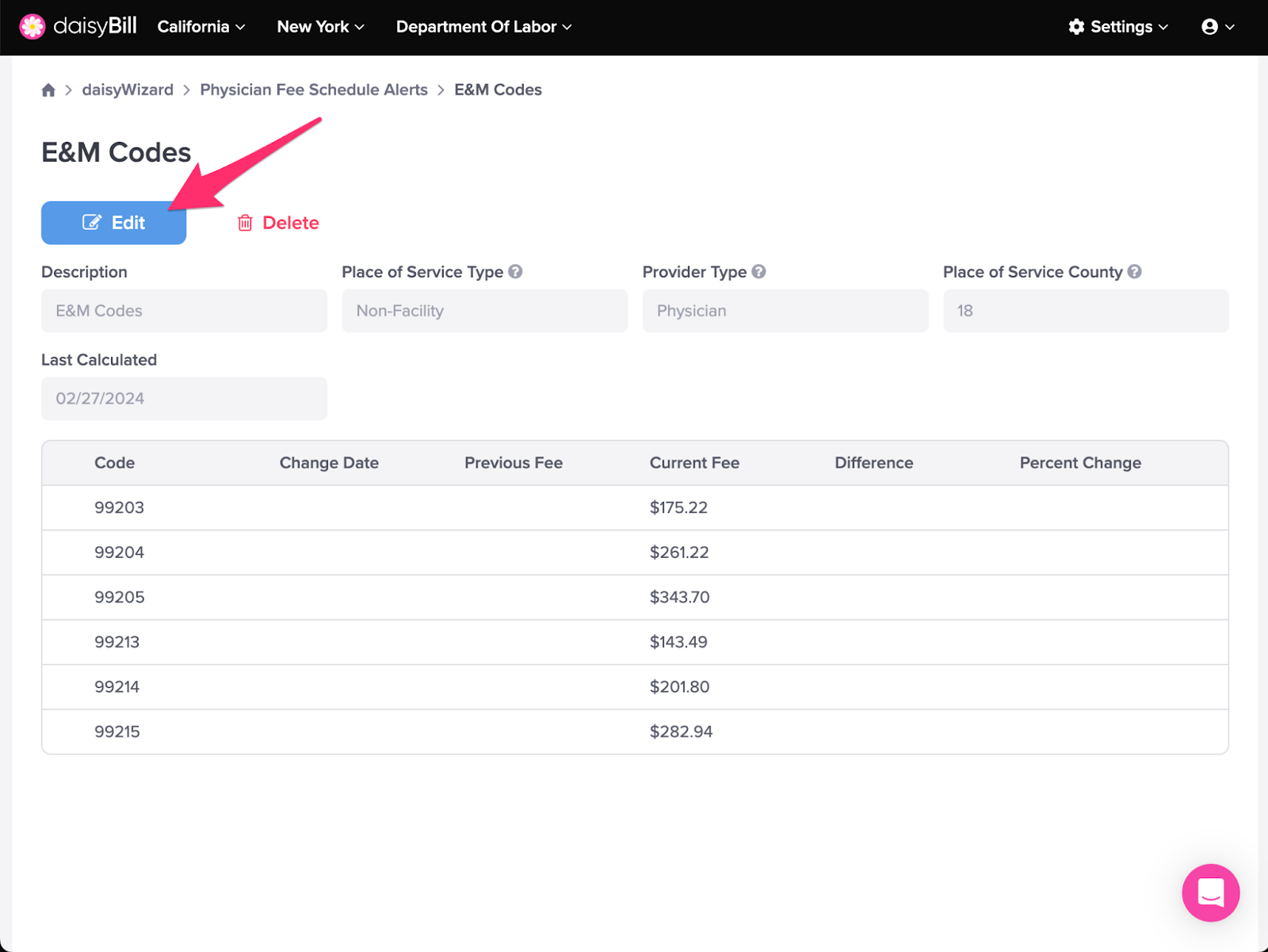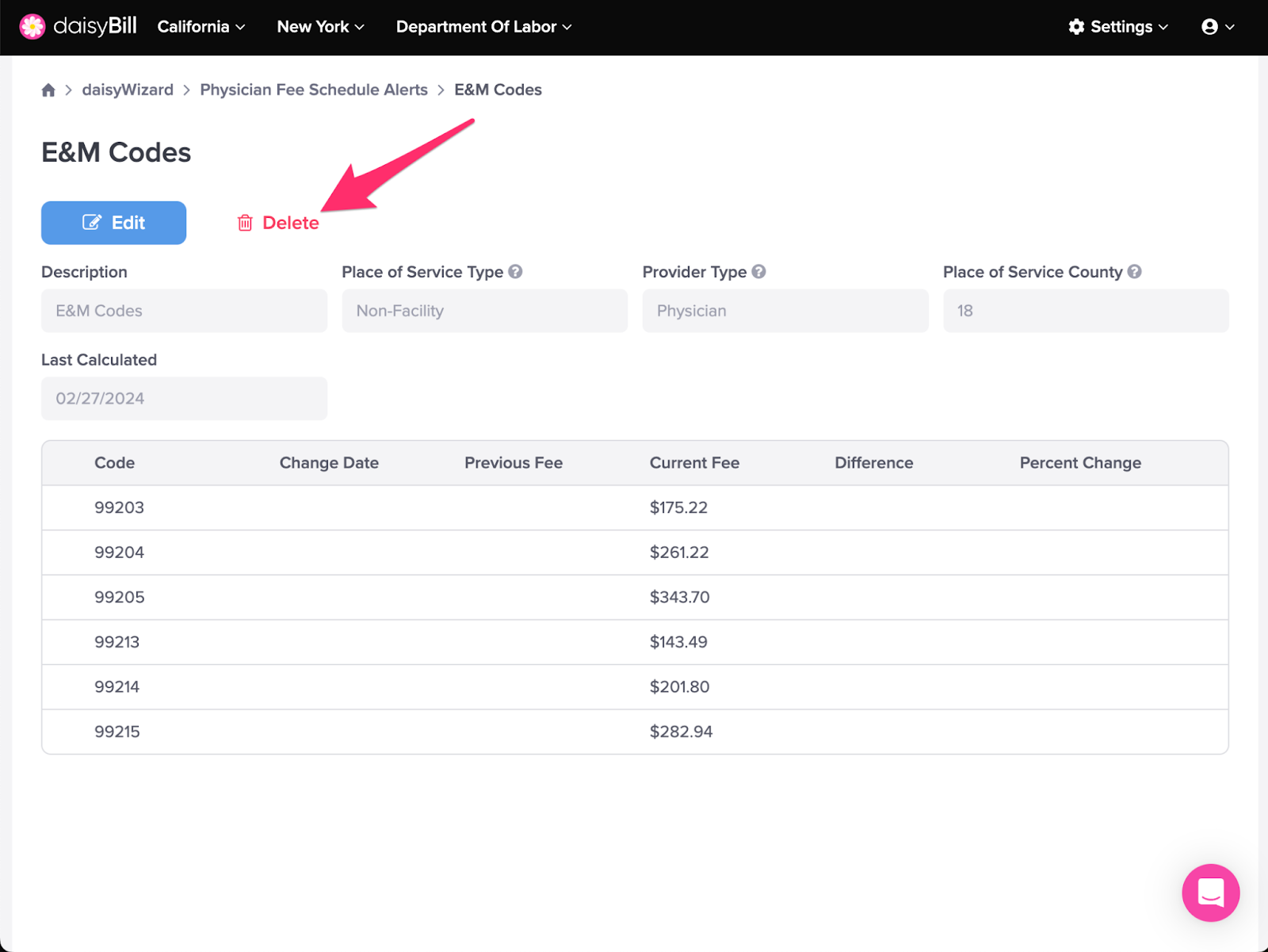View Other Articles
Once a Physician Fee Schedule Alert is created, come back and view, edit or delete it at any time.
For help creating a new Fee Schedule Alert see the Help Article: Add Physician Fee Schedule Alert. For help understanding the information provided in the Fee Schedule Alert see the Help Article: Physician Fee Schedule Alert Explained.
Step 1. To add a new Physician Fee Schedule Alert click ‘Add Alert’
You can add up to 5 Physician Fee Schedule Alerts, each with up to 100 Procedure Codes and/or NDC Numbers each.
Step 2. To view an existing Fee Schedule Alert click the ‘Description’ name
Step 3. To edit an existing Fee Schedule Alert click ‘Edit’
Step 4. To delete an existing Fee Schedule Alert click ‘Delete’
Step 5. To navigate back to Physician Fee Schedule Alerts from an alert, click the ‘Physician Fee Schedule Alerts’ breadcrumb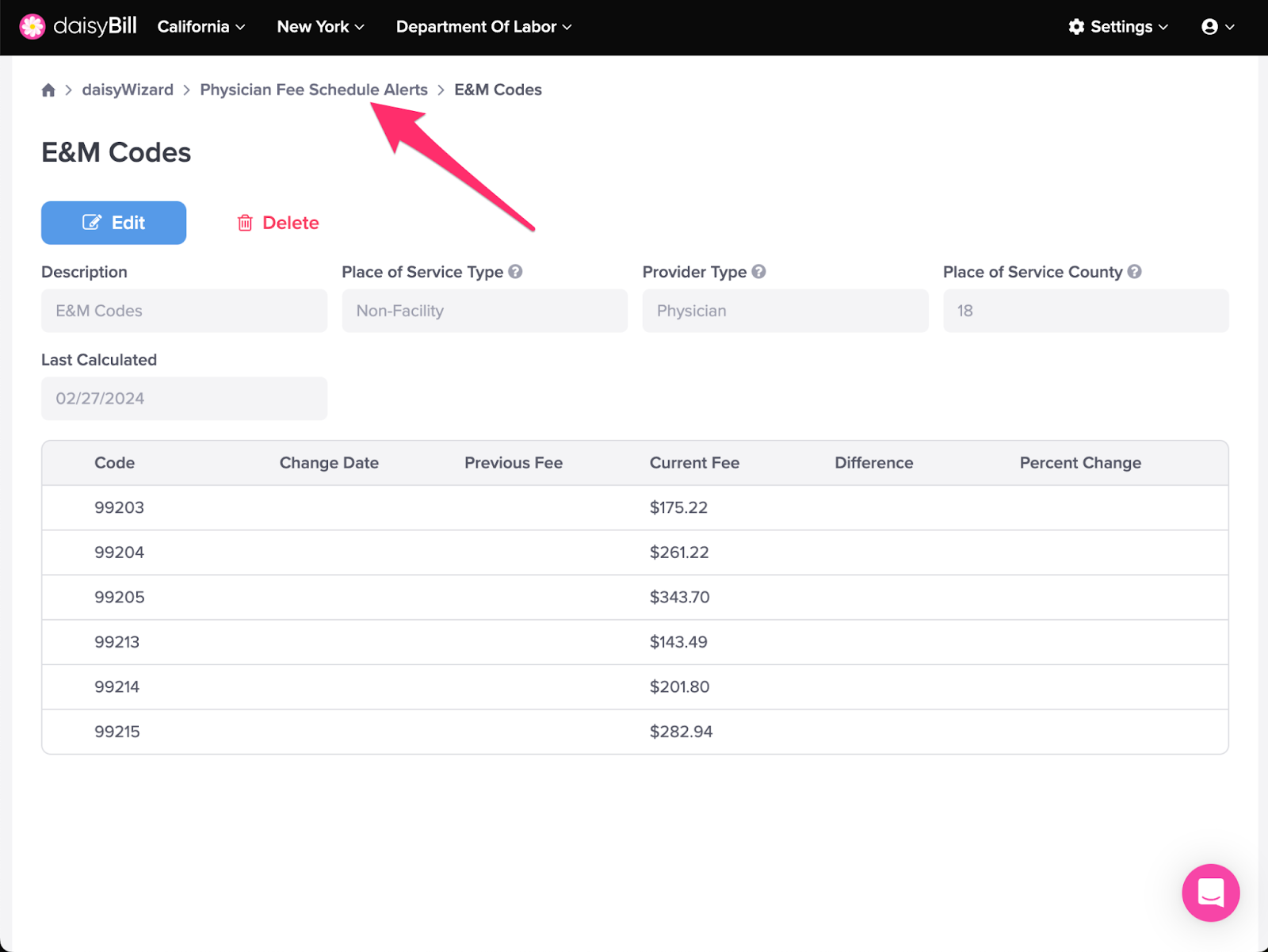
Easy!