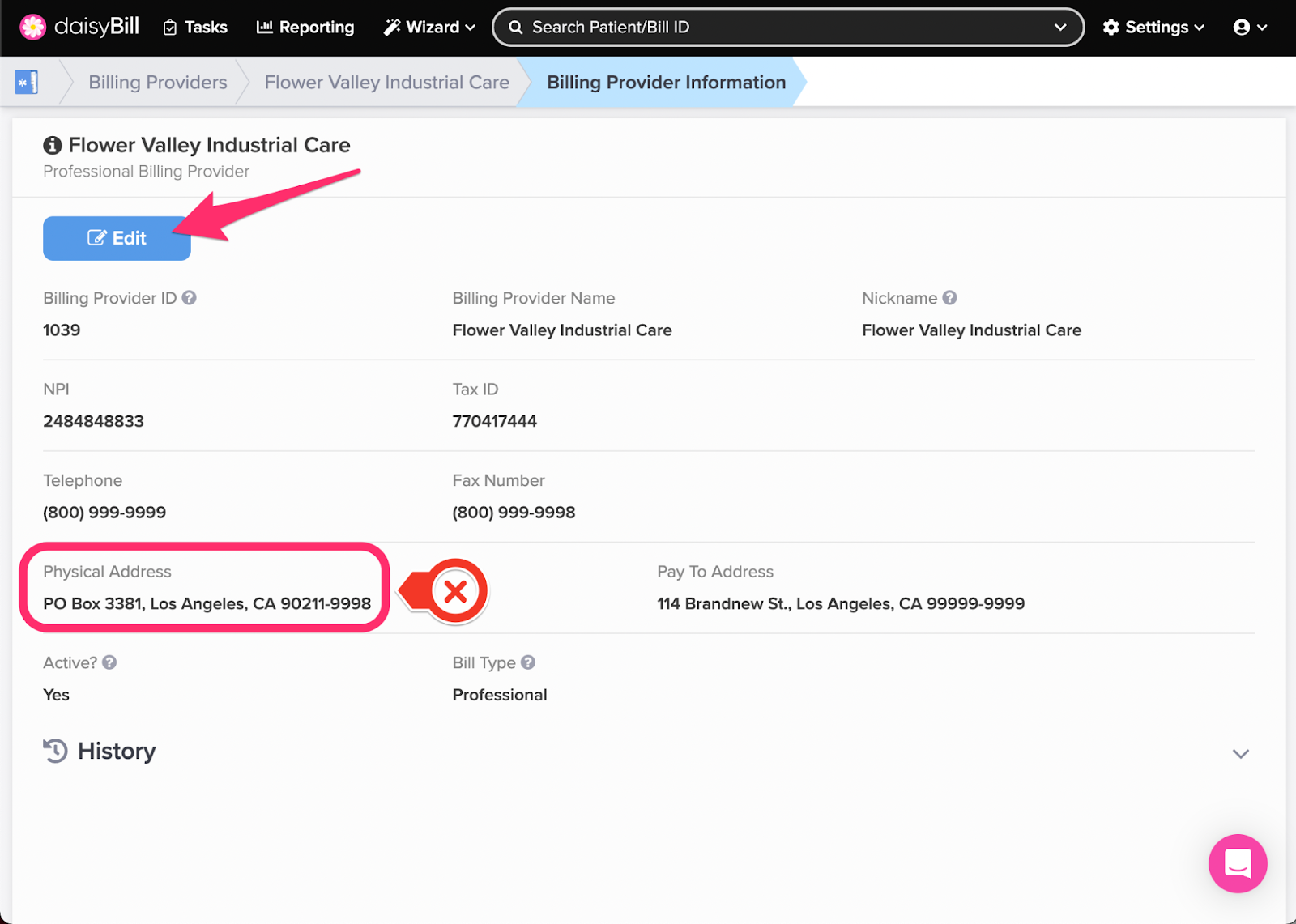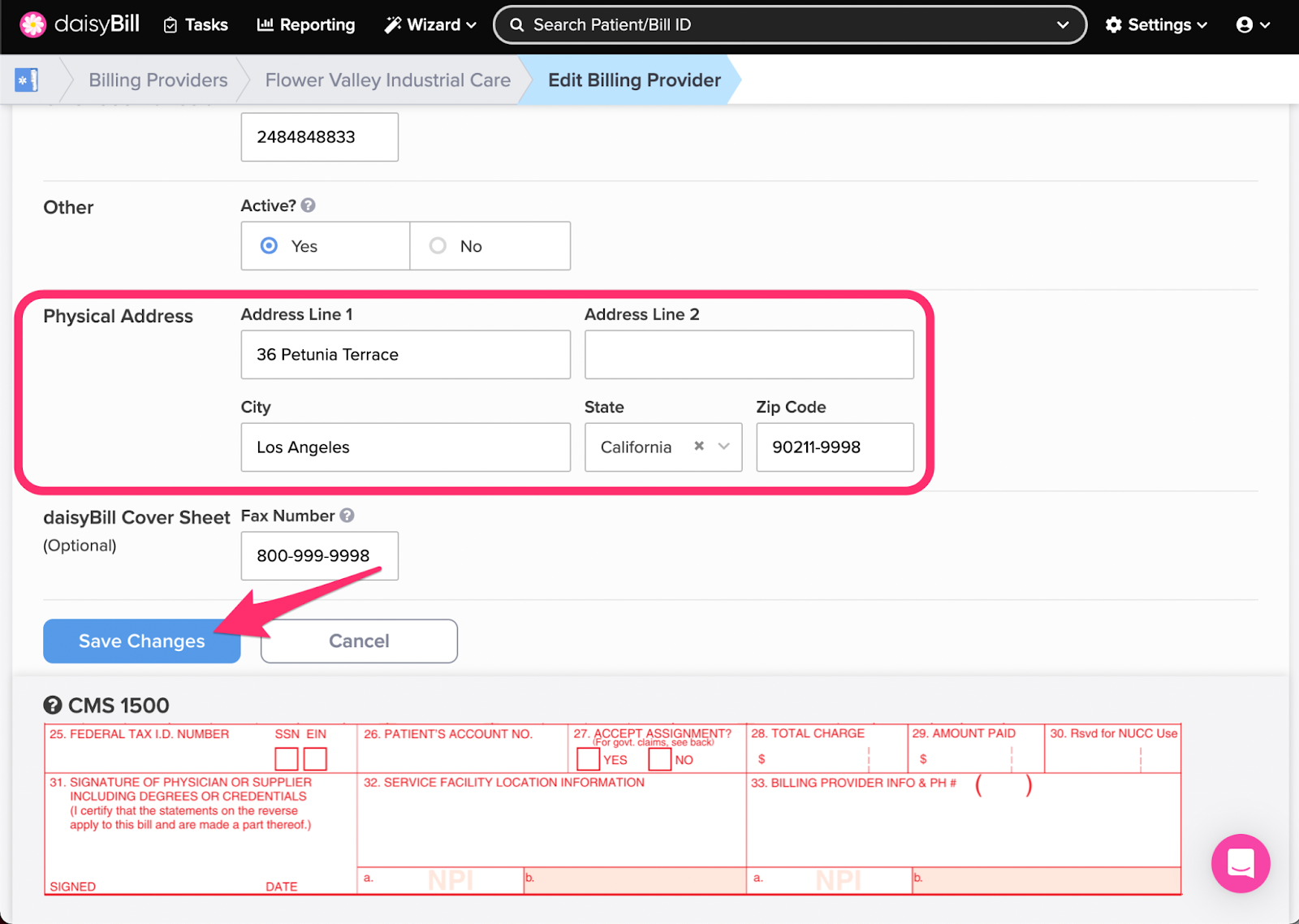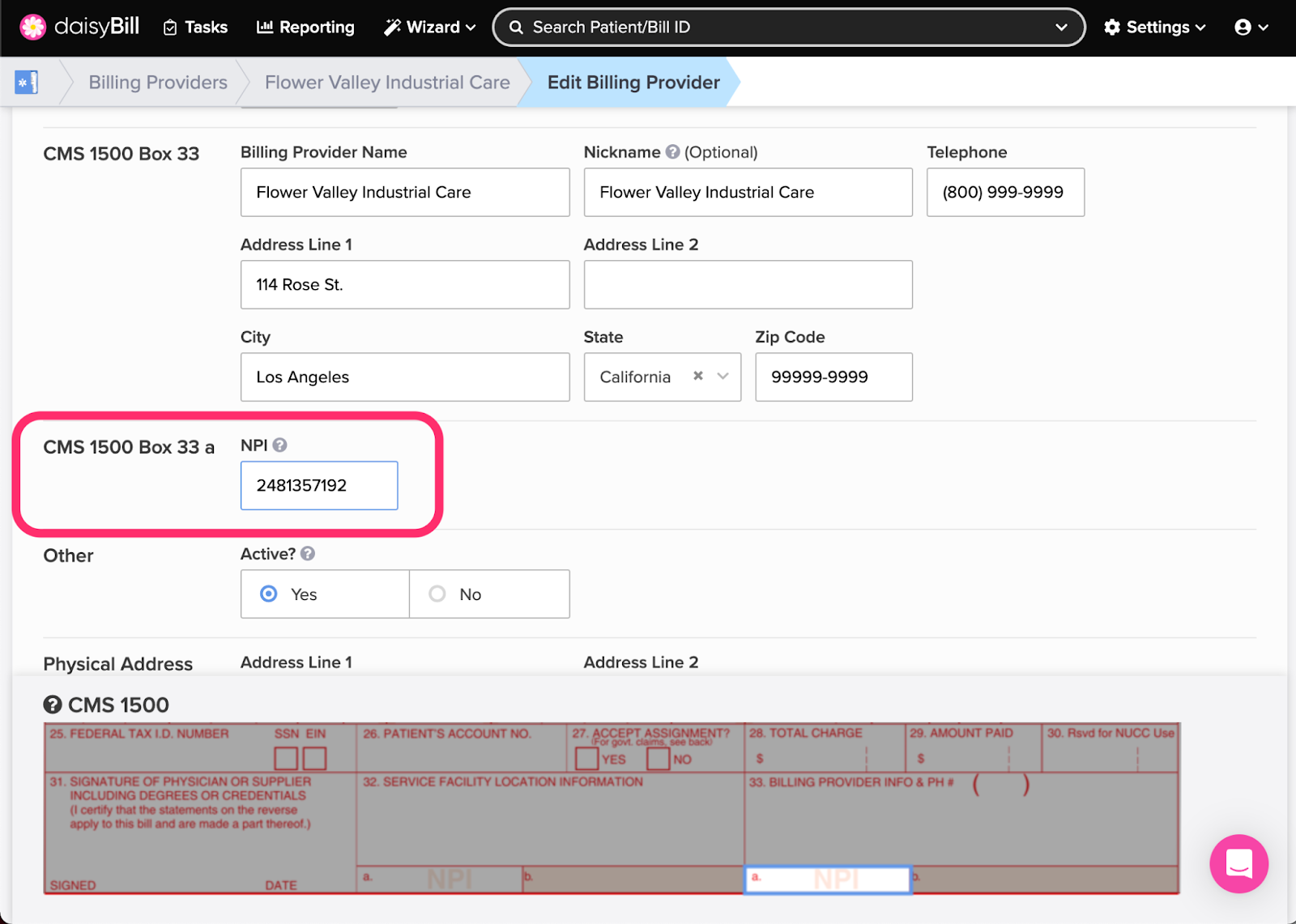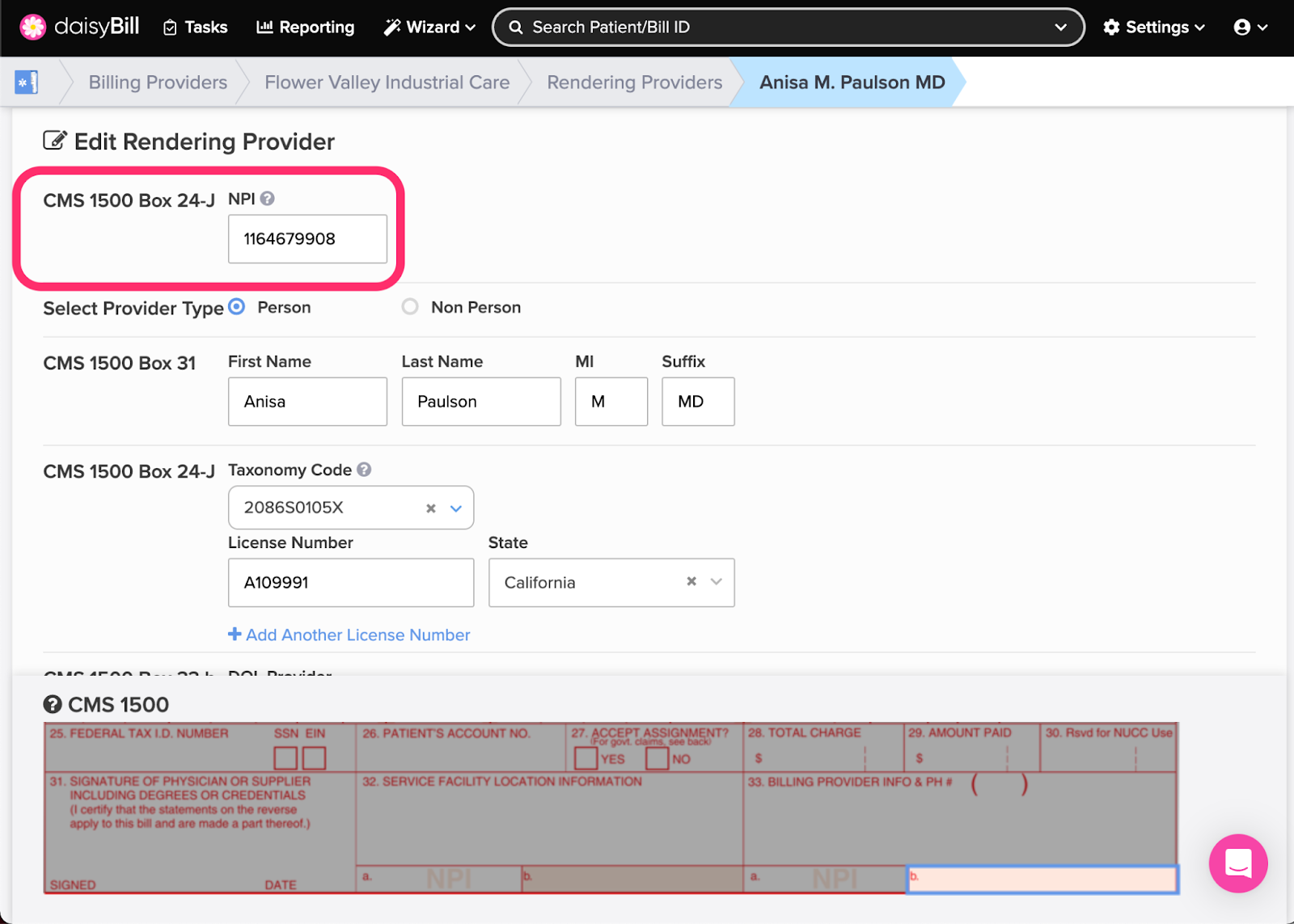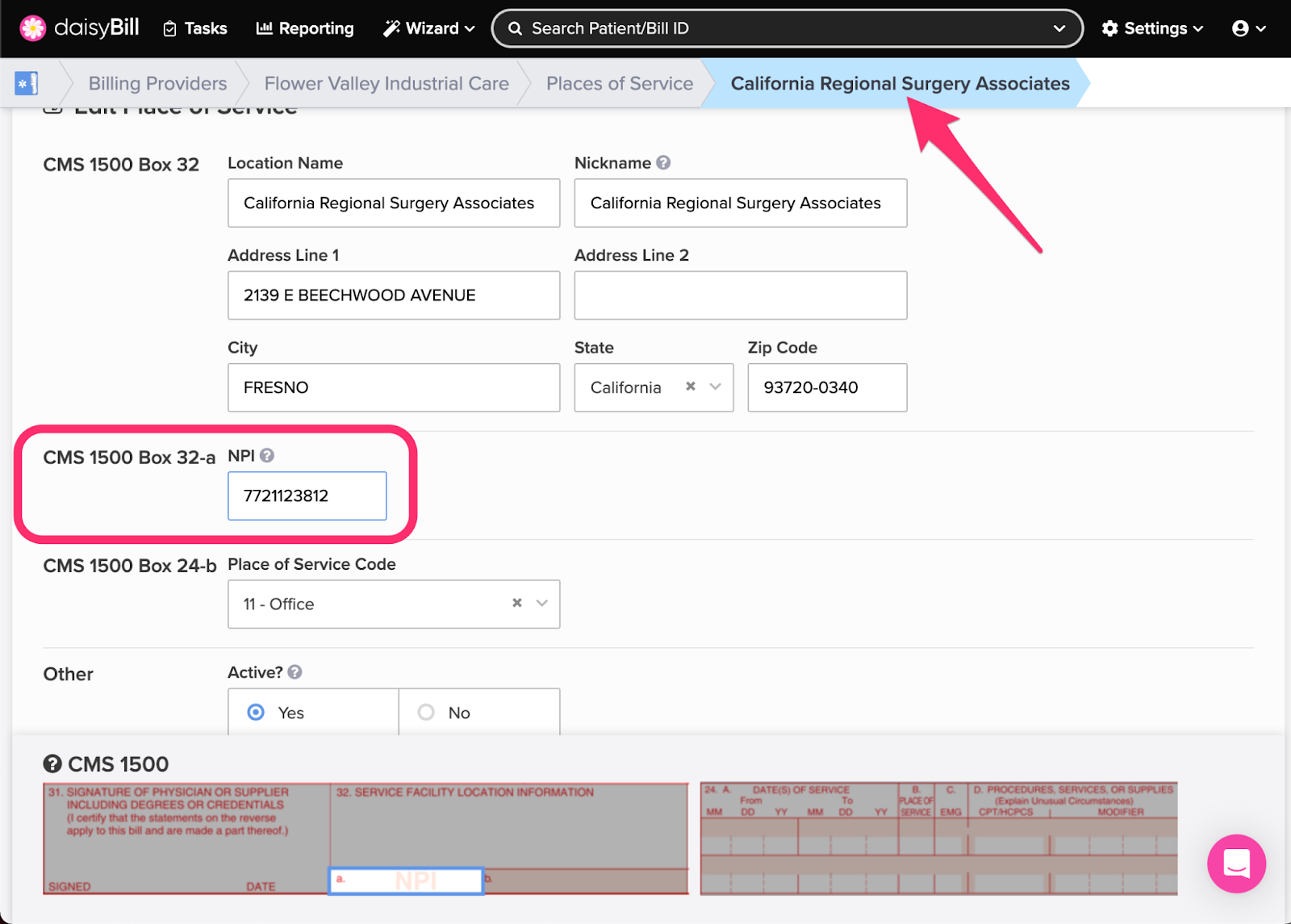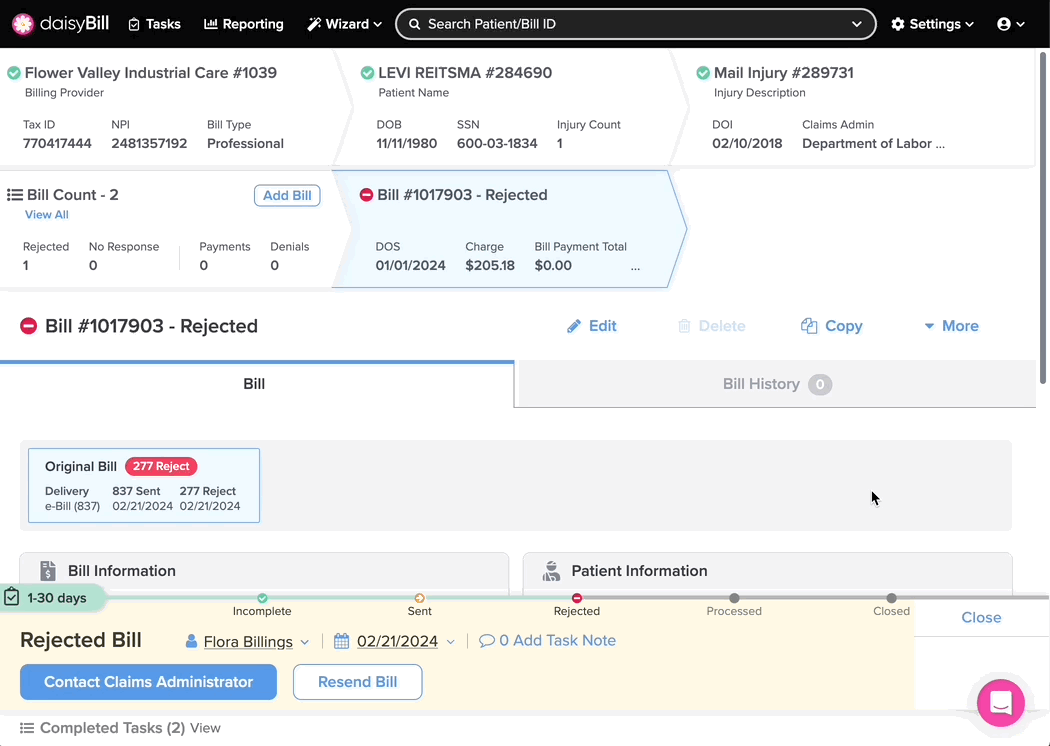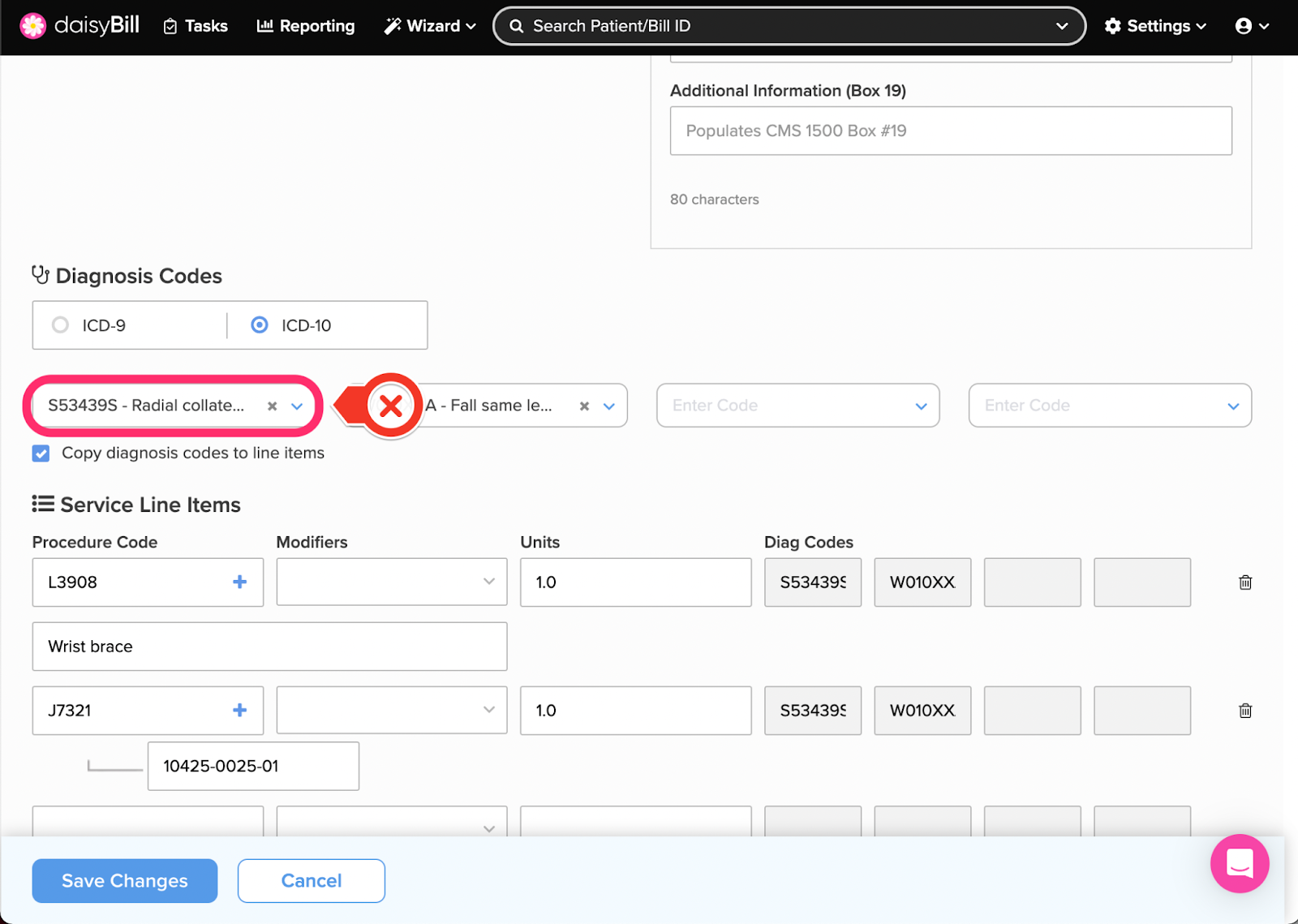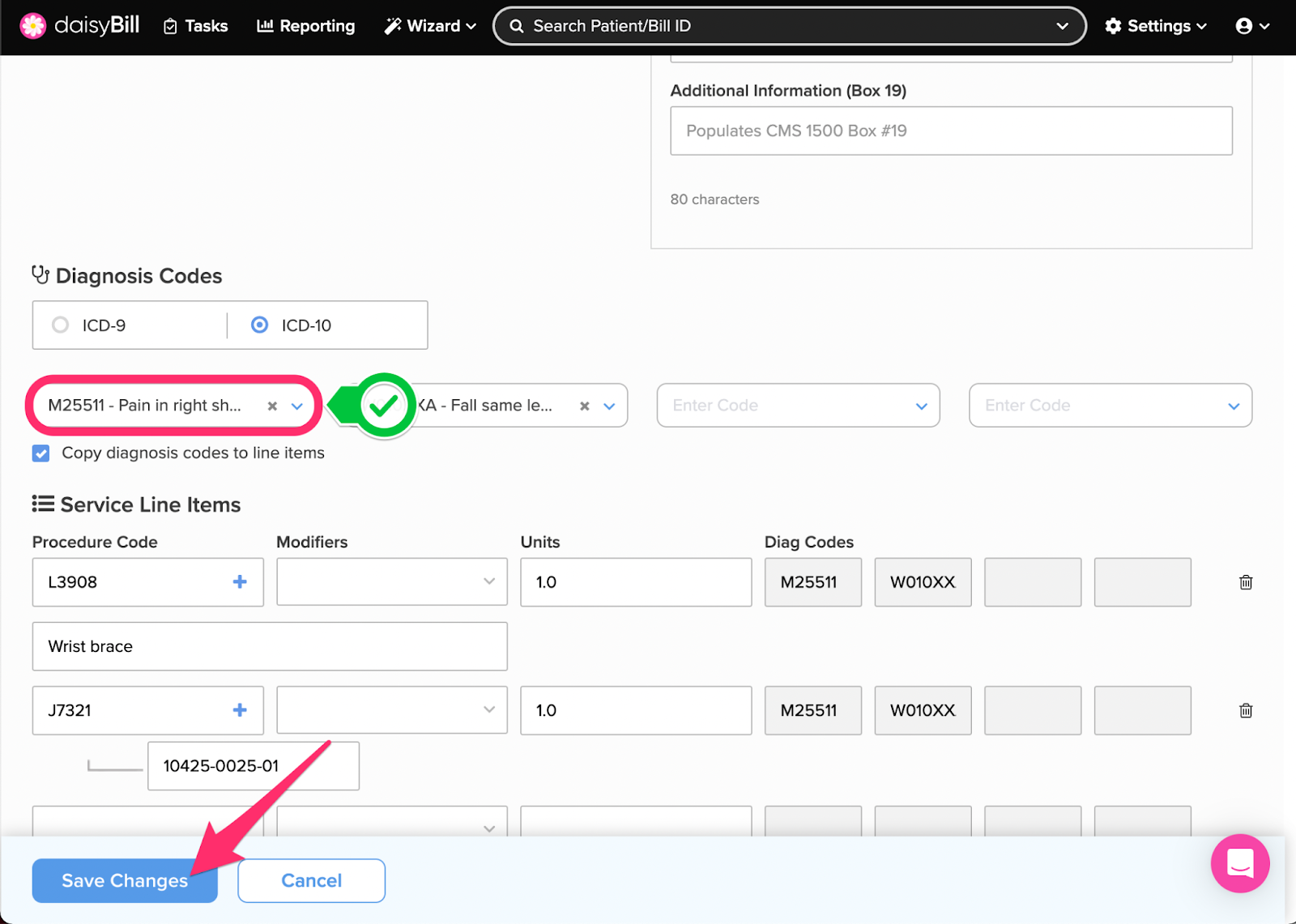The Department of Labor has made several updates to their e-bill processing requirements. Failure to note these changes may result in rejected or denied bills. Below is a summary of the updates that may cause rejections, as well as some tips on how to make any changes to ensure compliance.
A. Check Billing Provider ‘Physical Address’ field
The DOL mandates that the 'Physical Address field on the Billing Provider Information page cannot be a PO Box. However, the Pay To Address field may be a PO Box if necessary.
To update the Physical Address, click Edit and provide a valid (non-PO Box) street address in the Physical Address field. Click Save Changes when finished.
B. Verify Billing Provider NPI, Rendering Provider NPI, and Place of Service NPI
The Billing Provider’s NPI, Rendering Provider’s NPI and the Place of Service NPI (if present) must be valid.
To check if an NPI is valid, look it up on the NPPES NPI Registry here or click the ? icon when editing the NPI field (shown below).
To update the Billing Provider NPI, edit the Billing Provider information. Remember to click Save Changes when finished.
To update the Rendering Provider NPI, edit the Rendering Provider information. Remember to click Save Changes when finished.
To update the Place of Service NPI, edit the Place of Service information. Remember to click Save Changes when finished.
C. Verify Procedure Codes
The DOL has rigid guidelines on procedure code entry and will reject bills with incorrect entries.
If a bill contains a ‘Not Otherwise Classified’ (NOC) code, you must include the NDC Number or plain text information in the ‘Additional Information’ field. NOC codes, listed here, include DME or drug codes.
If a bill does not contain a NOC code (not listed here), do not enter an NDC Number. However, you may enter plain text information in the ‘Additional Information’ field.
Additionally according to DOL guidelines 99070 is no longer reimbursable per the OWCP fee schedule. For dispensed medications, use the following codes: J3490, J8499, J8999, or J9999 (and remember to include the NDC Number with these codes).
For more help adding ‘Additional Information’ to a Procedure Code see Help Article: Add Bill.
D. Verify Diagnosis Codes
DOL requires that ICD-10 External Cause Codes starting with S-Z may not be billed as the principal Diagnosis Code. To update an incorrect bill, edit the bill and ensure that Diagnosis Codes starting with S-Z are not in the first field.
Remember to click Save Changes when you’re finished updating the bill.
And that’s that!