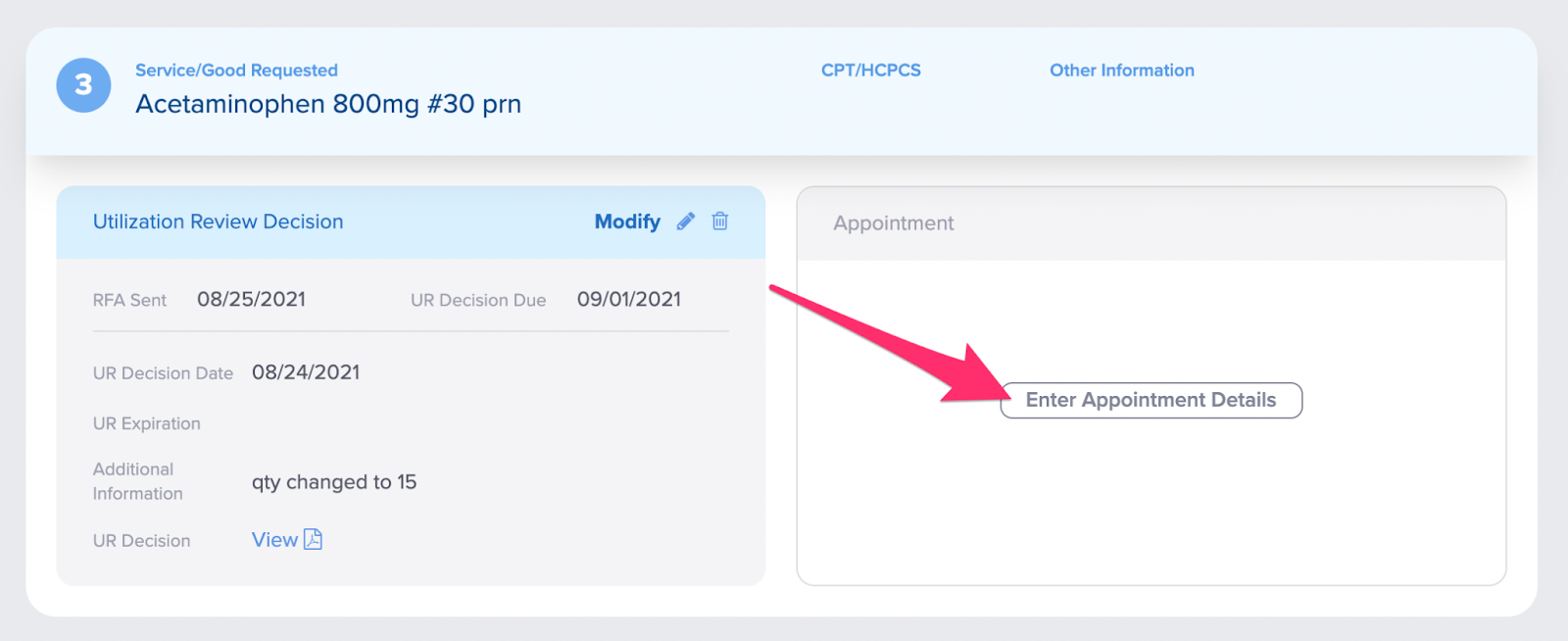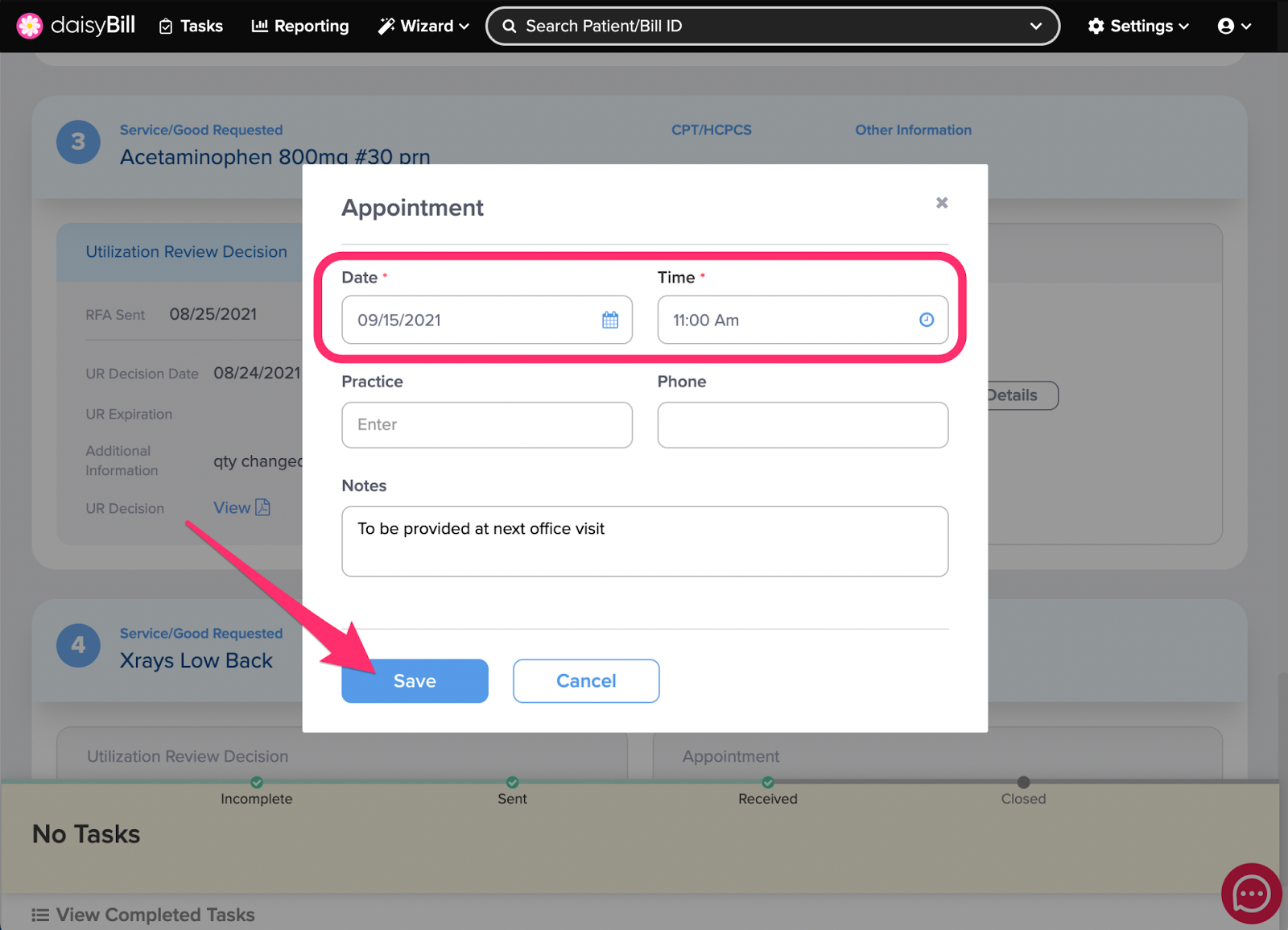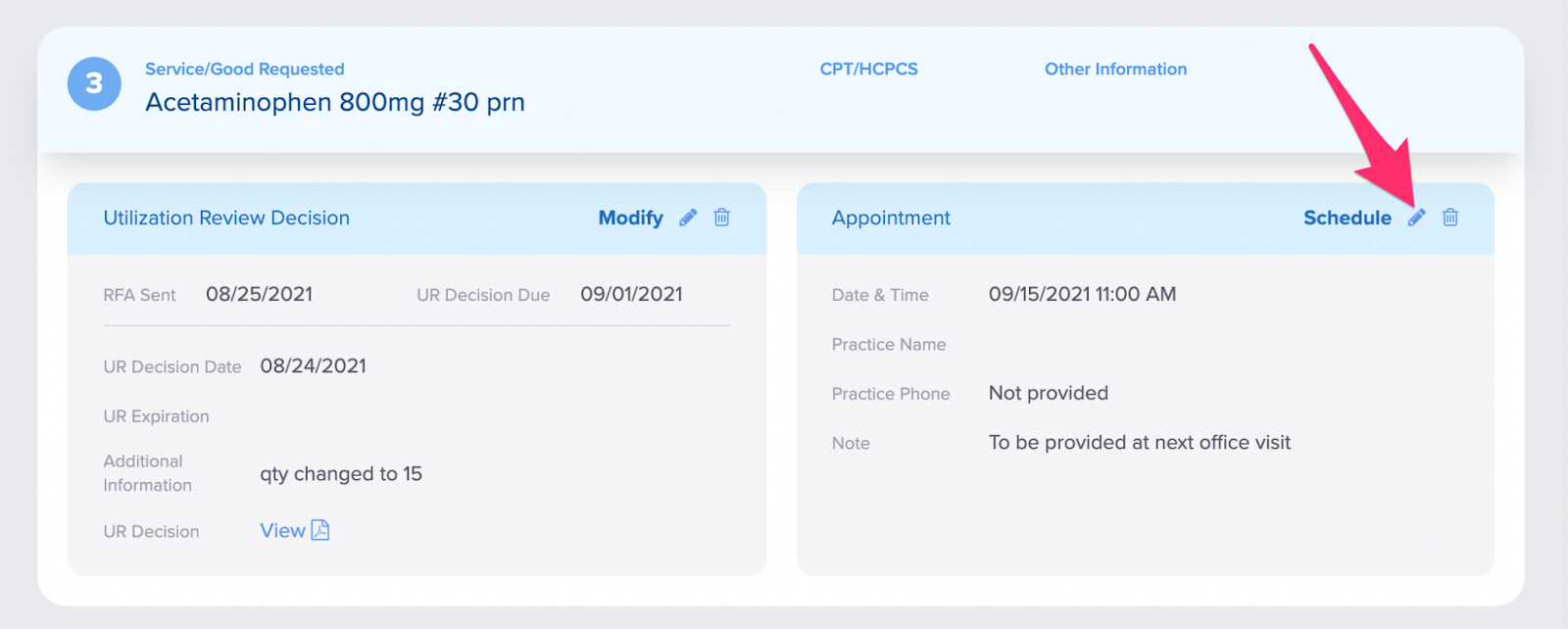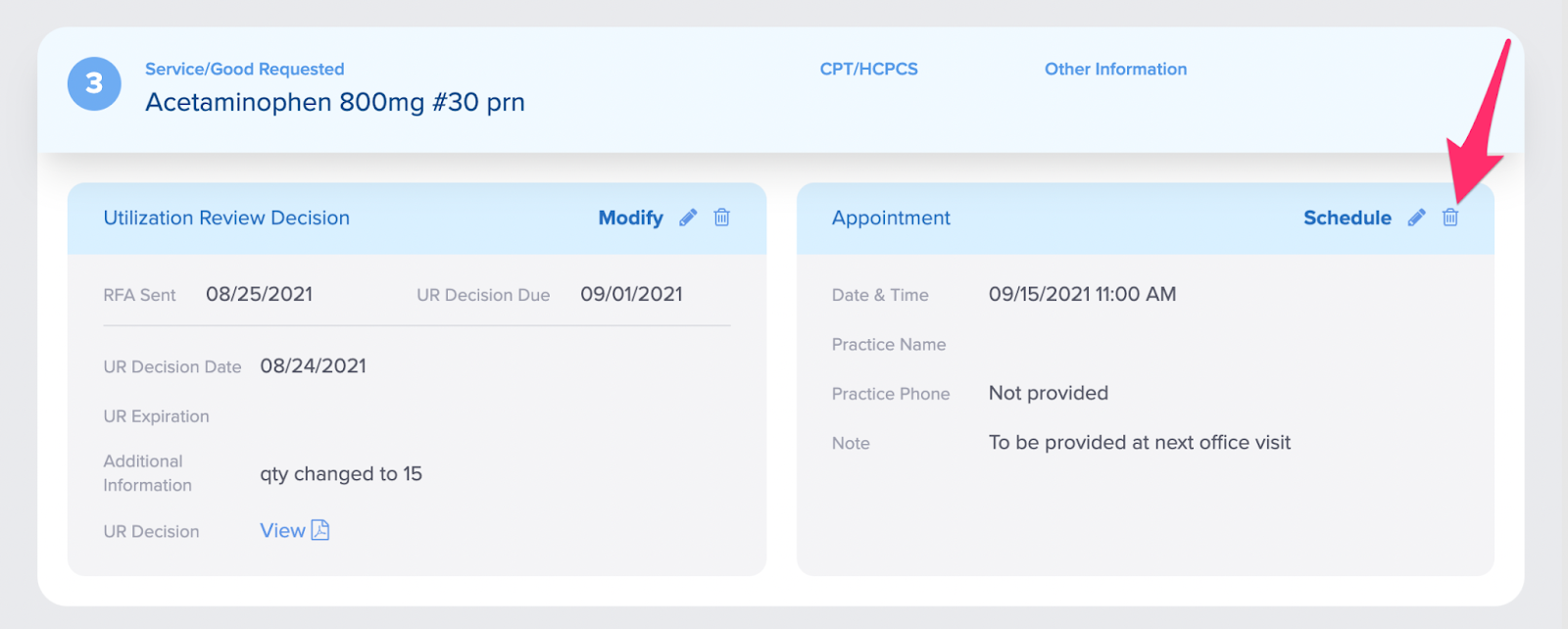View Other Articles
Once a UR Decision is provided on a Requested Treatment, enter Appointment Details to keep track of when and where the patient has been scheduled for the service.
Note: Entering Appointment Details is not required and does not generate any RFA tasks.
Step 1. Click ‘Enter Appointment Details’
Step 2. Enter Date and Time of Appointment and click ‘Save’
Practice, phone and notes are optional.
Step 3. To Edit the Appointment click the ‘Pencil’ icon