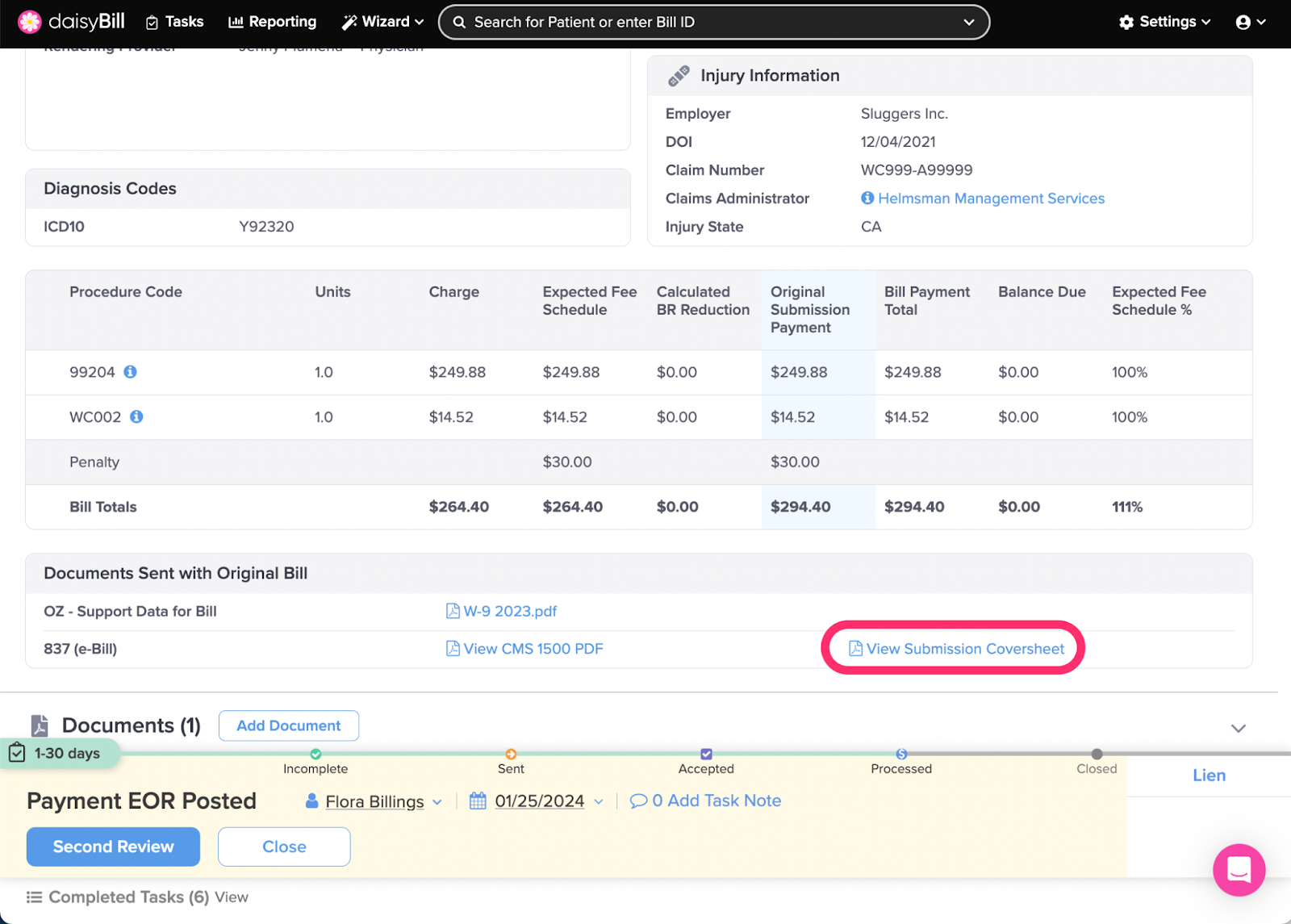View Other Articles
Did you know that daisyBill sends a cover sheet with every bill submission?
Step 1. From the Bill Page, look for the document titled ‘View Submission Coversheet’.
Only submitted bills have a cover sheet.
Step 2. Click the document to open the PDF
Once you click the cover letter, the PDF will automatically open in a new browser window.
Easy peasy!