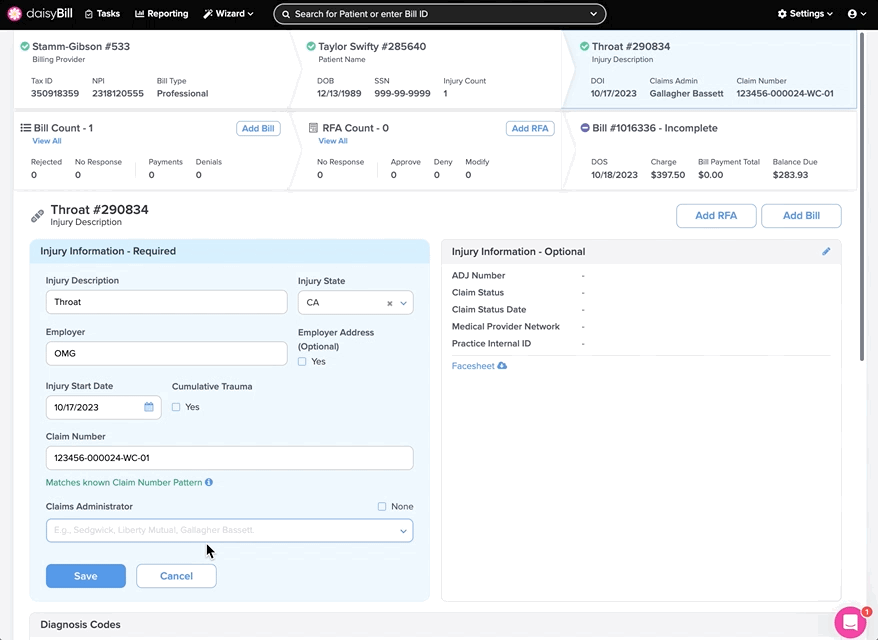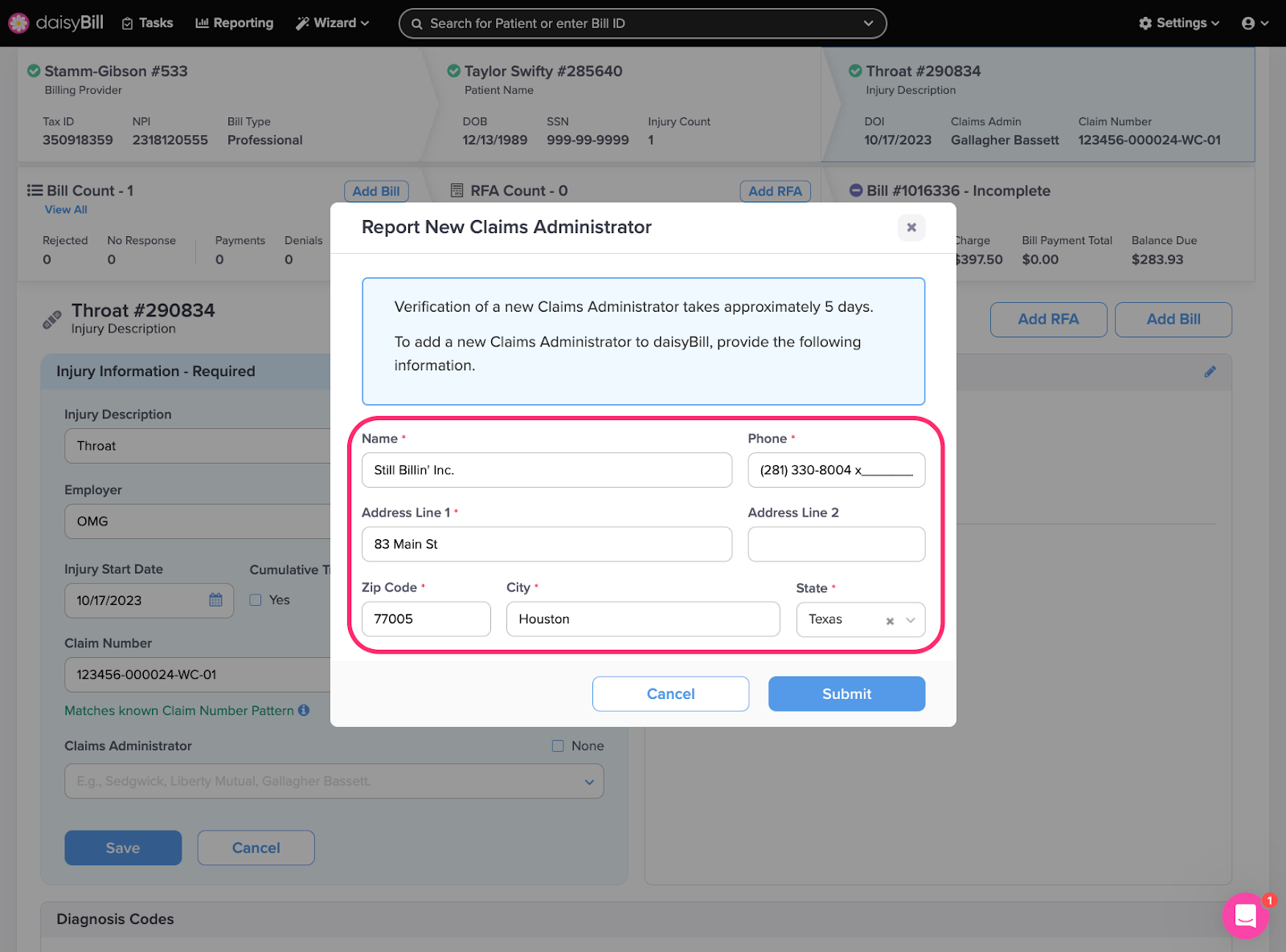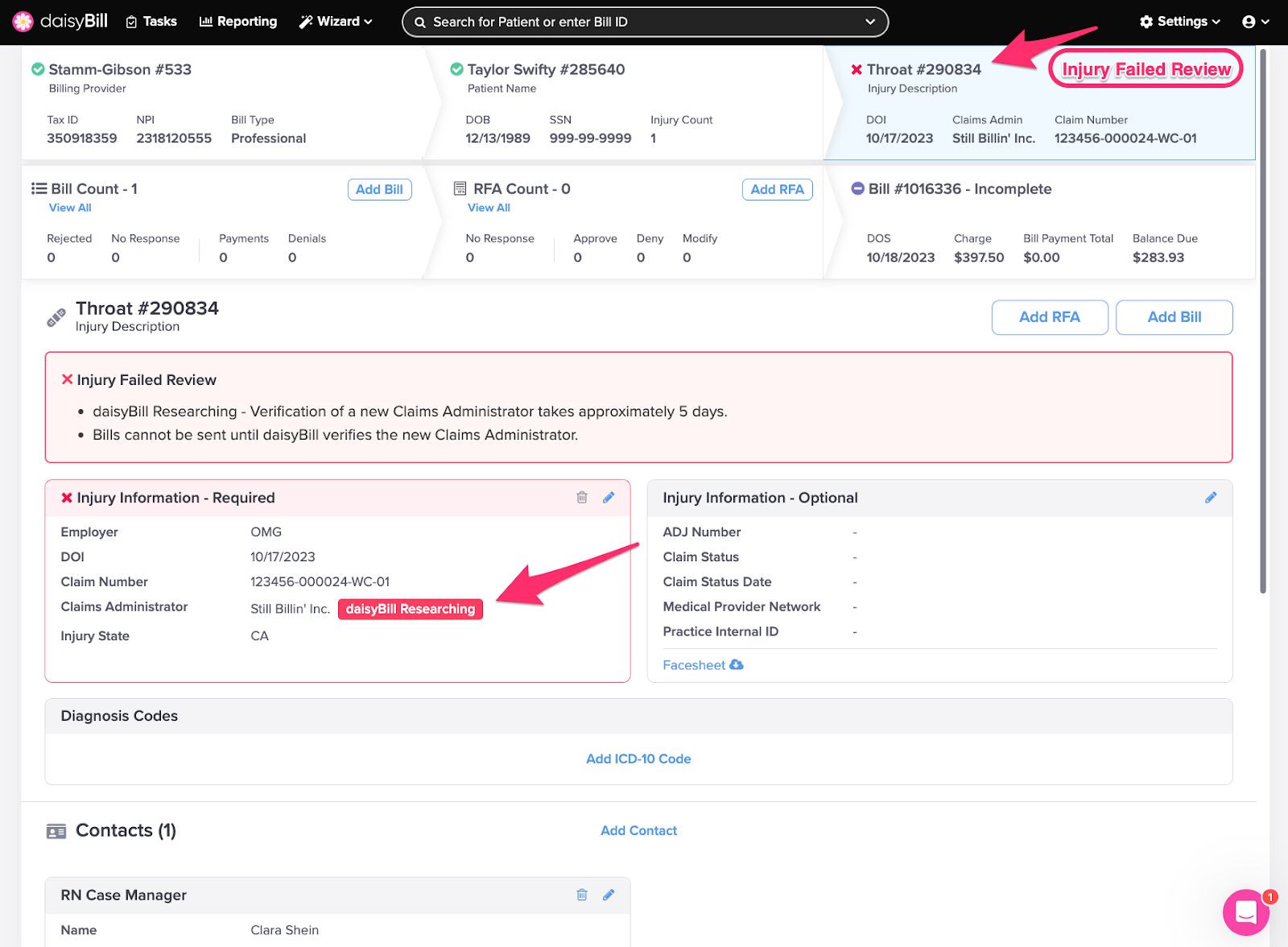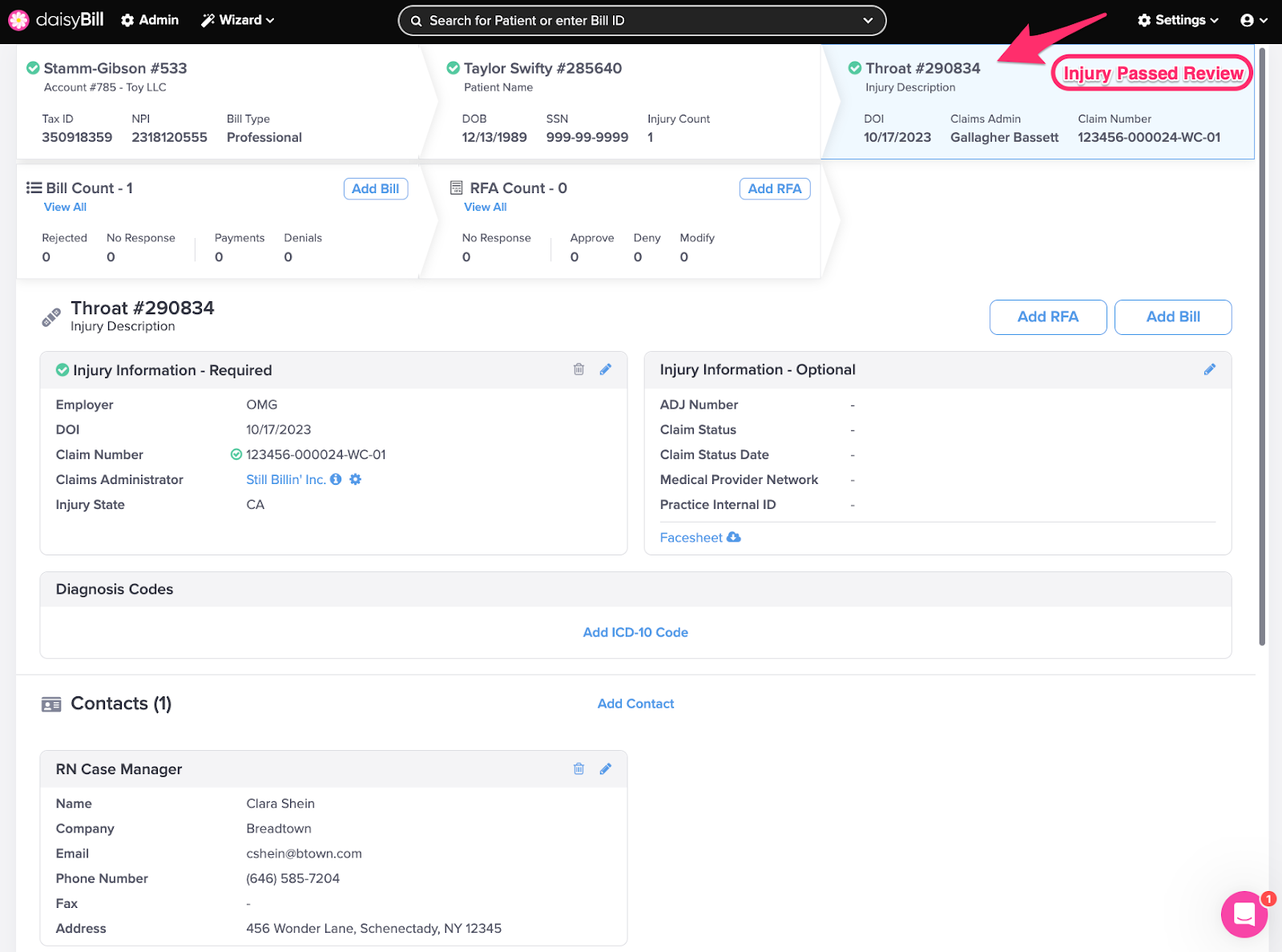Need to add a new Claims Administrator to daisyBill? No sweat!
If you don’t find what you’re looking for in the Claims Administrator dropdown on the Injury page, you can request a Claims Administrator be added to daisyBill in two easy steps.
Step 1. From the ‘Add/Edit Injury’ Page, type the phrase ‘Add Claims’, then select ‘Add Claims Administrator’
Step 2. Enter the Claims Administrator’s information, then click ‘Submit’
Our team will research the Claims Administrator and attempt to establish a connection with them to submit your bill(s). This process typically takes 5 business days.
Step 3. Create bills as normal
Until the claims administrator is approved, each bill for the claims administrator will generate an ‘Injury Failed Review’ task. Once the claims administrator is approved, the ‘Injury Failed Review’ tasks will resolve and the bills will generate ‘Send Bill’ tasks.
Step 4. Once approved, the ‘Injury Failed Review’ task will resolve.
At this point, you will be able to send your bill. If the Claims Administrator is not approved, additional information will be provided on the ‘Injury Failed Review’ task.
Nice job!