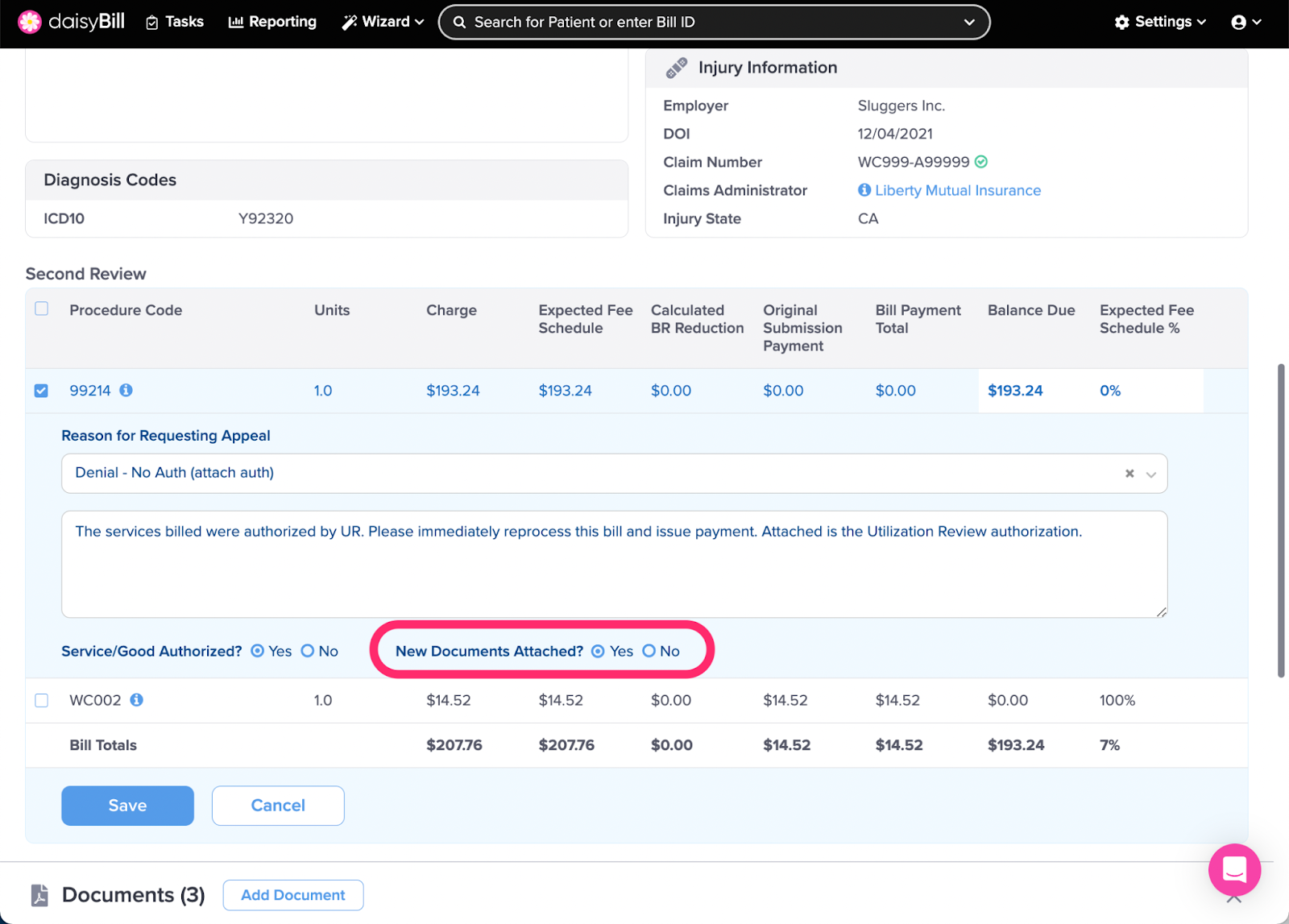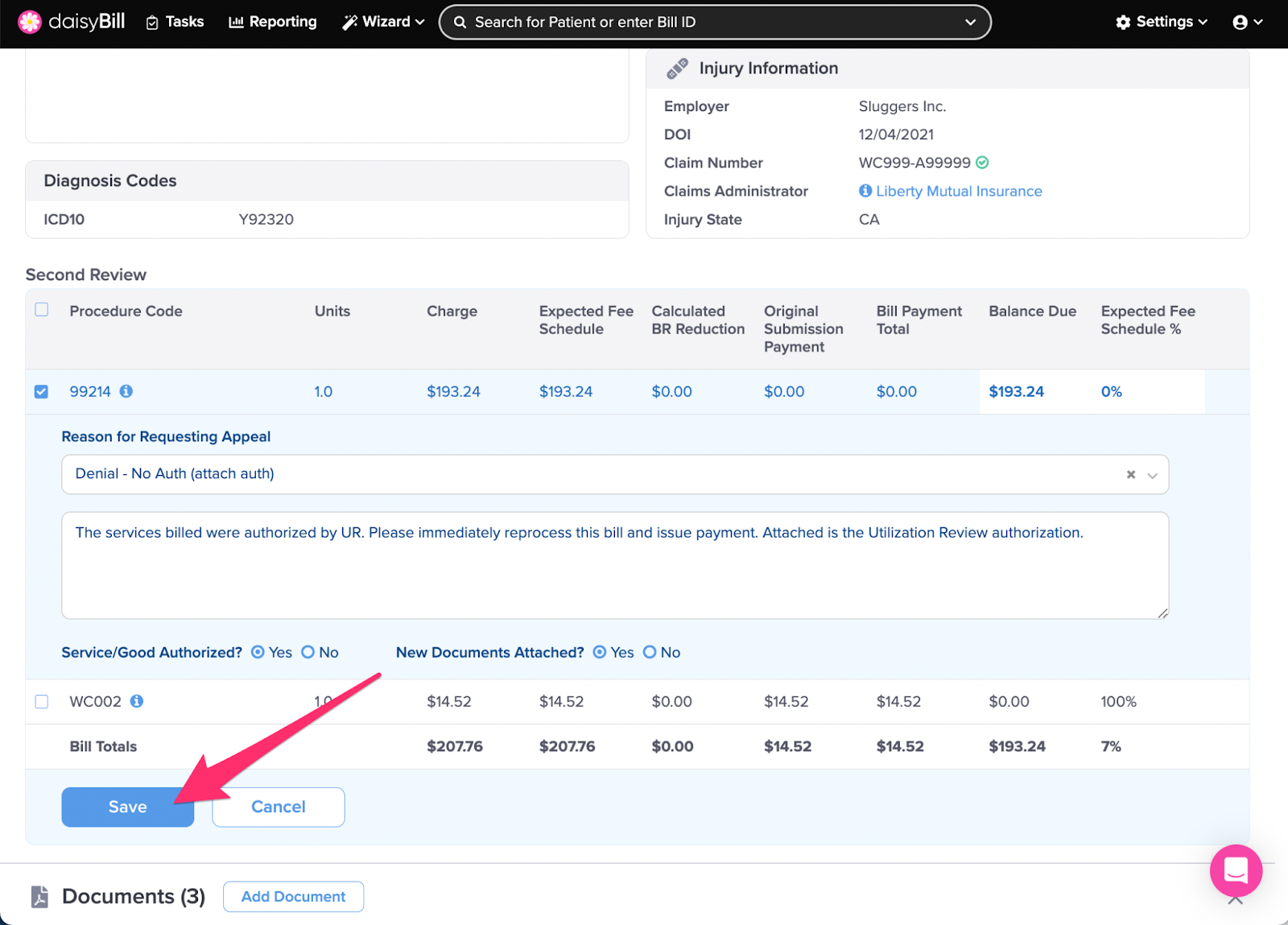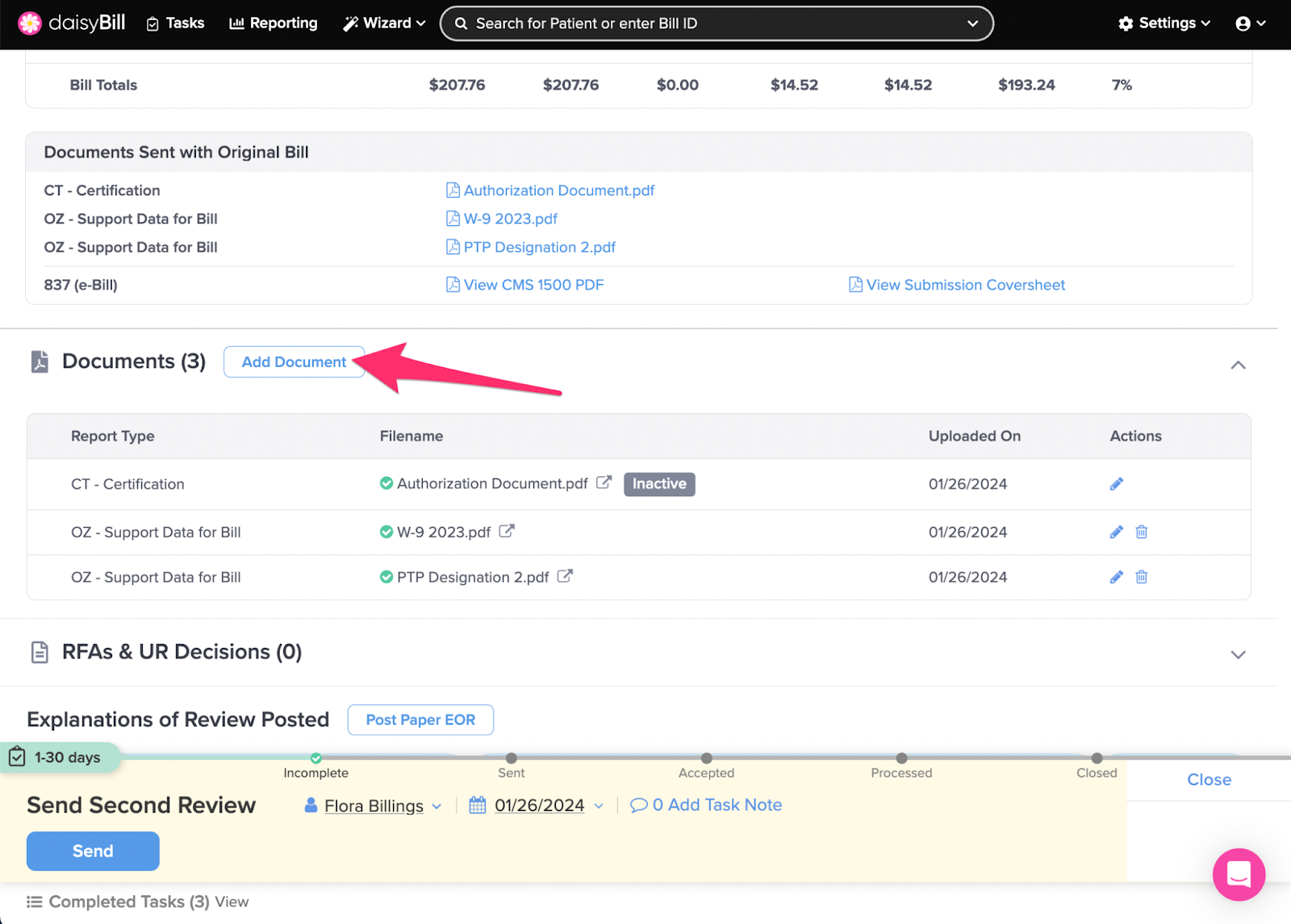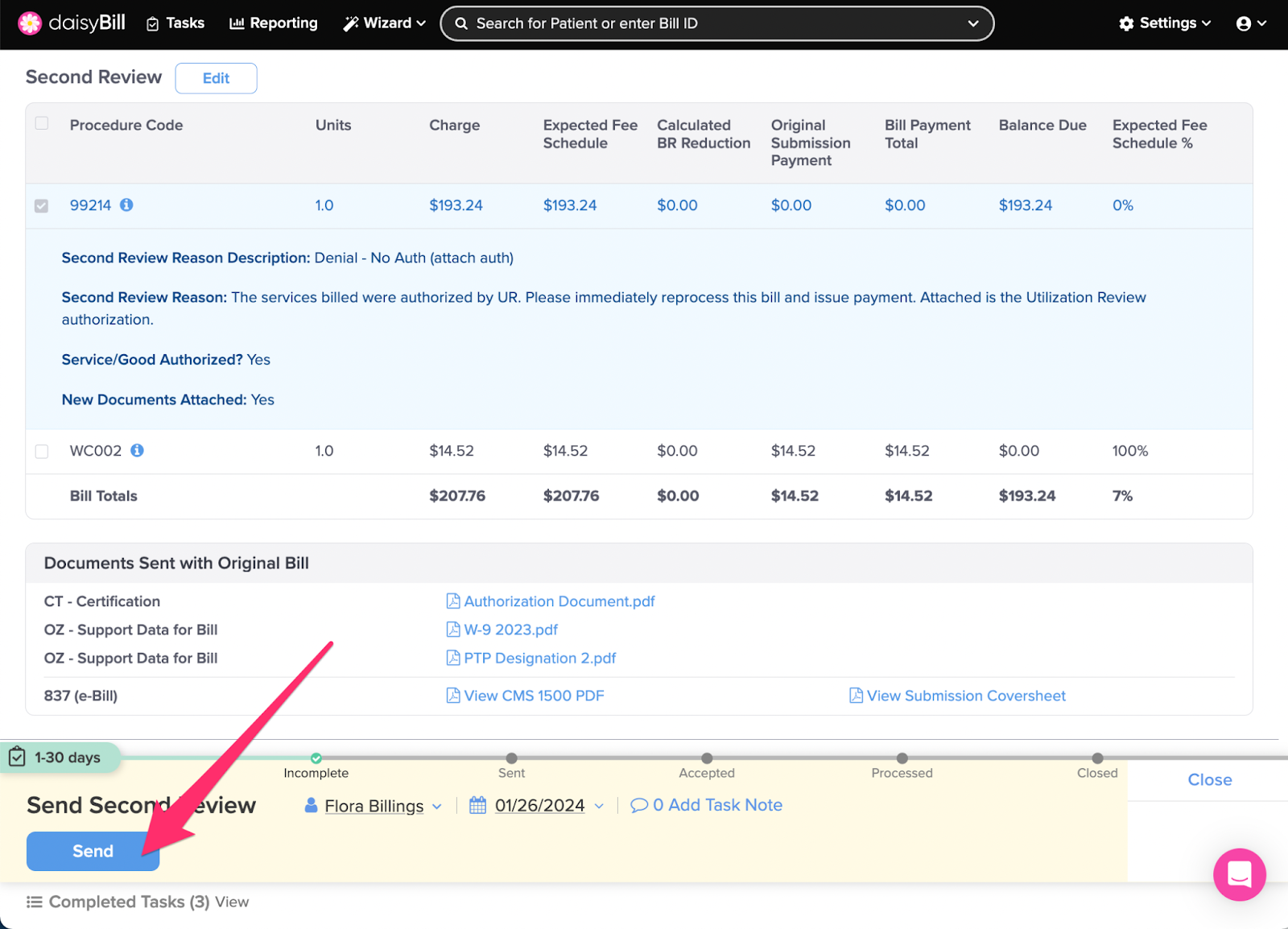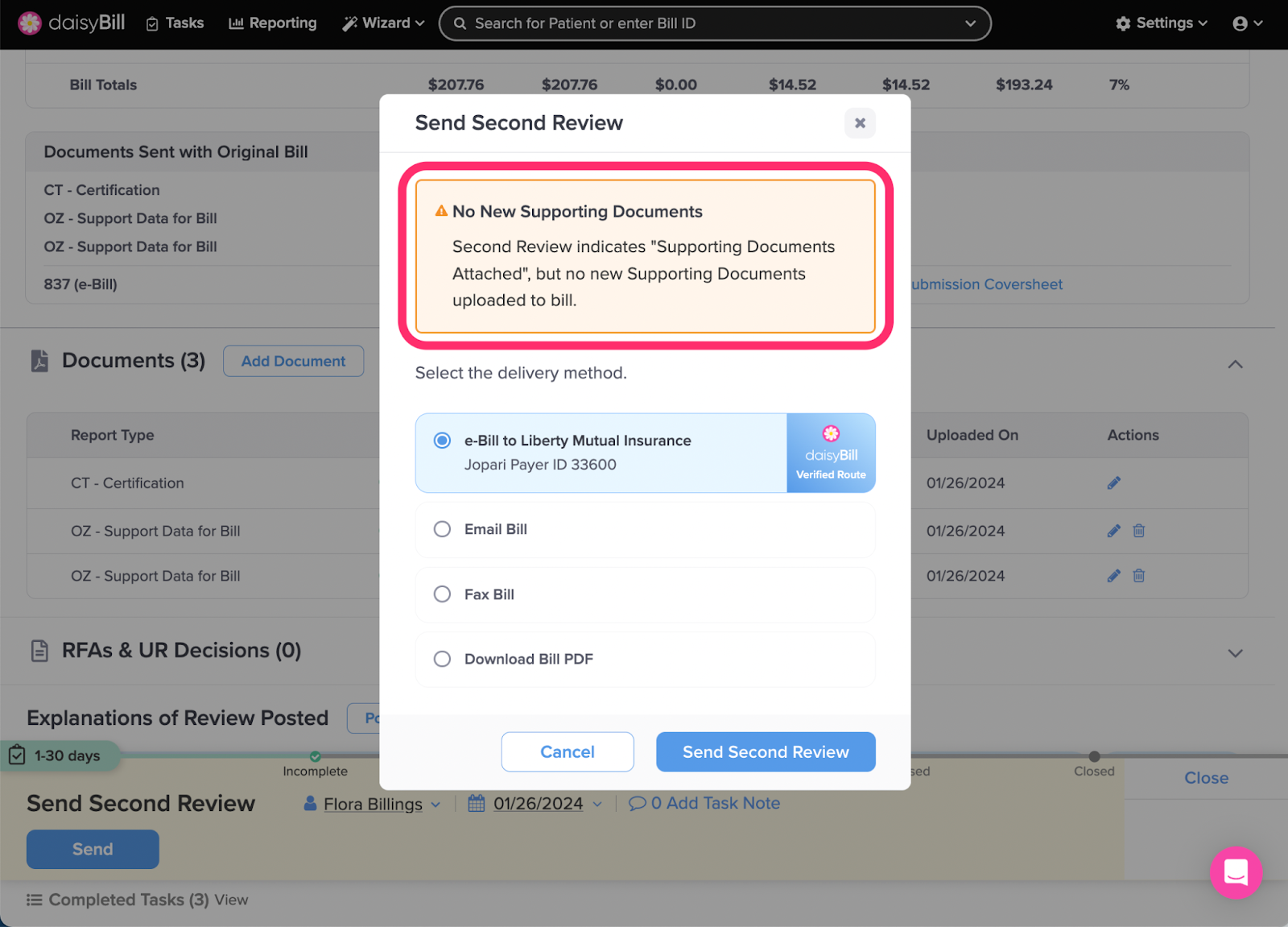When submitting a Request for Second Review, DaisyBill automatically attaches the SBR-1 Form and the modified CMS1500 to the Second Review submission.
IBR Decisions are fantastic supporting documentation for Second Reviews. For more information, see the Help Article: IBR Decisions Page Explained.
To choose additional supporting documents to attach to the Second Review / Appeal, follow the steps below.
Step 1. From the Second Review / Appeal, under ‘New Documentation Attached,’ select ‘Yes’
Step 2. Click ‘Save’
Step 3. On the Bill Page, to add additional ‘Documents,’ click ‘Add’ and attach additional Documents
Step 4. Click ‘Send’
All documents sent with the Original Bill will be sent with the appeal, unless they are removed from the Documents section prior to submission.
Step 5. Review warnings, if any
Marking No or leaving New Documents Attached blank on the Second Review / Appeal Page (Step 1) will result in a warning. To resolve, click Cancel, edit Second Review / Appeal and select Yes for Supporting Documents Attached.
Marking Yes for New Documents Attached on the Second Review / Appeal Page (Step. 1) and failing to upload new Documents will result in a warning. To resolve, click Cancel and upload new Documents.
Step 6. Choose a Delivery Method, then click ‘Send Second Review’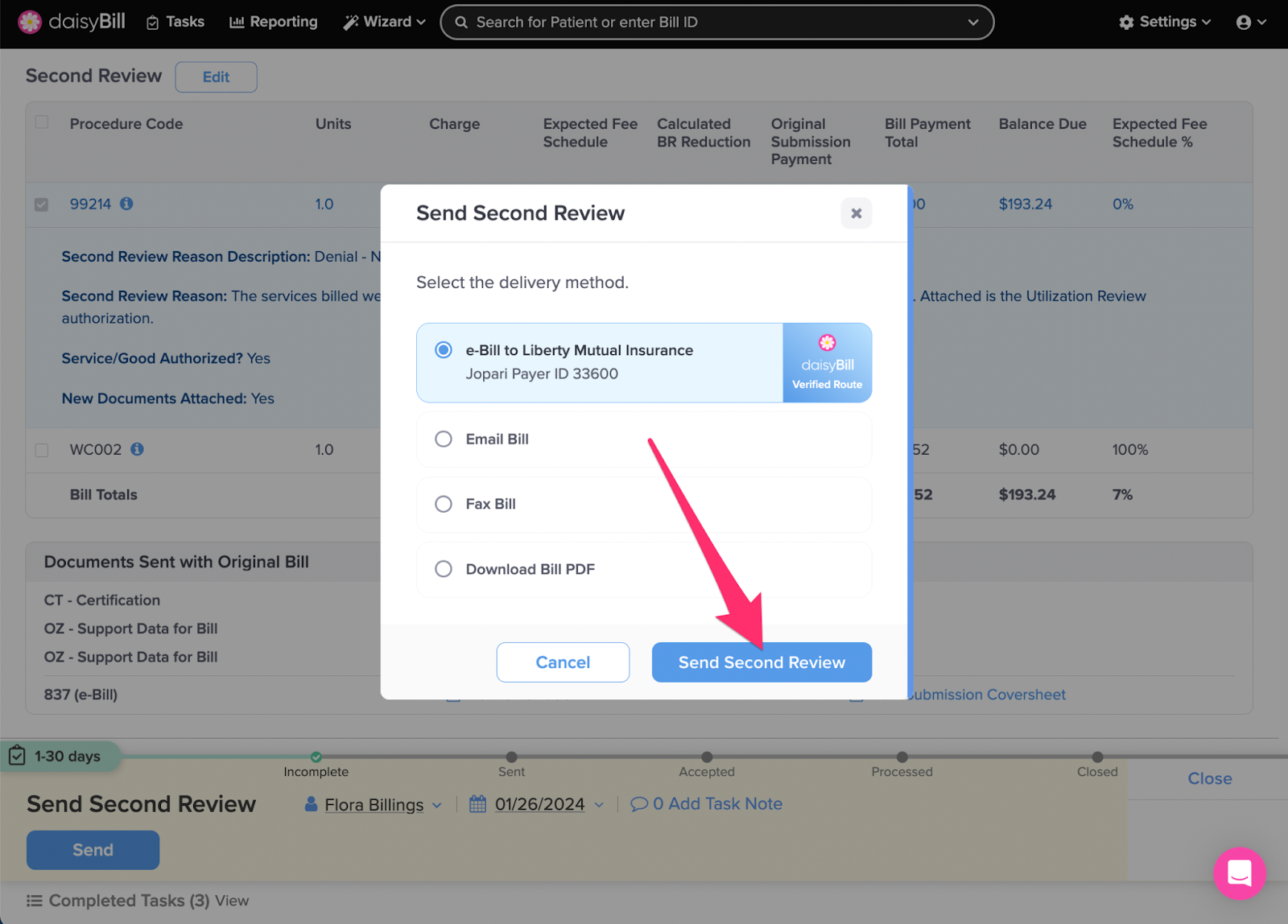
Well done!