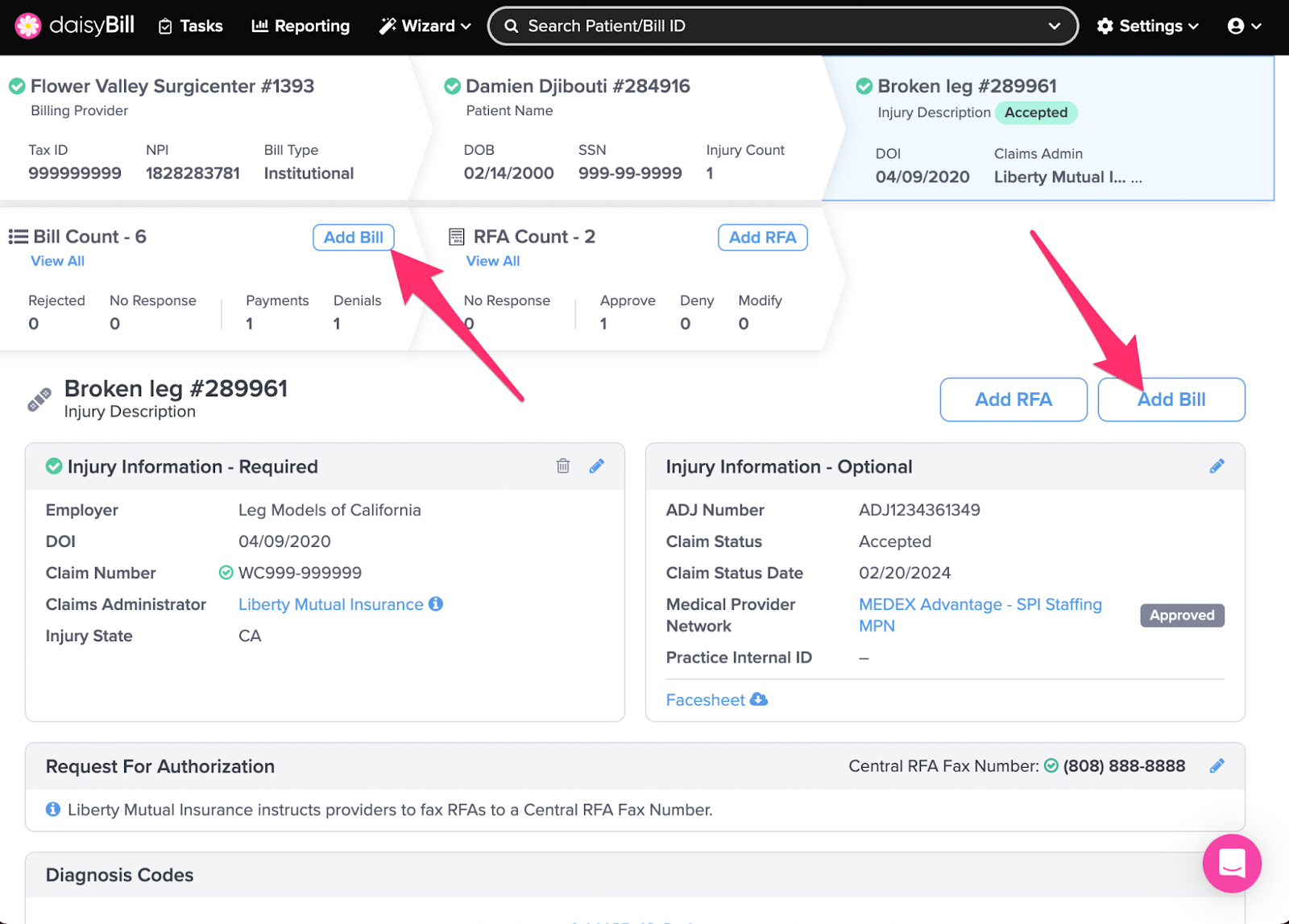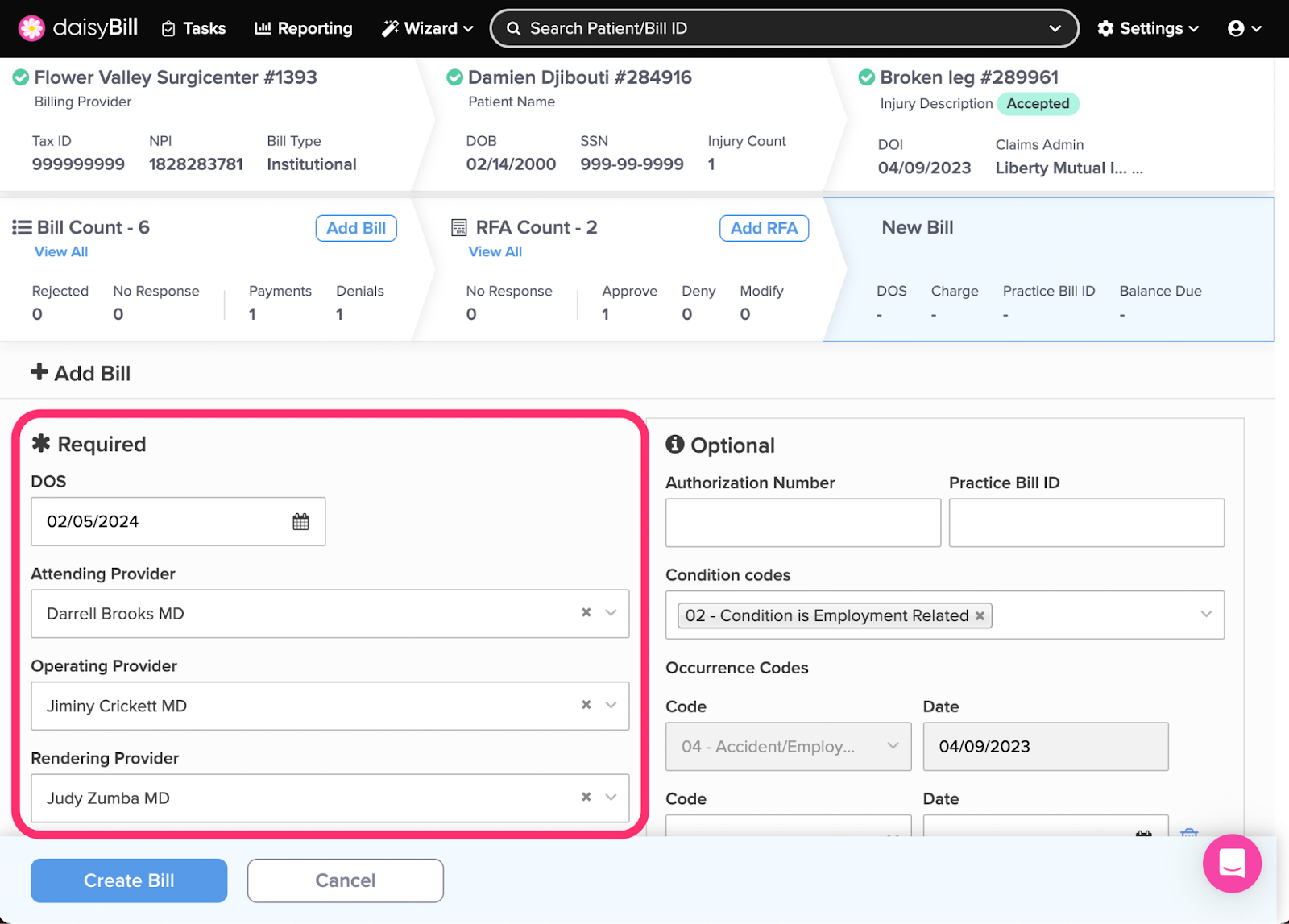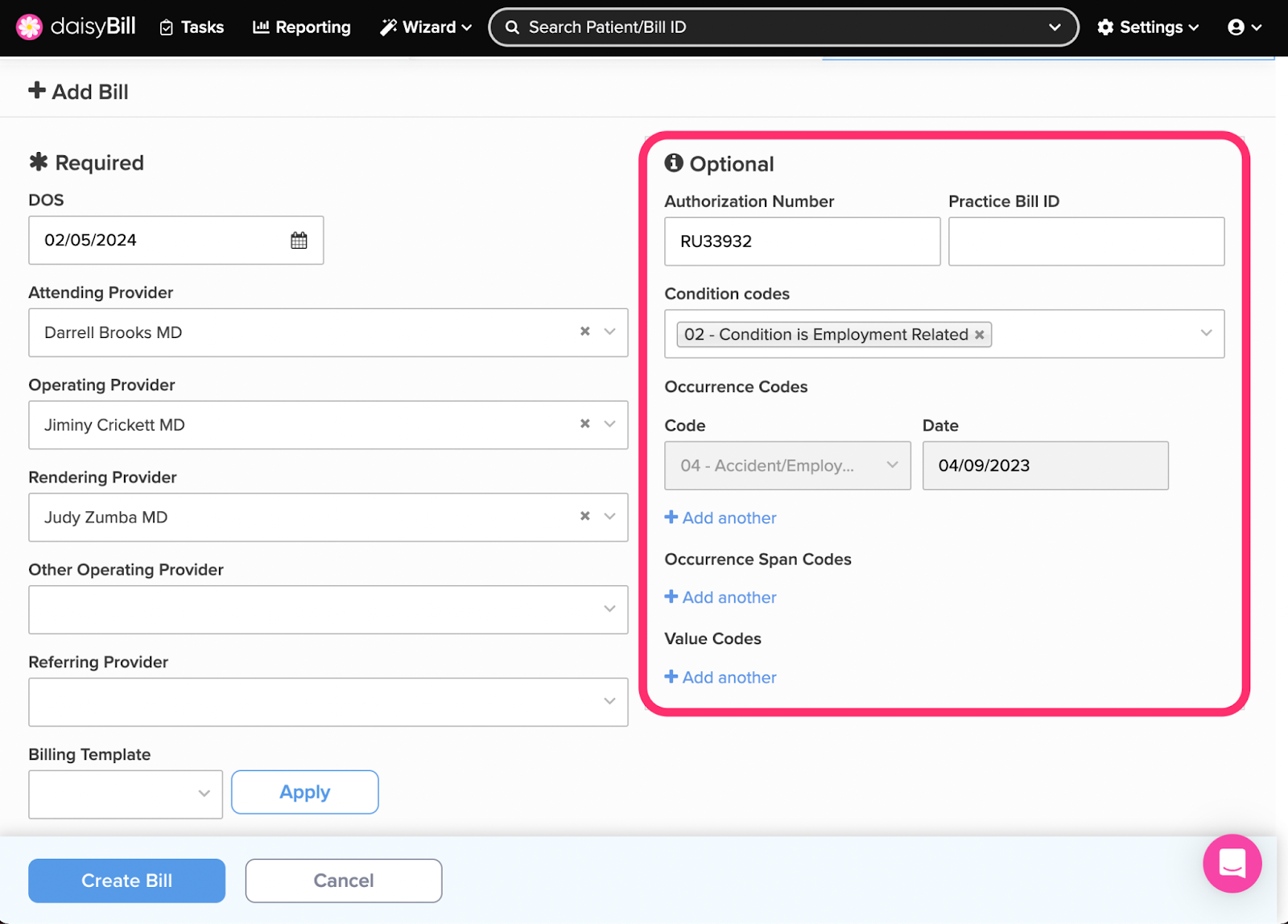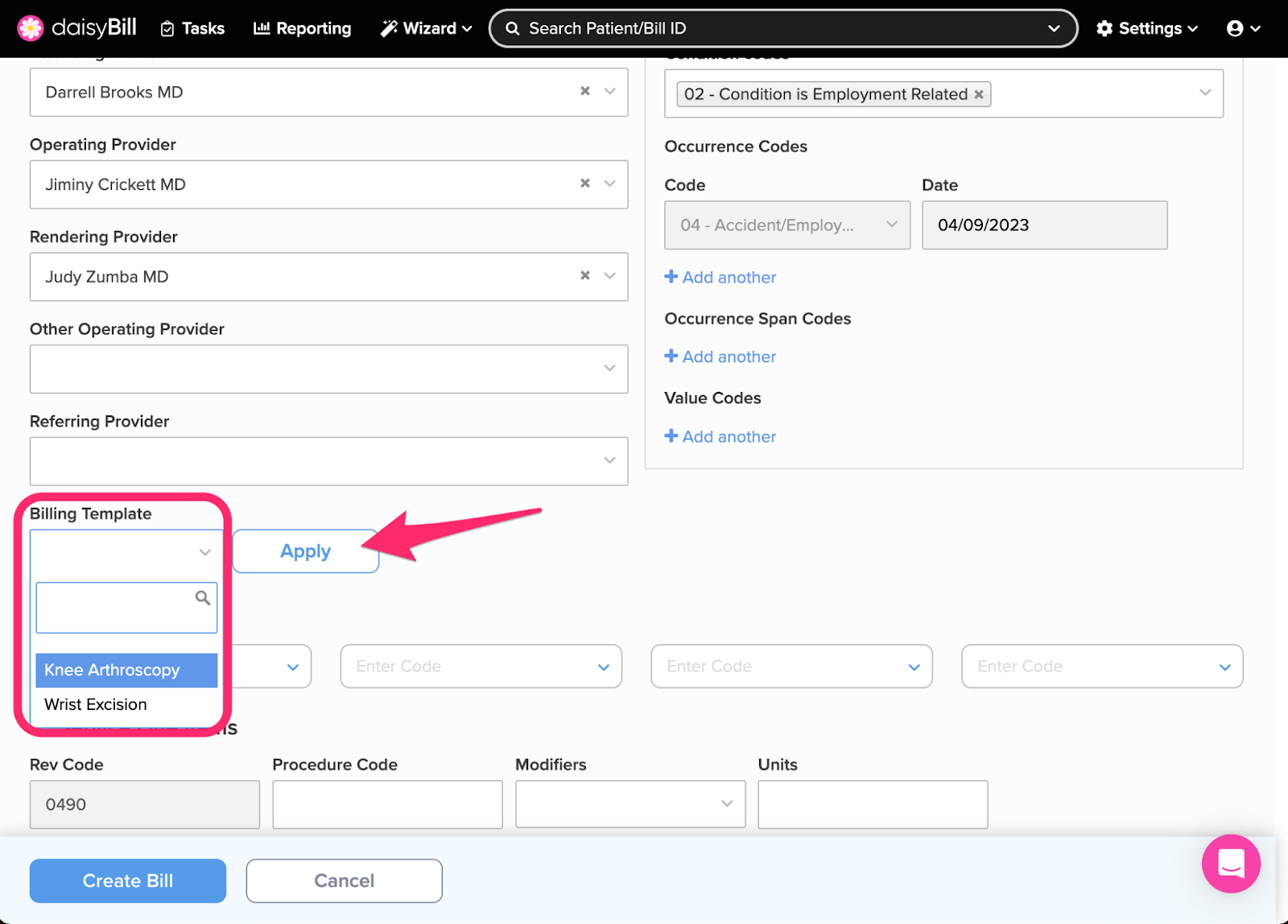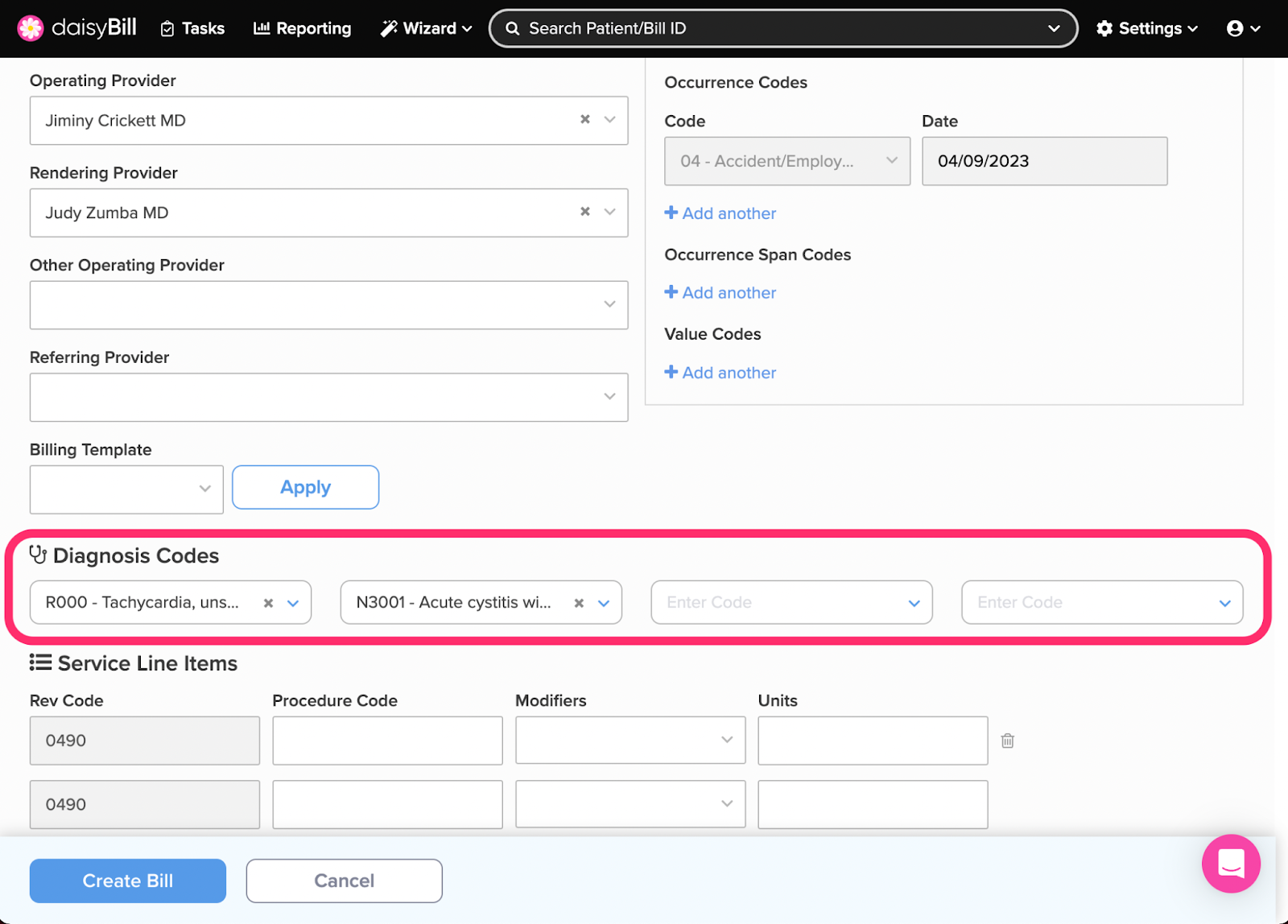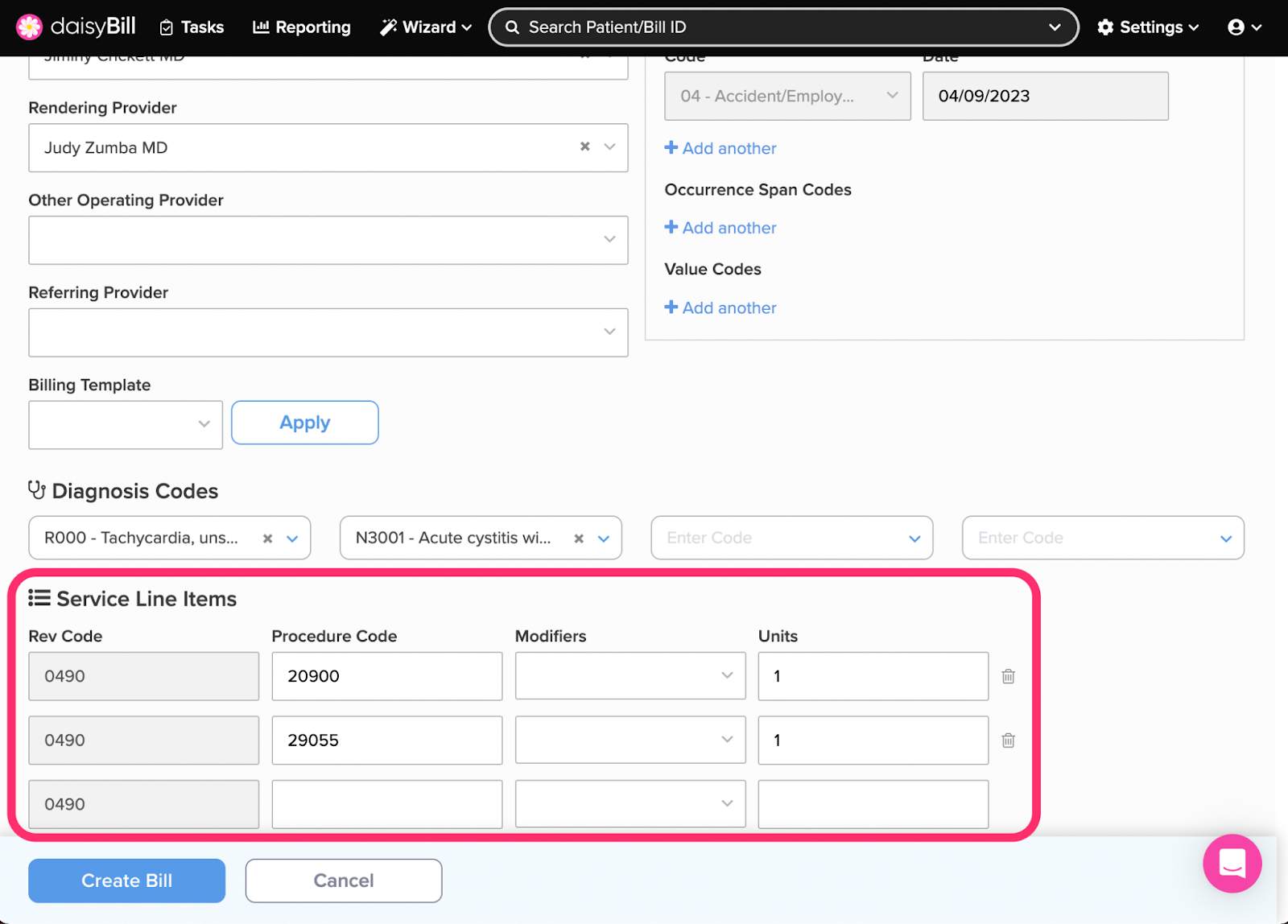View Other Articles
Need to add another bill to an injury? Easy!
Step 1. From the Injury Page, click ‘Add Bill’
You can also click ‘Add Bill’ from the Bill Count breadcrumb
Step 2. Enter ‘Required’ Information
Step 3. Enter ‘Optional’ Information if applicable
If billed services are authorized, we recommend including the Authorization Number.
Step 4 (Optional) If desired, apply a billing template
For more information on creating a billing template, refer to the Help Article UB-04 Billing Template
Step 5. Enter Diagnosis Codes
Diagnosis Codes entered on the patient’s Injury Page automatically appear on the Bill. For help on adding Diagnosis Codes to the Injury Page, see this Help Article: Edit or View Injury.
Step 6. Enter ‘Procedure Code’, ‘Modifiers’, and ‘Units’, then click ‘Create Bill’
- For additional procedure codes, repeat Step 5.
- New blank fields for Service Line Items automatically display.
- The maximum number of Service Line Items is 50.
- To delete a Service Line Item, click the Trash can icon next to it.
There it is: a beautiful bill!