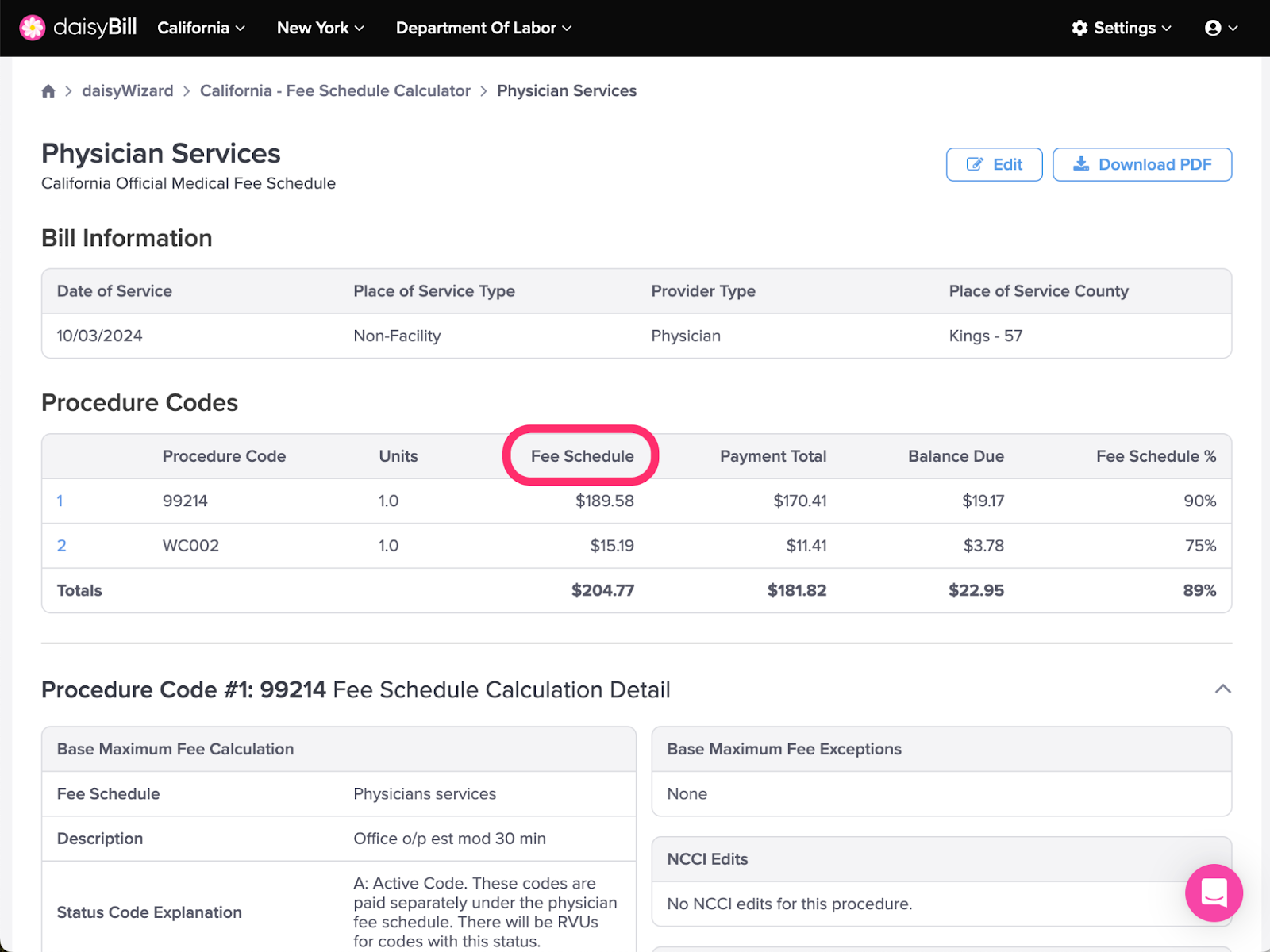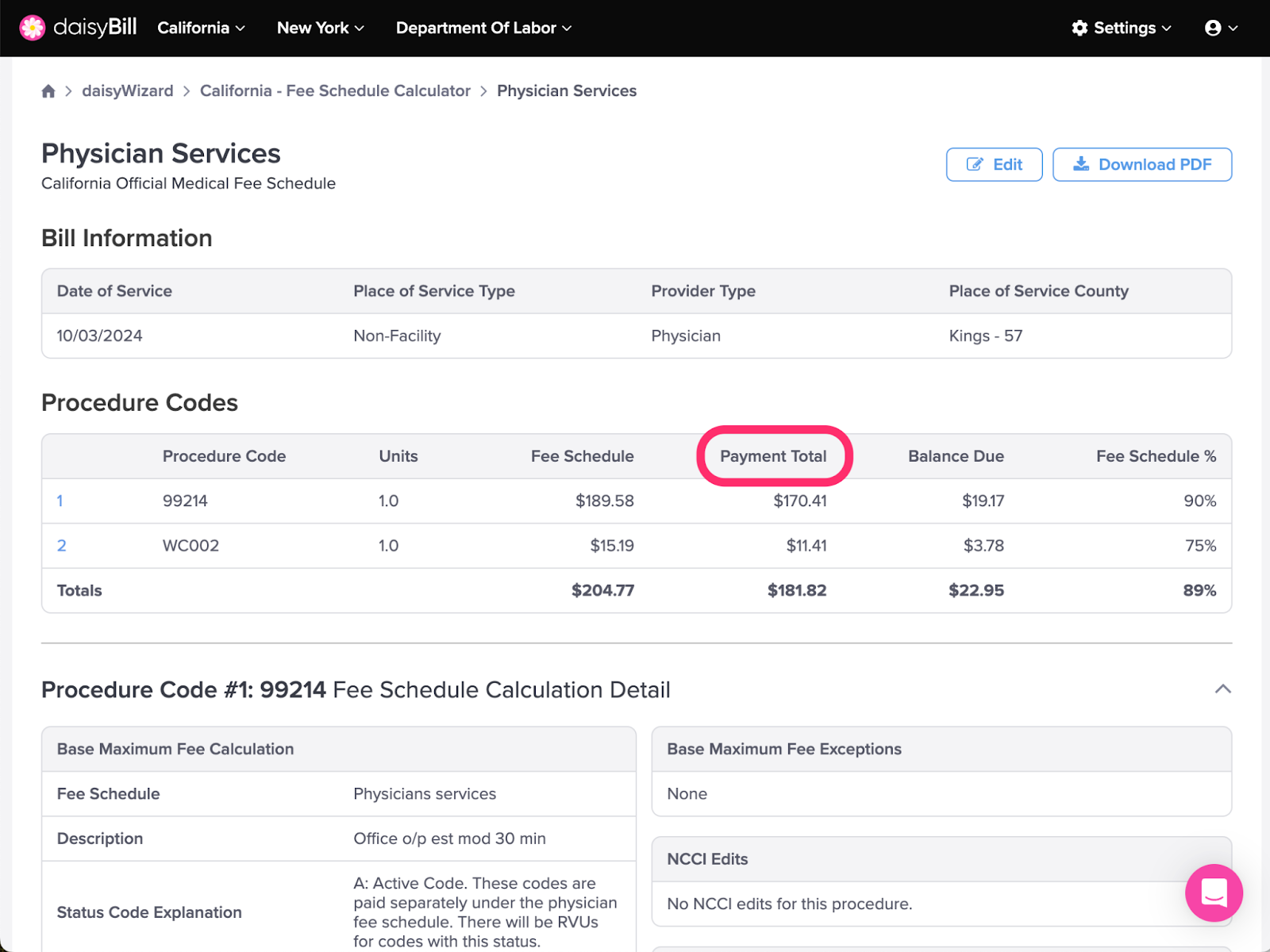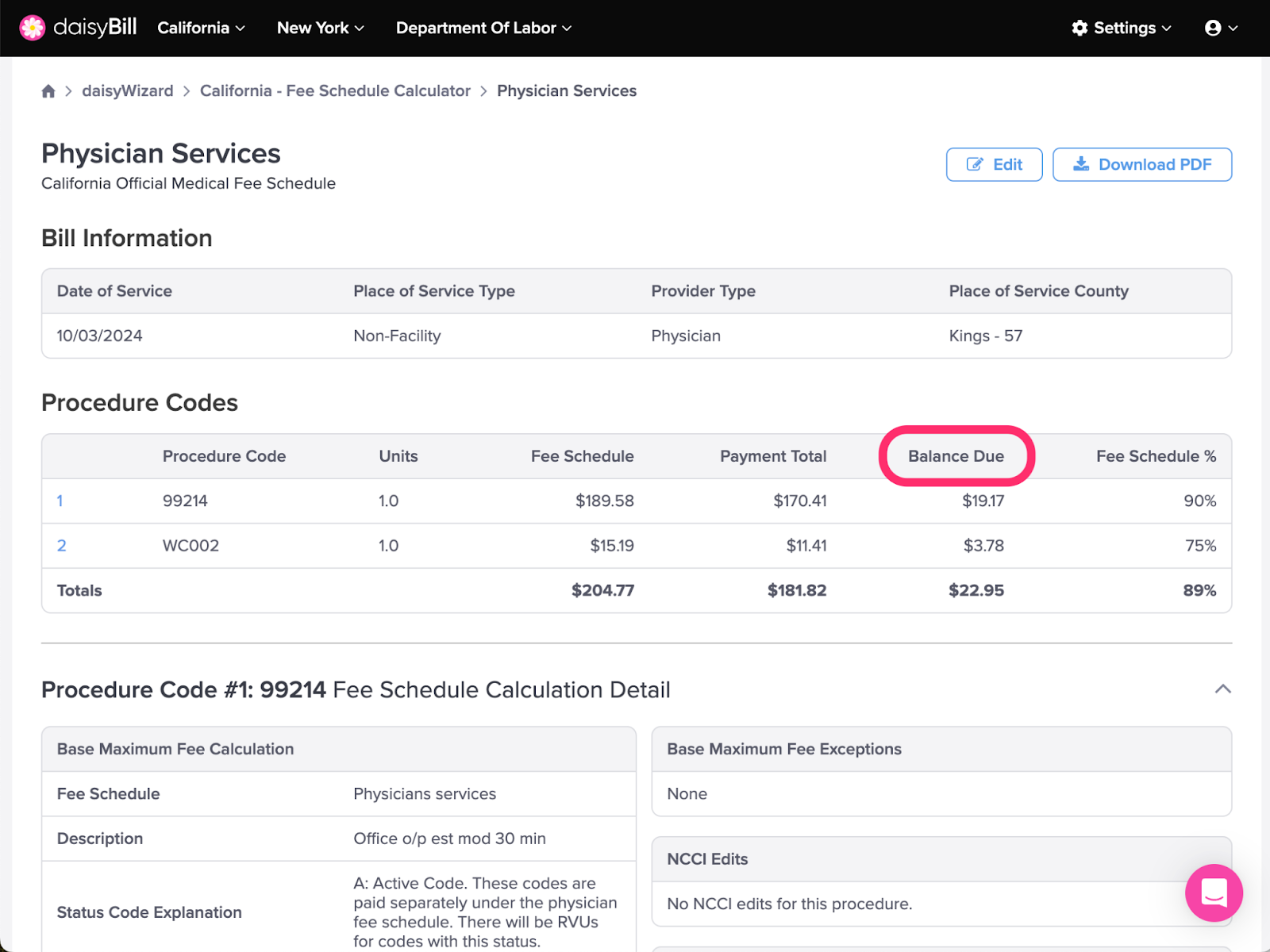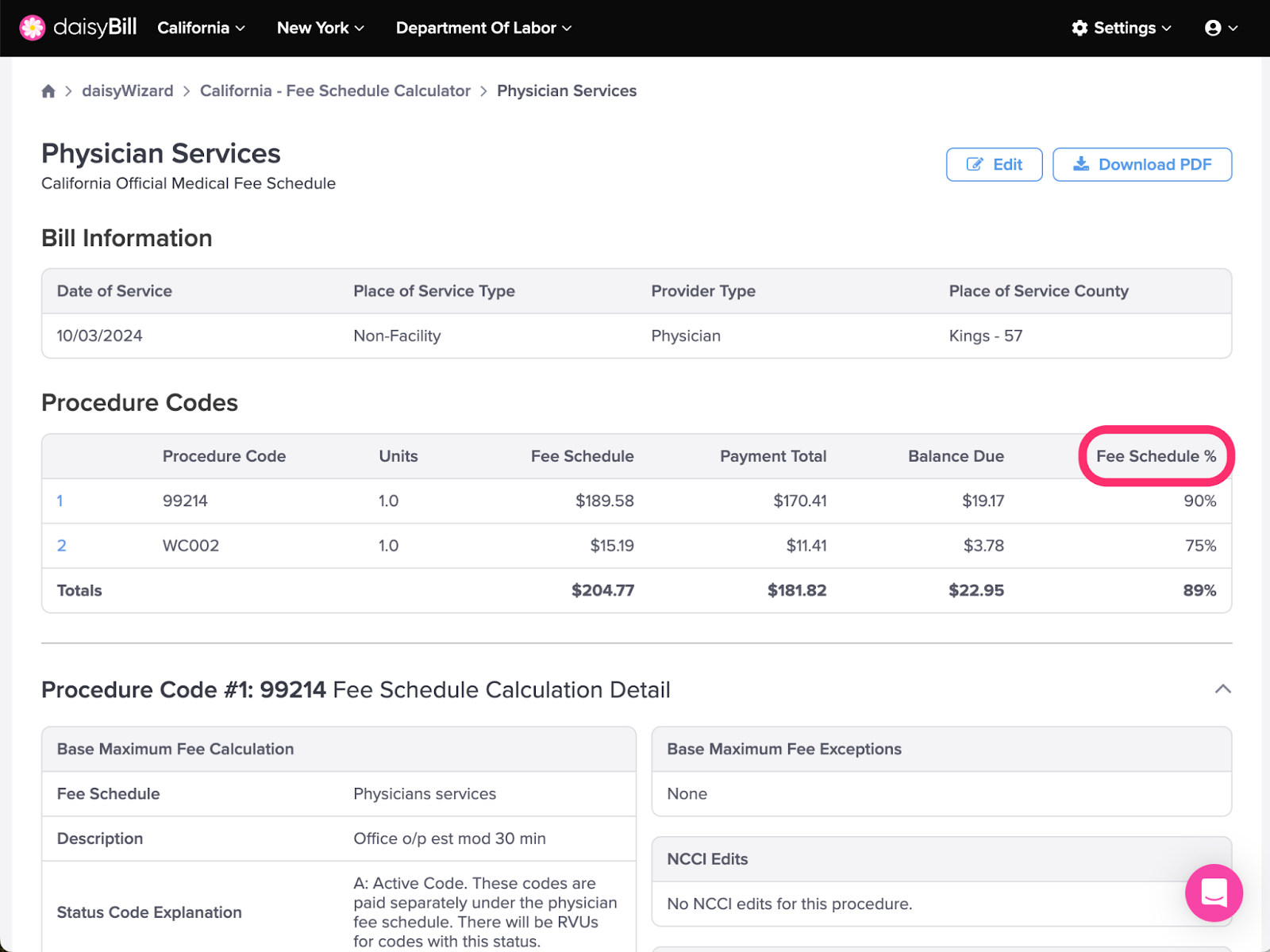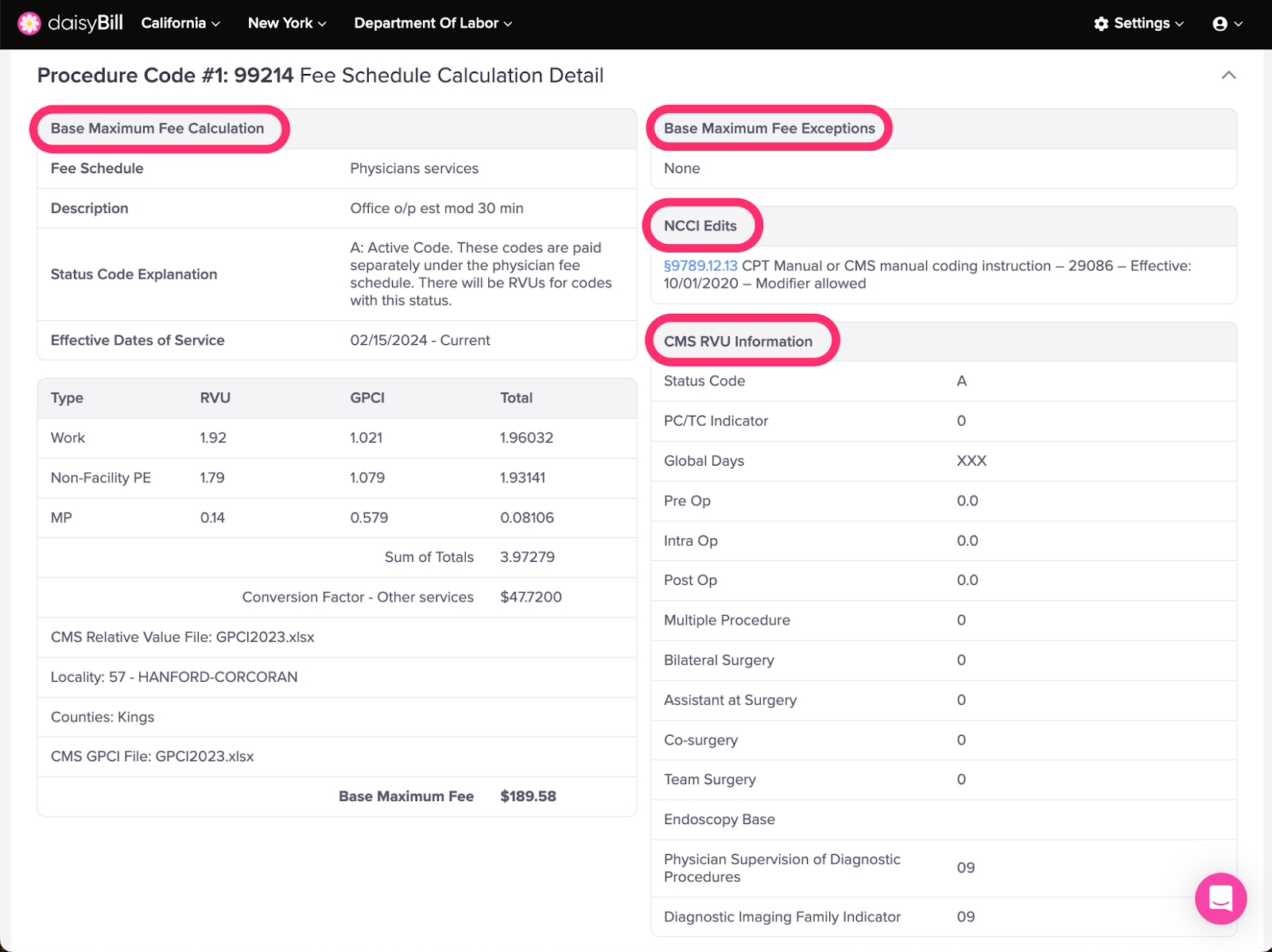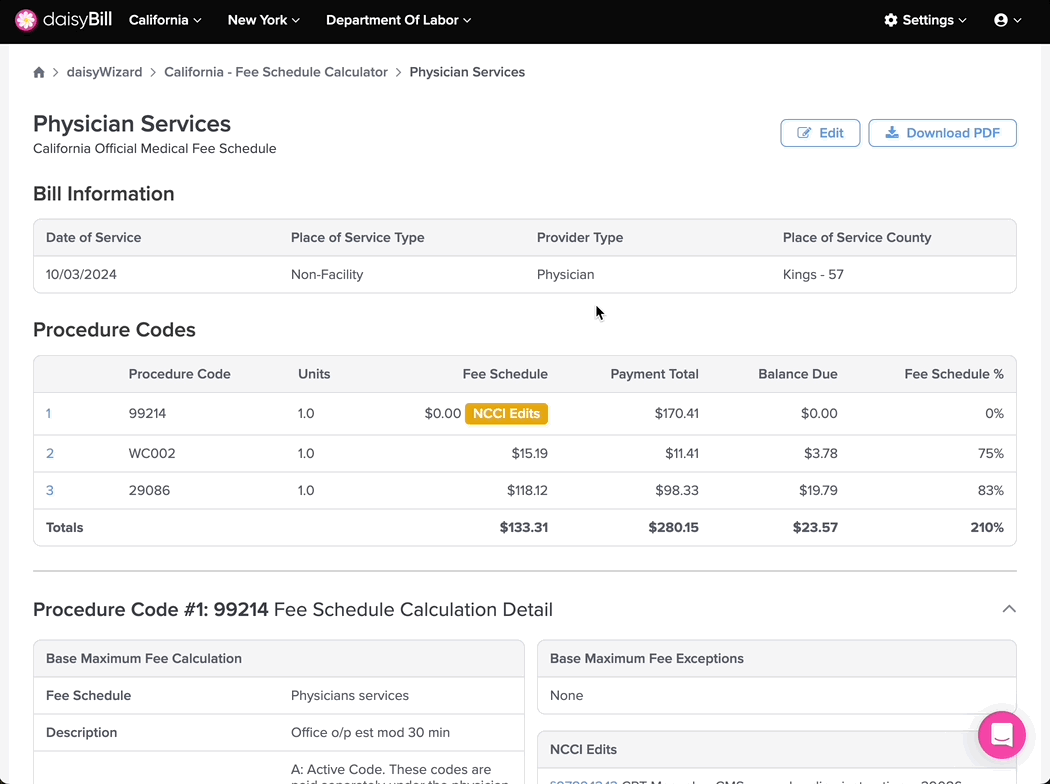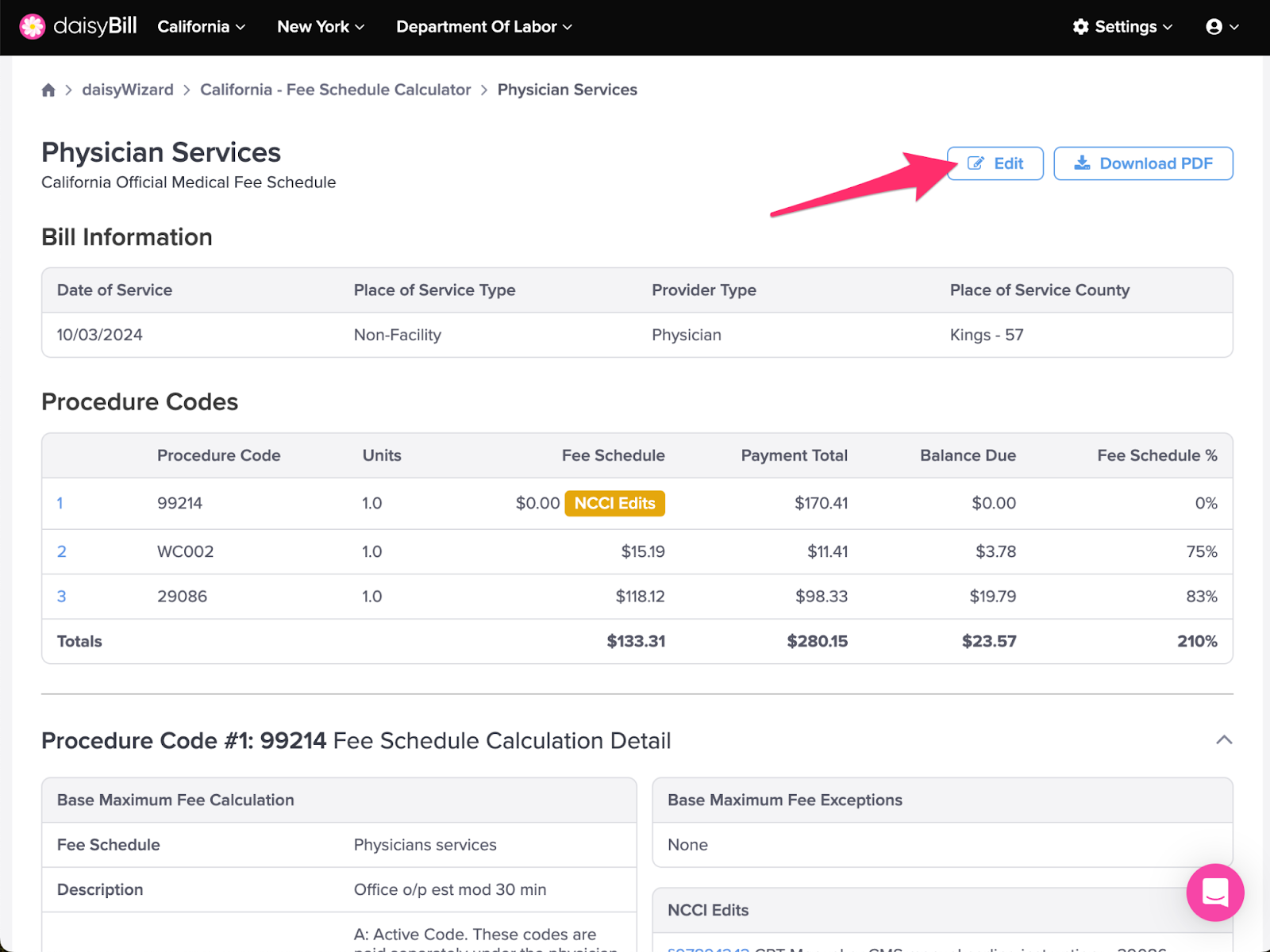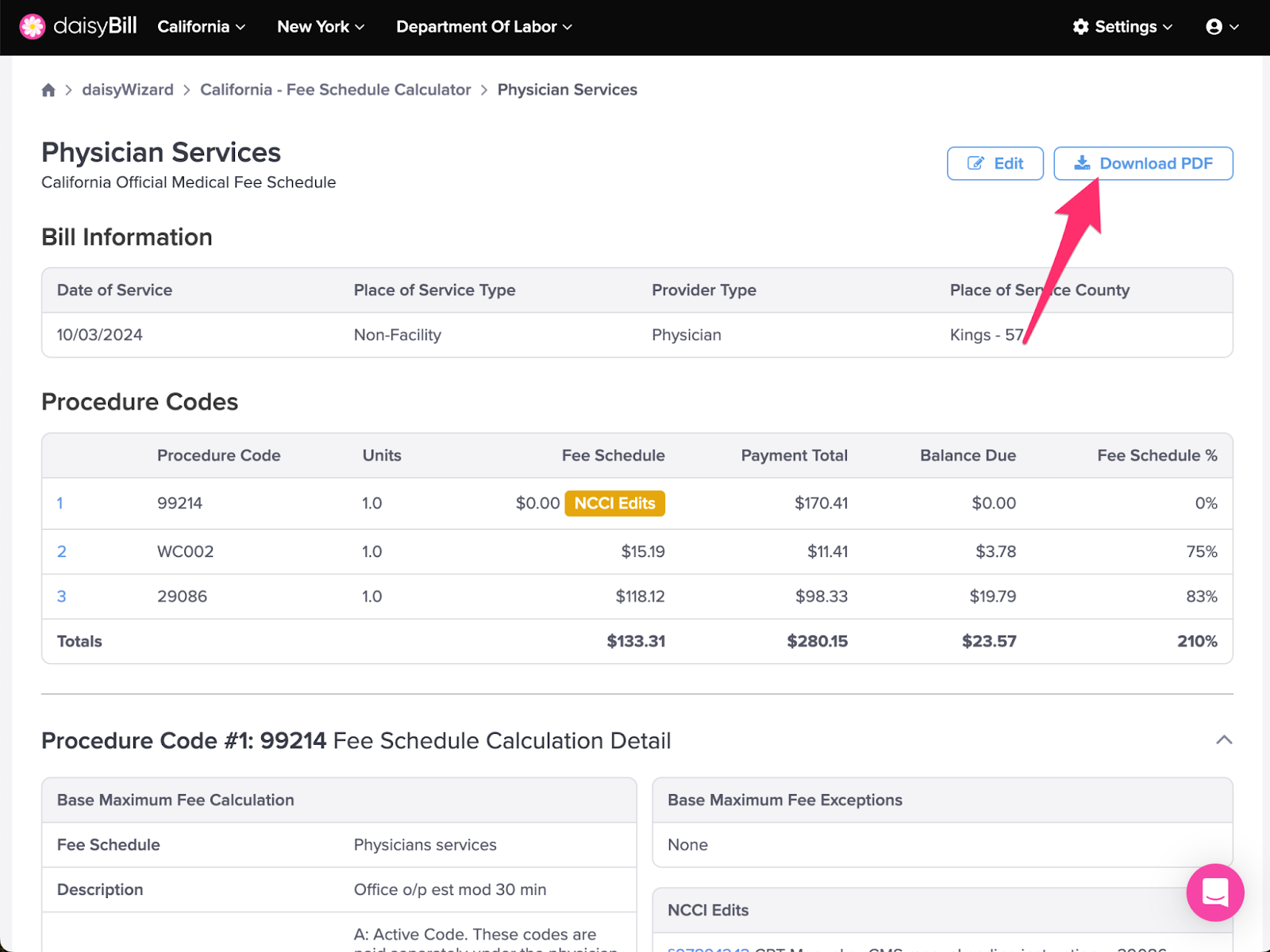The California Official Medical Fee Schedule (OMFS) Calculator instantly provides the correct reimbursement for a Bill based on Date of Service.
Here’s how it works:
G. To clear a calculation, click the ‘Calculator’ breadcrumb
H. To print or save the current calculation, click ‘Download PDF’
I. To edit the current calculation, click ‘Edit’
A. Fee Schedule
The mandated reimbursement amount per California’s Official Medical Fee Schedule (OMFS). The Fee Schedule reimbursement amount is calculated using the fee schedules in effect for the entered Date of Service. The Fee Schedule reimbursement amount incorporates fee-affecting workers' comp billing ground rule calculations (eg., surgical cascading, MPPR, NCCI, MUE) and modifiers. The Fee Schedule reimbursement amount does not calculate contracted or network discounts.
B. Payment Total
The reimbursement amount paid by the claims administrator as reported on an Explanation of Review (EOR) and entered in the Payment Total field on the previous screen. If not provided, this optional field defaults to $0. The Payment Total is used to calculate the Expected %.
C. Balance Due
The Balance Due amount represents the Expected Fee Schedule reimbursement amount minus the Payment Total.
D. Fee Schedule %
Calculation of the Payment Total divided by the Fee Schedule reimbursement amount. Viewing the Fee Schedule % helps quickly identify discounts being taken by the payer.
E. NCCI Edits (when present)
If a Procedure Code or combination of Procedure Codes violates NCCI edits, a $0 Expected Fee Schedule reimbursement amount will display along with a yellow NCCI Edit badge. If NCCI Edits are present but have been successfully overridden with the use of a modifier, a green NCCI Edit badge will display and an Expected Fee Schedule amount will be shown. For more details on the NCCI Edits in the calculation, see the ‘NCCI Edits’ heading of the Detailed Explanation or the Help Article: Physician Services NCCI Edits.
F. Detailed Explanation
Provides information about each Procedure Code in addition to information about the code’s relation to other Procedure Codes calculated with it.
Detailed Explanation includes:
- Base Maximum Fee Calculation
- Base Maximum Fee Exceptions
- NCCI Edits
- RVU Information
G. To clear a calculation, click the ‘California - Fee Schedule Calculator’ breadcrumb
Click California - Fee Schedule Calculator to clear the current calculation and begin a new one.
H. To make edits to your current calculation, click the ‘Edit’ button
I. To print or save the current calculation, click ‘Download PDF’
Creates and opens a PDF of the current calculation and Detailed Explanation to be printed or saved.
Accurate calculations in seconds!