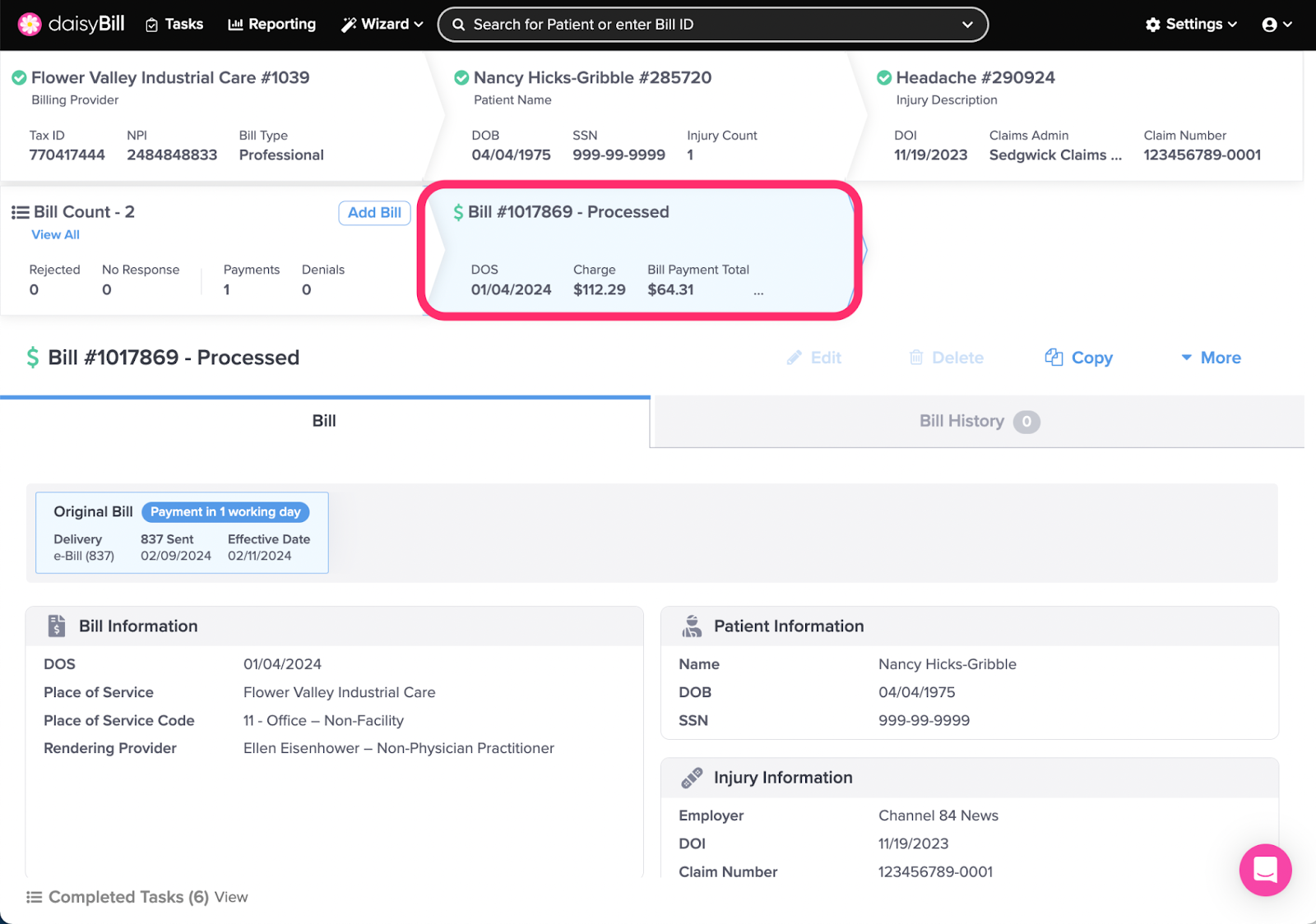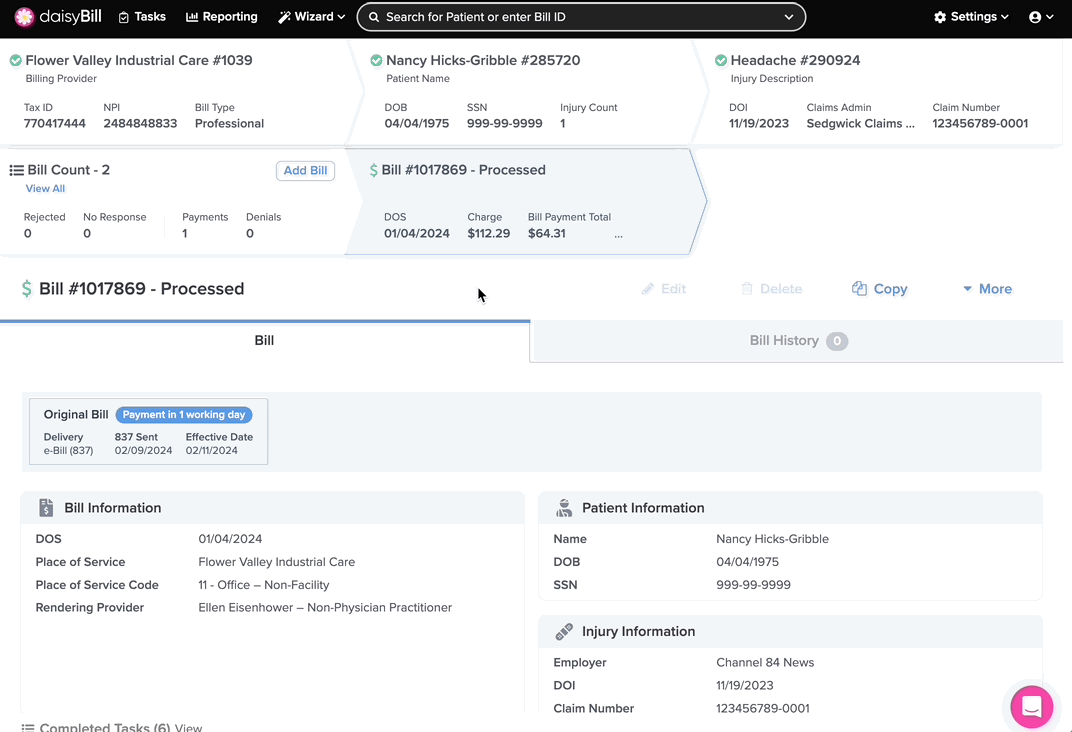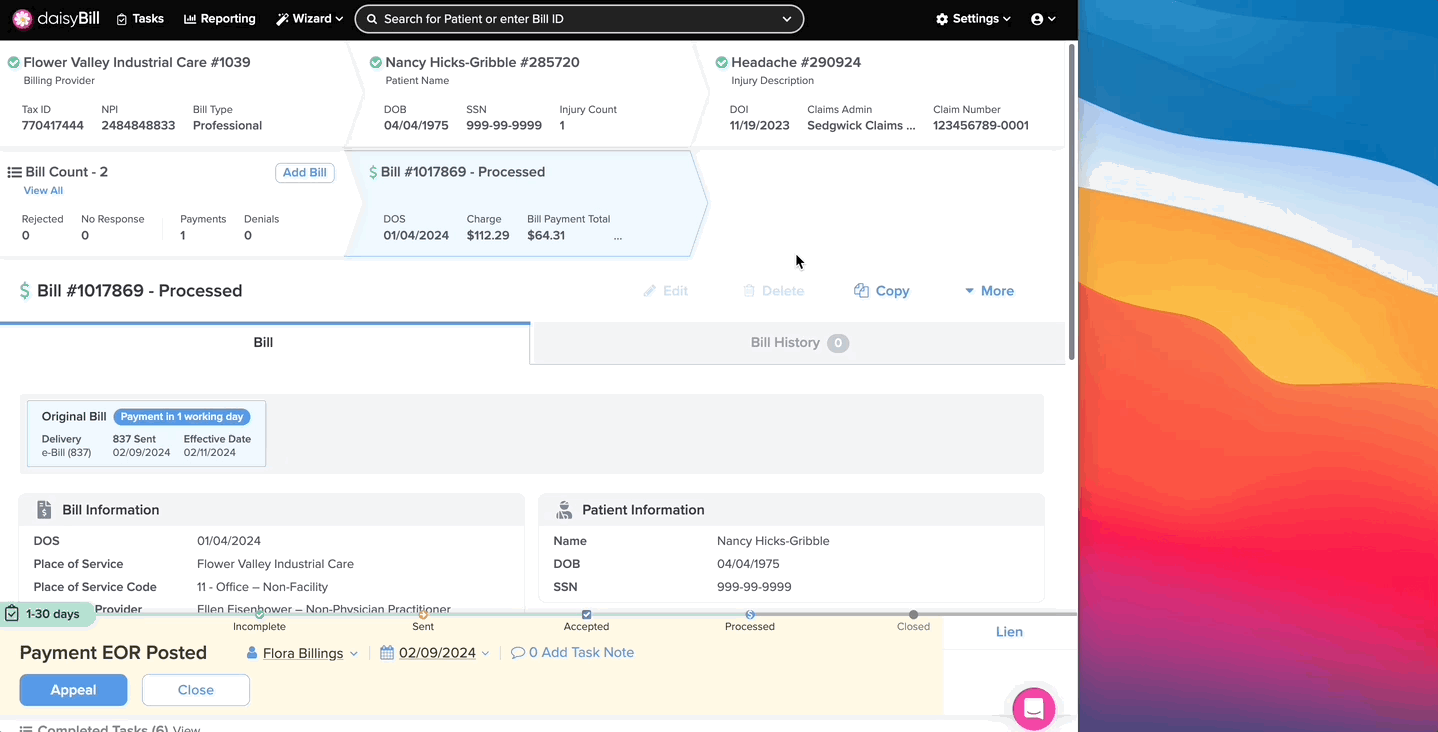View Other Articles
Breadcrumbs are the main way to navigate around daisyBill. We call them Breadcrumbs because they’ll always help you find your way back if you get lost.
For larger monitor displays, they appear on the right-hand side of the screen. For smaller monitor displays, Breadcrumbs will appear at the top of the screen. In addition to being used for navigation, Breadcrumbs also display pertinent information you commonly need.
A. The highlighted blue Breadcrumb indicates the current page being viewed
B. Use Breadcrumbs to navigate between pages
C. Depending on the size of your browser, Breadcrumbs may display on the right side
If you prefer Breadcrumbs to display at the top of the page, simply make your browser window smaller.
Now you can navigate like a pro!