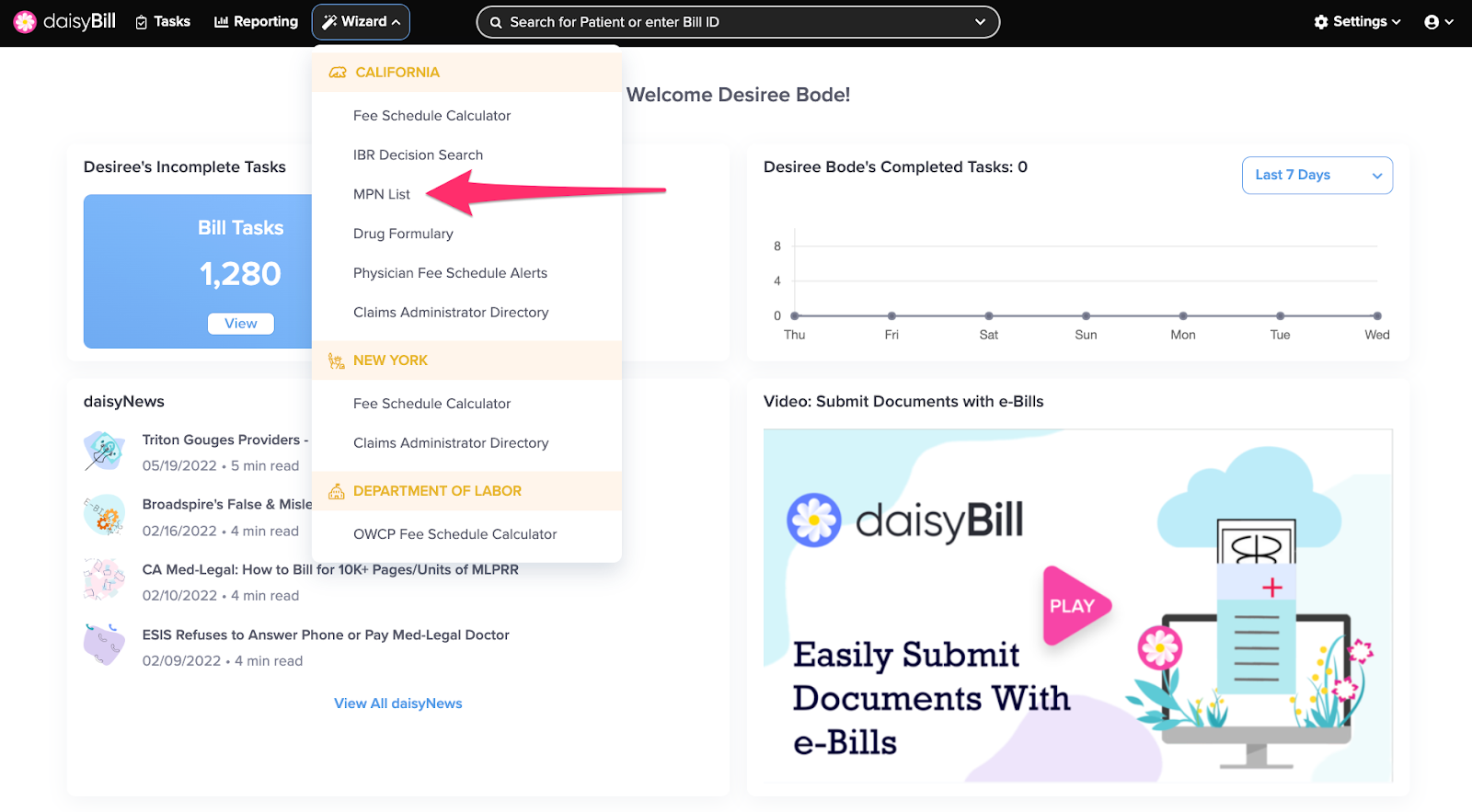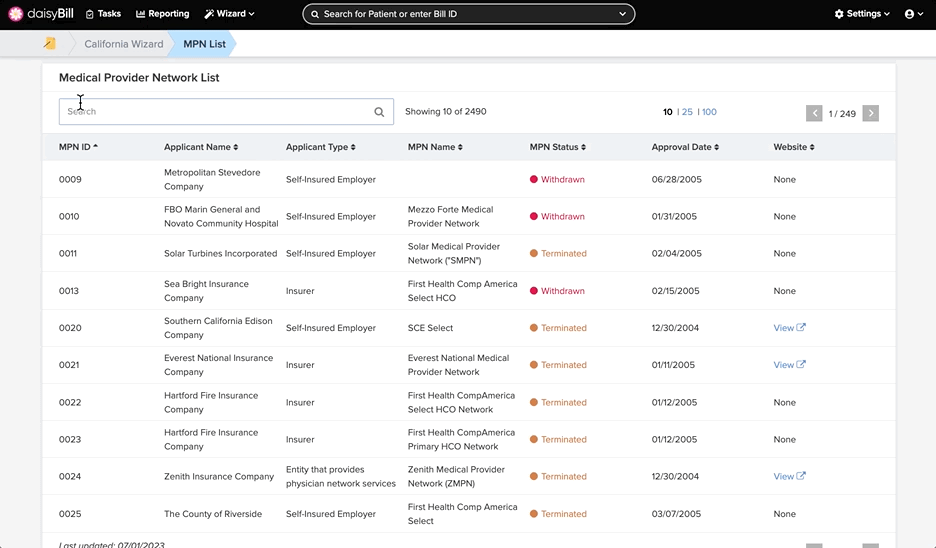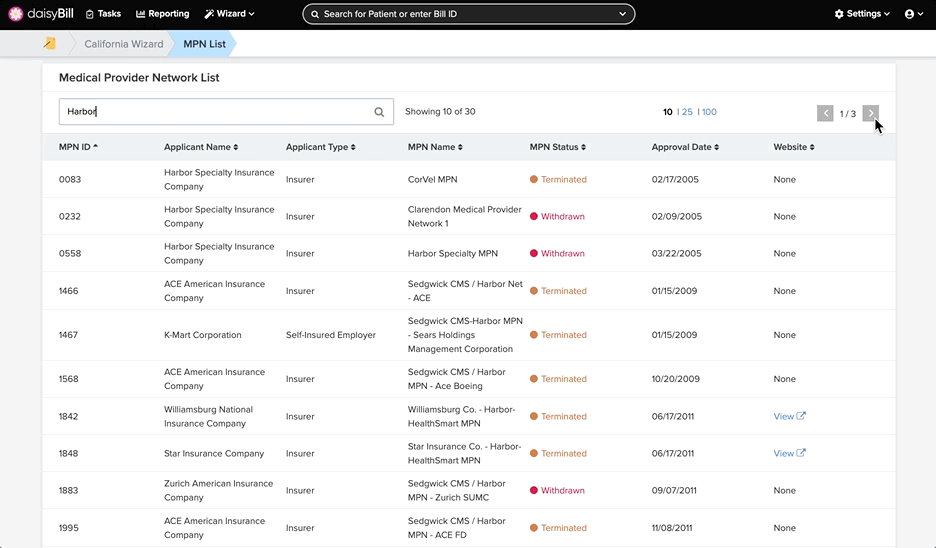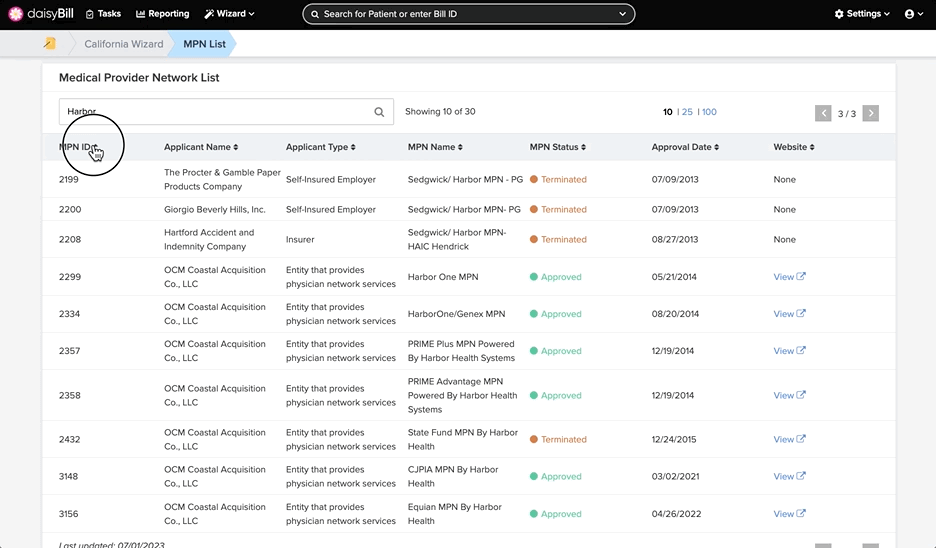The MPN List helps keep track of Medical Provider Networks approved by California Division of Workers’ Comp. The MPN list includes the MPN website, status, approval date and more.
MPNs are becoming increasingly important in California’s workers’ comp system, especially with regard to lien declarations. Use the MPN List page to get the most current status on the DWCs MPN list. For more info on MPNs watch our free webinar, Medical Provide Networks for Workers’ Comp.
Here’s how the MPN List Page works:
Step 1. To search for an MPN, enter a search term
Step 2. To browse through multiple pages, click the page arrows
Step 3. To sort by a table heading, click the heading
On the navigation bar, click ‘Wizard’, then under California select ‘MPN List’
Step 1. To search for an MPN, enter a search term
Search terms, include:
- MPN ID - the ID assigned by the DWC to the MPN.
- Applicant Name - the name of the entity that applied for the MPN.
- Applicant Type - the type of applicant (self-insured employer, insurer, network).
- MPN Name - the name of the MPN as it was supplied to the DWC.
- MPN Status - the current status of the MPN: Approved, Terminated, Revoked, Withdrawn, Verify with DWC.
- Approval Date - the date the MPN was approved by the DWC.
- Website - the website listed with the DWC for the MPN. MPN websites typically have a provider search feature that can be used to locate providers in the MPN.
Step 2. To browse through multiple pages, click the page arrows
Step 3. To sort by a table heading, click the heading
Click once to sort A-Z. Click again to sort Z-A. You can sort by MPN ID, Applicant Name, Applicant Type, or MPN Name.
We can’t make MPN’s easy, but we can certainly make them easier!