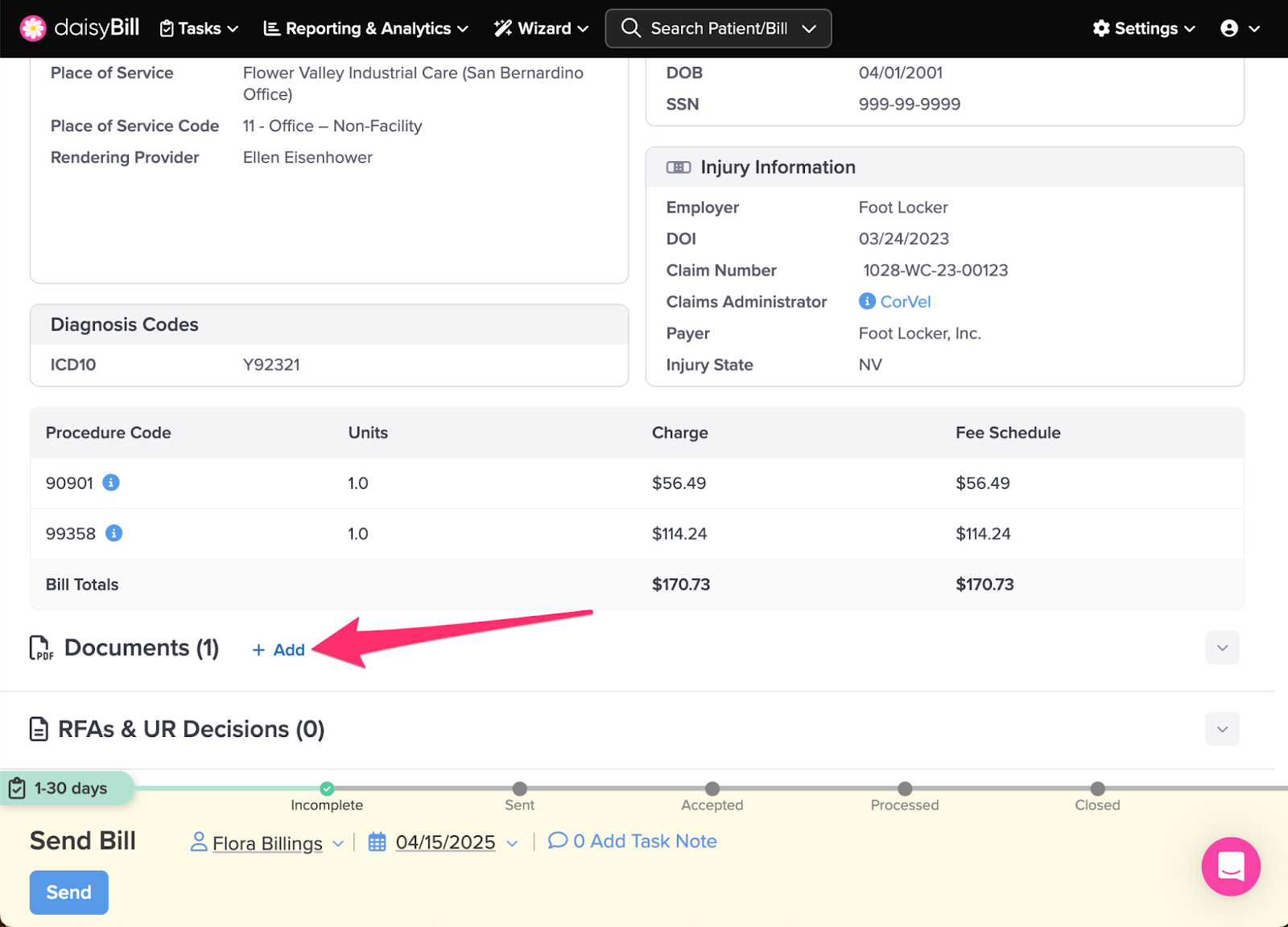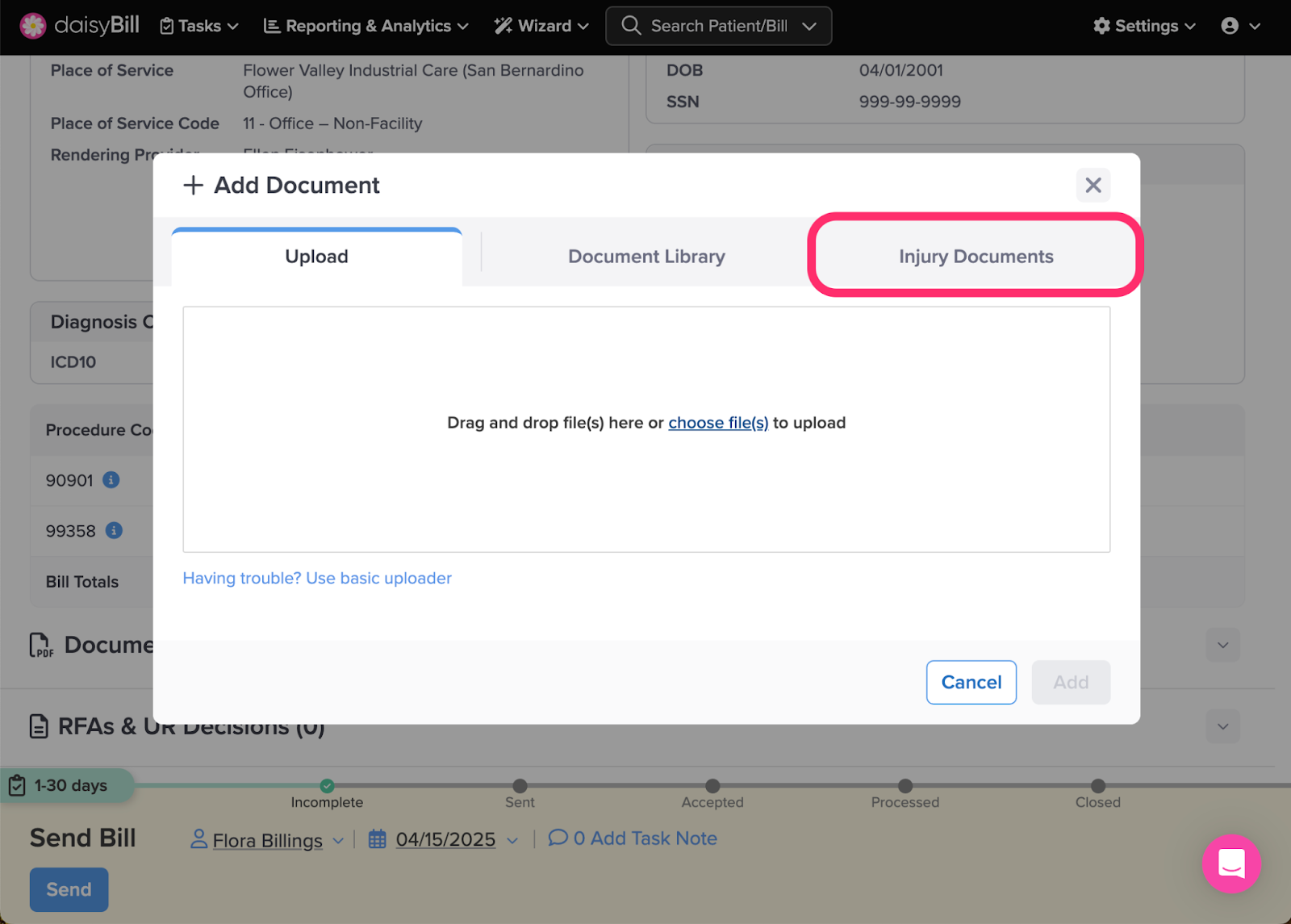View Other Articles
Documents uploaded to an Injury can be easily attached to a Bill.
Here’s how it works.
Step 1. From the Bill Page, click ‘Add’ next to ‘Documents’
Step 2. Click the ‘Injury Documents’ tab
The Injury Documents tab won’t appear if there are no stored files.
Step 3. Select the Injury Document, then click ‘Add’ to attach it to your bill
Clicking the Document name will open the Document in a new tab.
Reminder: a maximum of eight documents can be attached to each bill.
Easy, right?