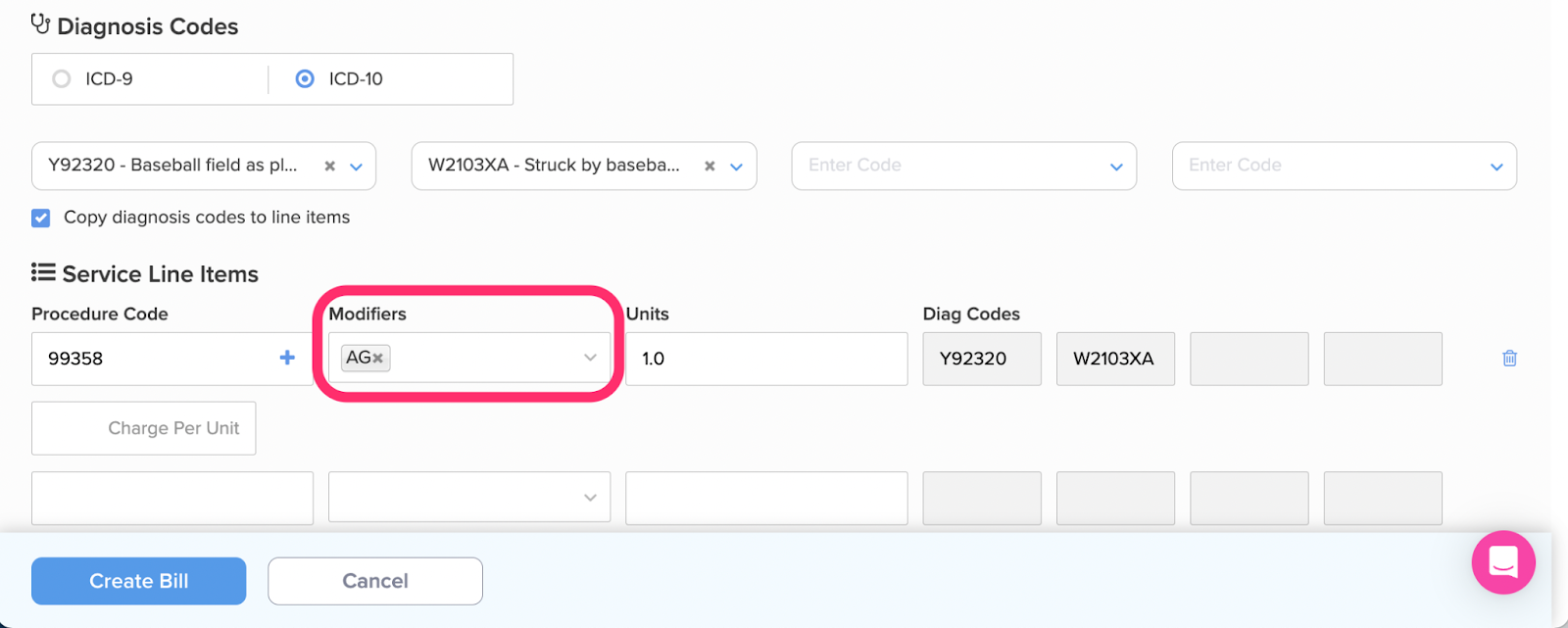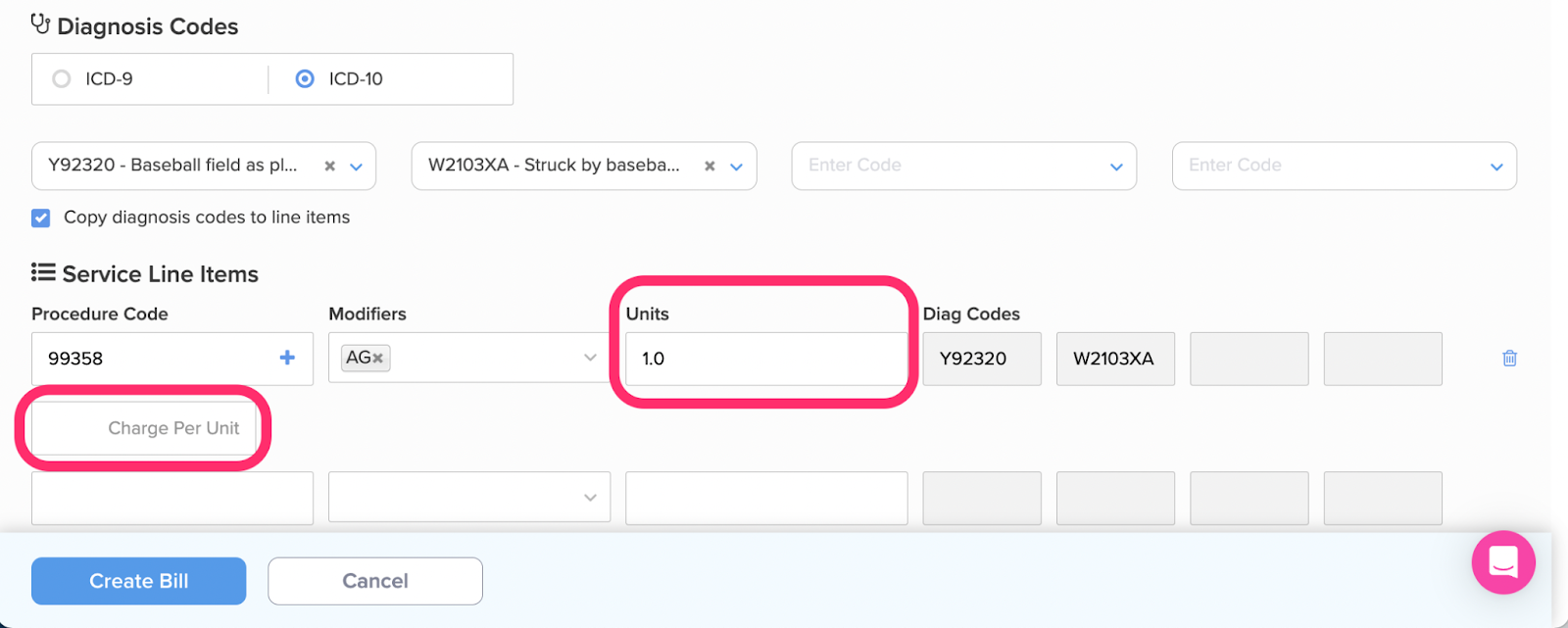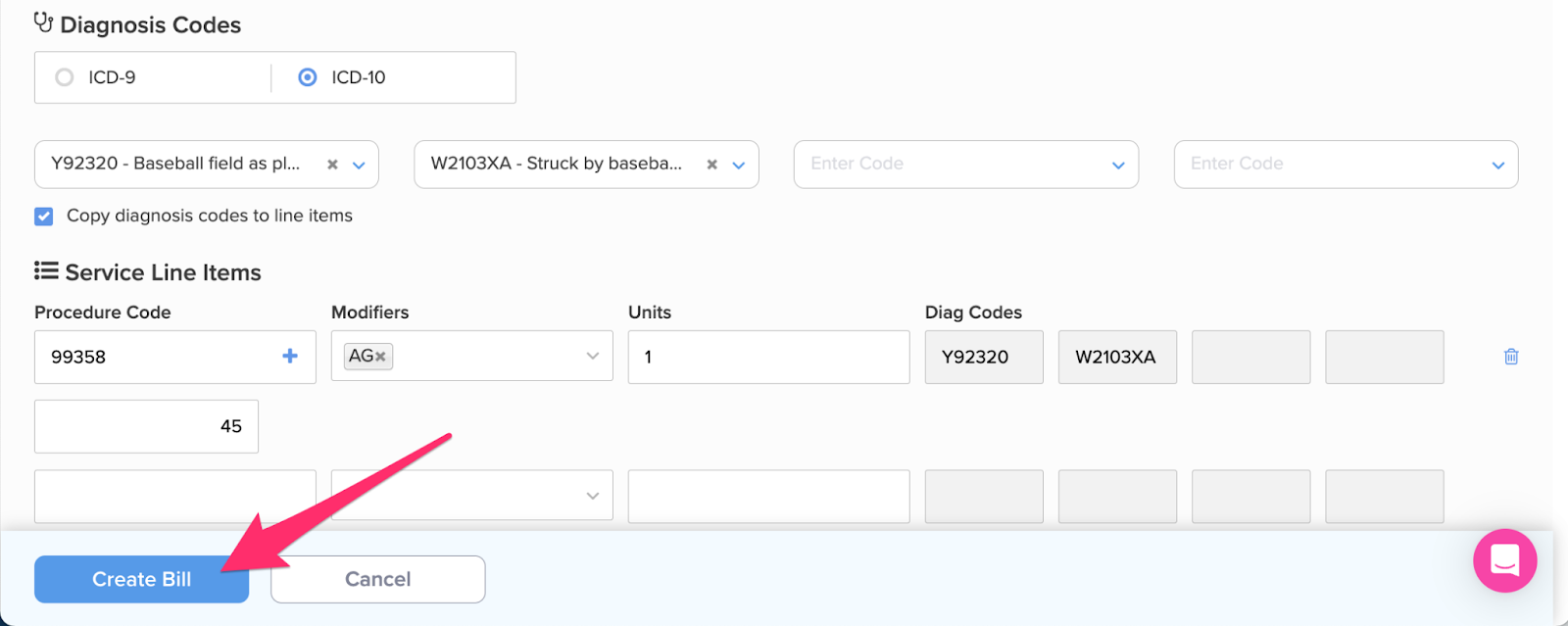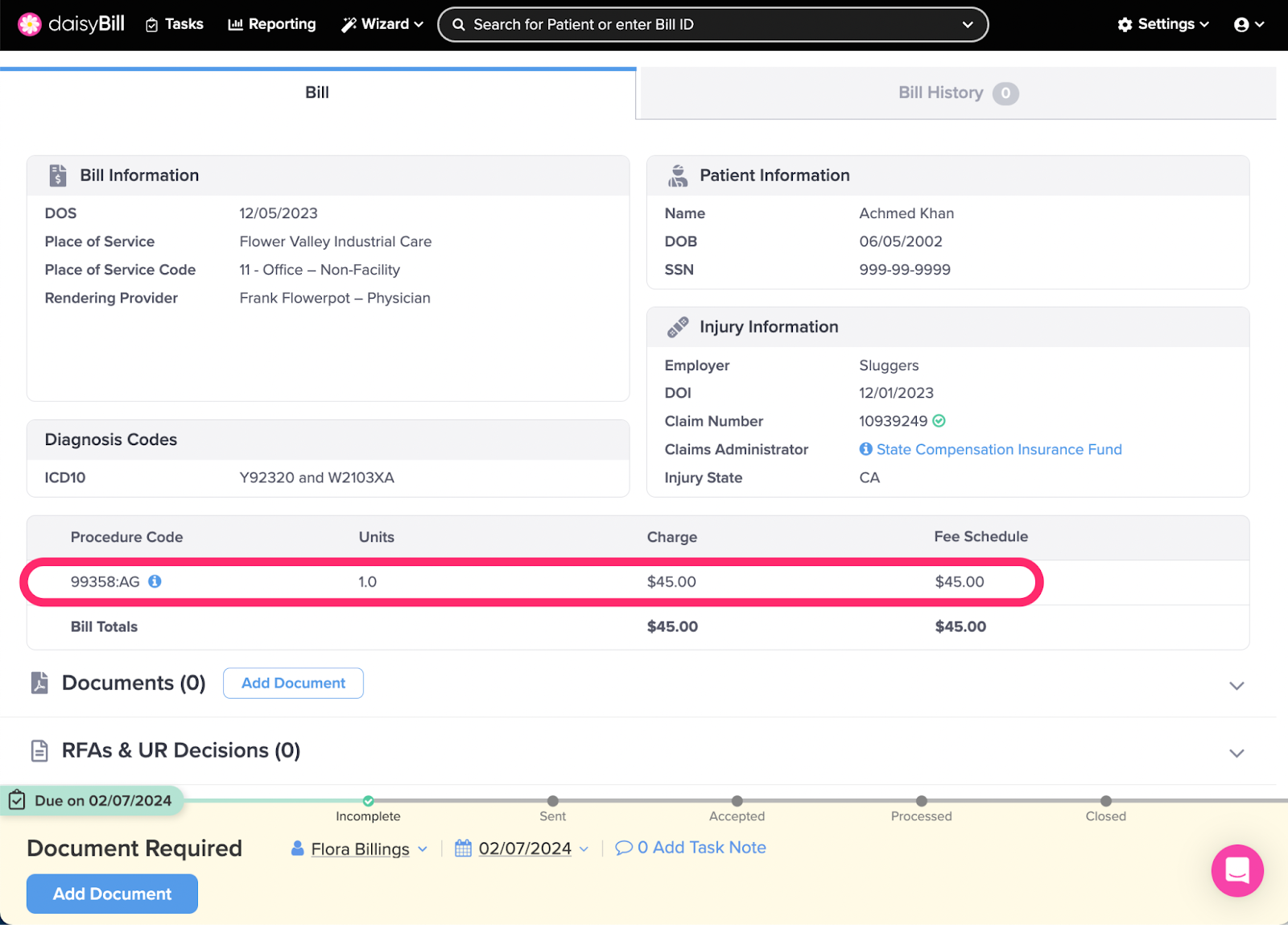View Other Articles
If a Procedure Code entered on a Bill is not included in a California workers’ comp fee schedule, or if the code is expired, daisyBill prevents submission until the error is corrected.
To override daisyBill and submit with the invalid or expired Procedure Code, follow these steps:
Step 1. Enter the Procedure Code, then enter ‘AG’ in the ‘Modifiers’ box
The AG modifier will automatically populate a ‘Charge Per Unit’ field.
Note: Modifier AG is an internal daisyBill modifier that overrides the Bill scrub. The AG modifier does not populate on the Bill.
Step 2. Enter the number of ‘Units’, then fill ‘Charge Per Unit’ field
This is the amount charged per unit of Procedure Code being billed.
Step 3. Enter additional Procedure Codes, if applicable, then click ‘Create Bill’
Step 4. Preview ‘Charge’ and ‘Fee Schedule’ Amounts
daisyBill calculates the Charge and Fee Schedule Amounts for the Procedure Code based on the number of units entered and the amount entered in the Charge Per Unit field.
Nice work!