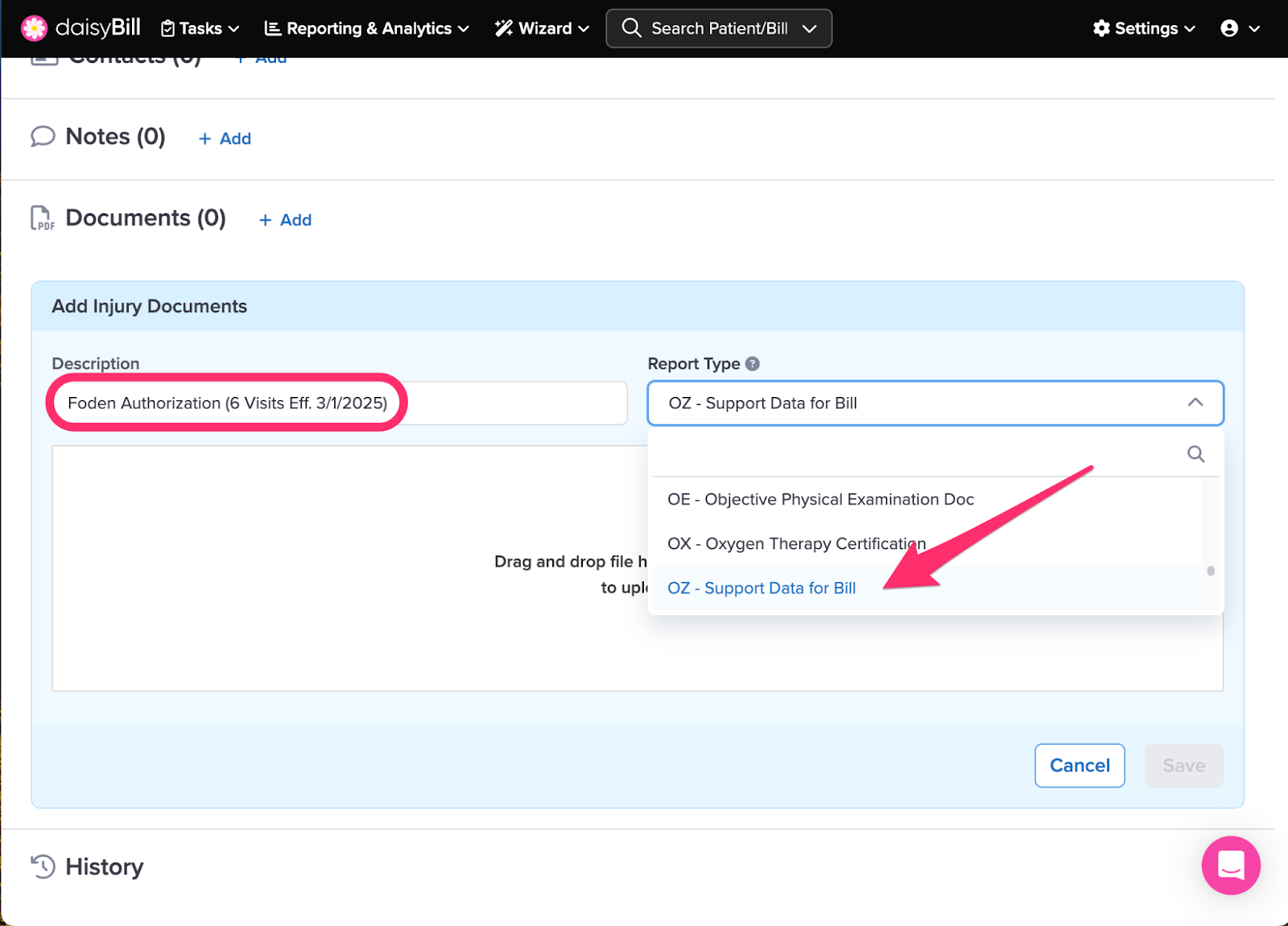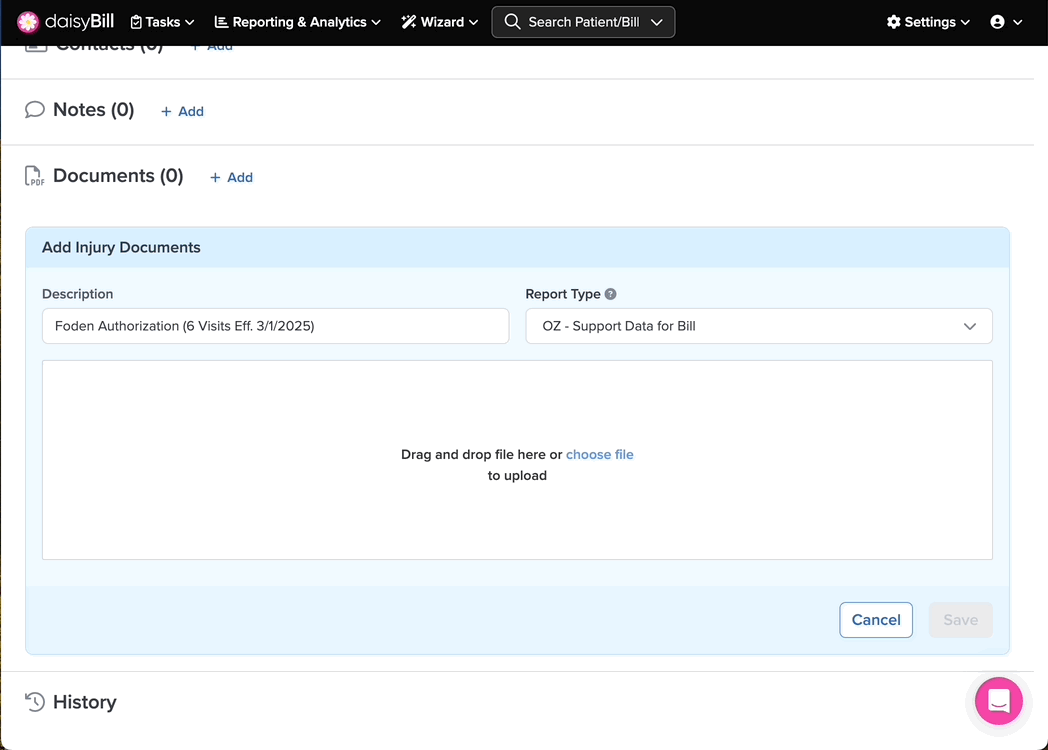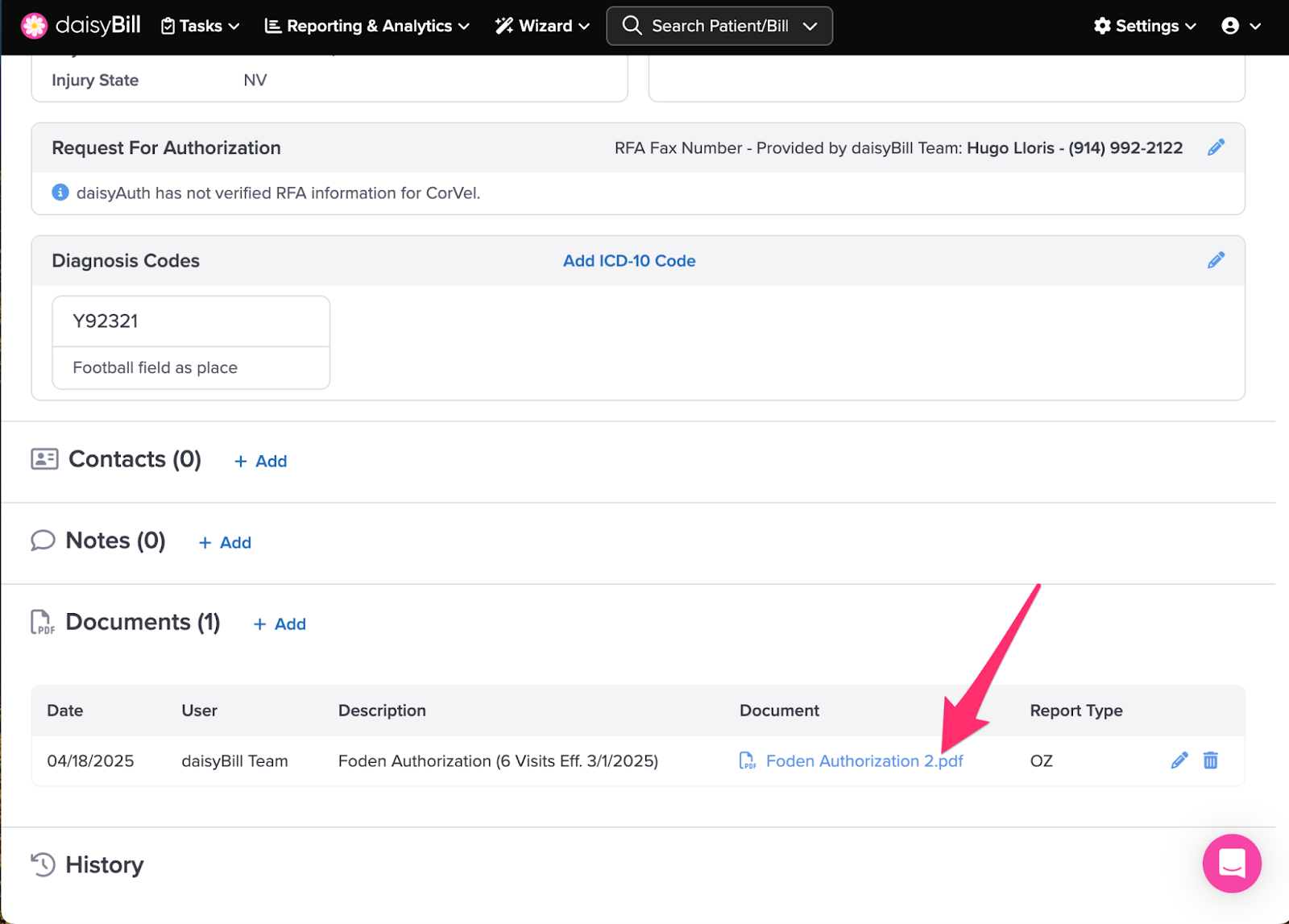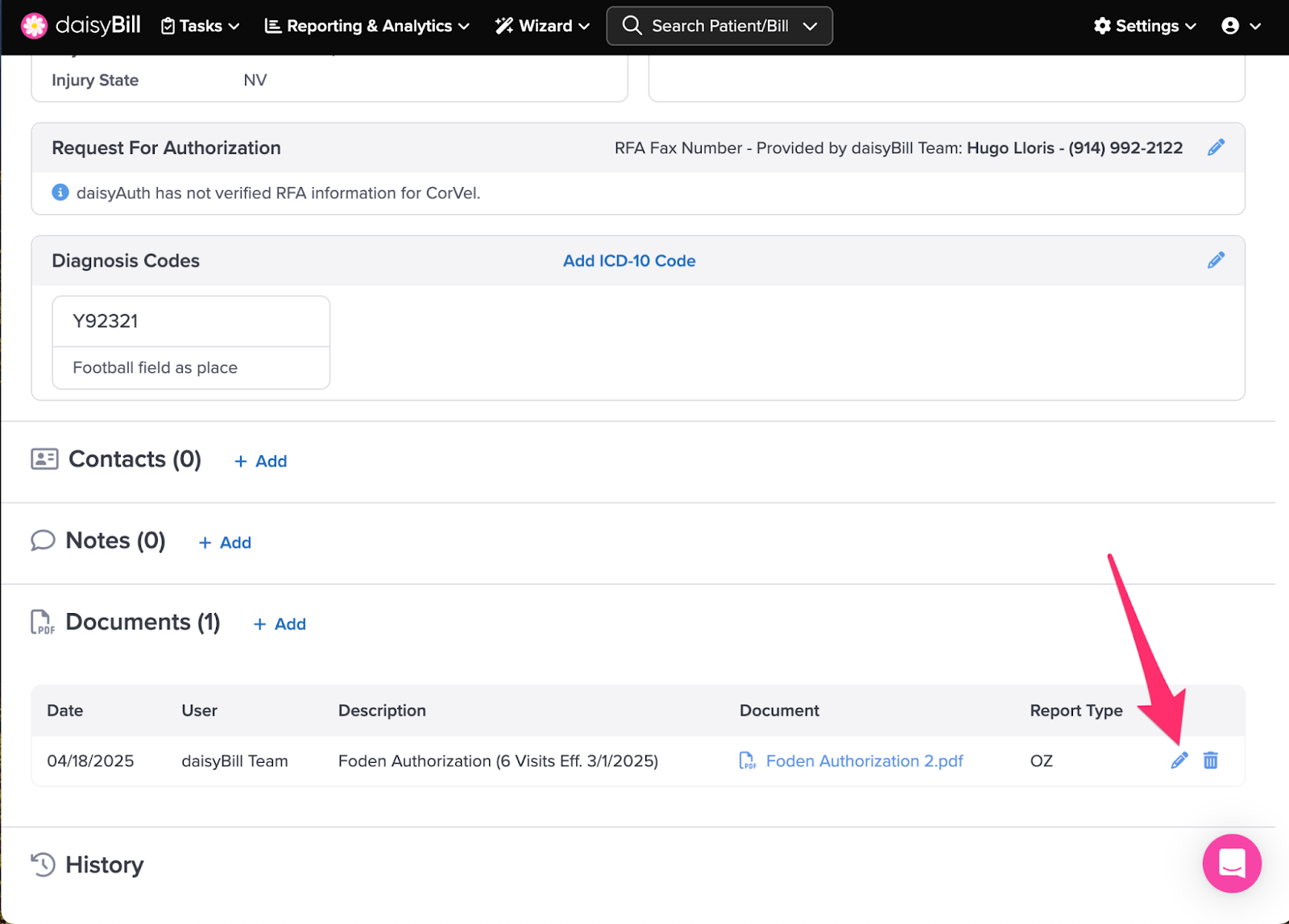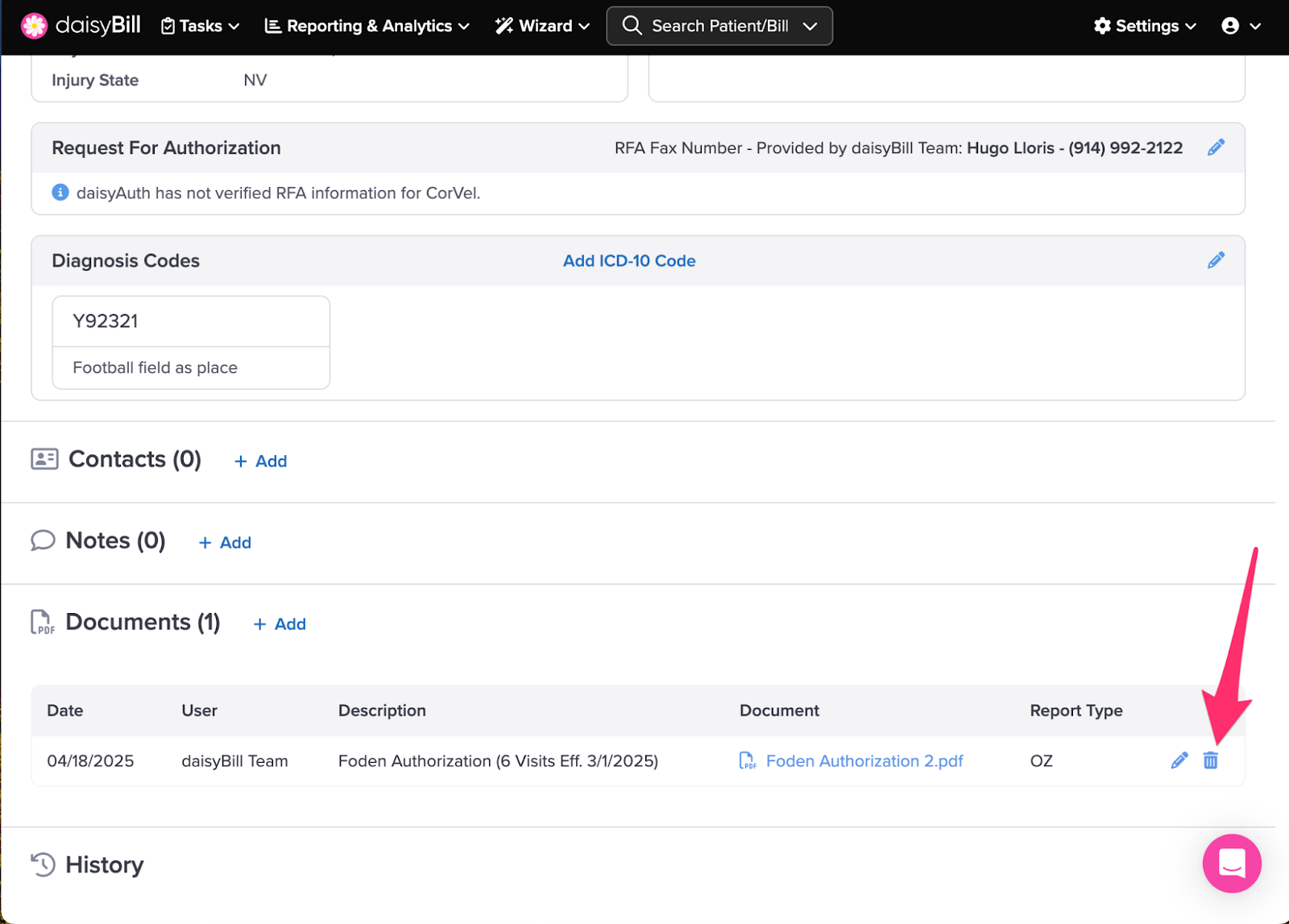View Other Articles
Some documents are too important to misplace. Use Injury Documents to store important items (like Joint Letters or Declarations of Readiness) so they don’t get lost. Bonus: you can attach Injury Documents directly to Bills!
Step 1. From the Injury page, click ‘Add Document’ under ‘Documents’
The number listed in parenthesis next to View indicates the number of Injury Documents currently added to the injury.
Step 2. Enter a ‘Description’, then select the ‘Report Type’
Step 3. Drag and drop your file, or click ‘Browse’ to search for it, then click ‘Add’
Click ‘Save’ once you are finished.
Step 4. To view an ‘Injury Document’, click its filename
The Injury Document will open in a new tab.
Step 5. To edit the ‘Description’ or ‘Report Type’, click the Pencil icon, update the information, then click ‘Save Changes’
Step 6. To delete a document, click the ‘Trashcan’ icon, then click ‘Delete’
Adding, editing, or deleting Injury documents is no sweat!