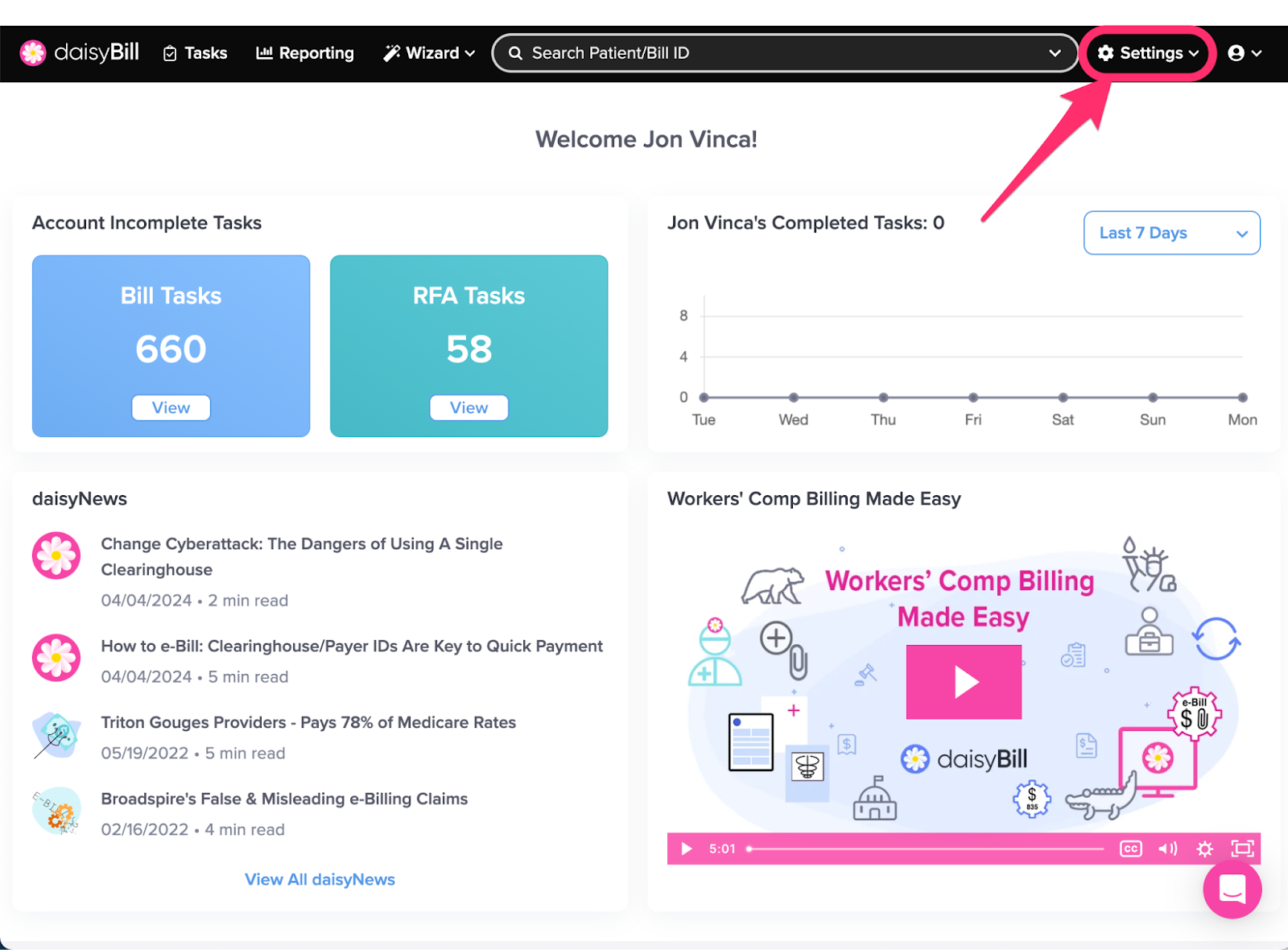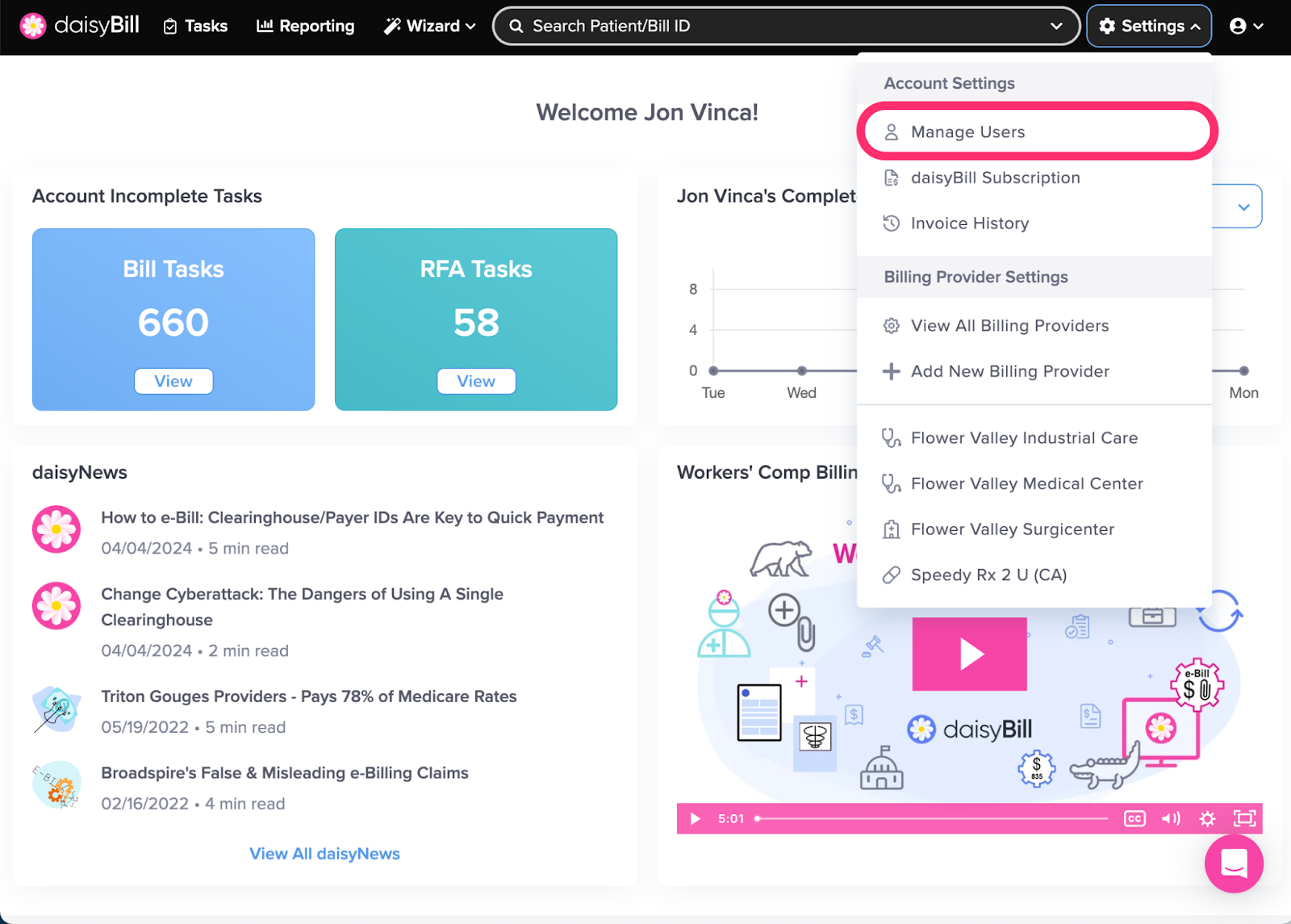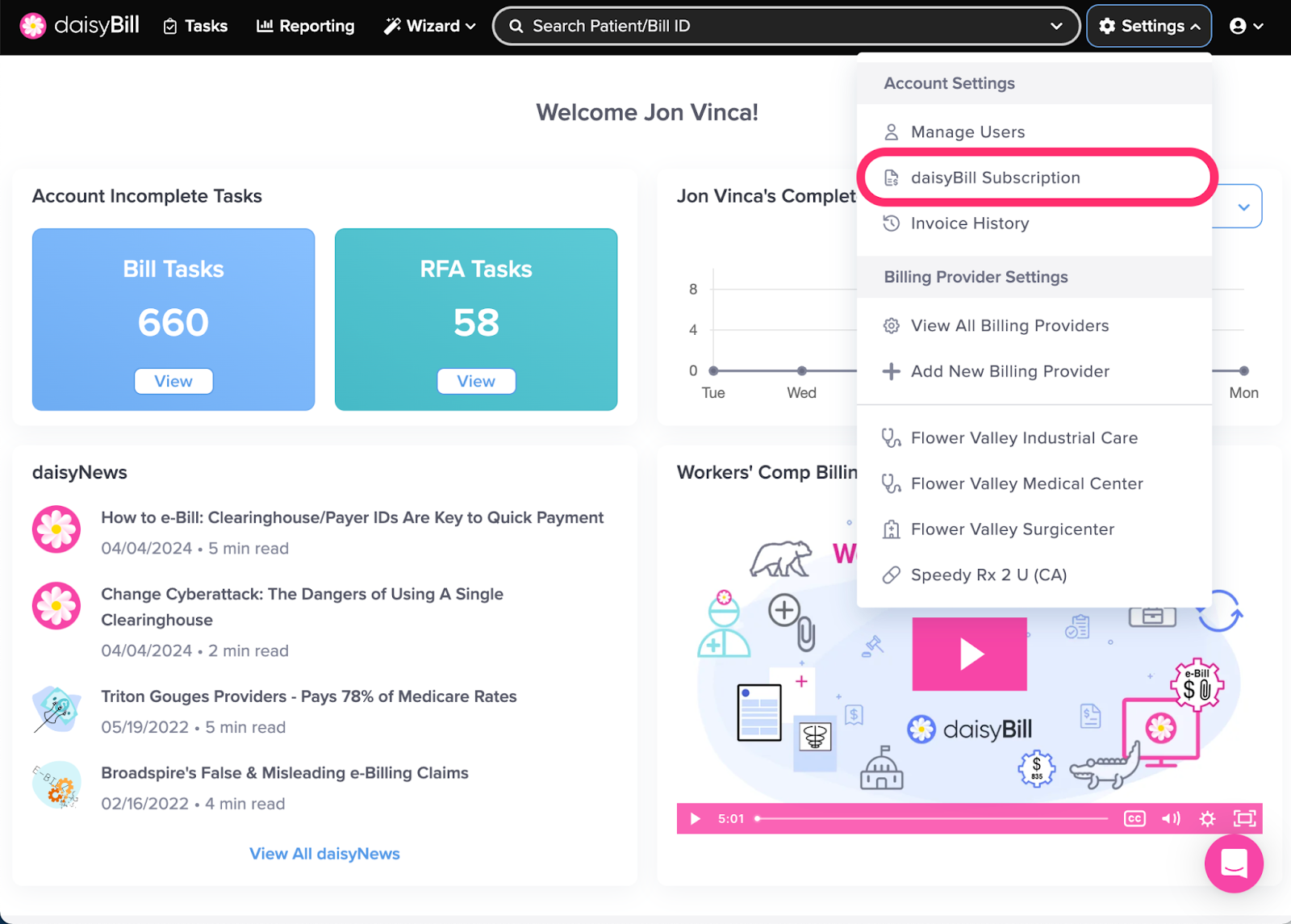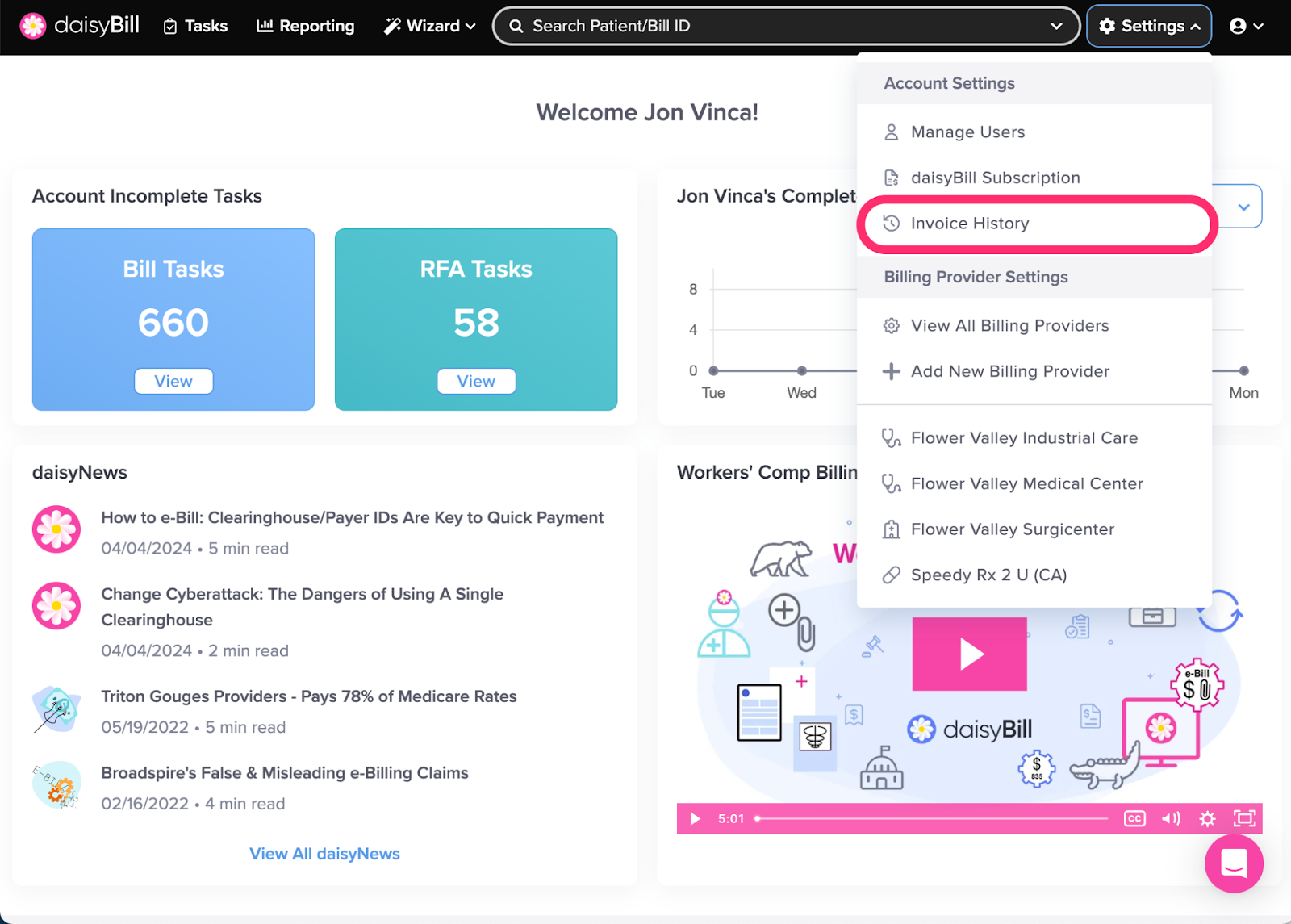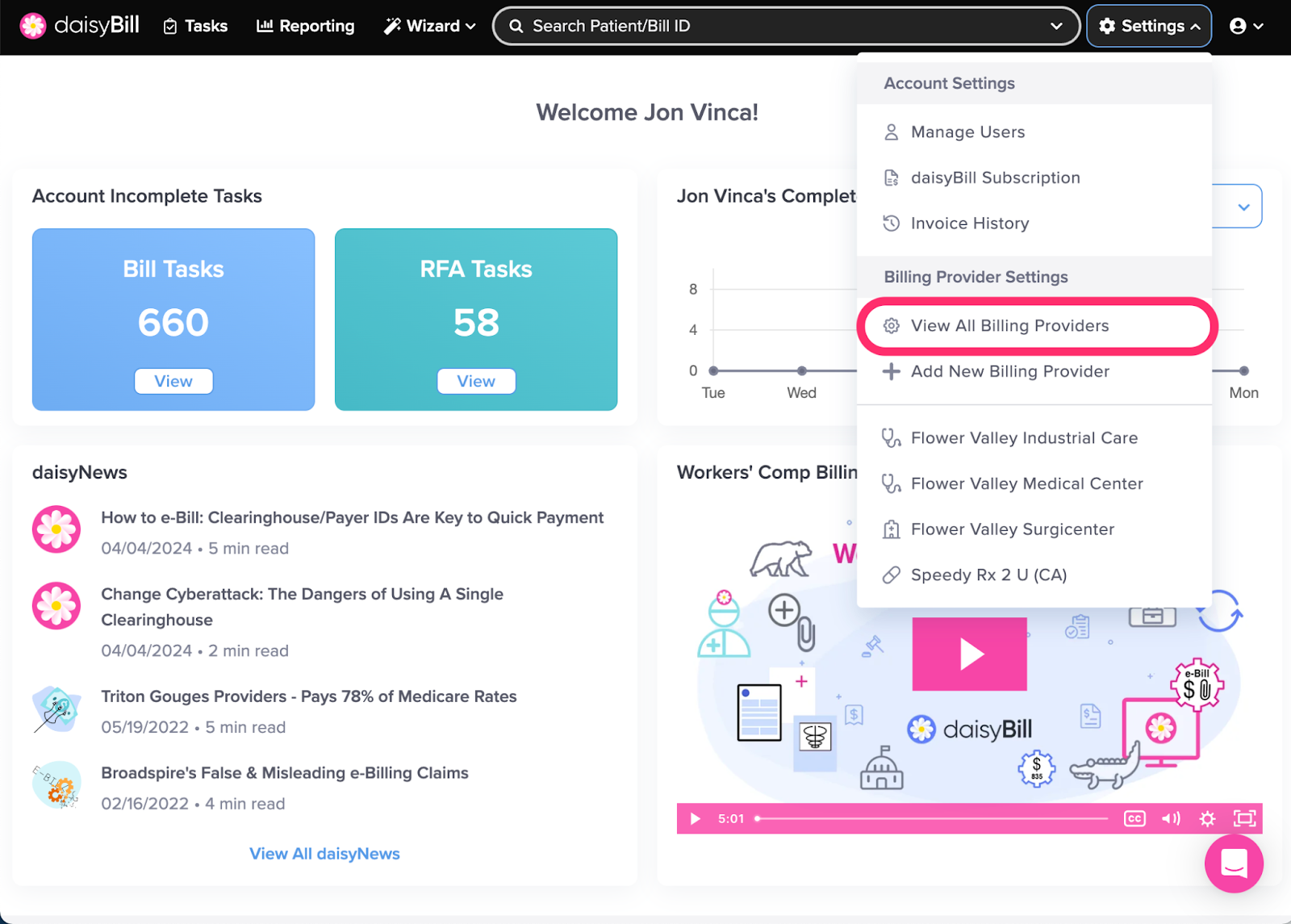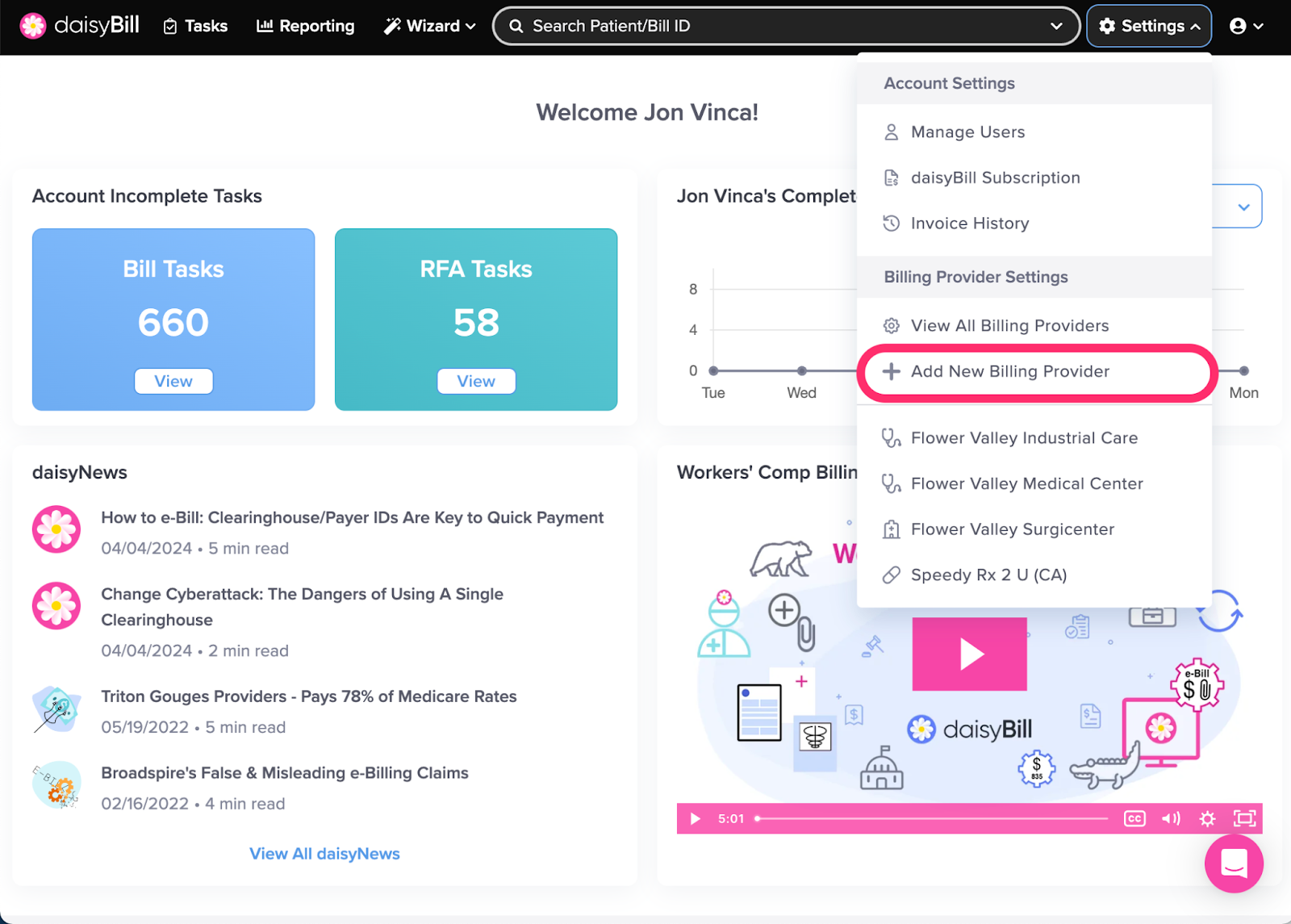View Other Articles
The Settings menu in the Navigation Bar allows you to manage your users, view details about your daisyBill subscription, and more. Read on for more information on what can be accomplished from the Settings menu.
A. Manage Users
The Manage Users Page lets Administrators view, update, and manage user roles across a daisyBill account.
Help Article: Manage Users Explained
B. daisyBill Subscription
Help Article: daisyBill Subscription
C. Invoice History
Make payments, view historical invoices, and review details on how your subscription is charged.
D. View All Billing Providers
To view all Billing Providers in your account, click ‘View All Billing Providers’.
Help Article: Manage Billing Providers
E. Add New Billing Provider
To add a new Billing Provider, click ‘Add New Billing Provider’.
Help Article: Add Billing Provider
That’s all, folks!