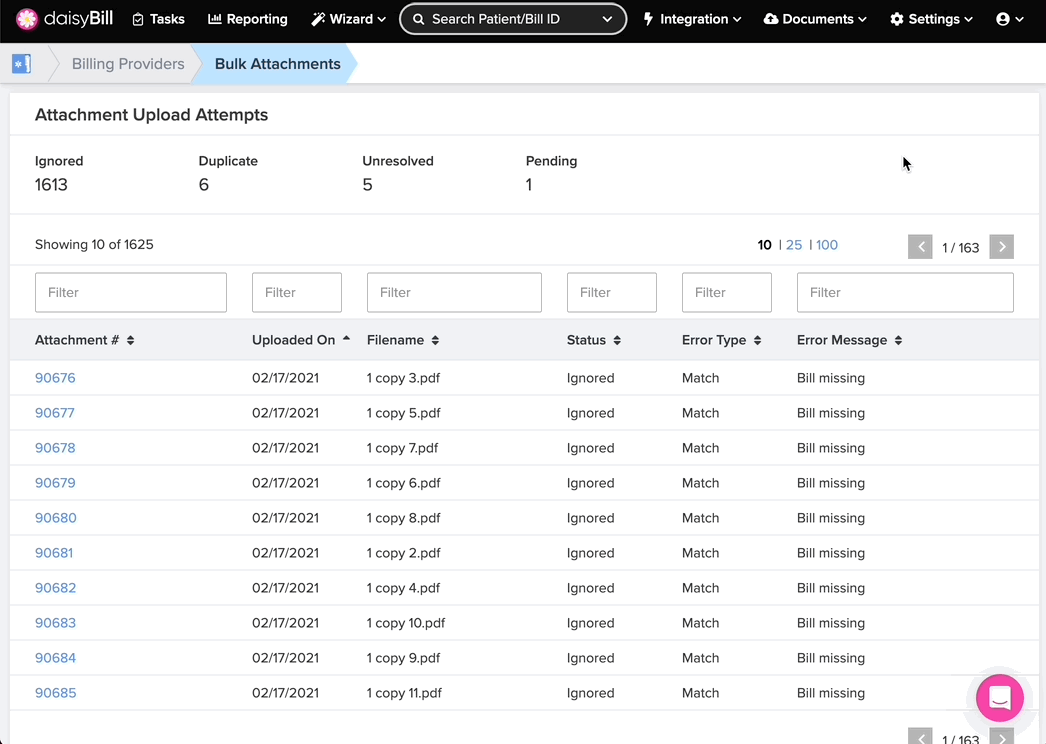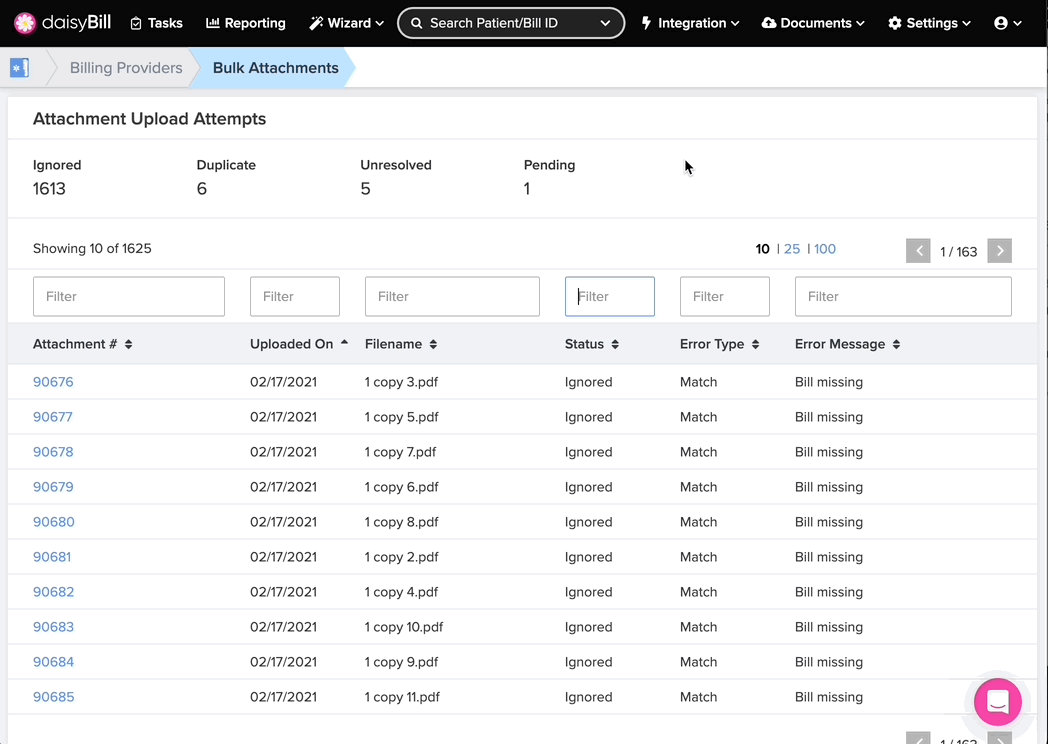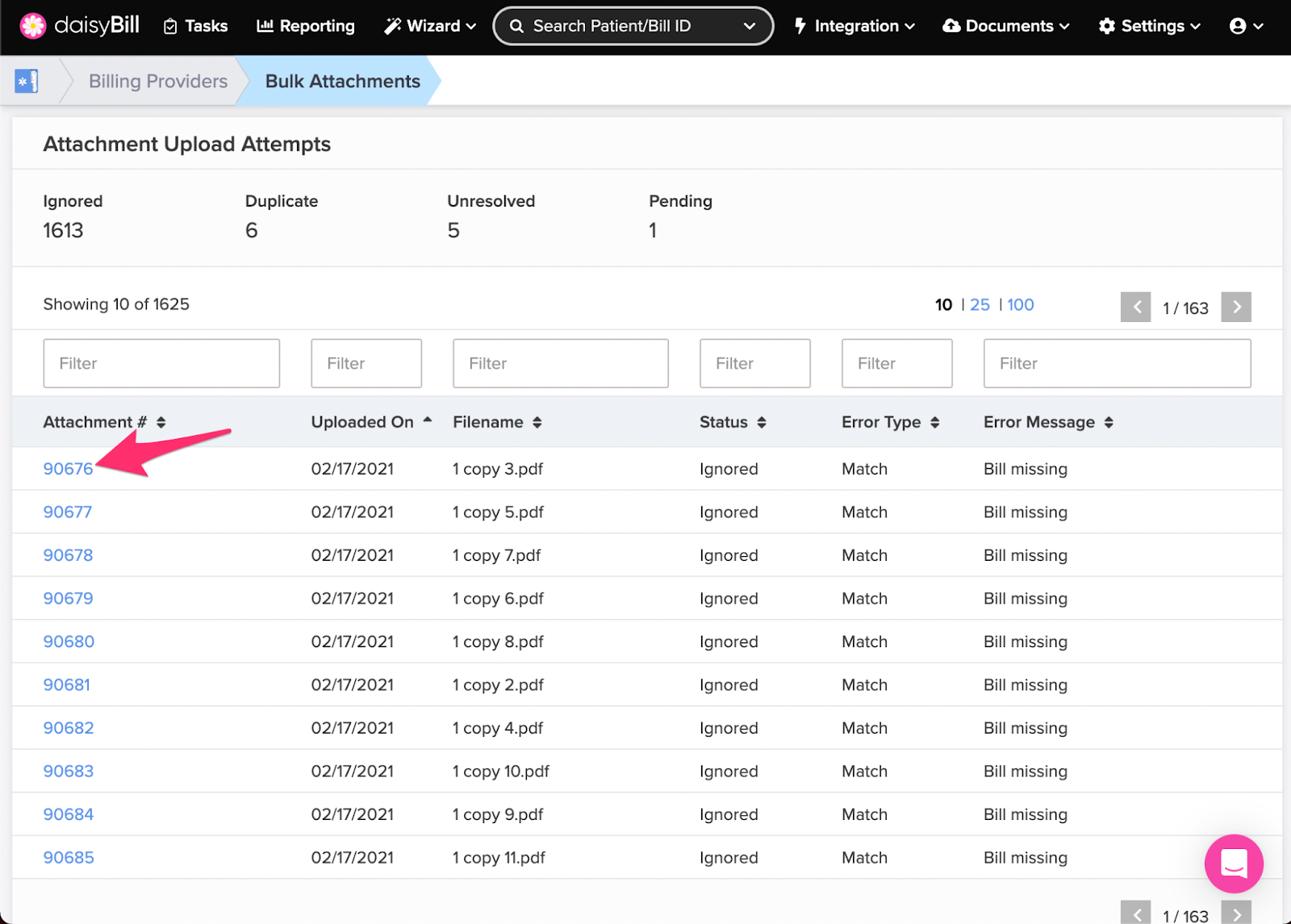Bulk Attachments is an optional Integration feature that allows for automatic matching of imported documents to imported Bills. No more uploading and attaching individually!
If an imported document can’t immediately be matched to an existing Bill in daisyBill the document gets pended in Bulk Attachments. We don’t stop here though! Documents pended in Bulk Attachments are automatically reviewed daily for newly created matching bills. Once a document is successfully matched to a Bill, the document is removed from Bulk Attachments.
Read on for an overview of Bulk Attachments!
A. To filter Bulk Uploaded Attachments, enter a search term in the ‘Filter’ box
B. To sort Bulk Uploaded Attachments, click a column heading to sort by
C. To view an Attachment, click the ‘Attachment #’
Step 1. From the Homescreen, click the ‘Integration’ icon, then select ‘Bulk Attachments’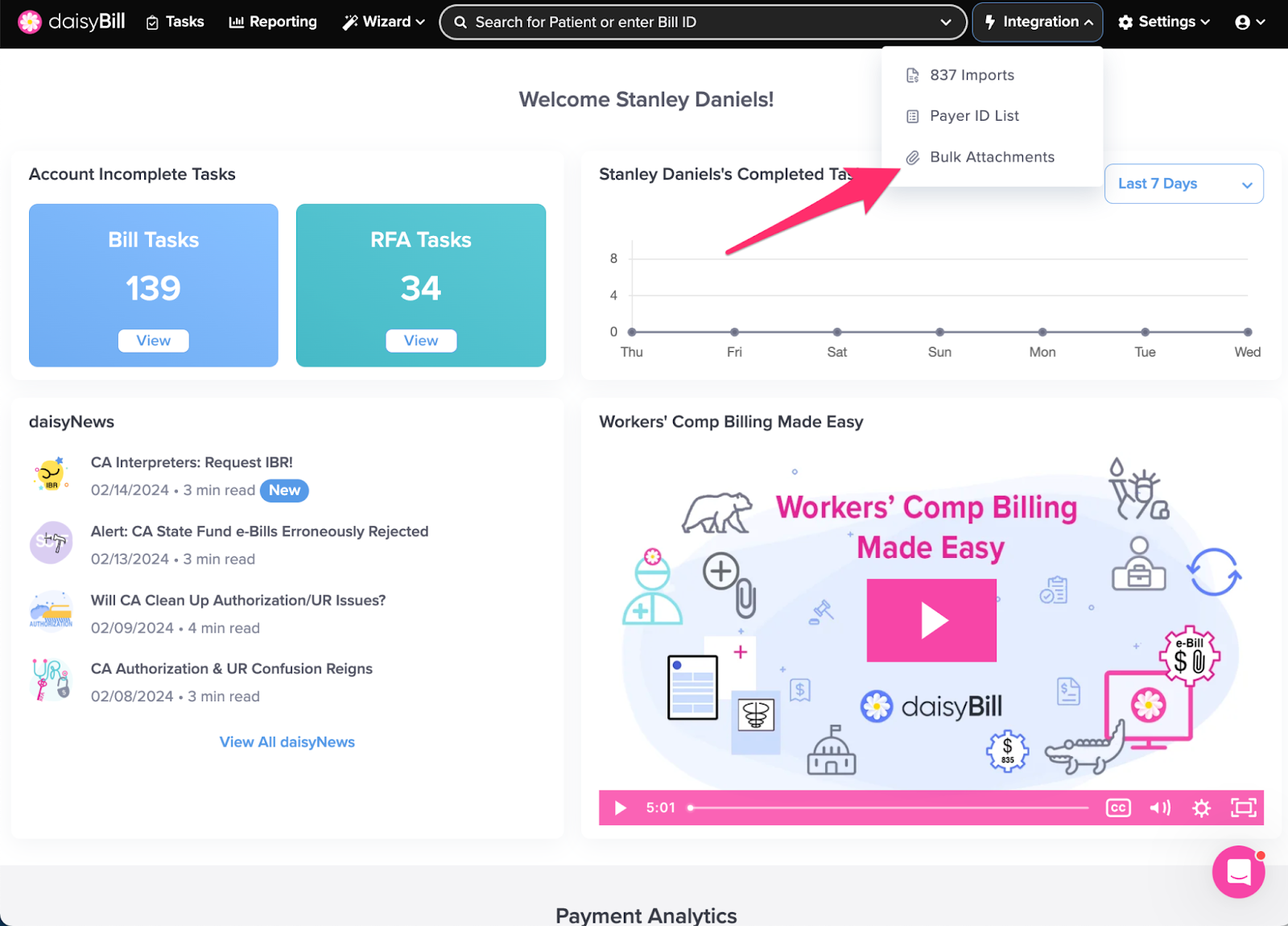
A. To filter Bulk Uploaded Attachments, enter a search term in the ‘Filter’ box
B. To sort Bulk Uploaded Attachments, click a column heading to sort by
- For ascending order, click once.
- For descending order, click twice.
C. To view an Attachment, click the ‘Attachment #’
This will open the Attachment in a new tab in your browser.
Need a refresher on Bulk Attachments? Refer to this Help Article: Review Bulk Attachments
That’s it!