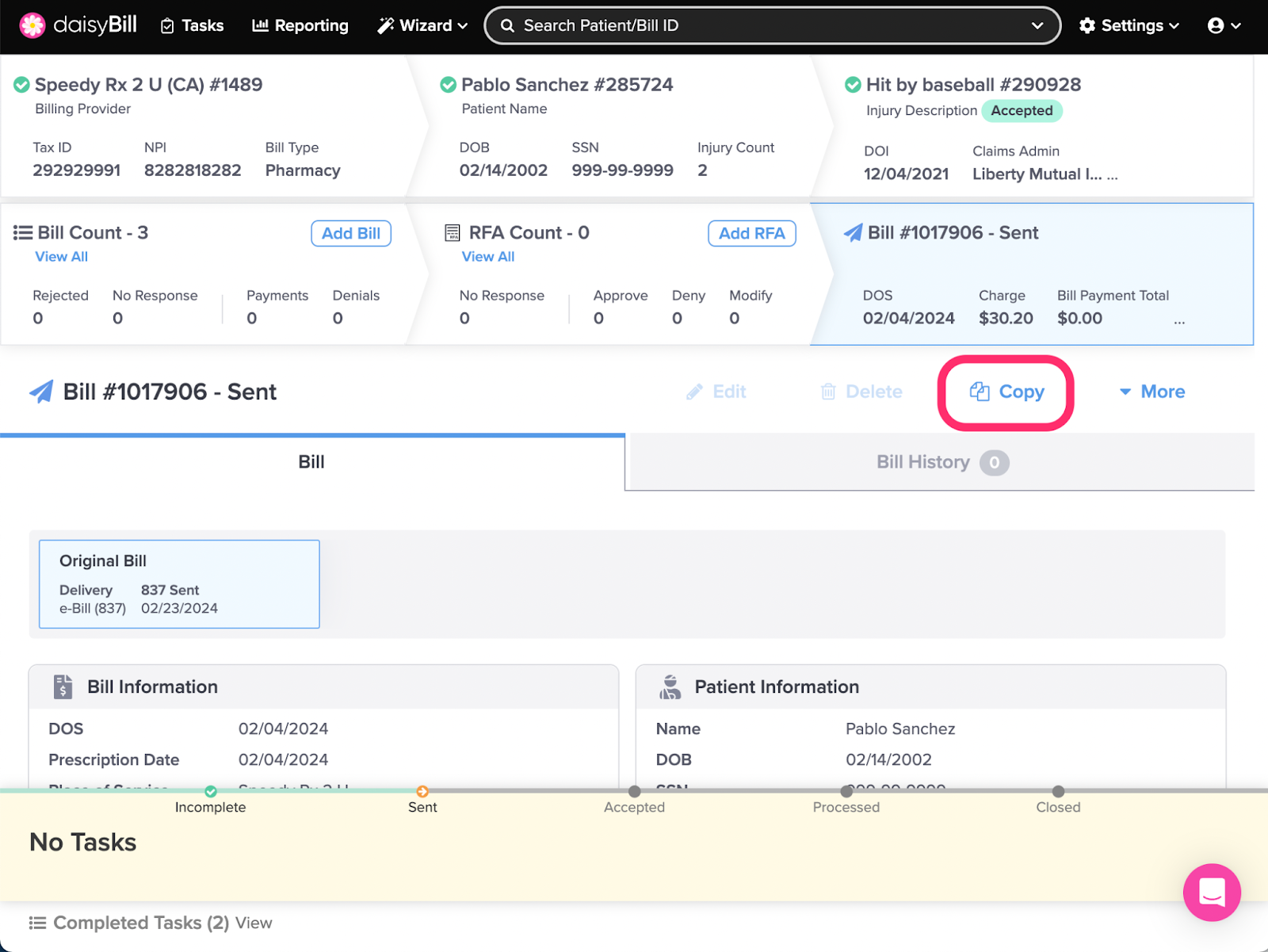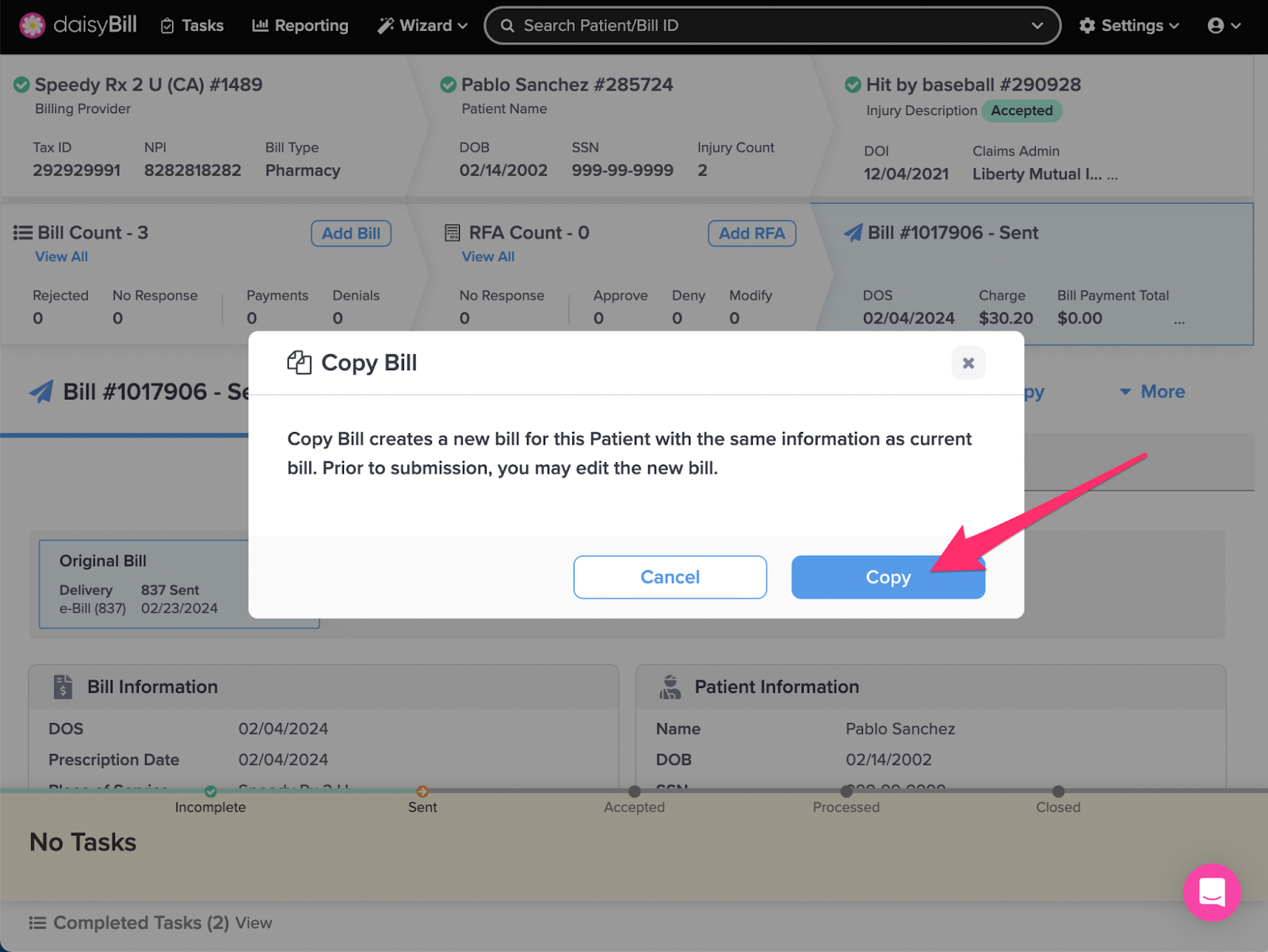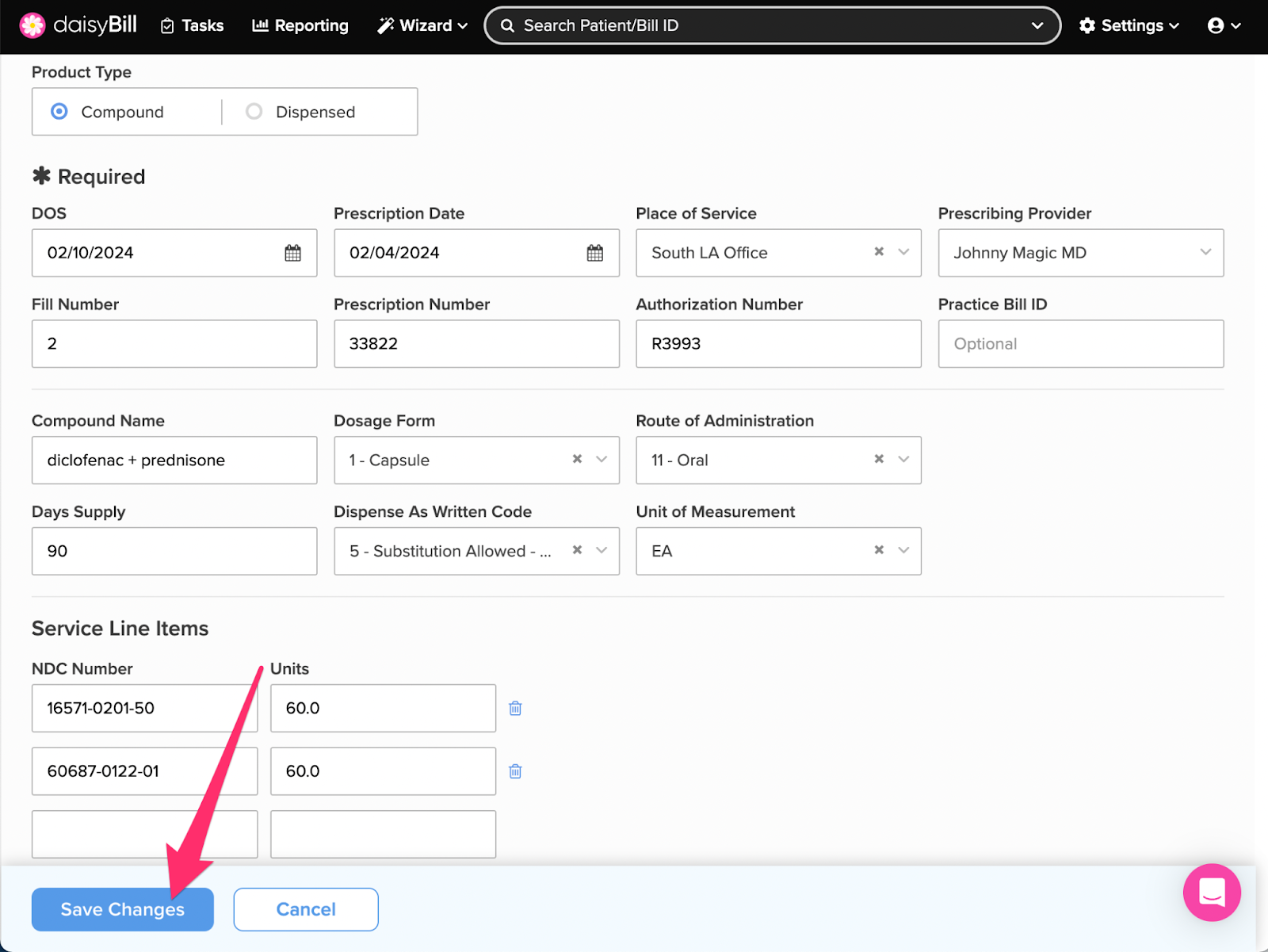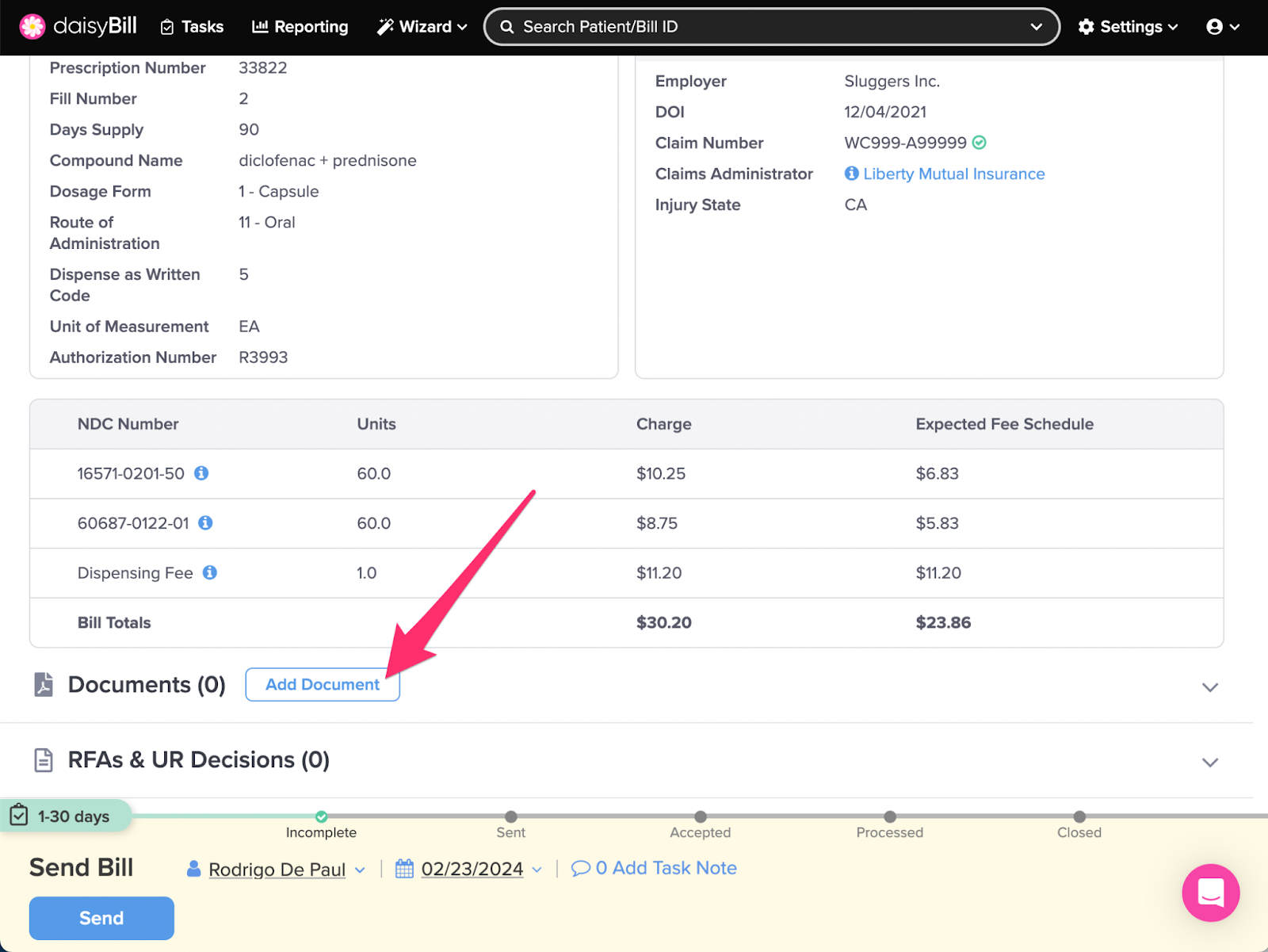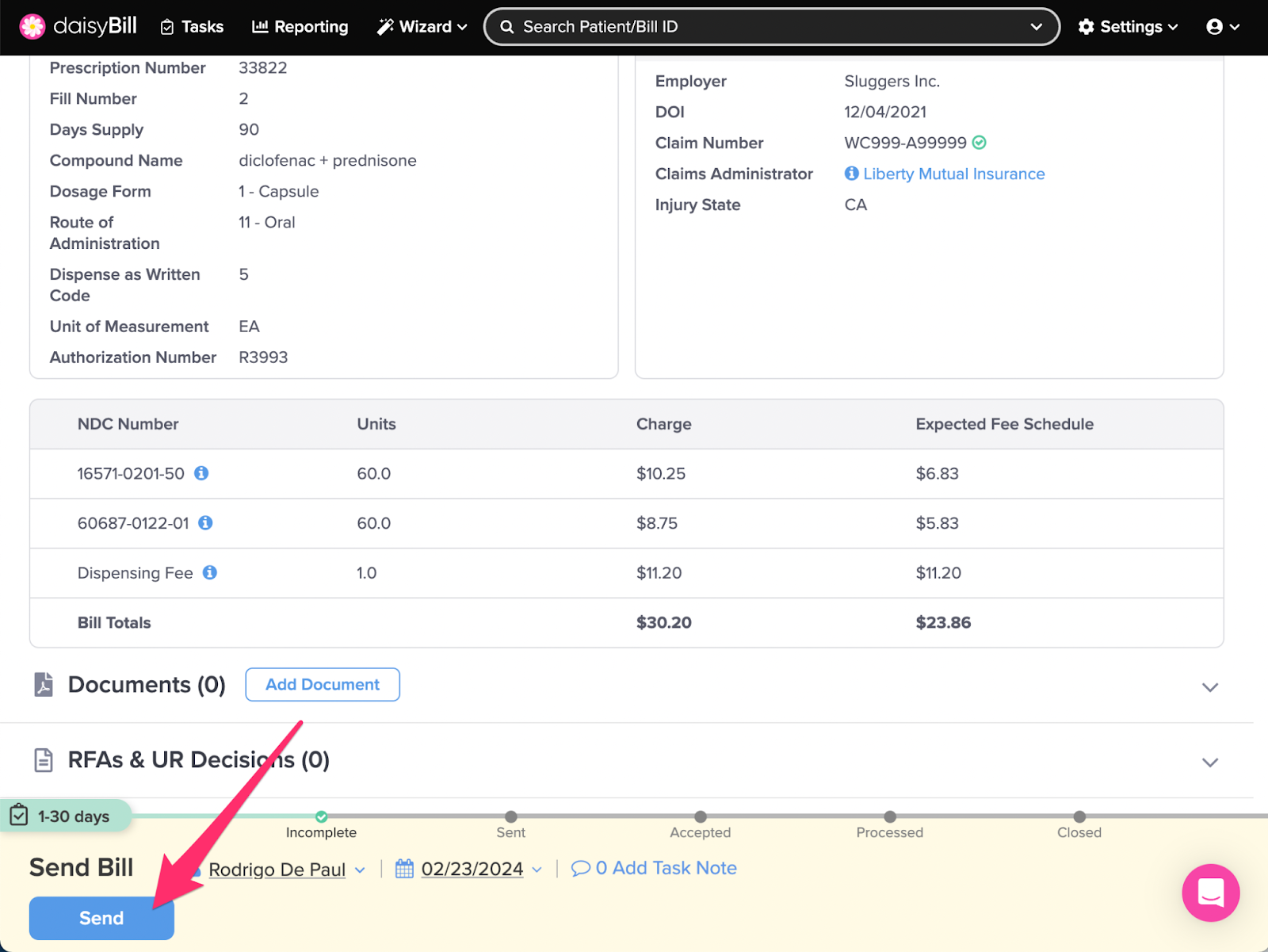View Other Articles
For even more efficient billing, use Copy Bill to quickly duplicate an existing bill.
Step 1. From the Bill Page, click ‘Copy’
Step 2. Review the modal message, then click ‘Copy Bill’
Step 3. Check the new bill for accuracy, make adjustments if needed, then click ‘Save Changes’
Step 4. Optional: from the Bill Page, click ‘Add’ to upload supporting documents
Supporting Documents are not required for Pharmacy Bills.
Step 5. To submit the bill, click ‘Send’
Now you’re getting the hang of it!