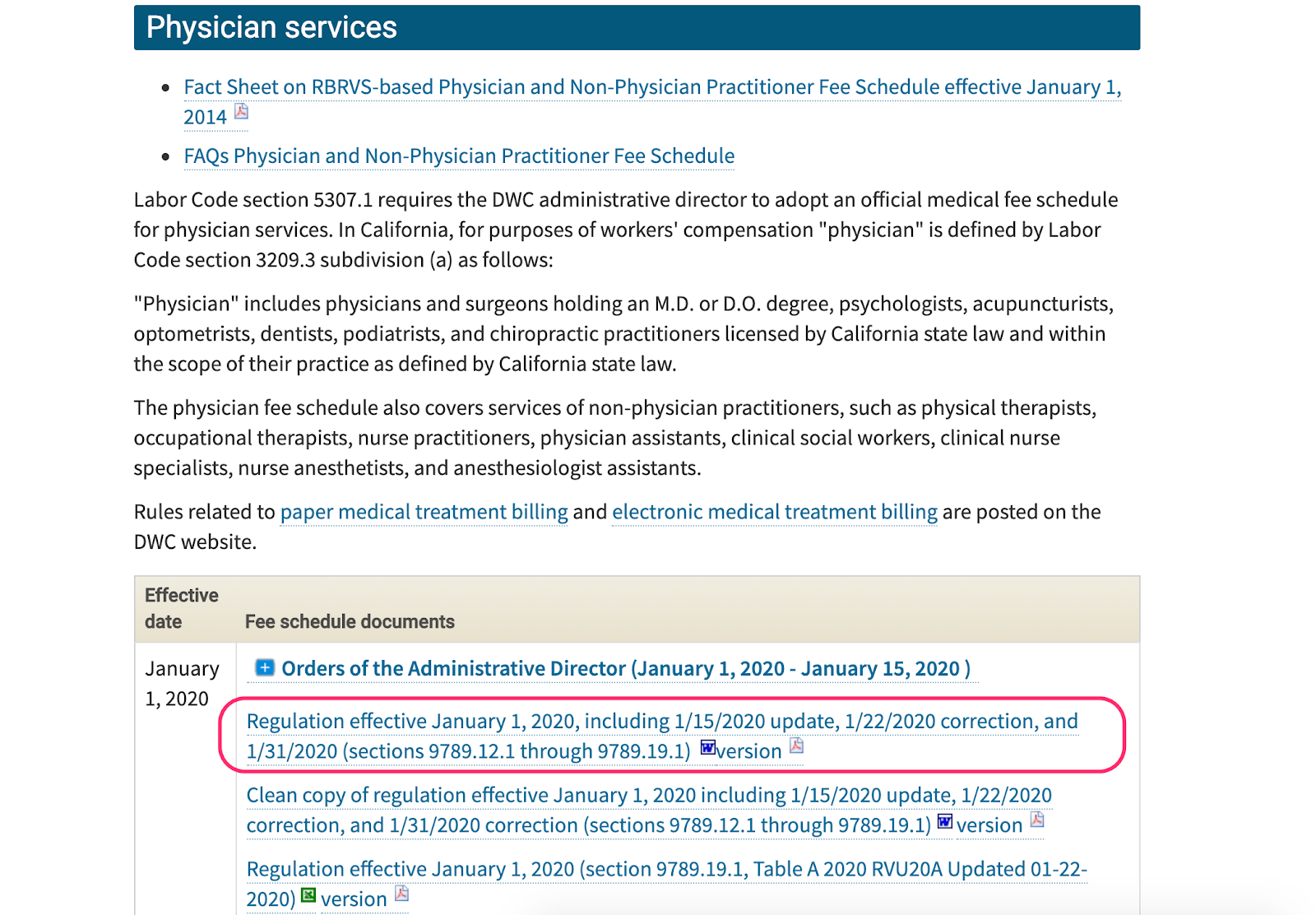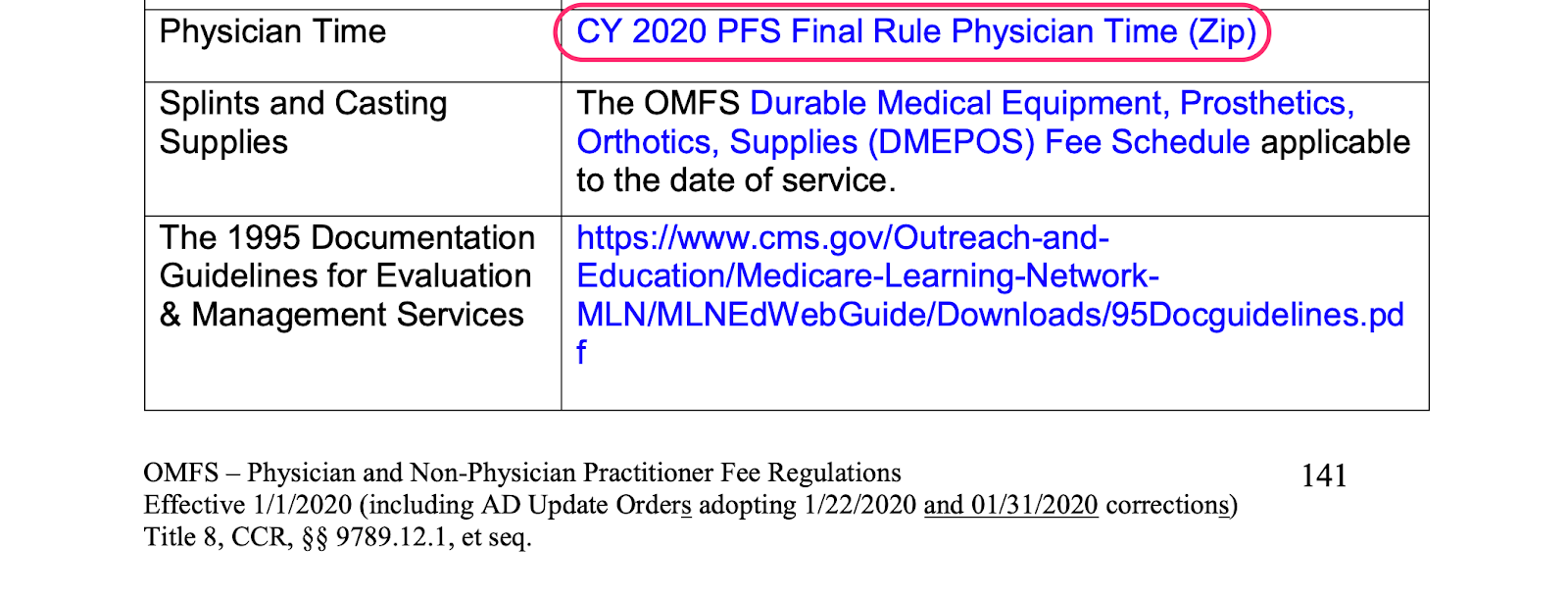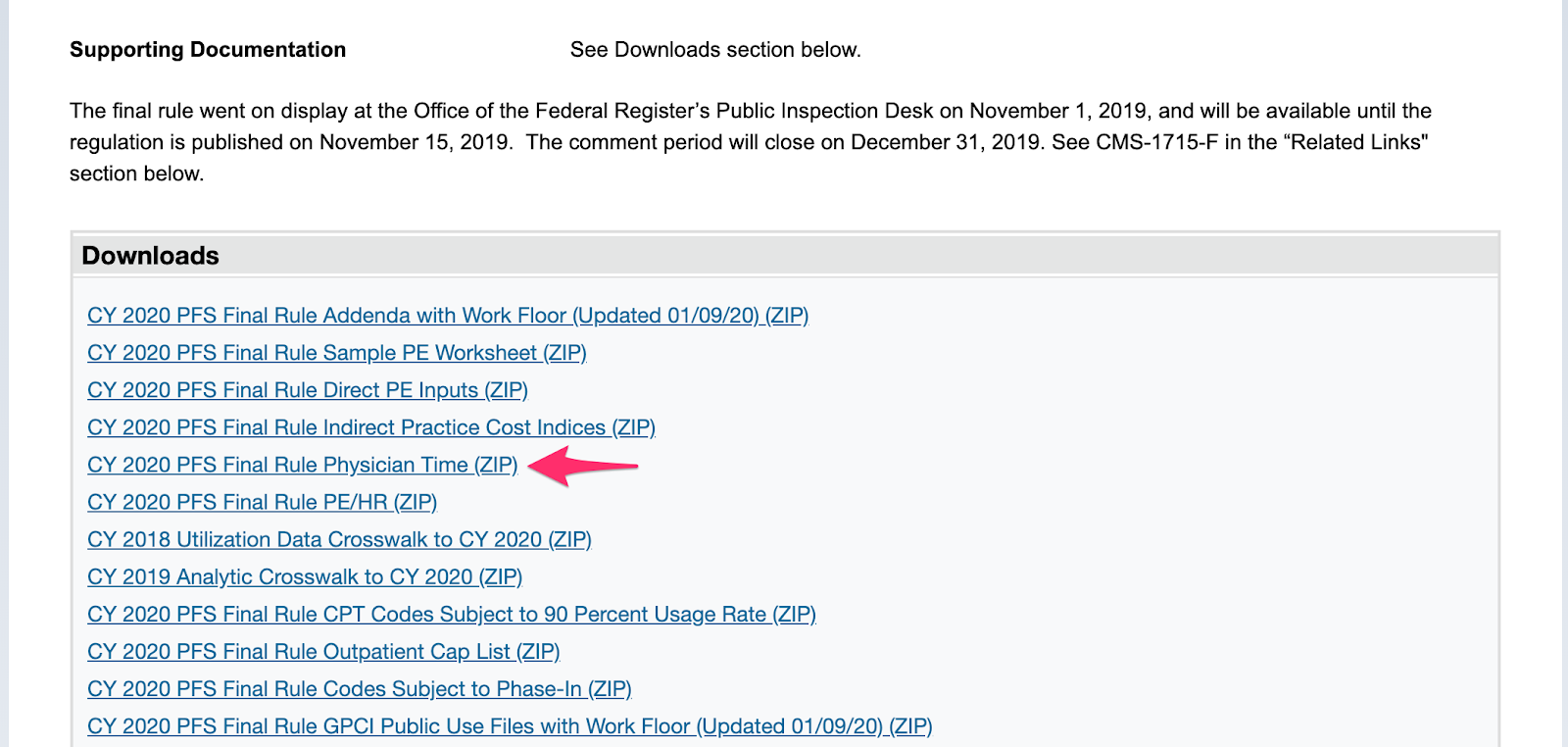Summary
The Update Table maintains all of the reference materials used by the fee schedule regulations, including calculation values used to determine the base maximum fees.
Because the Update Table contains so much information, it’s helpful to be familiar with the regulations.
To save time, use DaisyBill’s Work Comp Wizard to quickly and easily calculate fees.
Try the DaisyBill
OMFS Calculator
Where can I find the Update Table?
Step 1. Go to the DWC’s Official Medical Fee Schedule (OMFS) Page
Step 2. From Official Medical Fee Schedule (OMFS) Page → Click ‘Physician services’
Step 3. Click Word or PDF Document to Download the Regulations
Step 4. To Find the Update Table → Scroll to Section 9789.19
How do I navigate the Update Table?
Where can I find the Medicare Physician Time File?
Step 1. From the Update Table → Click ‘Physician Time’ Link
Step 2. Download ‘CY 2014 PFS Final Rule Physician Time’
California Code of Regulations (CCR)
Division of Workers’ Compensation Websites
Where can I find the Update Table?
To find the fee schedule regulations and the Update Table, follow the instructions below.
Step 1. Go to the DWC’s Official Medical Fee Schedule (OMFS) Page
To find California's new RBRVS-based fee regulations and fee schedules, access the Department of Industrial Relations Official Medical Fee Schedule (OMFS) website.
Step 2. From Official Medical Fee Schedule (OMFS) Page → Click ‘Physician services’
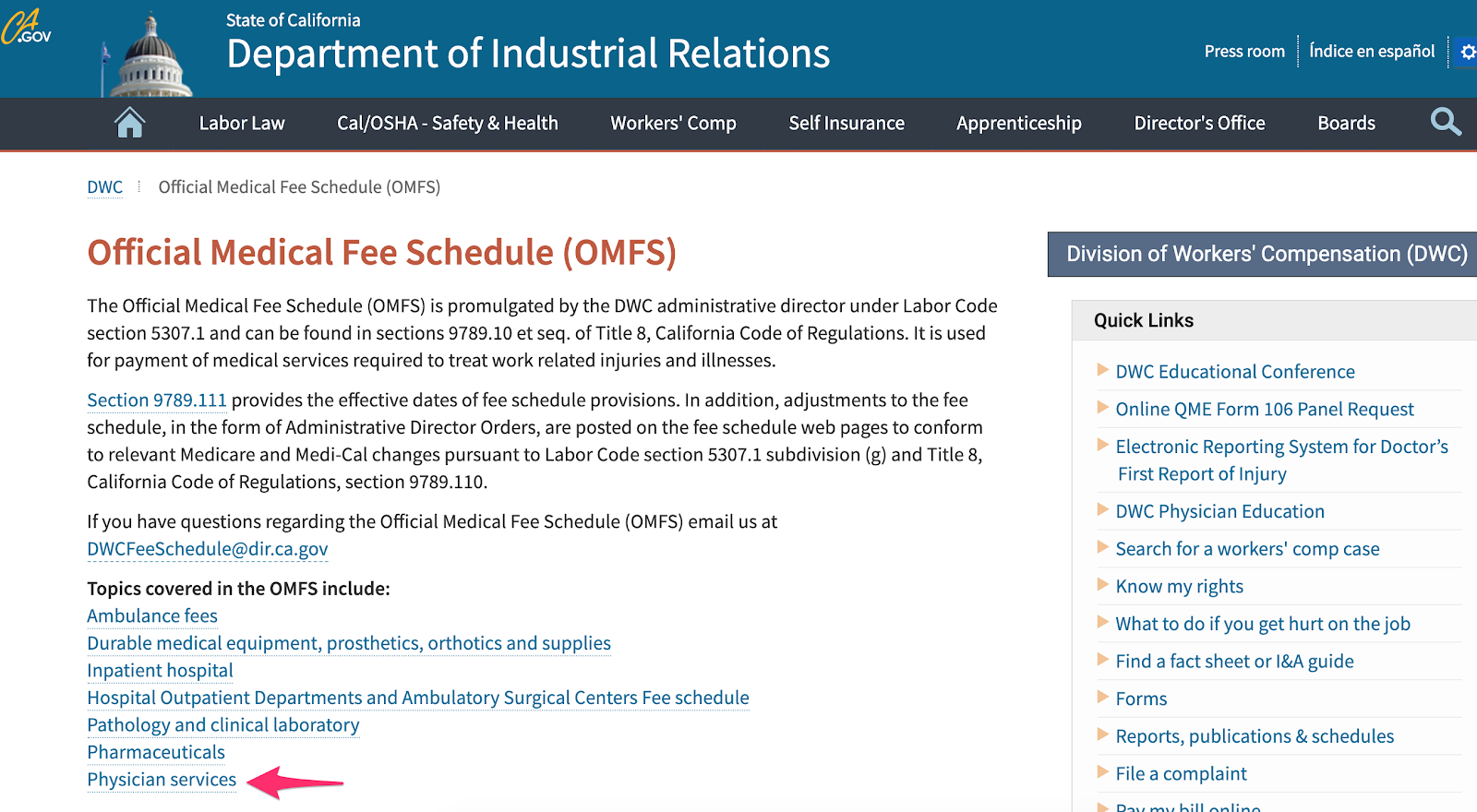
Step 3. Click Word or PDF Document to Download the Regulations
Step 4. To Find the Update Table → Scroll to Section 9789.19
The Update Table is located in Section 9789.19, the most recent update is found on page 134 of the clean copy of the regulations.
How do I navigate the Update Table?
The Update Table contains three subsections.
- Subsection A contains the reference documents for dates of service on or after 1/1/2014 through 2/28/2015.
- Subsection B contains the reference documents for dates of service on or after March 1st, 2015 through December 31, 2015.
- Subsection C contains the reference documents for dates of service on or after January 1st, 2016.
Where can I find the Medicare Physician Time File?
For California Workers' Comp, the Medicare Physician Time File is used to determine how many, if any, E&M visits are reimbursable in the global period.
The Medicare Physician Time File is located in the Update Table, in the entry labeled: Physician Time.
Step 1. From the Update Table → Click ‘Physician Time’ Link
Step 2. Download ‘CY 2014 PFS Final Rule Physician Time’
On the CMS Medicare site, download the proper file as indicated in the Update Table (indicated below by the pink arrow).
California Code of Regulations (CCR)
Division of Workers’ Compensation Websites
DaisyBill Solution
Sign up for the DaisyBill Work Comp Wizard and instantly start billing easier. Click below for a FREE three day trial and start easy calculations today.
Try the DaisyBill
OMFS Calculator