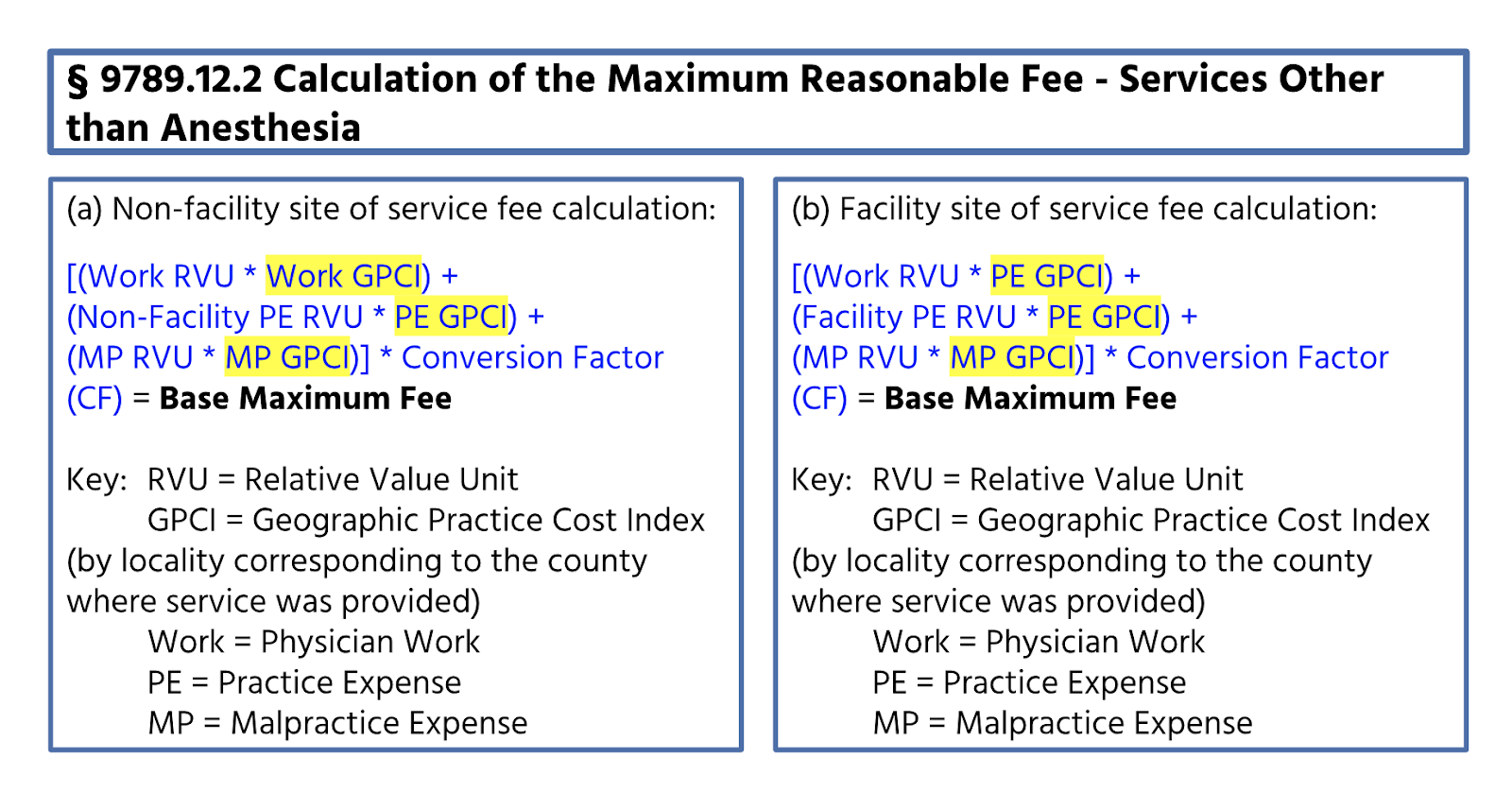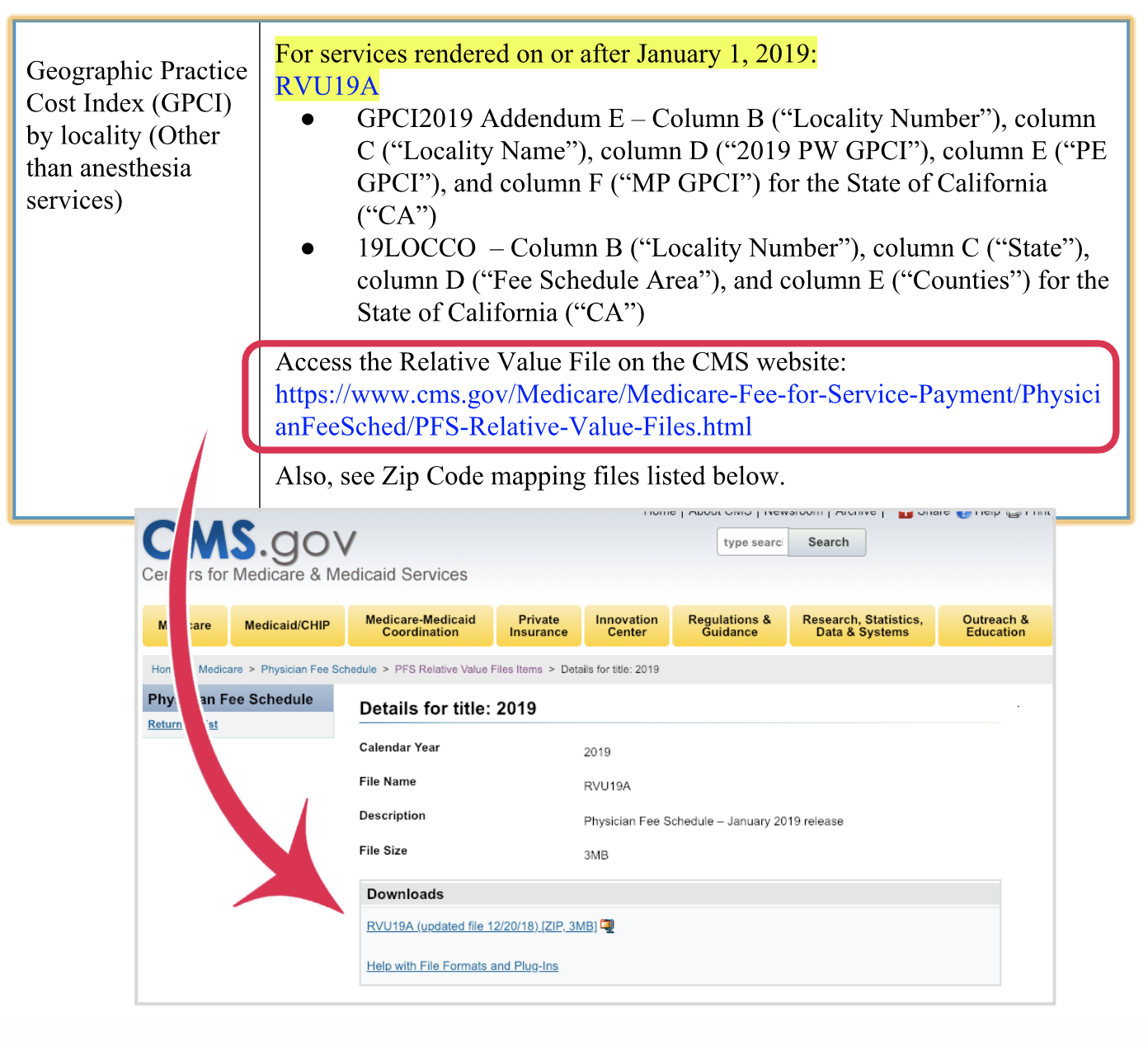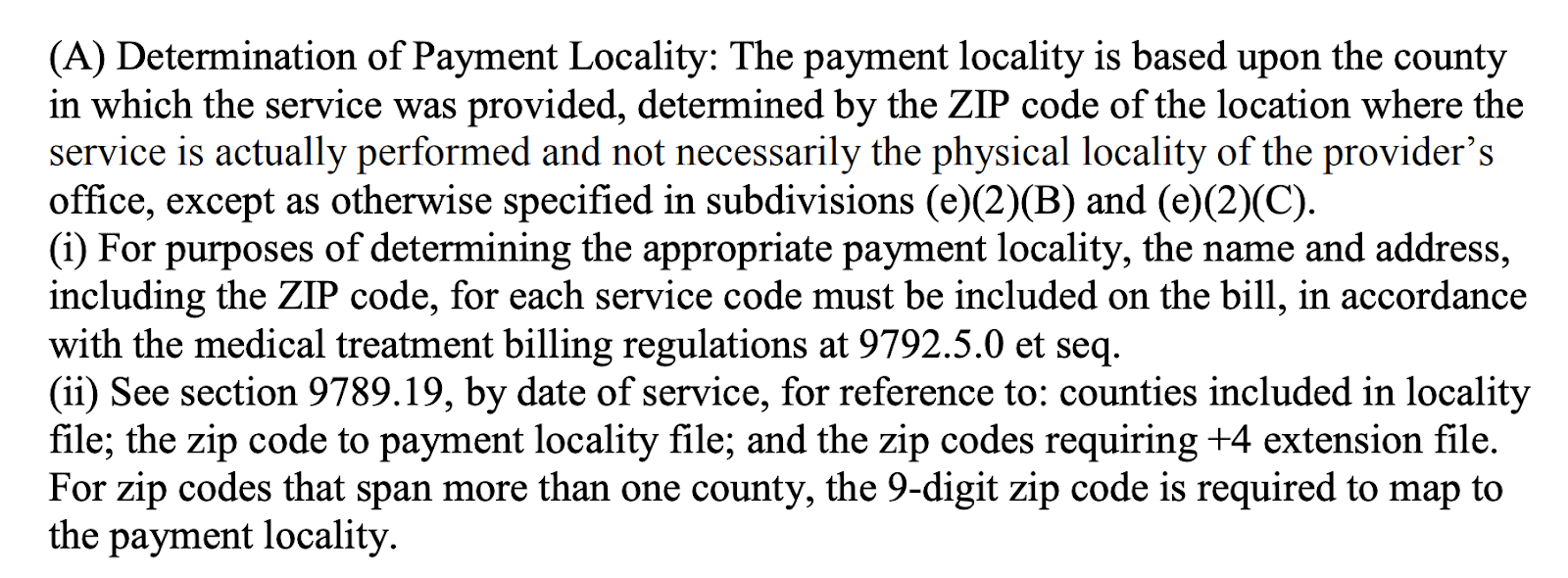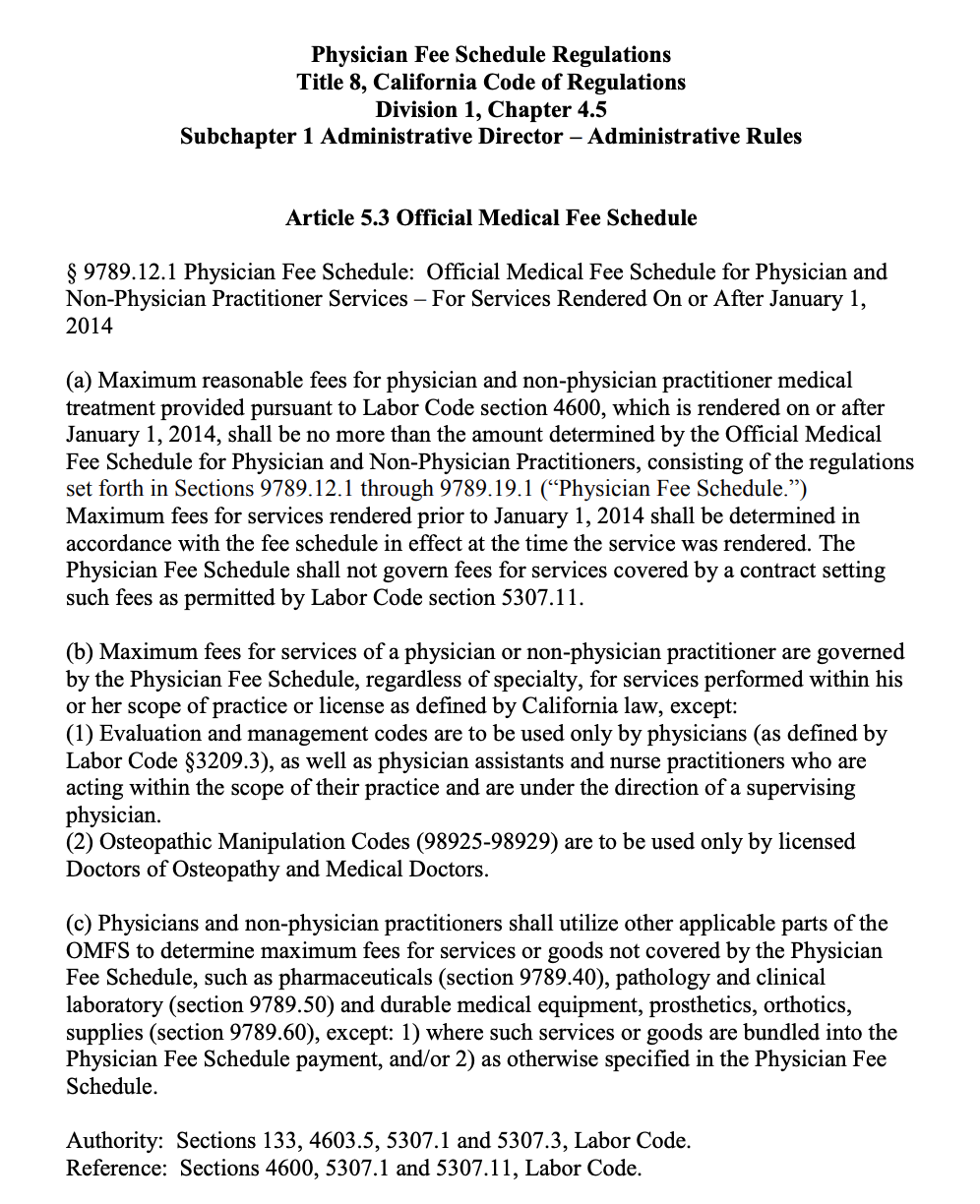Article Summary
This article breaks down the process for calculating the Base Maximum Fee with the Physician Services Fee Schedule for workers’ compensation in California, excluding anesthesia. From determining the place of service to applying the necessary values and ground rules, we explain how it’s done.
Table of Contents
Reimbursement after January 1, 2019
Geographic Practice Cost Indices
Formula from January 1st, 2014 through December 31st, 2018
To calculate the Base Maximum Fee prior to January 1, 2019, the Resource-Based Relative Value Scale (RBRVS) Fee Schedule (effective January 1, 2014 through December 31, 2018) requires the calculation of three separate components:
- Relative Value Units (RVUs)
- Average Statewide Geographic Adjustment Factors (GAFs)
- Conversion Factor (CF)
For a complete outline of the Base Maximum Fee Formula from 2014 through 2018, read our article on Reimbursement for Physician Services Rendered 2014–2018.
Formula After January 1, 2019
To calculate the Base Maximum Fee after January 1, 2019, the RBRVS requires use of the Geographic Practice Cost Index (GPCIs) in place of Geographic Adjustment Factors (GAFs).
Thus, Base Maximum Fee calculation requires three separate components:
- Relative Value Units (RVUs)
- Geographic Practice Cost Indices (GPCIs)
- Conversion Factor (CF)
Both the RVU and GPCI components break down further into three subcomponents:
- Physician Work (Work)
- Practice Expense (PE)
- Malpractice Expense (MP)
Calculating the Base Maximum Fee
To calculate the Base Maximum Fee for a procedure code, follow the steps below.
Note that only Steps 3 and 5 have changed.
Step 1. Determine the Place of Service
First, determine if the place of service is Facility or Non-Facility. The place of service is defined by the setting in which the patient received the face-to-face service.
- Regulation 9789.12.2(d) provides a table that assigns each type of Place of Service an “F” for Facility or “NF” for Non-facility.
Step 2. Determine RVU Values
Regulation 9789.19, which is the Update Table, Subsection C, contains a link to Medicare’s new RVUs. To download the new RVUs for procedure codes, click the RVU16A link to the Medicare website. The RVU file provides the three RVU values for the procedure code. The three RVU values are:
- Physician Work (Work)
- Practice Expense (PE)
- Malpractice Expense (MP)
Step 3. Determine GPCI Values
After determining the three RVUs, the next step is to determine the Geographic Practice Code Index (GPCI) multipliers. These GPCI multipliers are completely dependent on the location where services are provided. Thus, the ZIP code of the site of service determines the rate of reimbursement. Because different localities are reimbursed at different rates, it is now very important to bill independently from each service location.
This is made clear in the Physician Fee Schedule:
For dates of service after January 1, 2019, reimbursement is dependent on the county, and sometimes the zip code of the place of service.
Step 4. Identify the Conversion Factor
Regulation 9789.19, which is the Update Table, Subsection C provides the conversion factors. Select the conversion factor that matches the type of HCPCS / Procedure Code.
Note: Beginning 2019, the number of conversion factors went from four to two.
For dates of service on or after January 1, 2019 but before January 1st, 2020 the two conversion factors were as follows:
- Anesthesia Conversion Factor: $27.6859
- Other Services Conversion Factor: $45.8513
For dates of service on or after January 1, 2020 but before March 1st, 2021 the two conversion factors are as follows:
- Anesthesia Conversion Factor: $28.1215
- Other Services Conversion Factor: $46.7879
For dates of service on or after March 1, 2021 the two conversion factors are as follows:
- Anesthesia Conversion Factor: $27.6911
- Other Services Conversion Factor: $45.87
Step 5. Apply the Formula
Select the correct formula (Non-Facility or Facility) and calculate the base maximum fee using the RVUs, GPCIs, and Conversion Factor. To calculate the Base Maximum fee:
- First, Multiply the RVU Values by the GPCI Values.
The GPCI has the same three variations as the RVU:
- Physician Work (Work)
- Practice Expense (PE)
- Malpractice Expense (MP)
For Non-facility sites of service, all three factor into calculation of the Base Maximum Fee. For Facility sites of service, though, the Practice Expense (PE) GPCI multiplier applies to both the Work RVU and the Facility PE RVU.
- Next add together the three Totals from the multiplied RVUs and GPCIs to get the Sum of Values.
- Finally, multiply the Sum of Values by the appropriate Conversion Factor.
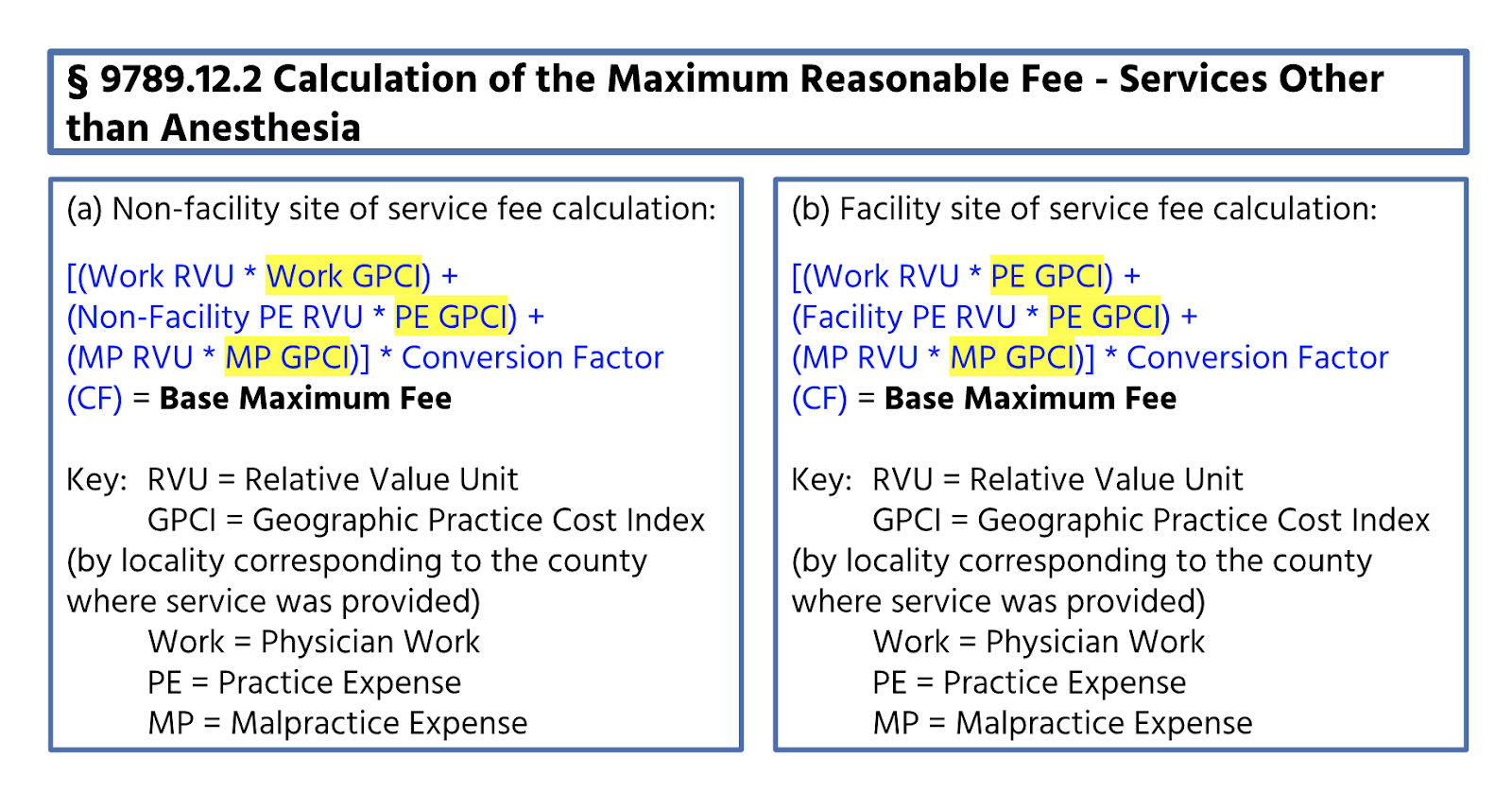 Step 6. Apply Ground Rules
Step 6. Apply Ground Rules
Apply relevant ground rules, if any, to the Base Maximum Fee to determine the payable fee.
Ground rules are located in the Physician Fee Schedule Regulations.
The Physician Fee Schedule is NOT 120% of Medicare’s reimbursements
The Physician fee schedule is NOT 120% of Medicare’s reimbursements. One of the most common misunderstandings about the RBRVU-based Physician Fee Schedule is the belief that the reimbursement is a simple calculation of 120% of the Medicare reimbursement rates. Other than sharing RVU values, there are no other similarities between the Medicare and the Physician Fee Schedule reimbursements.
Back to the Top
California Code of Regulations (CCR)
§ 9789.12.2 Calculation of the Maximum Reasonable Fee - Services Other Than Anesthesia
Division of Workers’ Compensation Websites
daisyBill Solution
For the easiest way to keep up with California fee schedules and rule changes, sign up for the daisyBill Work Comp Wizard. Click below for a FREE three day trial and start easy calculations today.