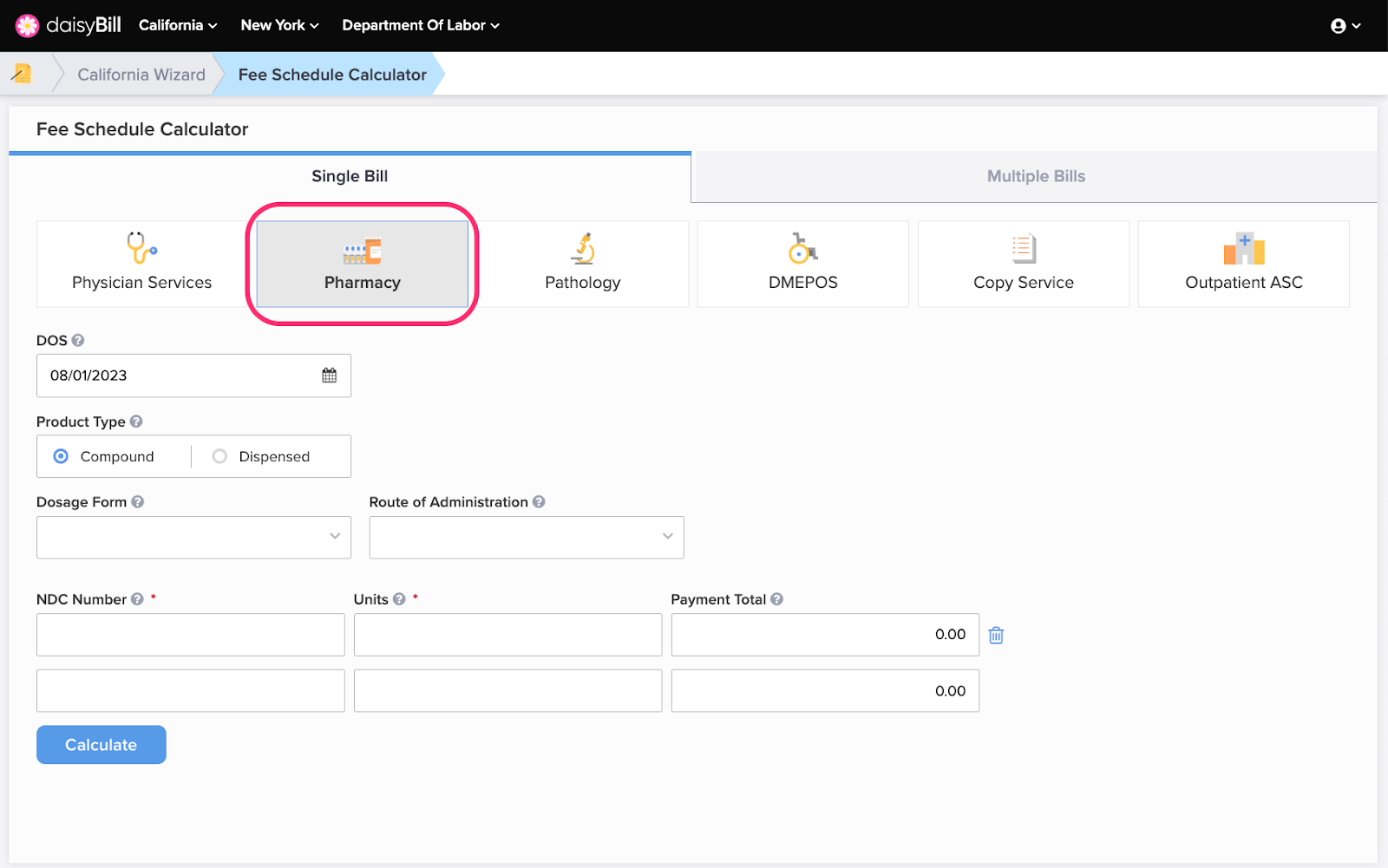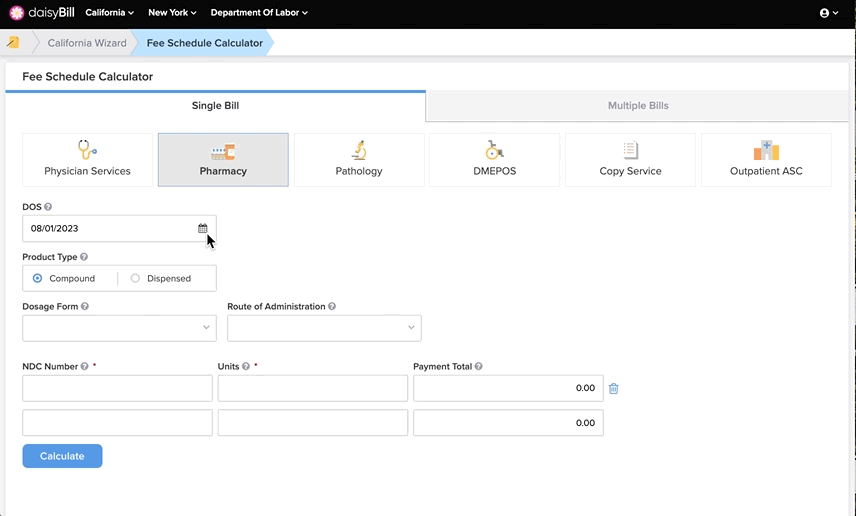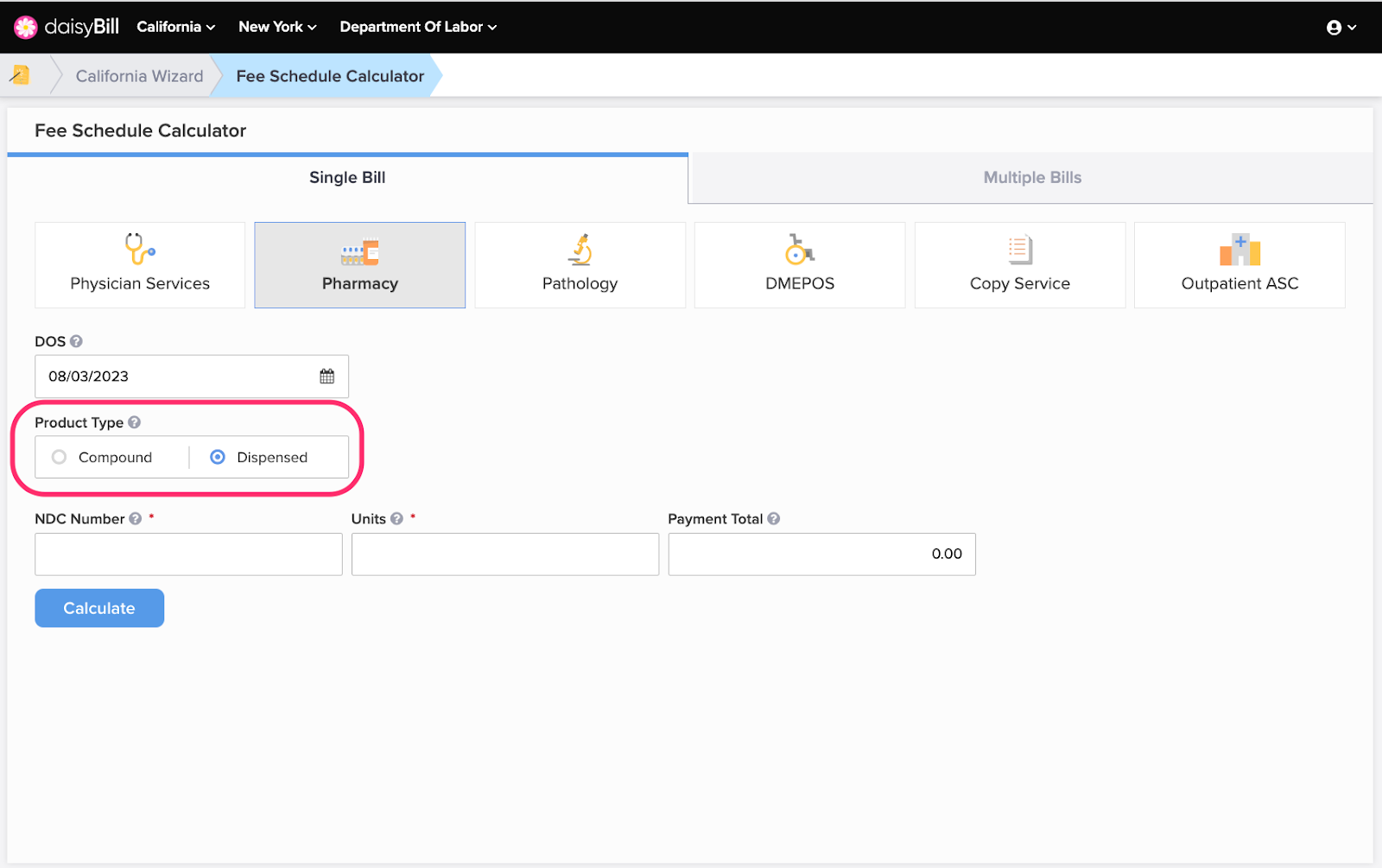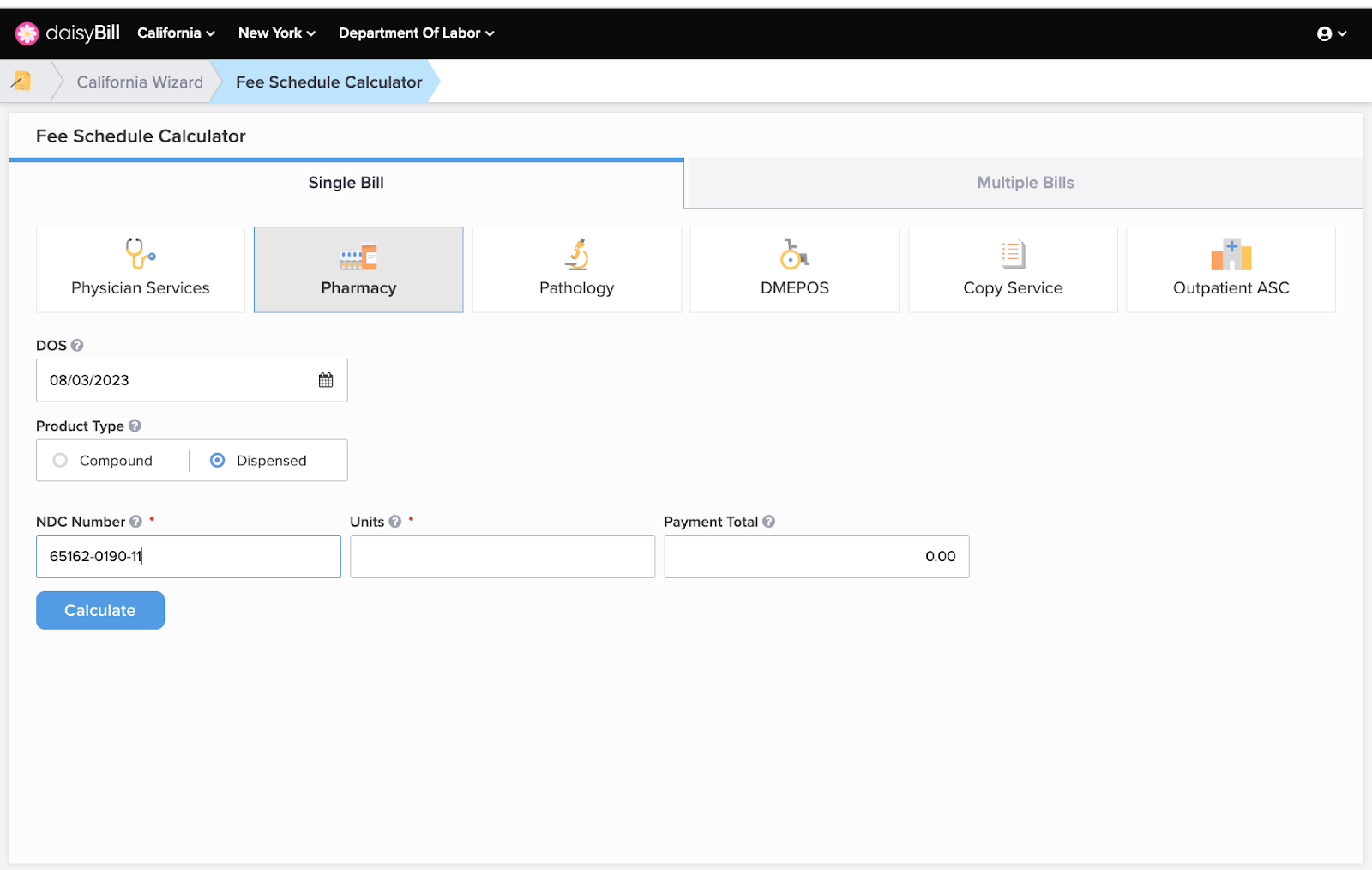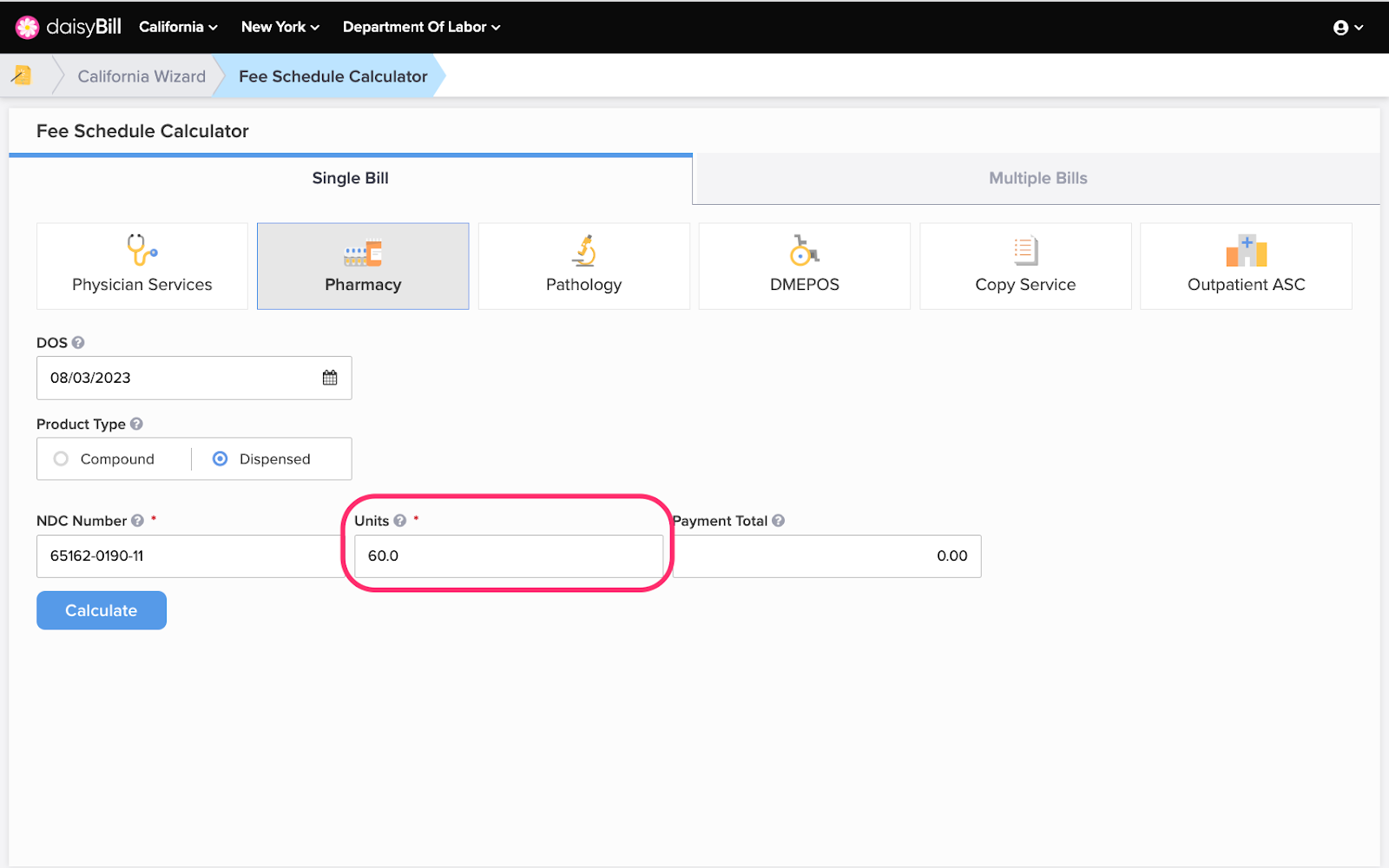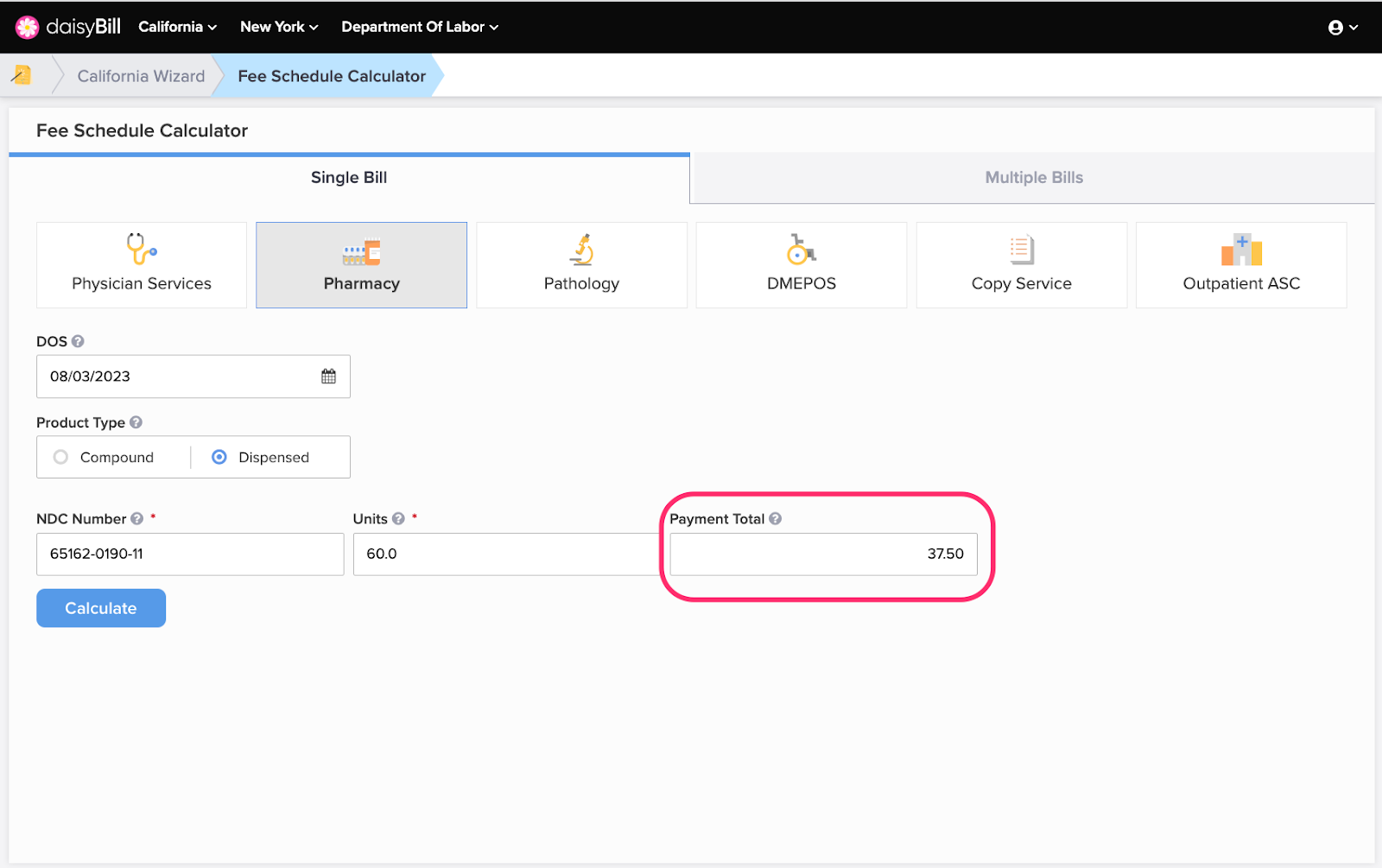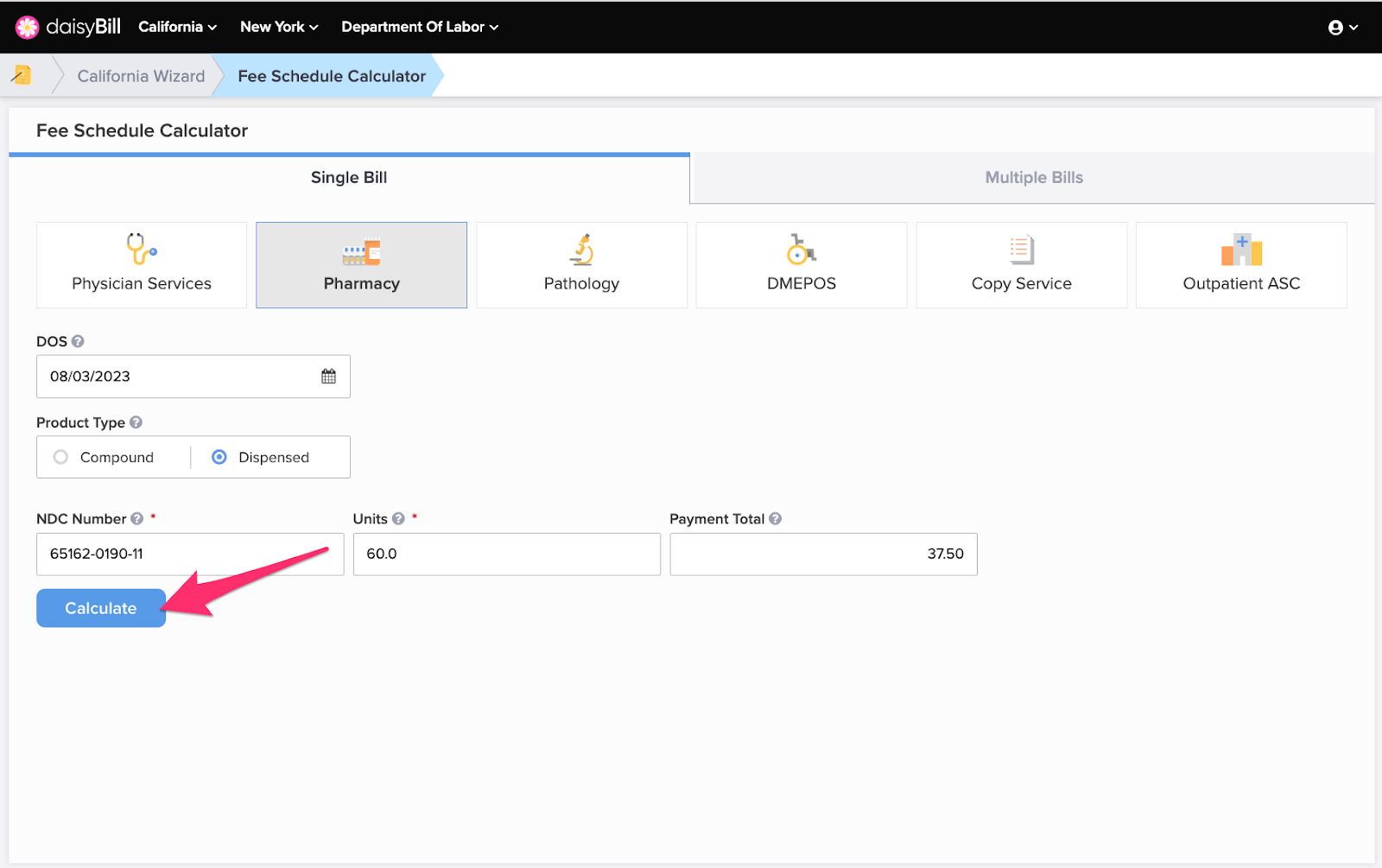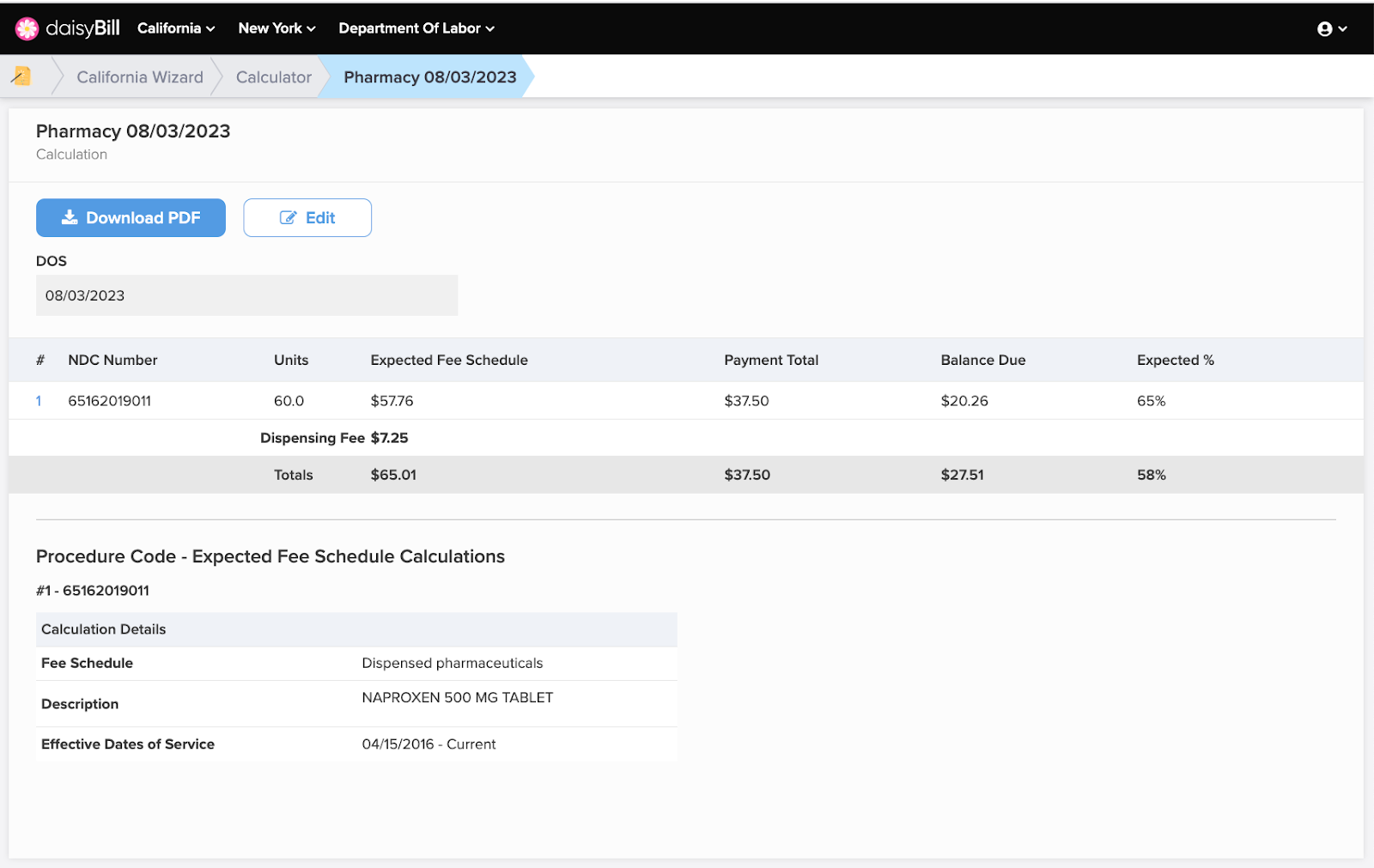To use the Pharmacy Calculator to calculate Pharmacy (Single Prescription) reimbursement and dispensing fees, follow these instructions.
Step 1. Select ‘Pharmacy’
On the OMFS Calculator page, Physician Services is automatically selected.
Step 2. Enter ‘DOS’
An accurate OMFS reimbursement amount requires the Date of Service, because OMFS reimbursement amounts are calculated using the fee schedule(s) in effect on the date the services were rendered.
Step 3. Select ‘Product Type’
Select Dispensed to calculate reimbursement and dispensing fees for a single dispensed pharmaceutical.
For help calculating a compound pharmaceutical see the Help Article: Pharmacy (Compound Pharmaceuticals).
Step 4. Enter NDC Number
Enter 11 Digit NDC Number. See this guide for help converting 10 digit NDC numbers to 11 digits.
Step 5. Enter ‘Units’
Enter the number of Units to represent the quantity of the NDC Number.
Step 6. Optional: Enter ‘Payment Total’
Enter the reimbursement amount allowed by the claims administrator as reported on an explanation of review (EOR). This optional field defaults to $0. The Payment Total amount is used to calculate the Expected %.
Step 7. Click ‘Calculate’
Step 8. View Calculations
For more information on calculations see the Help Article: California Calculator Results Explained.
You’re all done!