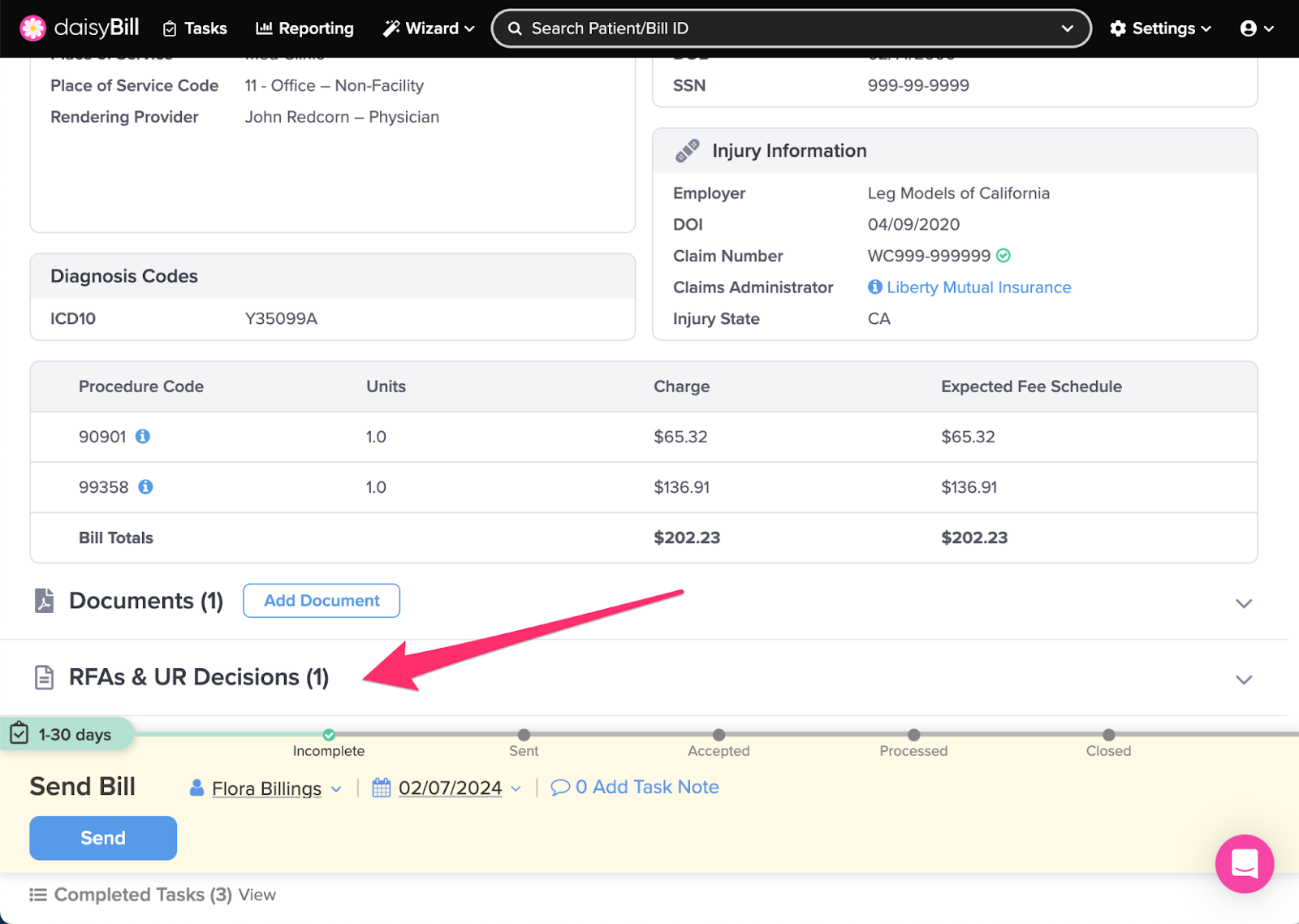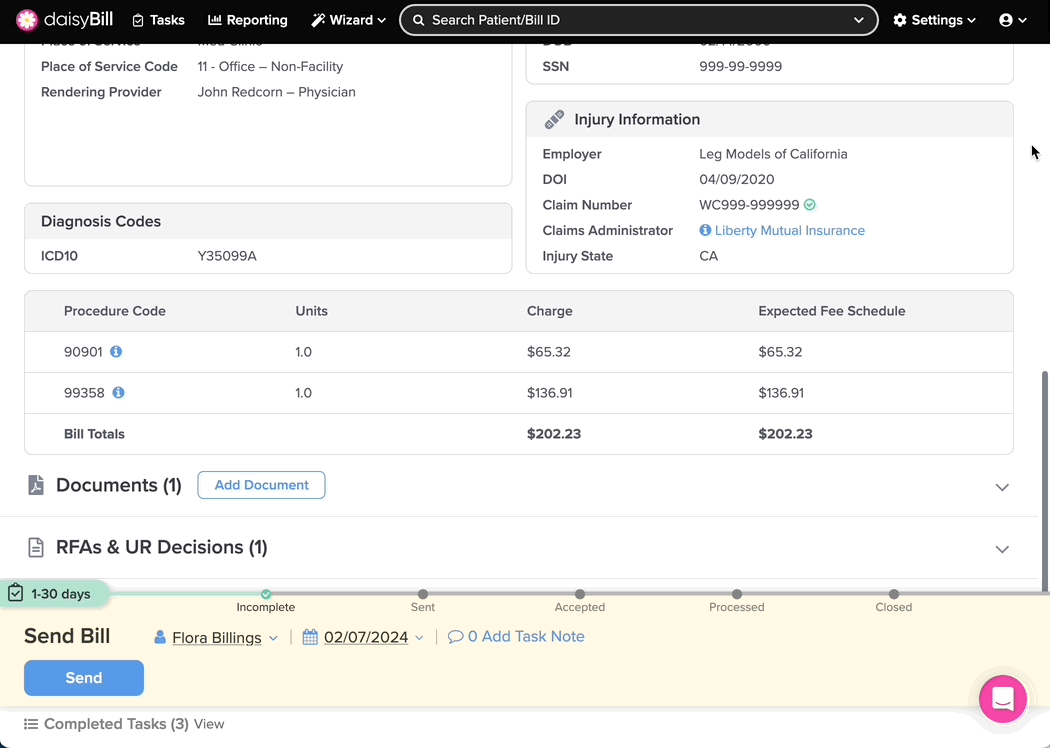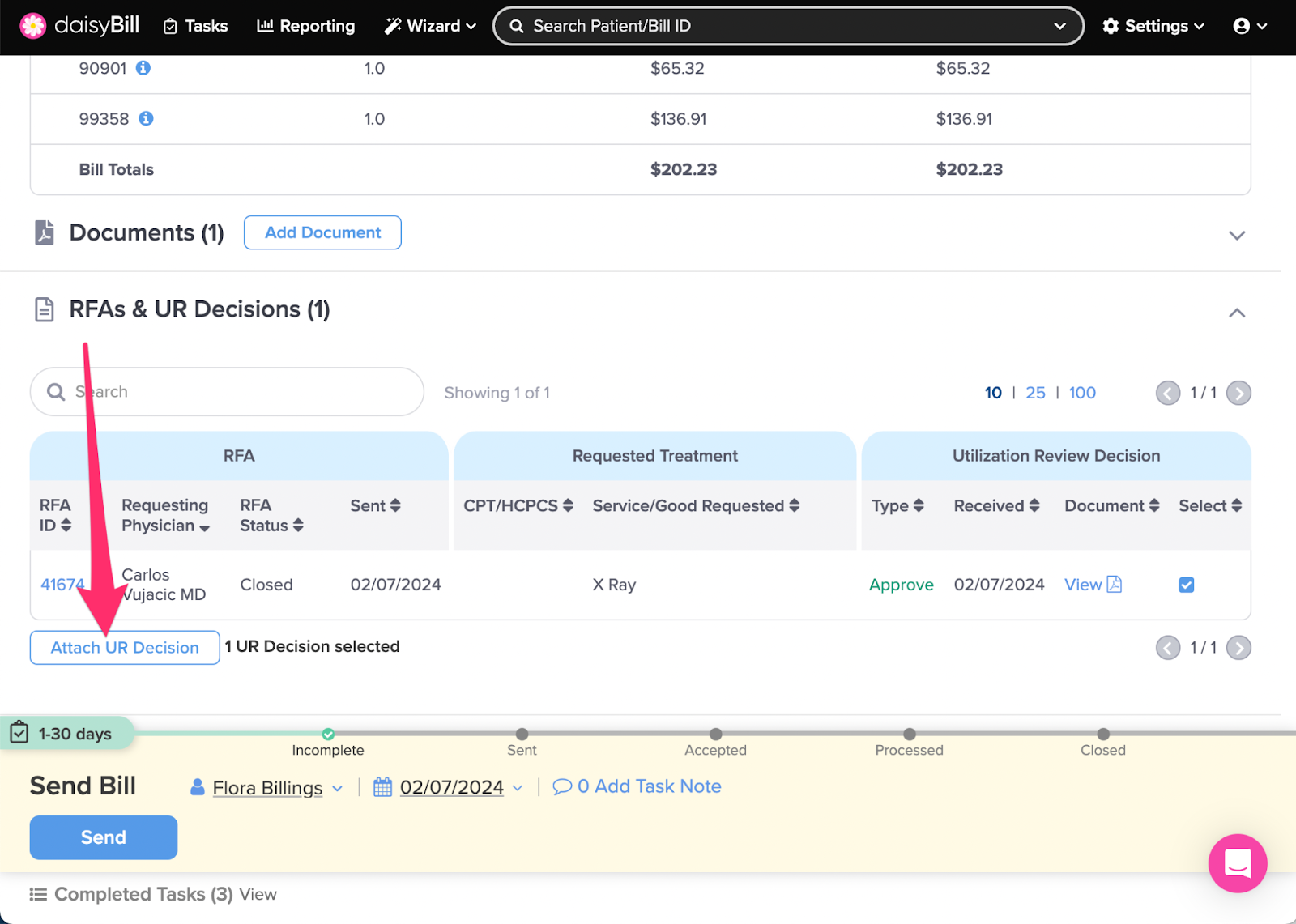View Other Articles
Eliminate denials for lack of authorization by including approved UR Decisions as documentation. Here’s how it’s done.
Step 1. From the Bill Page, expand the ‘RFA - Utilization Review Decision’ section
This section is only available on bills for California Injuries for non-federal entities.
Step 2. Select the Utilization Review decision(s) you’d like to add to the Bill
For help uploading a decision, see the Help Article: Add UR Decision.
Step 3. Click ‘Attach UR Decision’
The selected UR Decision documents are attached to the bill as Documents and will be included with the next Bill submission.
Now back to beautiful billing!